A tiny app that silents your phone when you are using it and turns to normal when you don't.
When you are chatting with your friends, you don't need ringer sound because you know the notification will arrive. And When notification sound comes while chatting, we all irritated with this.
But when your phone is locked, you need the notification sound.
Step 1: Download and Install Super Silent from the Playstore
https://play.google.com/store/apps/details?id=com.bluepea.supersilentfree
Step 2: Activate Super Silent
You have many options in settings.
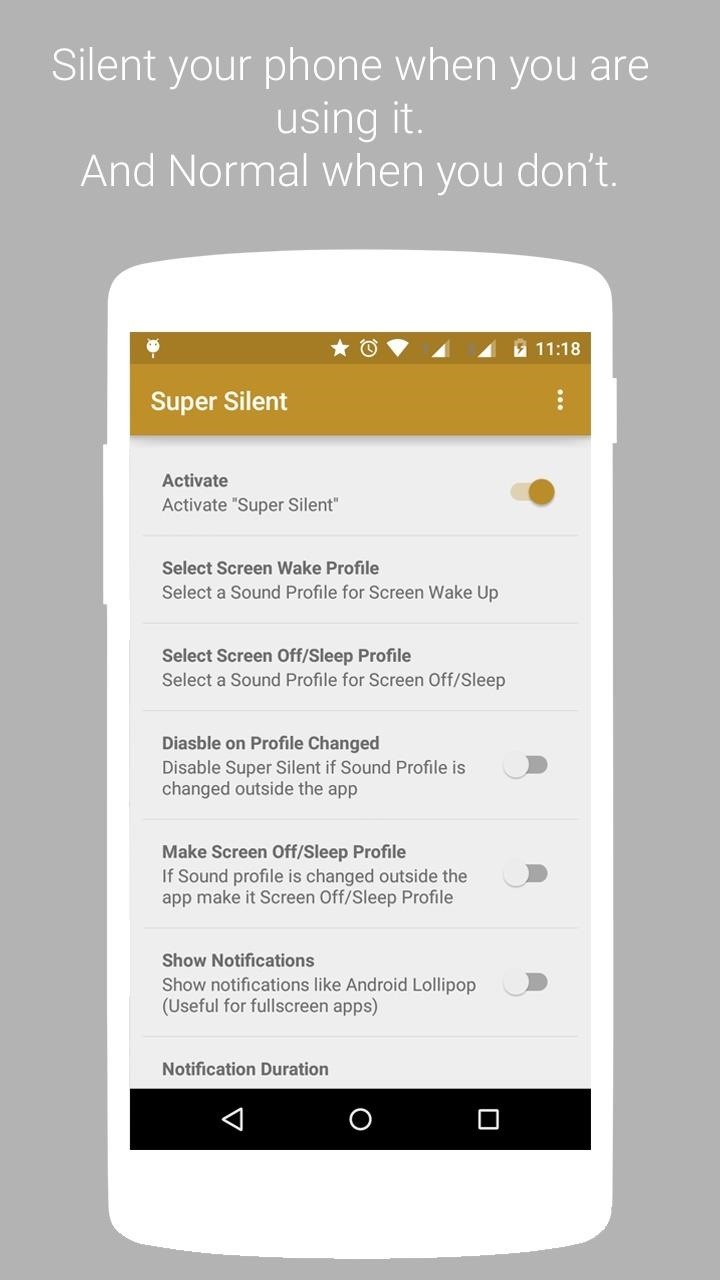
Step 3: Lollipop Style Notifications
In this app you can get Lollipop Style Notifications on any Android Version
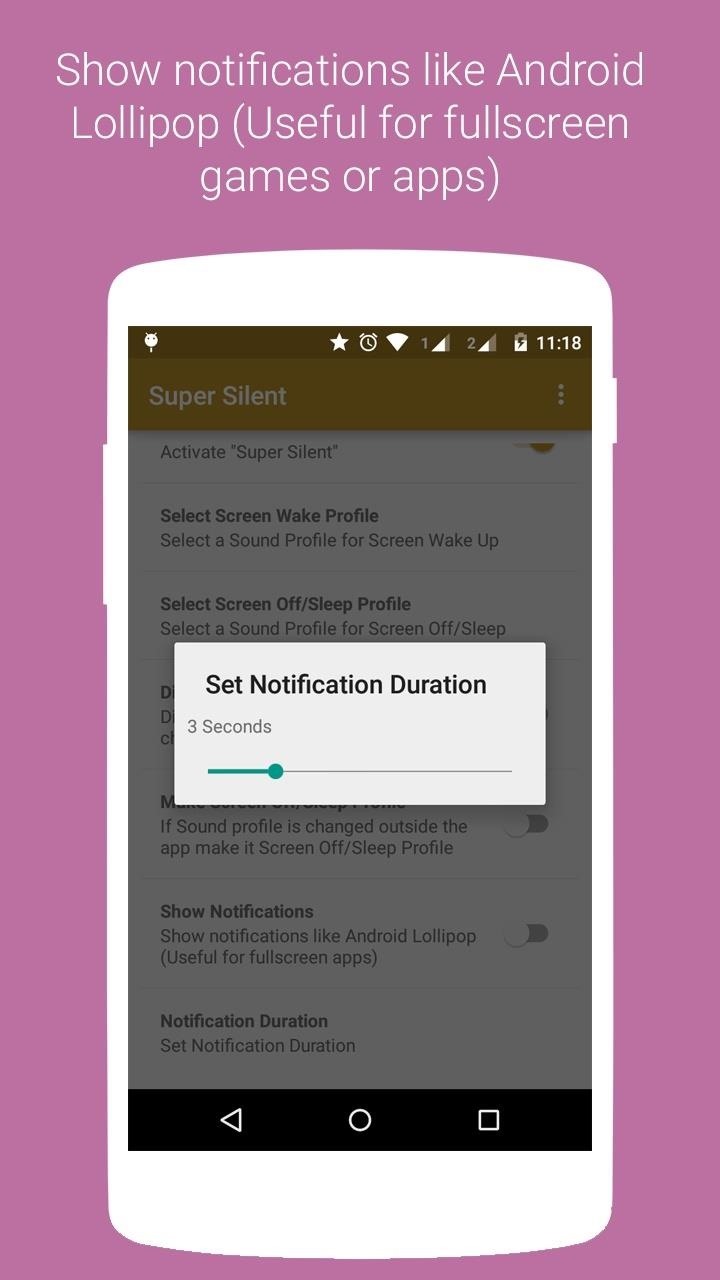
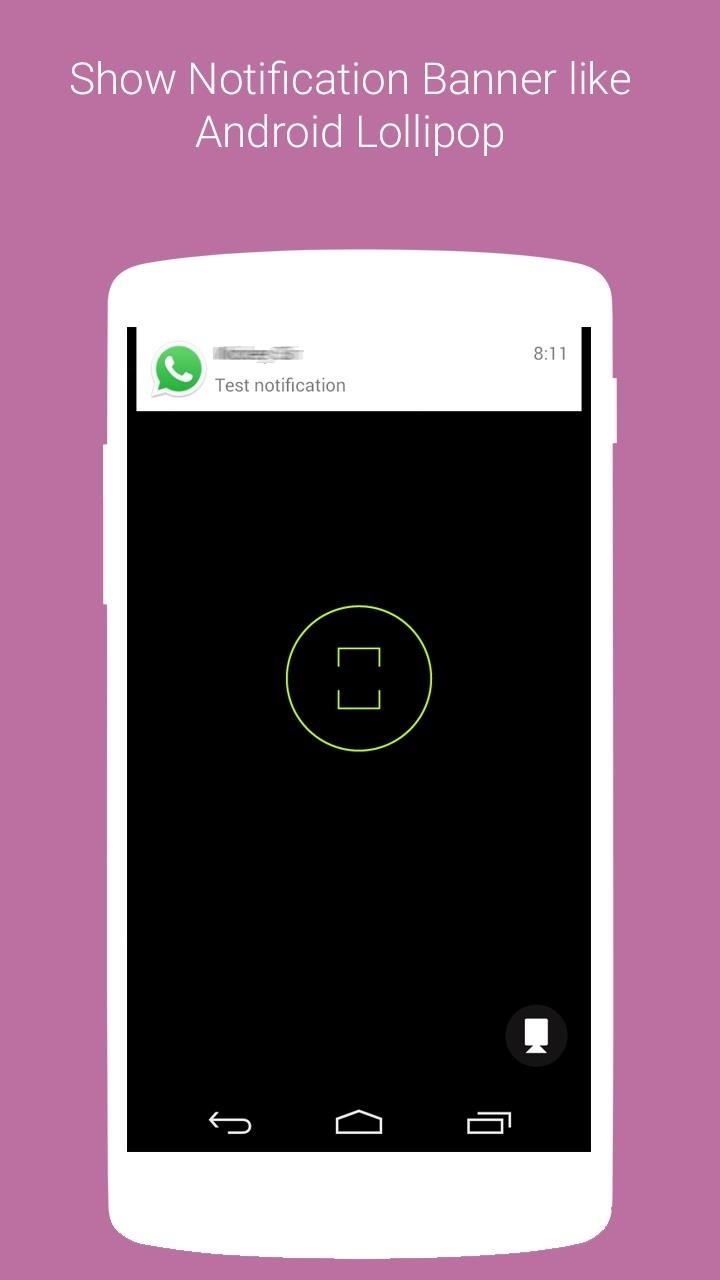
Step 4: All Customisable
You can even customise the functionality and actions of the app.
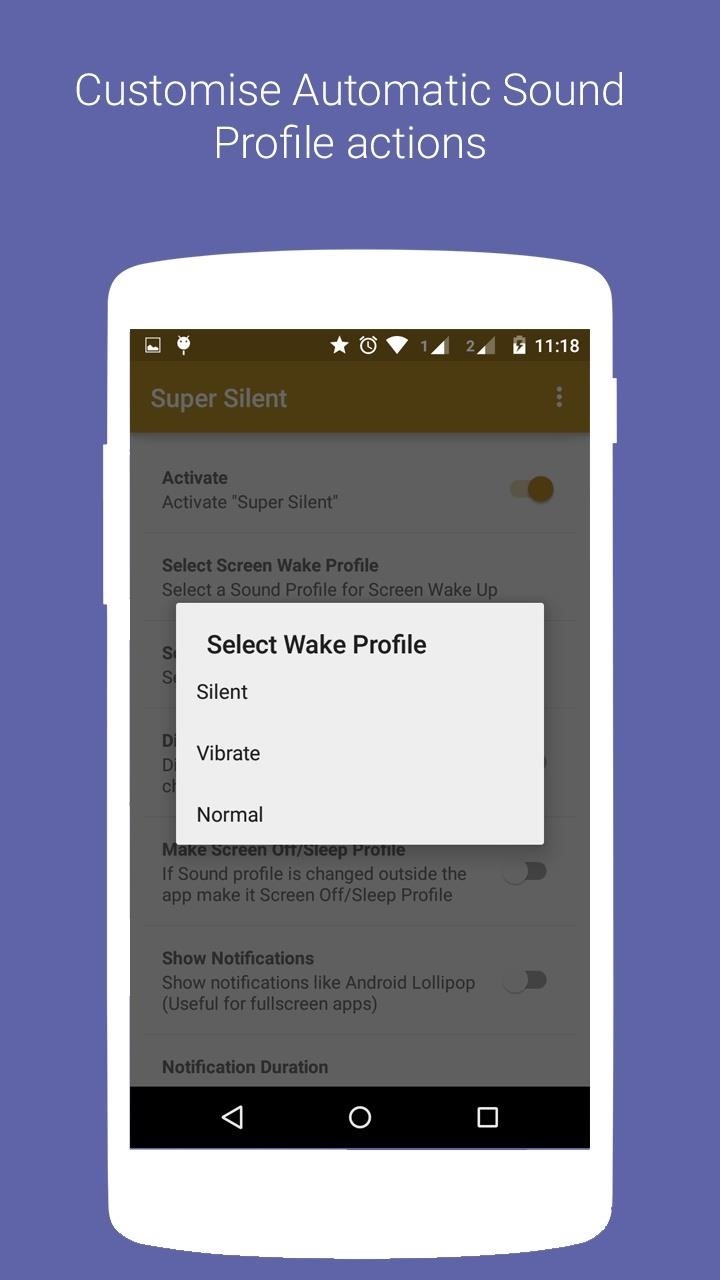
Step 5: Home Screen Widgets
You can enable and disable app easily from your home screen according to your need.
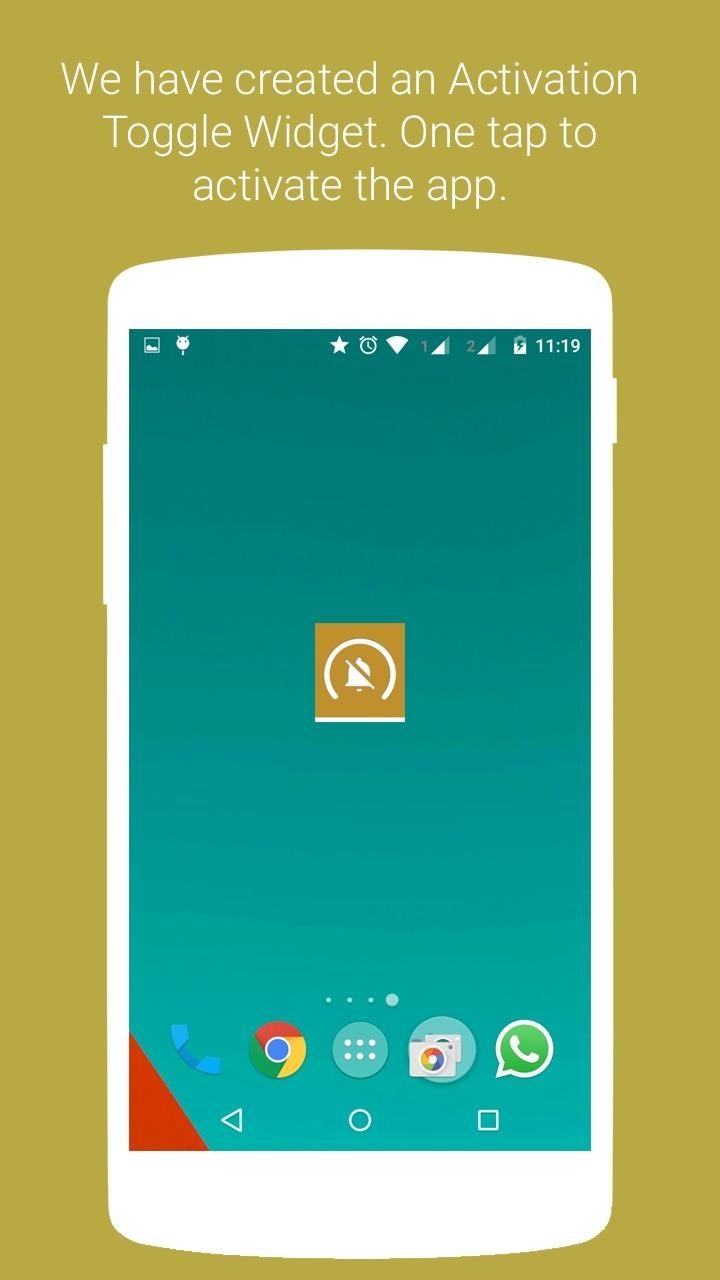
This is app is created by heart for people who wants to customise their phone functionality even without rooting your phone.
This is very annoying when you get notifications sound while chatting, because at that time you know you'll get notifications. And this app will solve this easily and silent your phone automatically.
Play Store:
https://play.google.com/store/apps/details?id=com.bluepea.supersilentfree
Enjoy Android. :)



































4 Responses
Love this app very much
Thanks
I like it except as soon as I installed it I saw the ads pop up
Thanks. You can purchase No Ads version from the play store.
Share Your Thoughts