If you're in the market for a non-root ad-blocker, developer Julian Klode has an app that you'll definitely want to check out. It uses Android's VPN system in a similar manner to alternative apps like NetGuard and AdGuard, but it's got a new twist that should save lots of battery life in the process.
Unlike its competitors, Klode's ad-blocking app works at the DNS level, meaning that it only filters traffic for a brief moment when connections are first made, which is where all of the battery saving comes into play. To top that off, it's completely free and open-source, so it's an instant contender for best no-root ad-blocker.
Requirements
Step 1: Install DNS66
The app that will block all ads on your non-rooted device without excess battery drain is called DNS66, and it's available for free on the F-Droid Repository. This site is a trusted home for free and open-source Android apps, so tap the following link from your Android phone or tablet to begin:
From there, scroll down to the Packages section on the page, then tap the link that says "download apk." Next, simply tap the Download complete notification to launch the APK, then press "Install" when prompted.
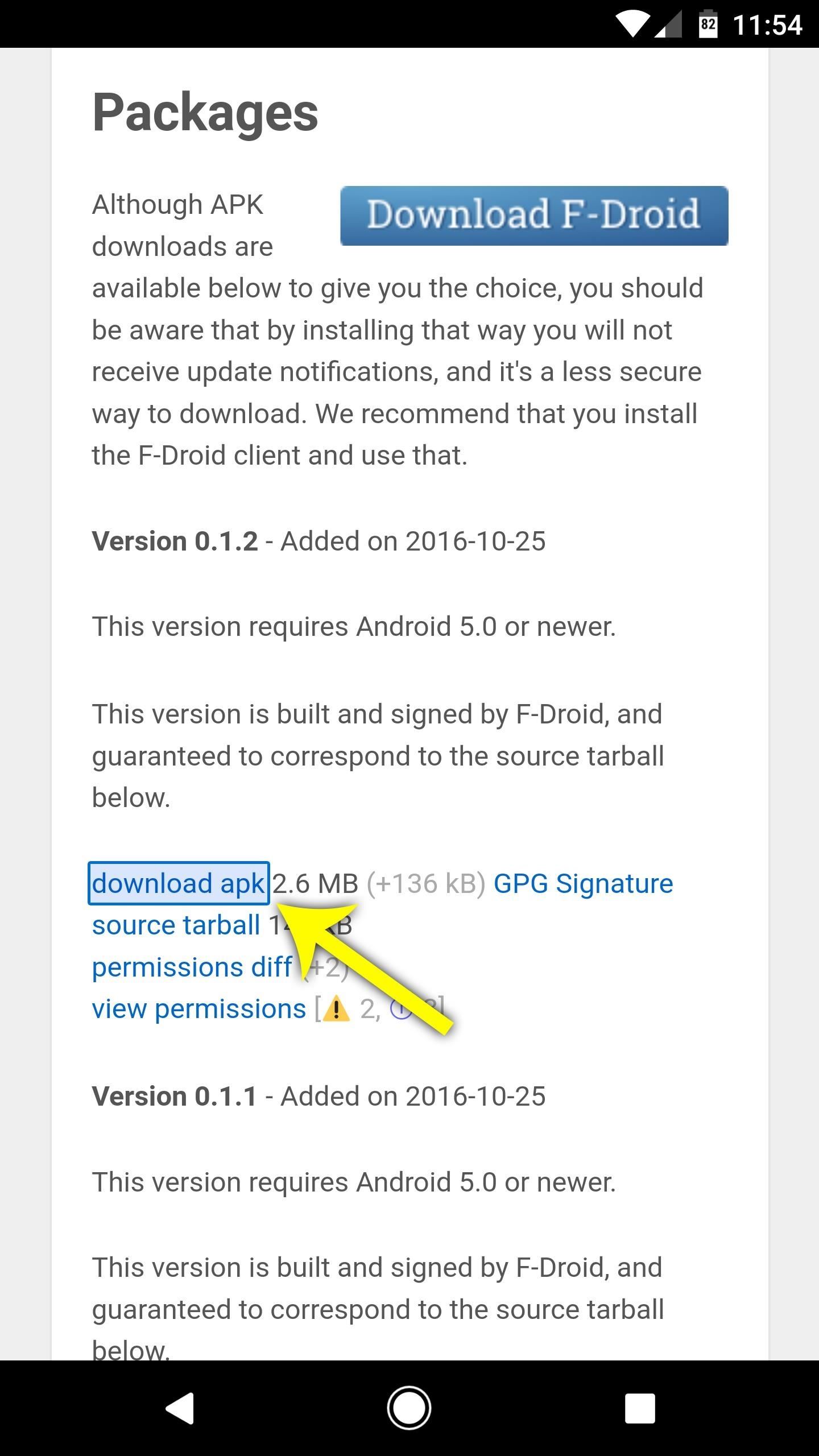
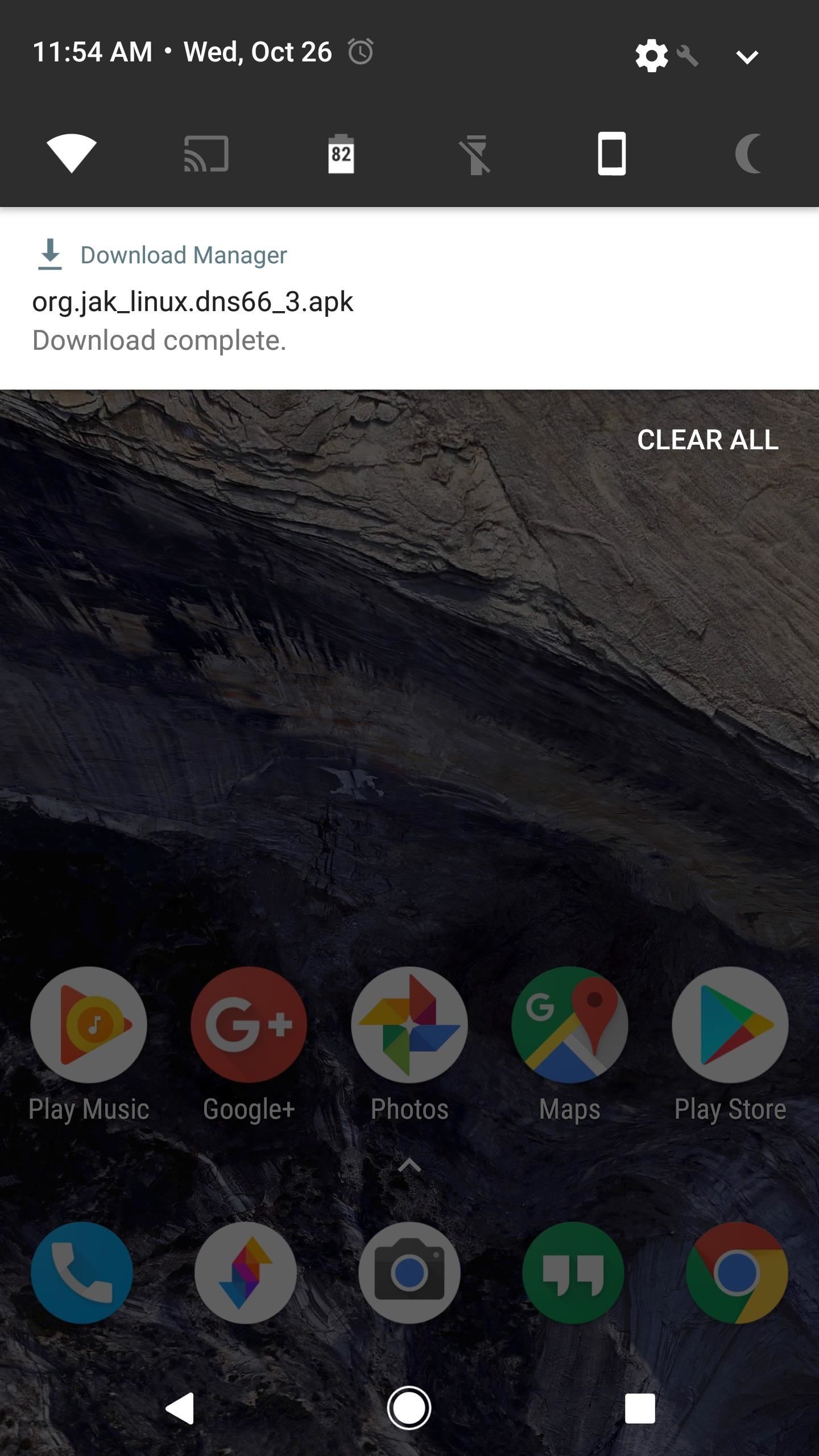

Step 2: Choose Domain Filters
When you first launch the app, you'll land on the Start tab. You can adjust a few settings here if you'd like, but for most users, I'd recommend leaving the options set as they are.
Next, head to the Hosts tab at the top of the screen. From here, you'll have to pick at least one ad-blocking hosts file, which is basically a list of known ad servers that DNS66 will block for you.
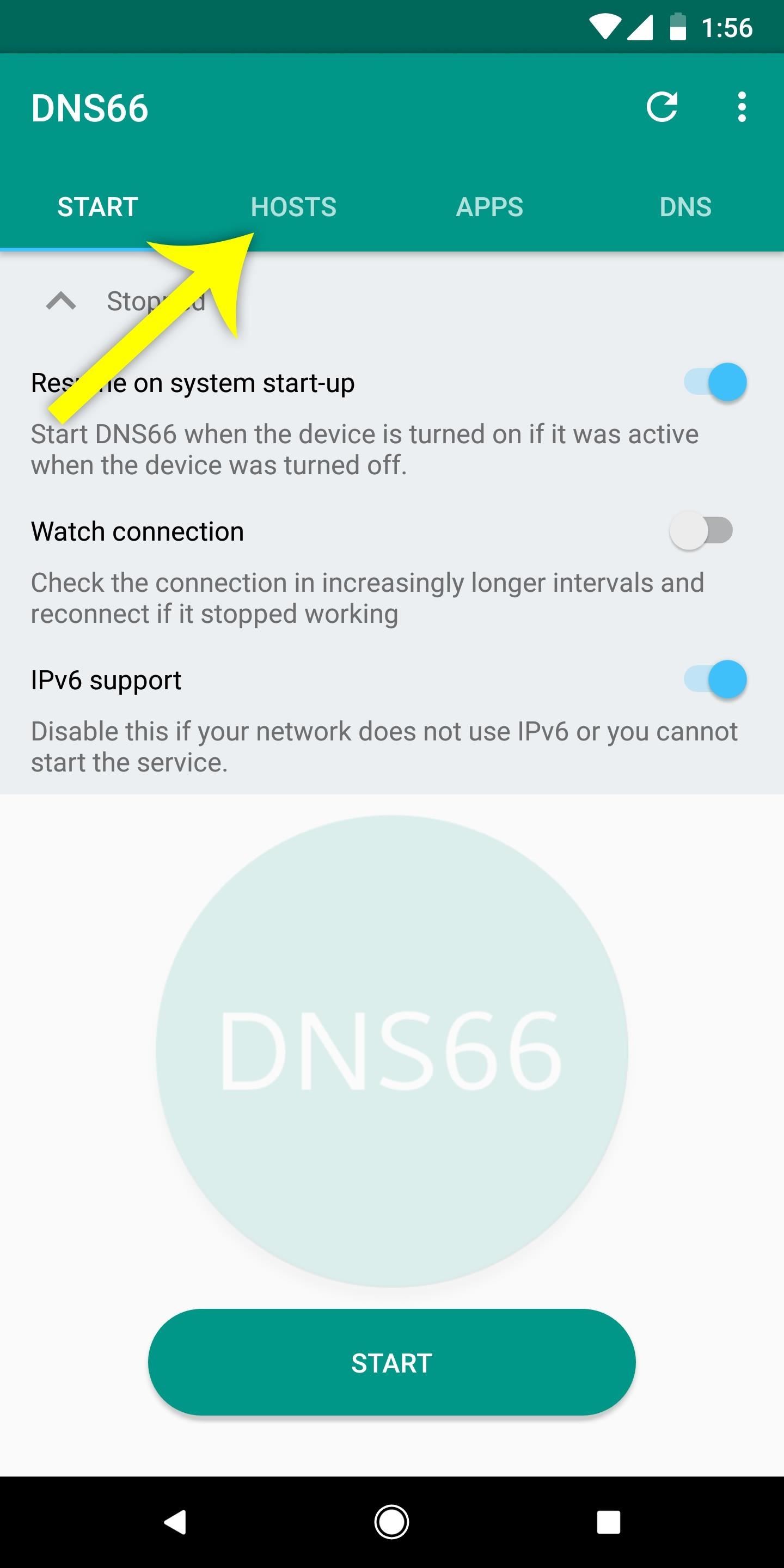
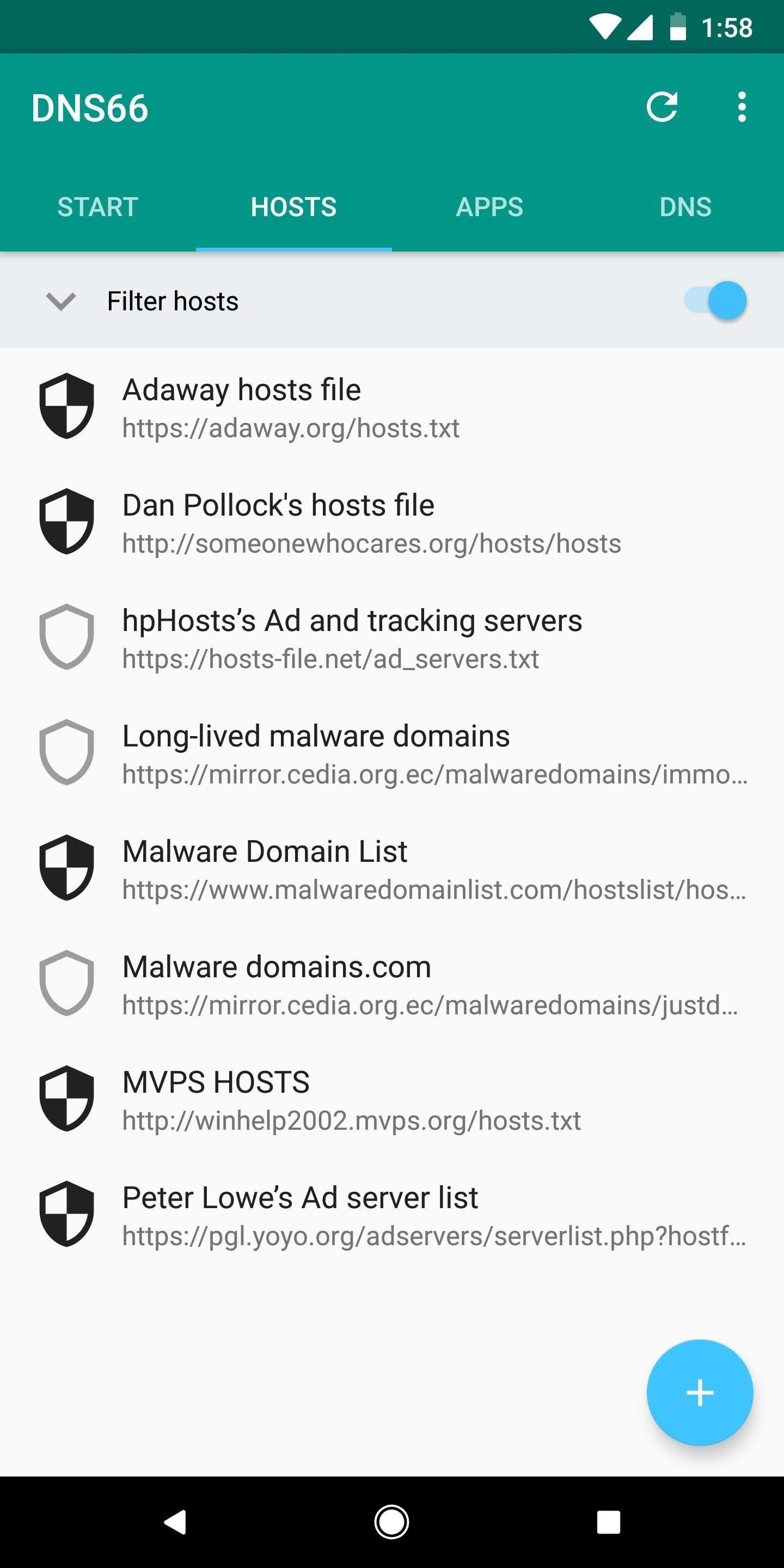
Several different hosts sources are enabled by default, but some will occasionally fail to download. So to make things more consistent, I'd recommend enabling only the "Adaway hosts file" here. It's a great ad-blocking list and it doesn't create issues like some of the other hosts files you'll see.
So tap the shield icon next to any of the sources to enable or disable the hosts file. When the shield icon is filled in, the hosts source is enabled. Once you've selected at least one hosts file source, tap the refresh icon to download the hosts file(s).

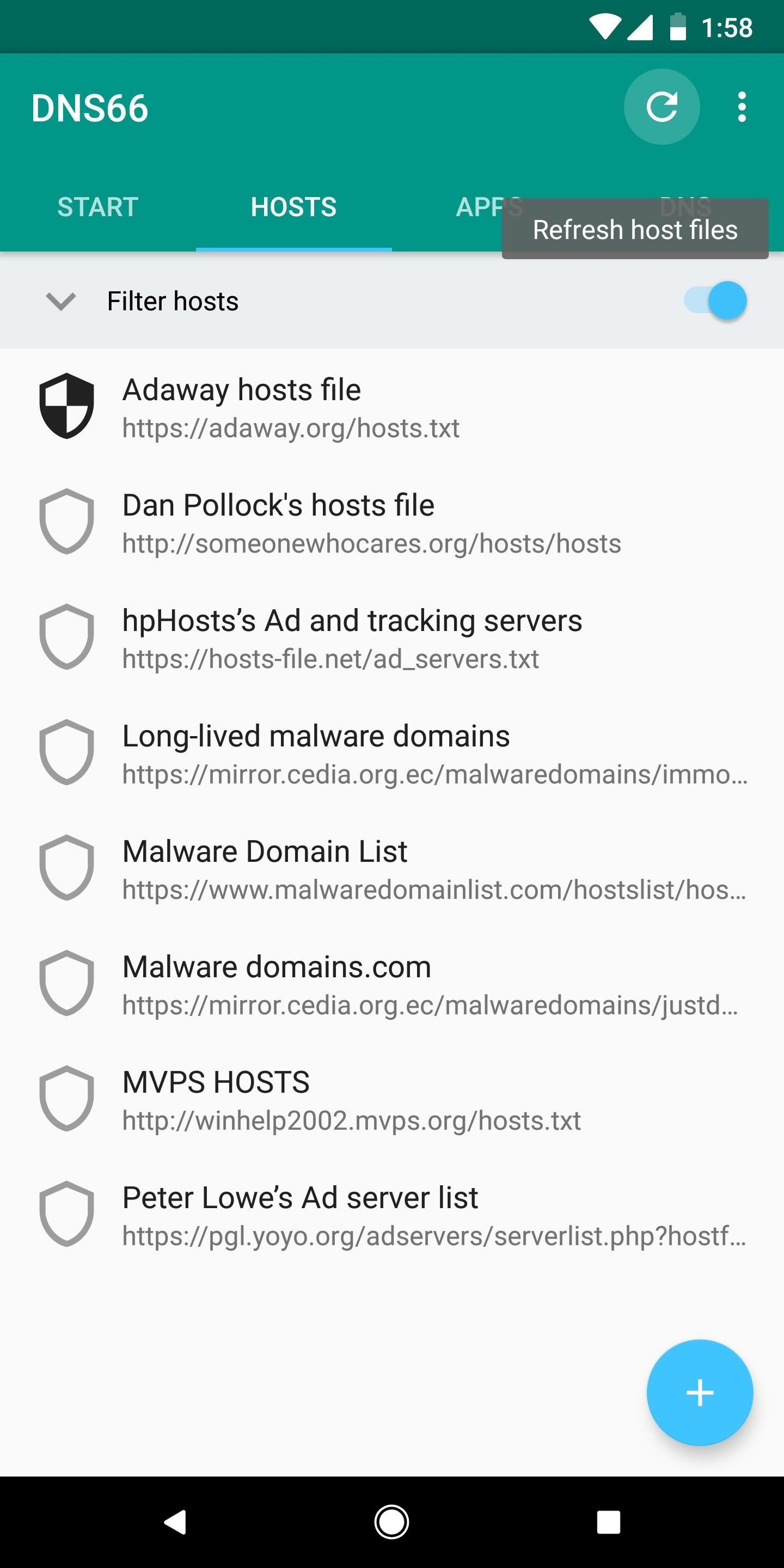
Step 3: Enable the VPN Service
From here, head back to the Start tab from the top menu, then tap the "Start" icon near the bottom of the screen to start the VPN ad-blocking service. From there, press "OK" on the popup to set DNS66 as your phone's VPN service.
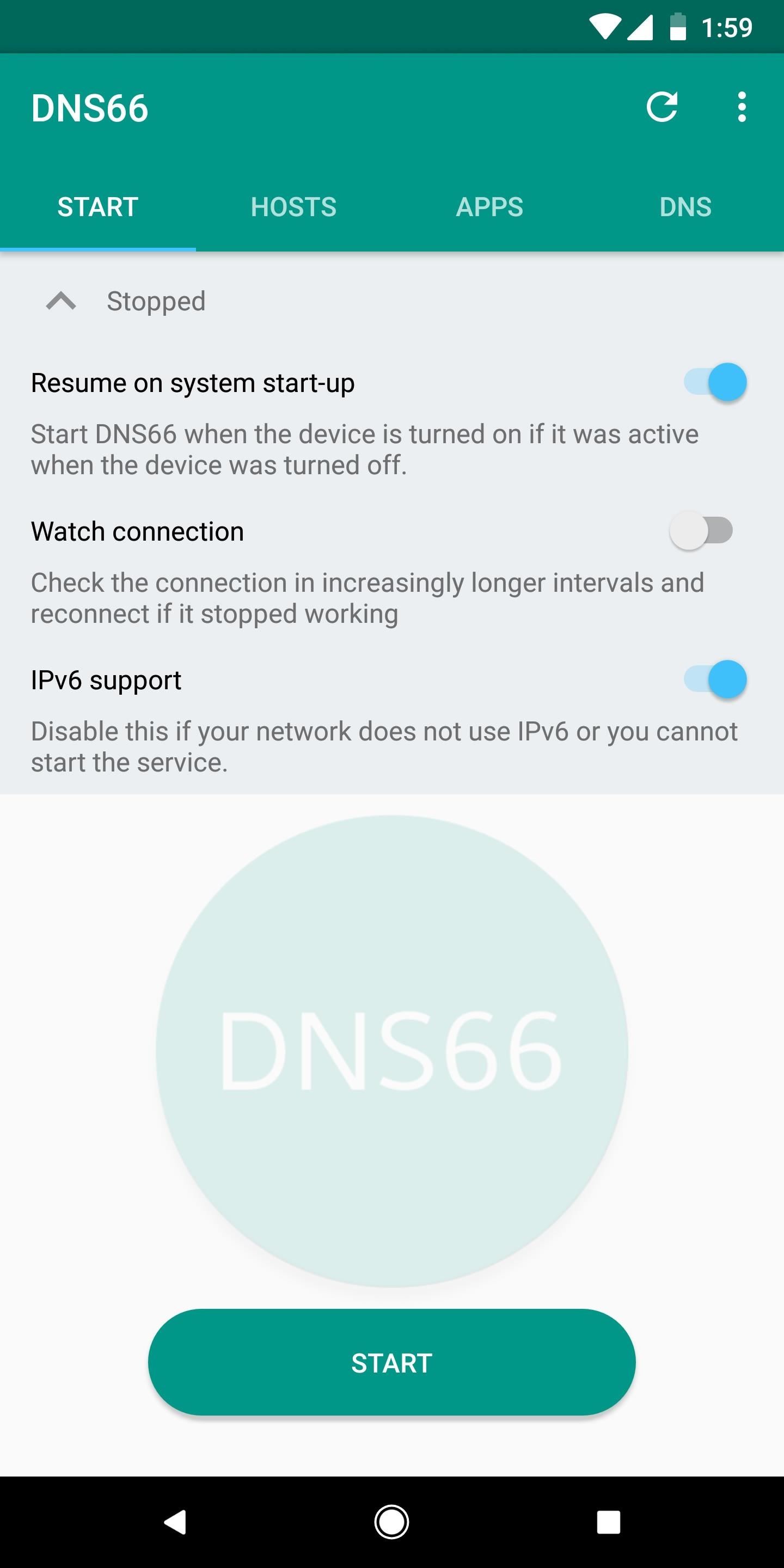

Step 4: Enjoy Your Favorite Apps Without Ads
From now on, ads will be blocked in your browser, as well as all of your other apps, thanks to DNS66's VPN service. When the service is active, you'll see a small key icon in your status bar, which should now be present at all times:
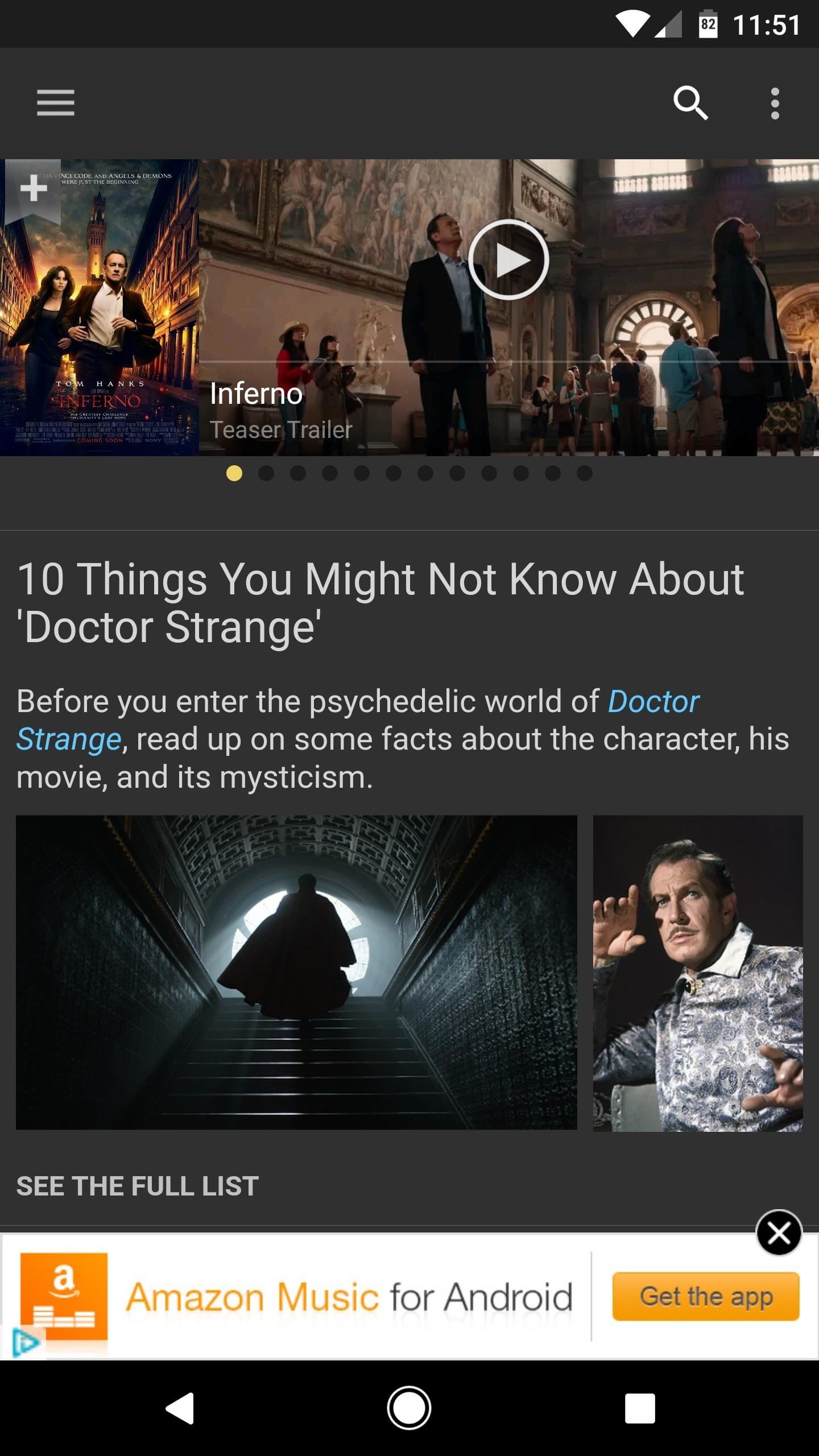
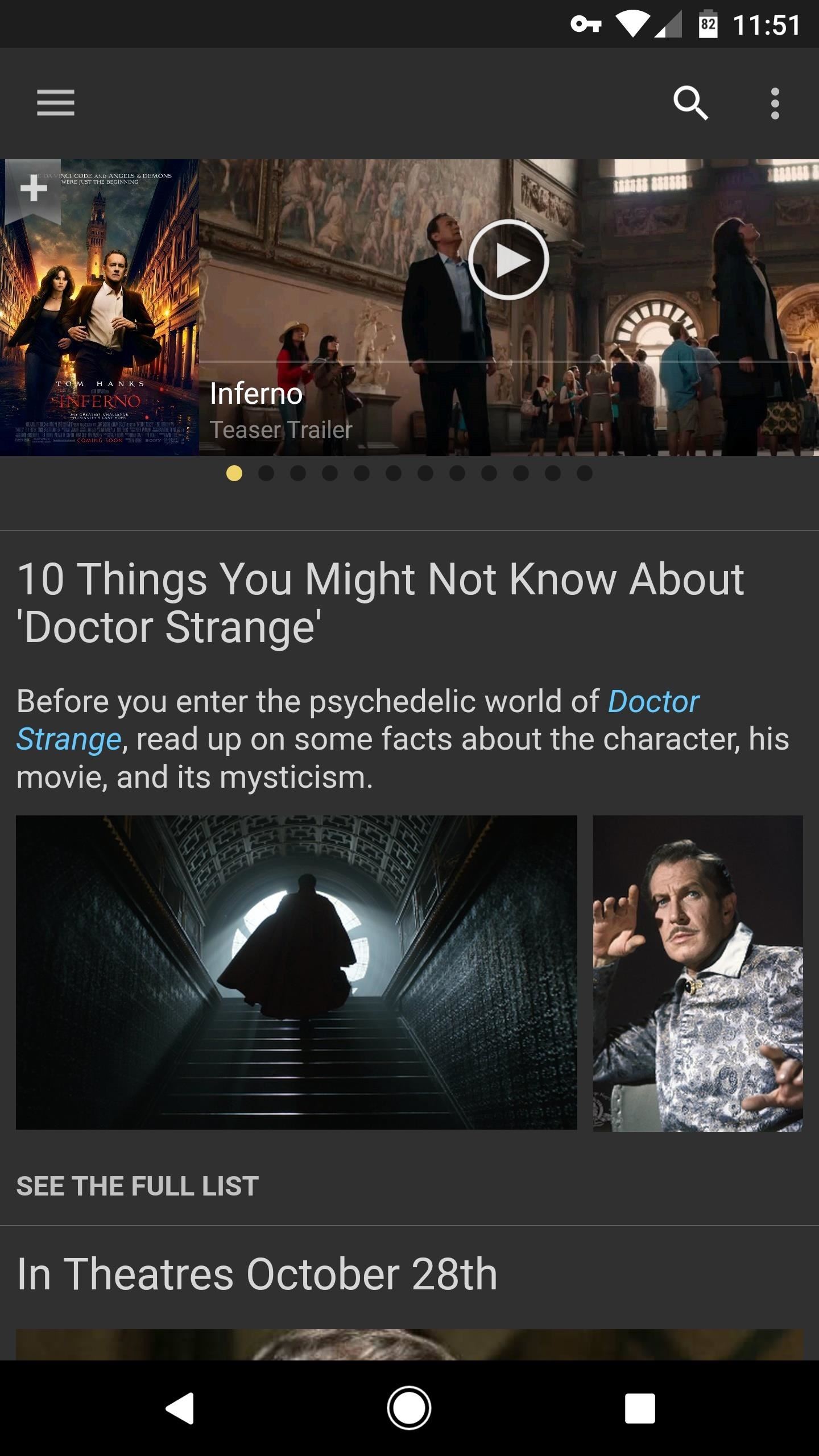
Unlike other VPN-based ad-blockers, DNS66 blocks ads at the DNS level. This means that only DNS traffic is redirected through DNS66 and filtered for ads, as opposed to the method employed in similar apps, which filters all data traffic for ads.
What this boils down to is that all ads will be blocked system-wide—but, because only the tiniest bit of data is being filtered, DNS66 has a very minimal battery footprint. Compared to a similar app in Adguard (which filters ads in all traffic), you can see that DNS66 doesn't even show up in my battery stats, whereas Adguard ranks at the top of battery-draining apps:
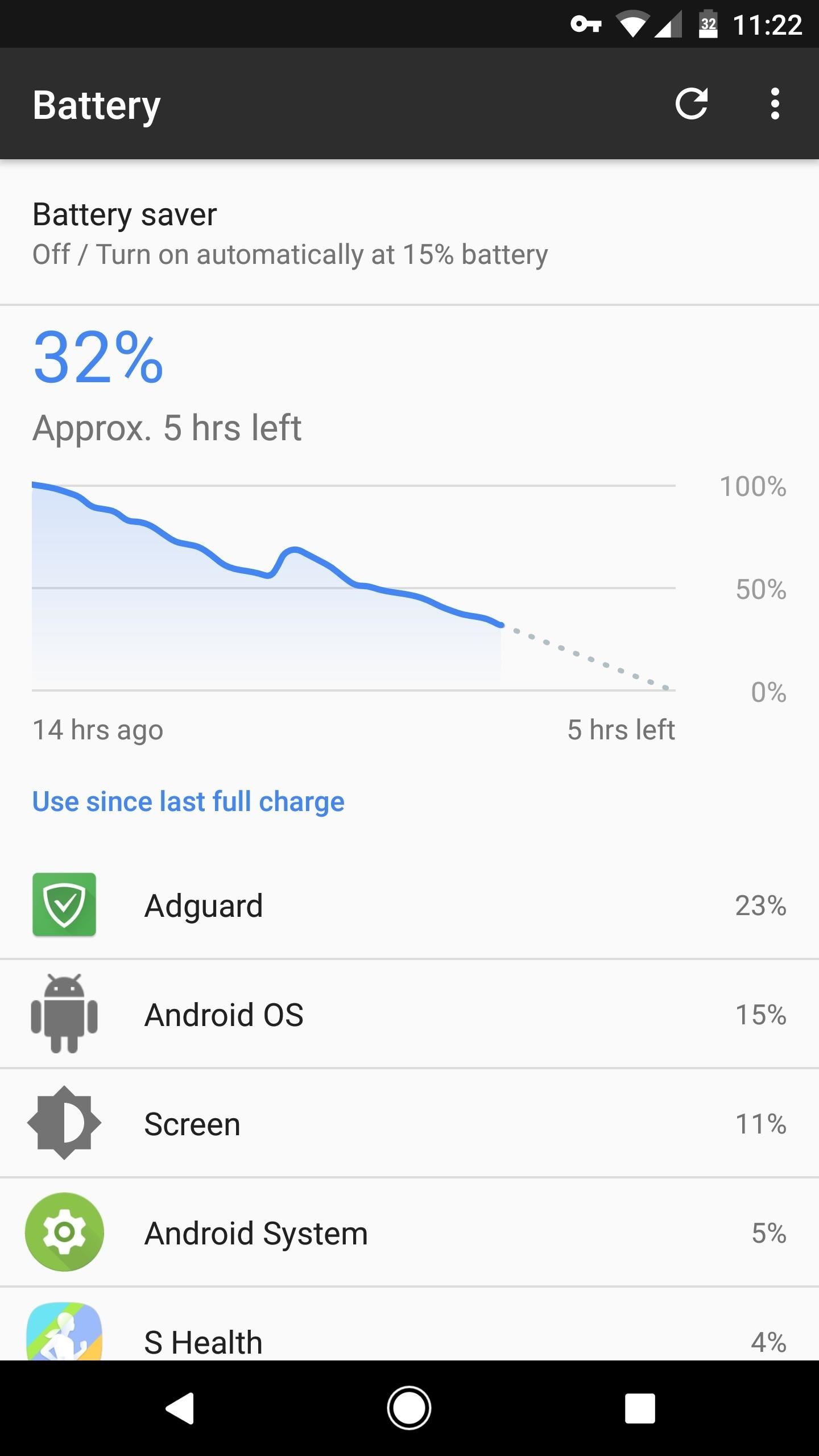
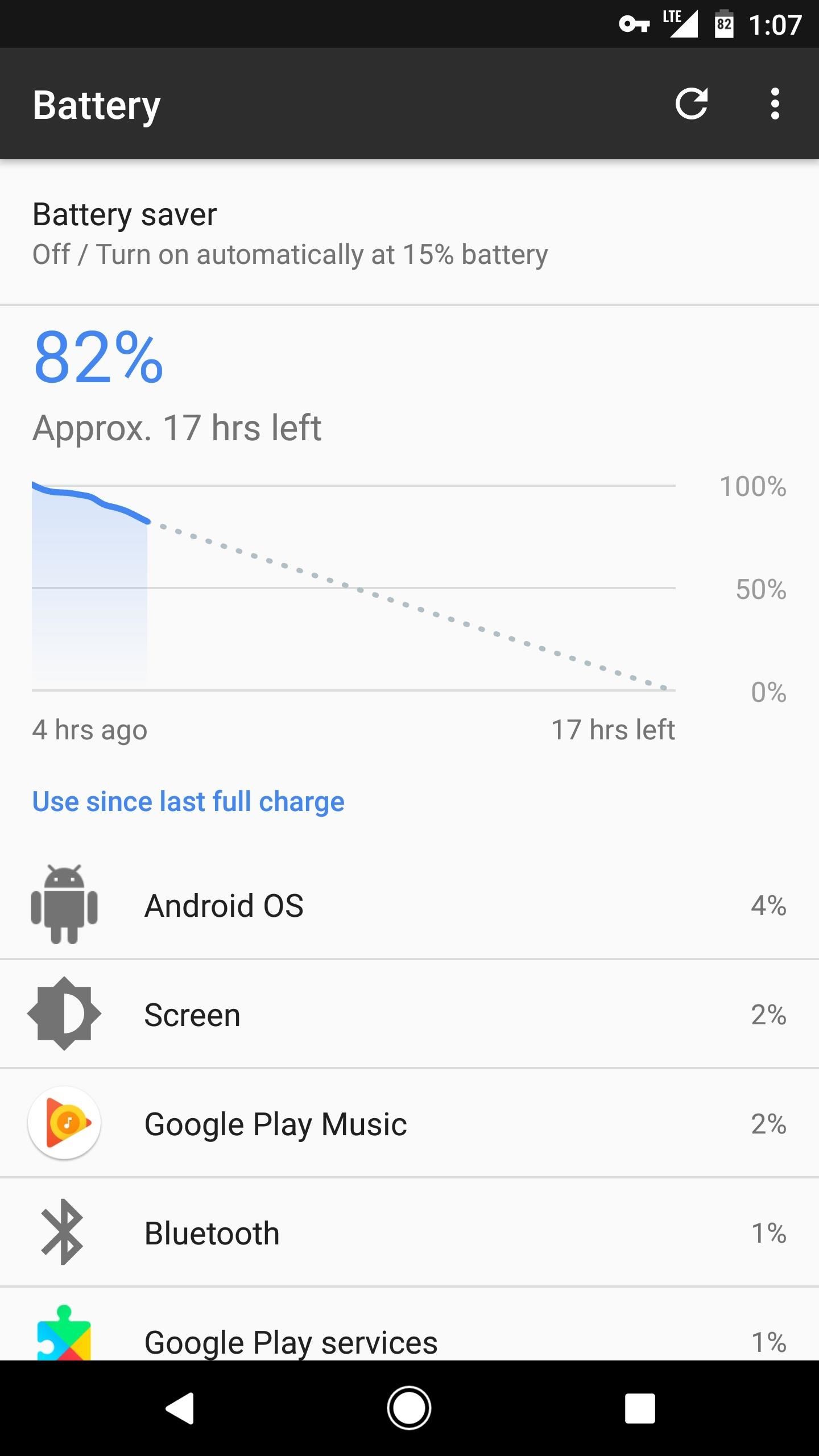
Who needs a wand? Unlock your magical powers and transform yourself from a Muggle into a Wizard or Witch just by using your Android phone. See how:
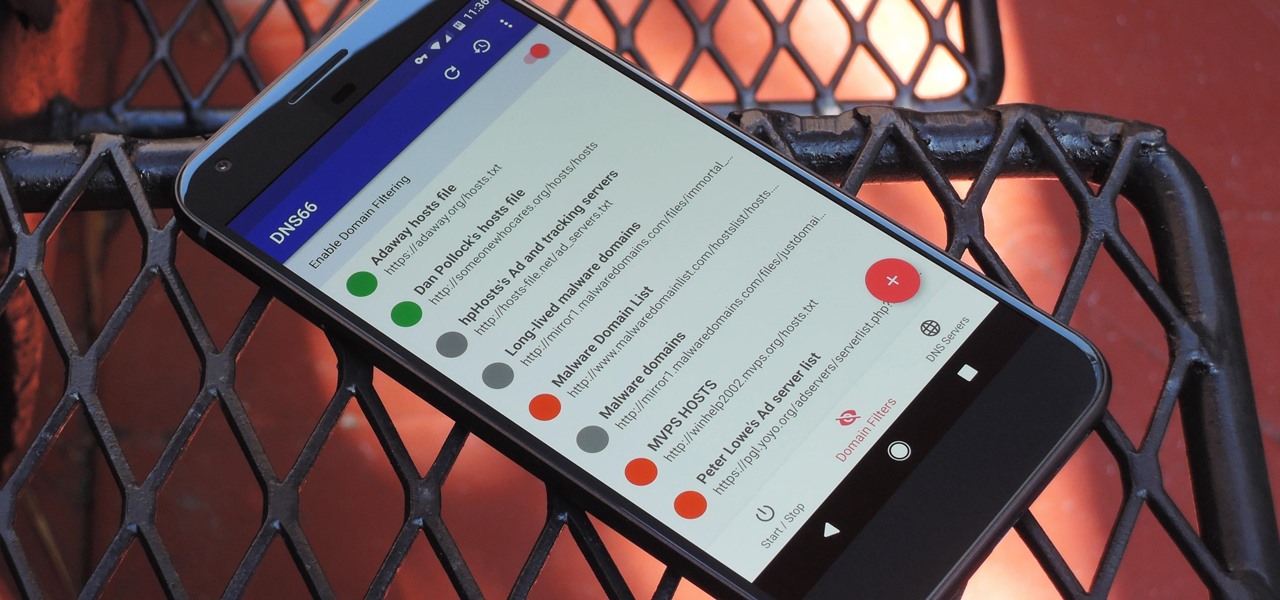





















36 Comments
Doesn't work on my Nexus 5x
Which hosts file are you using? Is there a key icon in your status bar? It should definitely work on the 5X, so I'm not sure what's going on with it.
Does this VPN. Work like a traditional VPN and hide your IP address and personal information, or would I also need another VPN for that?
Thanks!!
Unfortunately, no, it just blocks ads. If you're looking for a good privacy VPN, though, I'd recommend VPN by Private Internet Access. You do have to pay for the service, but it's super cheap ($3.33/month) and very reliable.
Blocks ads, but also stops updates installing from the Google Play Store. ??
This is a problem with most VPN services on Android. The only workaround I've found so far is to temporarily disable the service (Settings -> More -> VPN), which is kinda lame, but something I've grown accustomed to dealing with lately because there's no root method for my phone yet.
This does not work with my lg v20
i use adclear and it does not have the update issue and works reasonably well i used adaway but had too many issues myself .
Doesn't work on my Xperia Z (C6603)
You can try badadjohnny for chrome as well. Coz this adblocker has anti malware feature as well
Installed it on s7, and it works perfectly.
I have an LG V20: I can't seem to get it to adblock the ads present on the Pandora app, any suggestions?
It doesn't seem to work on either my Samsung Galaxy S5 or Galaxy Tab 2 either.
I had trouble with my Galaxy S5 too, but this article helped me out : https://phones.brain-start.tech/disable-internet/how-to-remove-and-block-ads-on-your-samsung-galaxy-s5/
I don't know about the galaxy tab 2 however...
Does not work on Galaxy Core Prime. I fucking hate Google for hacking this app and making it unusable.
Imo, this is a terrible idea. Say, tomorrow, DNS66 needs a botnet - your phone is part of it?! :o
Routing traffic without a firewall can't, possibly, be smart - right!? A hosts file works locally on a PC, why is this rocket science on Android.
It's open source. That's your guarantee that it can't go rogue without everyone knowing about it.
Helped block ads on only 1 app on my zte phone. Did nothing for any other apps. Anyone got any ideas next?
I've been using this for almost a year now with the default set of hosts files selected and from my experience it's hit or miss (mostly miss) with the apps that I have installed. It seems to block ads most effectively in your browser; for apps I would suggest something like Free Firewall, which is more tedious to set up but blocks ads in apps more effectively.
doesnt work
Guide may be incorrect
I believe that to block, the colour has to be red. Red means stop.
If you are having problems getting this to work, try using the Adaway list with the dot set to red, not green.
Take a look here -
https://forum.xda-developers.com/android/apps-games/app-dns66-source-host-ad-blocker-root-t3487497/page21
The dev keeps updating the UI a bit. I think it's a lot easier to tell the difference now, at least. I updated the guide with instructions for the latest UI just now.
This doesn't work for any game apps, which is what I wanted it for. Is there a host file link that blocks ads in games? The game I play the most has ads pop up even when I'm not connected to the internet. The ads all say Bulldog CPI at the top. Is there a host file to block those ads?
Working great for me so far. I have the AP news app and at the bottom of every story are 6 clickbait ads from taboola. Install DNS66, restart app and ads have disappeared! I also have a racing game that would pop up full page ads and those are gone now too. The developer acknowledges this issue on the page https://forum.xda-developers.com/android/apps-games/app-dns66-source-host-ad-blocker-root-t3487497
"In-App Ad Blocking: Might or might not work. Seems Google worked around VPNs blocking the ads or something. In-Browser blocking works fine."
This seems to be very actively developed and may have already been fixed since the above comment from 5 days previous. Keep checking.
Used to have DNS 66 on my P9 Lite and it worked perfectly, now switched to Xioami Note 4 and I doesn't seem to work at all.
I've got all host files up. VPN is running and I do have a notification that DNS 66 is active, still it doesn't seem to block any ads at all.
I've also tried refreshing the hosts multiple times.
Anyone got any suggestions?
Hi, anyone knows how you can get rid of the notifications?
I disabled them BOTH in the app itself and in the android/galaxy system settings, but still I get the notification everytime I turn on my phone.
Even restarted the whole phone, but didn't help.
I'm allergic to notifications, especially the "I'm running and everything is just fine"-type, so for me this is a dealbreaker.
Any help would be much appreciated.
I followed these instructions and it didn't work. I'm still seeing Google ads in all my apps. Tried rebooting the phone and tinkering with the host list -- no luck.
Suggestions? I'm using a Galaxy Nexus 5 with the latest OS.
Dude, it doesn't block the youtube ads~!!
Tried the first time it didnt work...uninstall it then i try install it again...and follow exactly the instruction and this time i reboot the phone then it works..
After I installed this I can't tether my internet
I didn't really care about in-app ads, my biggest issue was the constant take-over of FB ads that stopped everything and took over my screen. I had to press the back button in order to get out and then it would return if I opened another app. My phone was not my own, it had been hi-jacked. No more!! Thank you for getting rid of that malicious, all-encompassing crap! Works great.
I downloaded it onto my Galaxy A7. I followed all the steps. I refreshed and restarted. I'm still getting ads in apps. Does this work for all apps, like games and such, or is it just another adblocker for a browser cleverly disguised with a lot of technical words?
works good on my Sony Xperia H3223 so far
too much hurdle. not sure if it's worth the time. Any workaround that's just installing app from Playstore?
Because installing third party would need to tick off that option somewhere burried inside Settings menu.
wonder of wonders.
THANK YOU!!!!!
In my opinion this app don't work. I have android 5.0. I used this instructions and i have always ads in my apps. why?
Share Your Thoughts