We all have those moments where we're bored or lonely, and in those times, just having anyone to talk to would be awesome. But maybe your friends are all busy, or everyone you know is at work and nobody's responding to your text messages.
That's the perfect situation to chat with a bot. Sure, they're not human, but at least they can offer a laugh or two if they're properly programmed, and developer Mehdi Kamar's latest app is a good place to start. It offers three bots that you can chat with when you're particularly bored, and they always try their best to make it fun.
Step 1: Install A-BOT
Kamar's app is called A-BOT, and it's available on the Google Play Store for free. Search it by name to get the app installed, or head directly to the install page at this link.
Note: A-BOT has been removed from the Google Play Store, but you can still install it via the APK at APKPure. Just make sure you have unknown sources checked in order to install it.
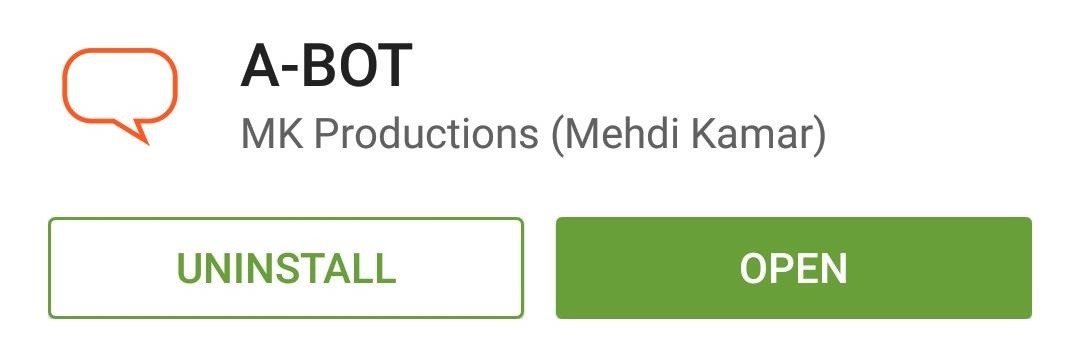
Step 2: Choose a Bot
This app has three different bots that you can chat with, and each has its own slightly different personality. To change to a different bot, tap the "Settings" icon in the top-right corner, then select either "Alpha," "Bravo," or "Charlie."

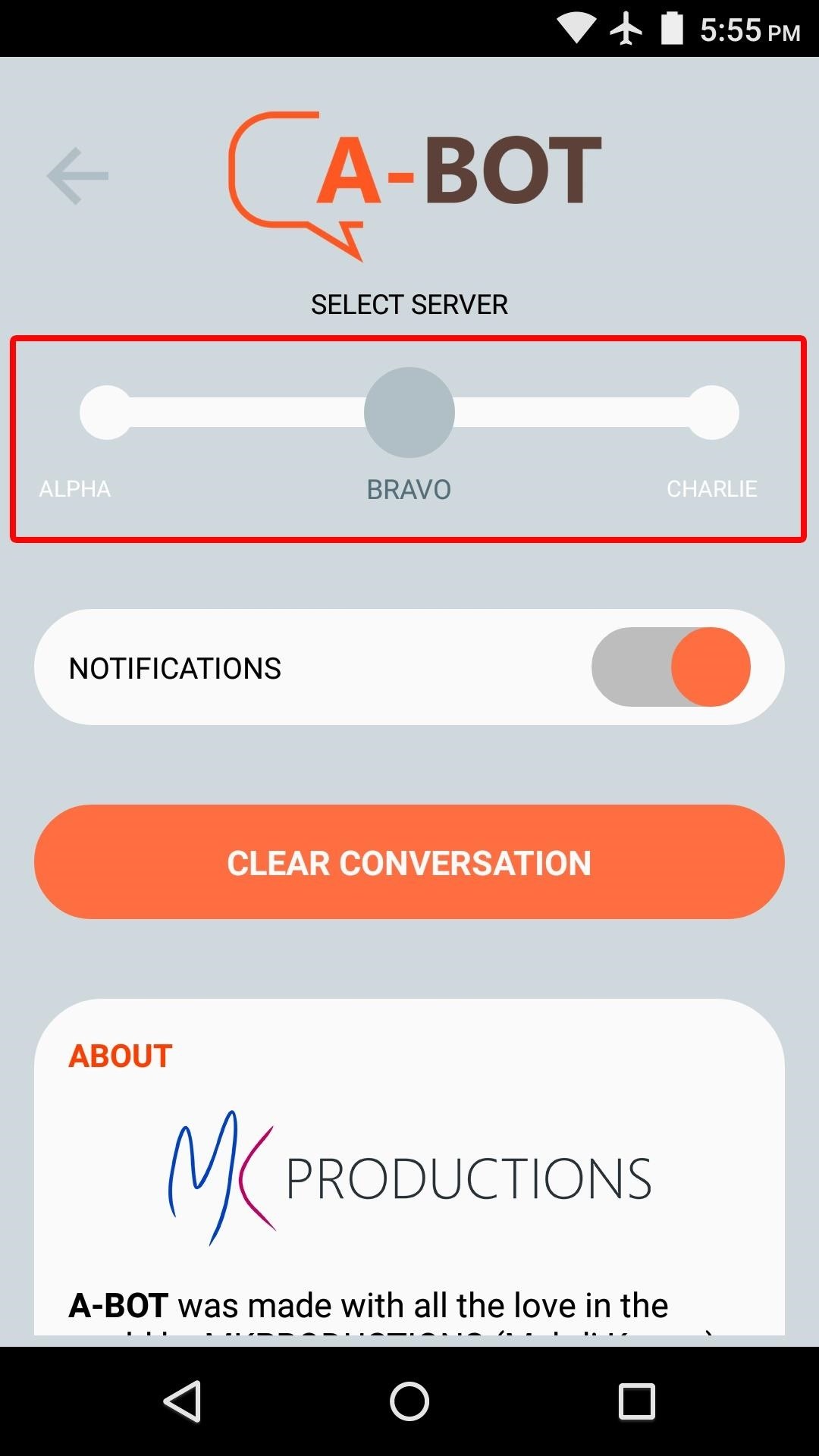
Step 3: Chat with a Bot
The bots are programmed to answer any question you throw at them, so there are no limitations as to where your conversation can lead. When you type a response, they're quick to get back with you; and while their answers may be a little non-sequitur at times, that actually adds to the charm.
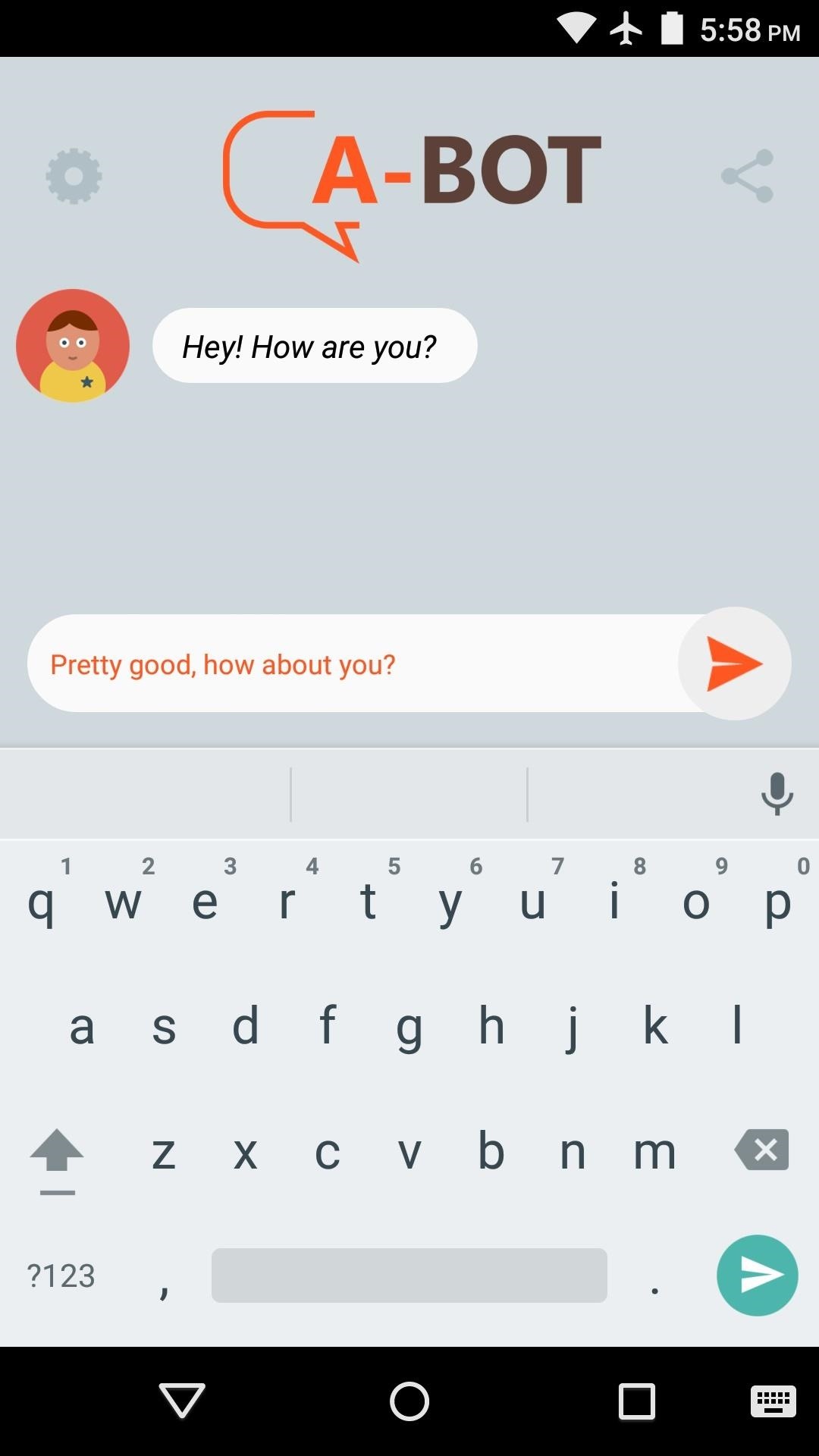
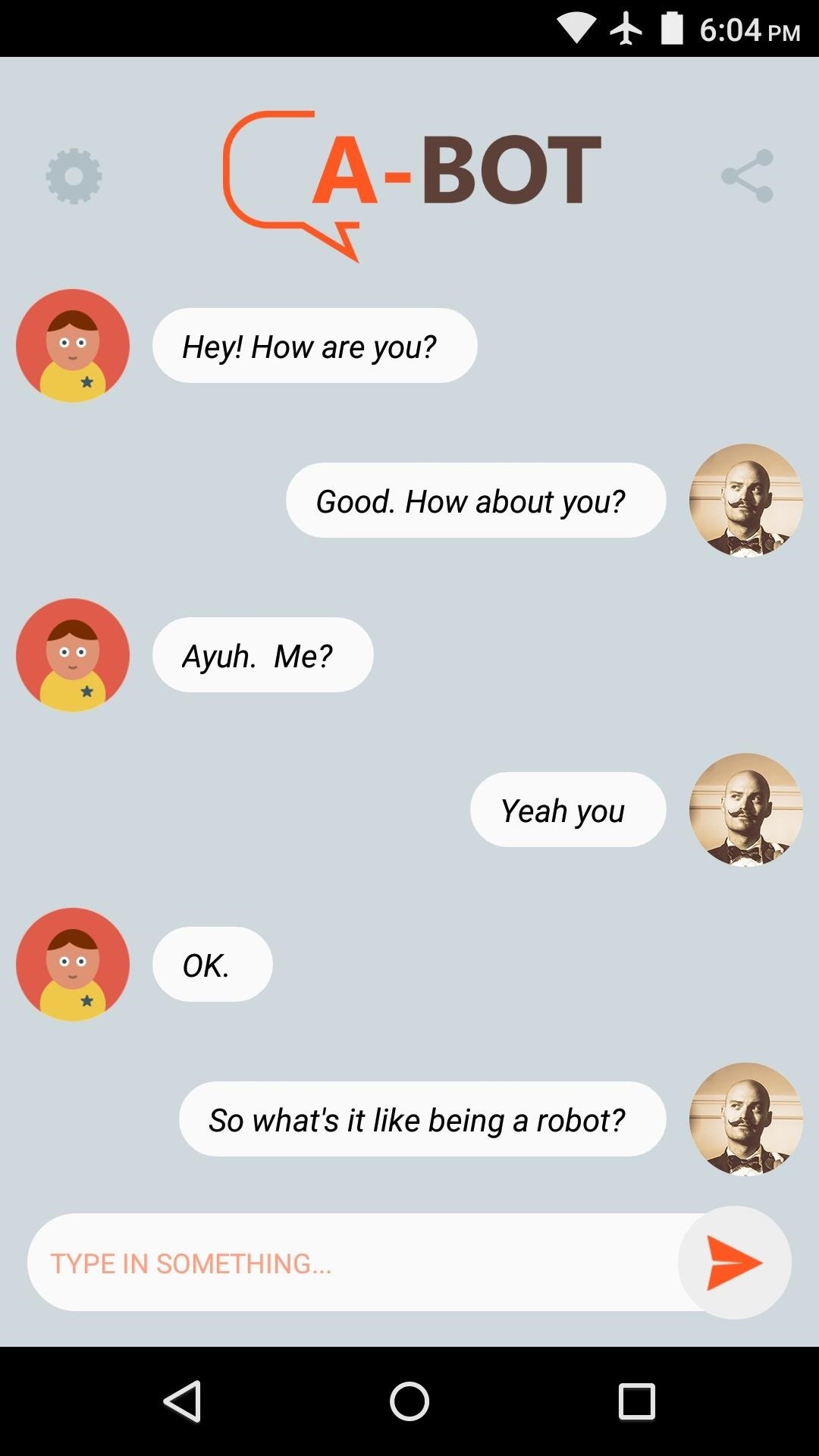
What's the funniest thing one of the bots has told you? Let us know in the comment section below, or drop us a line on Android Hacks' Facebook or Twitter, or Gadget Hacks' Facebook, Google+, or Twitter.
Who needs a wand? Unlock your magical powers and transform yourself from a Muggle into a Wizard or Witch just by using your Android phone. See how:






















Be the First to Comment
Share Your Thoughts