WhatsApp recently updated their emojis (or emoji, depending on your preference), but it wasn't exactly a welcome change. Many users have complained that the new smilies are just way too big, others aren't too fond of the shinier appearance, and countless folks have been venting their frustrations on Twitter.
Thankfully, there's now a way to get the old WhatsApp emoji back—even while using the newer, updated app. A new Xposed module will simply revert the WhatsApp smilies to the older version, so you don't have to put up with those oversized shiny yellow faces anymore.
Requirements
- rooted Android device
- Xposed Framework installed
- "Unknown sources" enabled
- latest version of WhatsApp Messenger installed
Step 1: Install 'WhatsApp Old Emoji'
To get started, head to the Download section in your Xposed Installer app and search for WhatsApp Old Emoji, then tap the top result. From there, swipe over to the Versions tab, then hit the "Download" button, and press "Install" when prompted. When you're done there, make sure to activate the module and reboot to wrap things up.
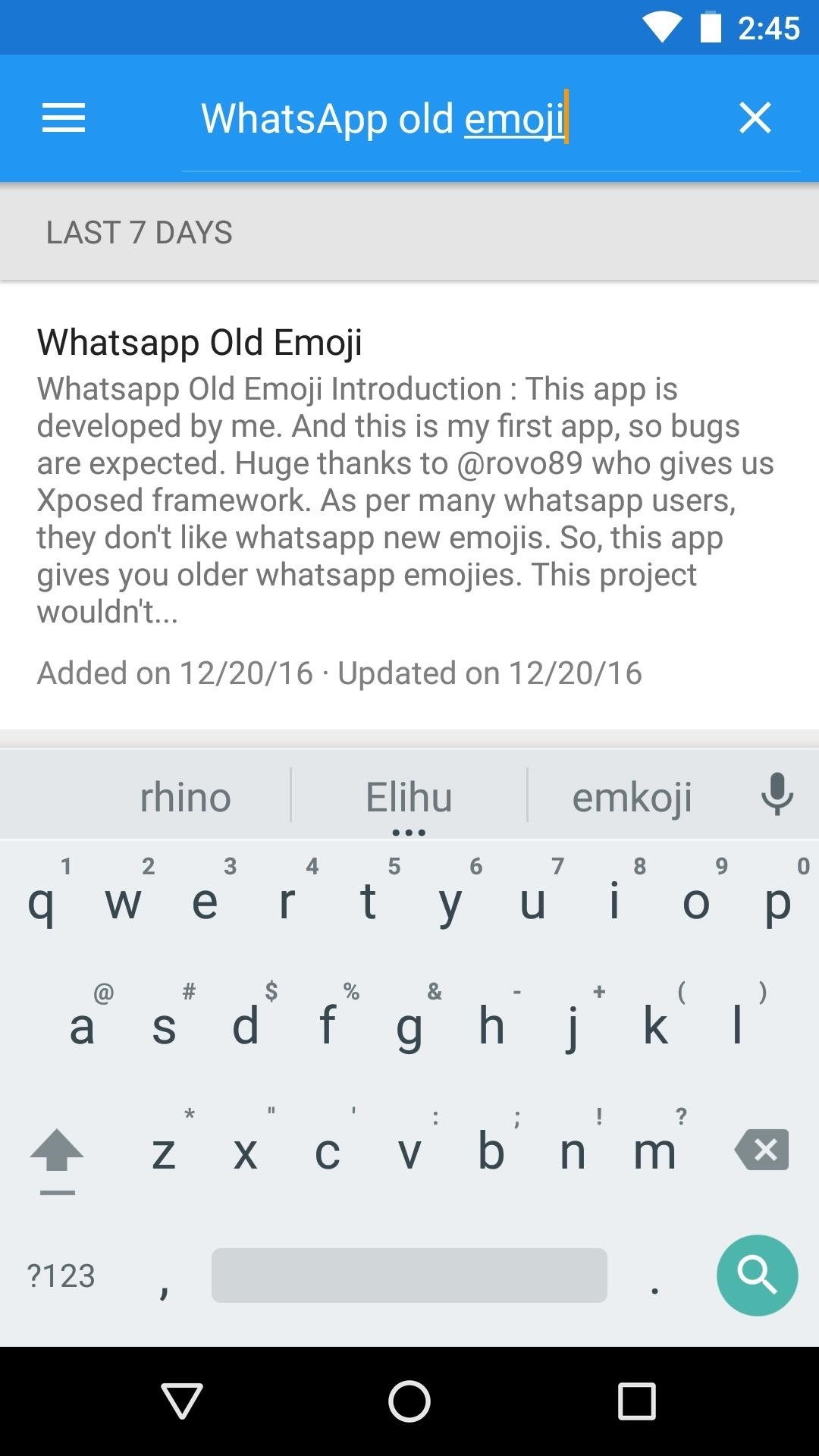
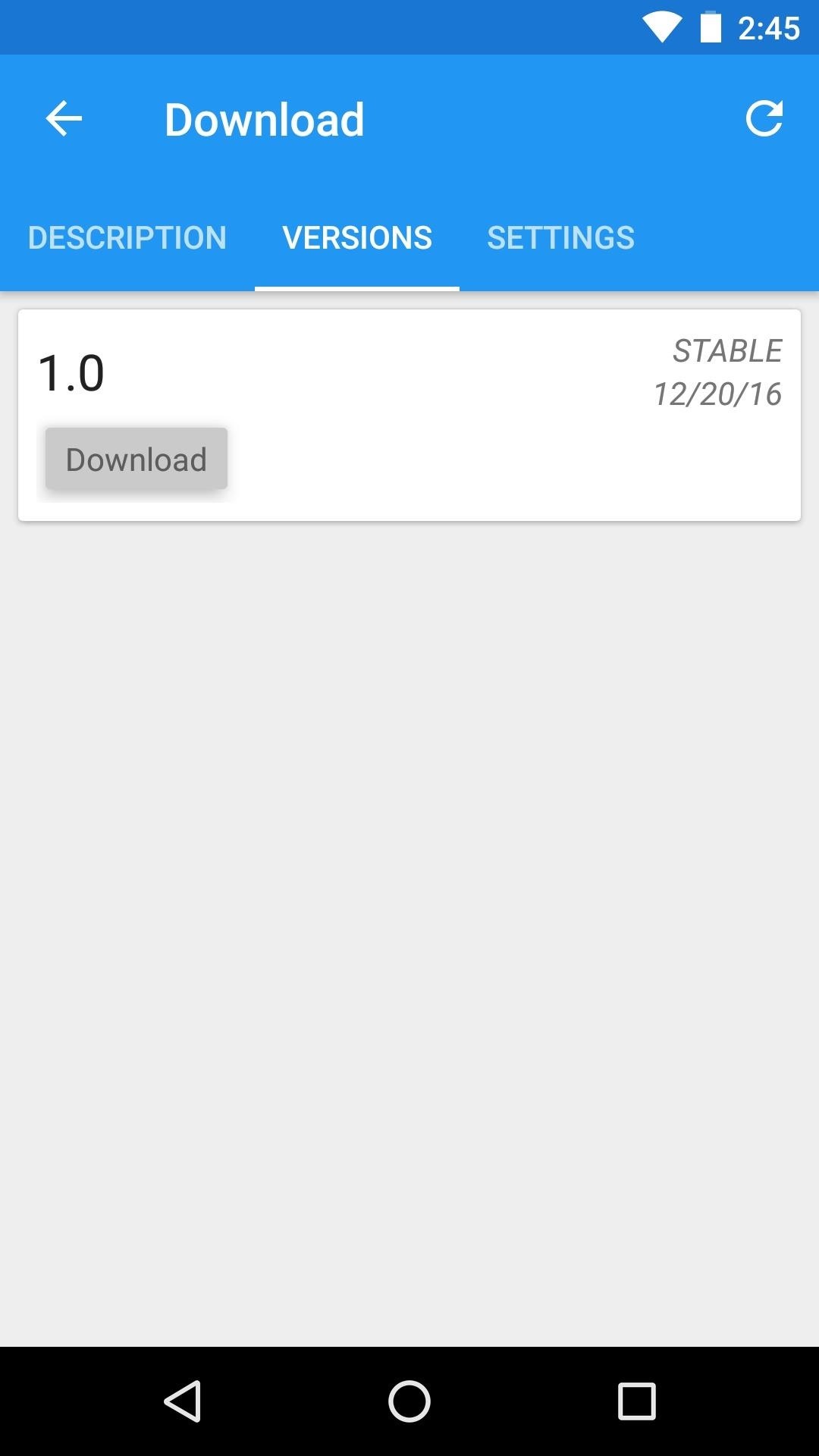
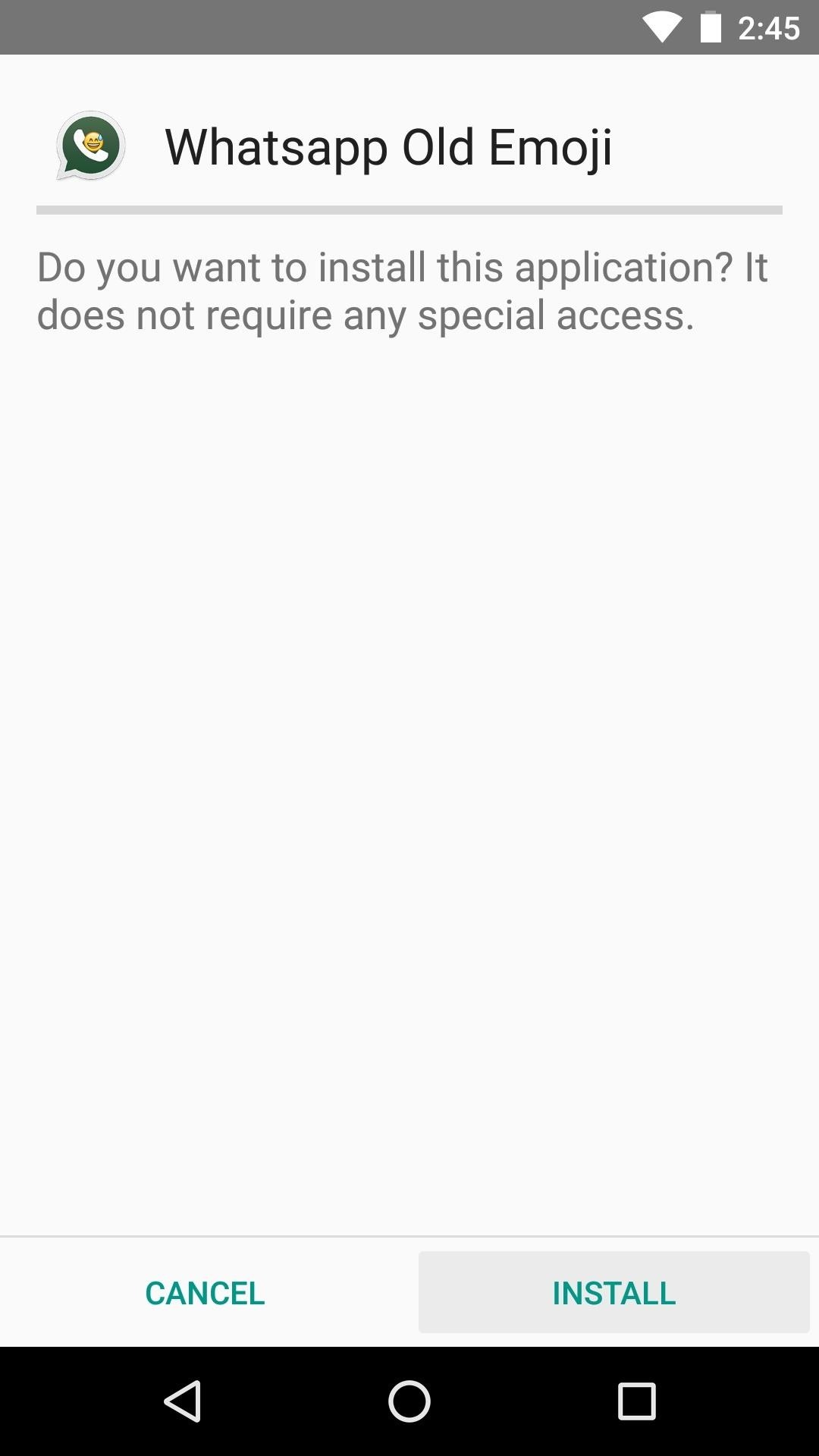
Step 2: Enjoy the Old WhatsApp Emoji Again
When you get back up, no further setup is needed. Your WhatsApp emoji will have reverted to the old style, even though you're using the newest version of the app. For the most part, the only difference is the yellow smiley faces, though that could change at any moment, as WhatsApp could decide to revamp the rest in the future. Should that happen, just look for an update to the WhatsApp Old Emoji module in the Download section in your Xposed Installer app again.

Who needs a wand? Unlock your magical powers and transform yourself from a Muggle into a Wizard or Witch just by using your Android phone. See how:























Be the First to Comment
Share Your Thoughts