I listen to Pandora as I slowly drift off to sleep, so why not have the popular music app wake me up as well? Pandora only recently introduced the Alarm Clock feature on iOS, and now they've brought that same feature to Android—only it's better.
Android users have more of a "set it and forget it" model, like it should be, whereas iPhone users need to stay plugged in and have their screen on (which is ridiculous).
If you don't already have Pandora, you can download it from Google Play. Those that already have it should see the alarm feature with the most recent update.
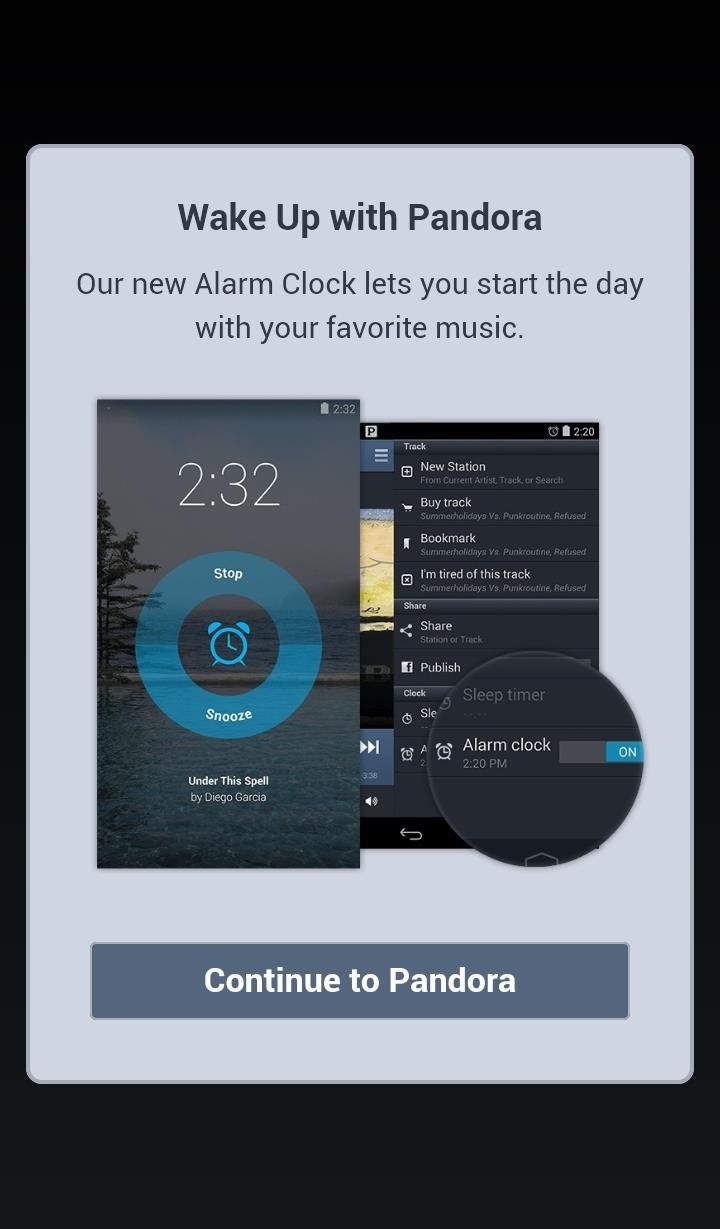
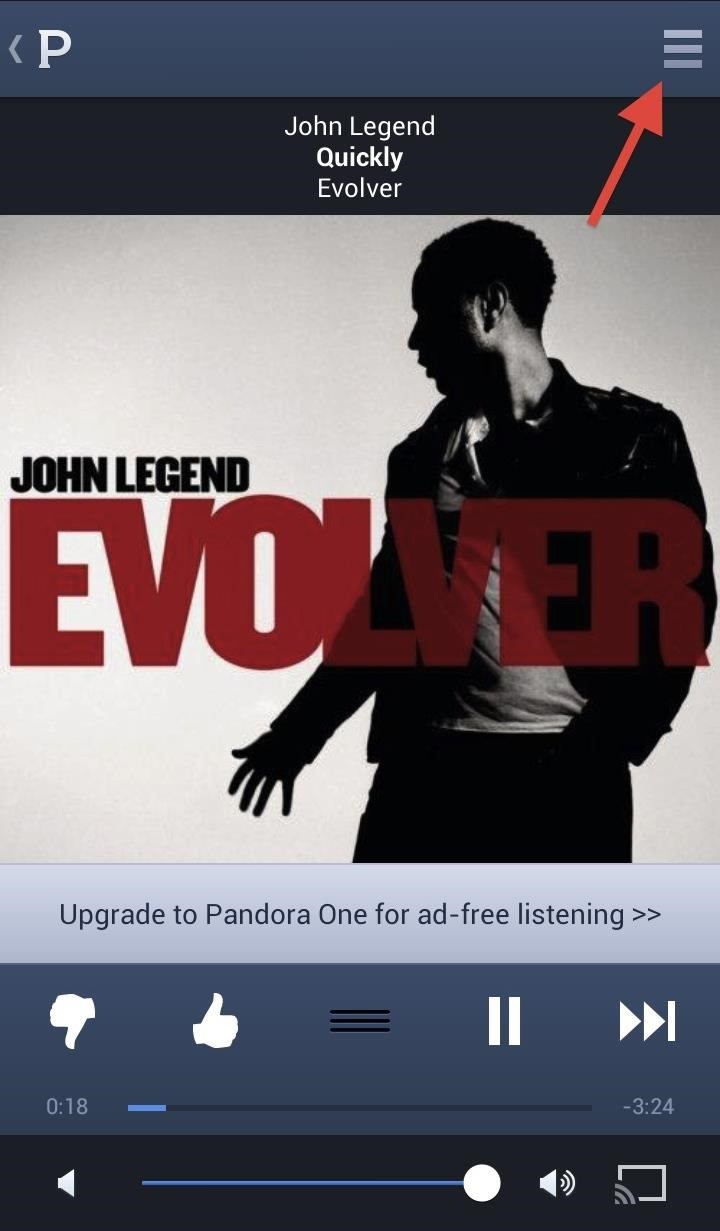
The setup is super easy. Open up Pandora and select whatever station you want. Once in a station, hit the menu icon (three horizontal lines) located in the top right-hand corner. This will bring up the side menu.
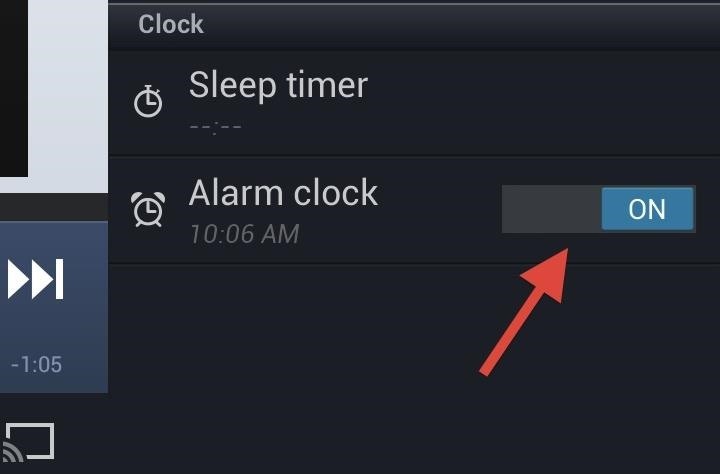
In the side menu, look near the bottom and you will see the new Alarm Clock option under Clock. Tap on this and you can begin setting up your radio alarm.
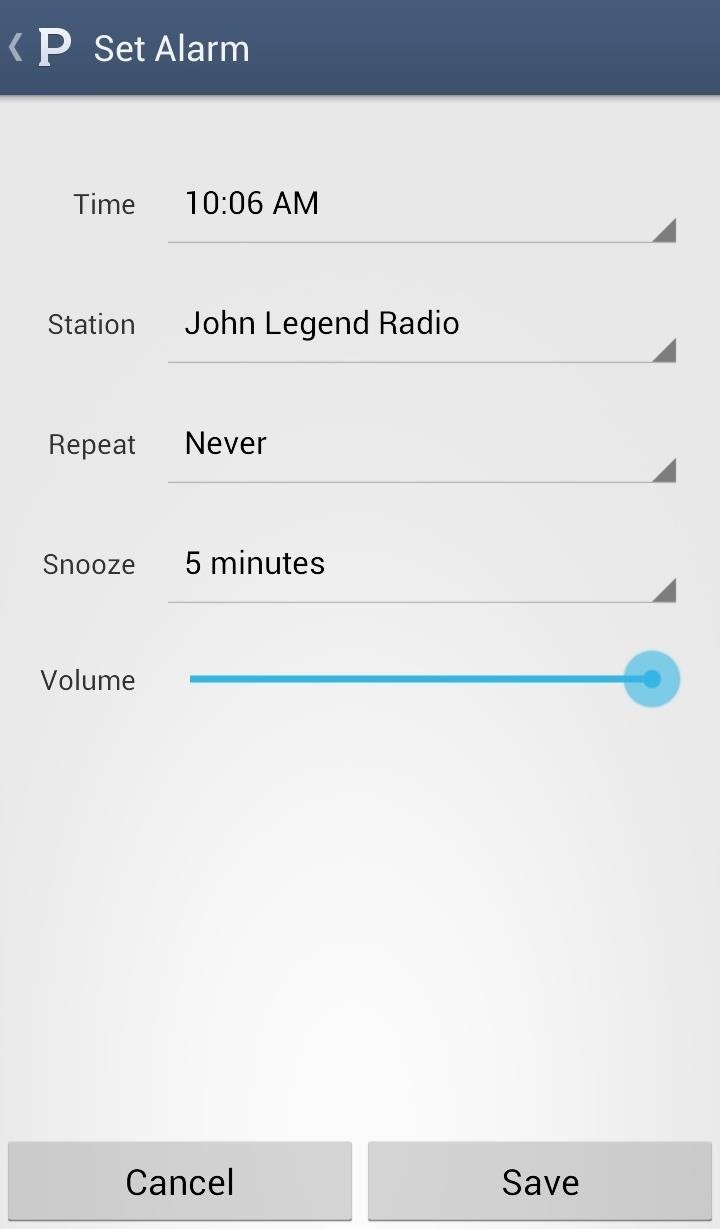
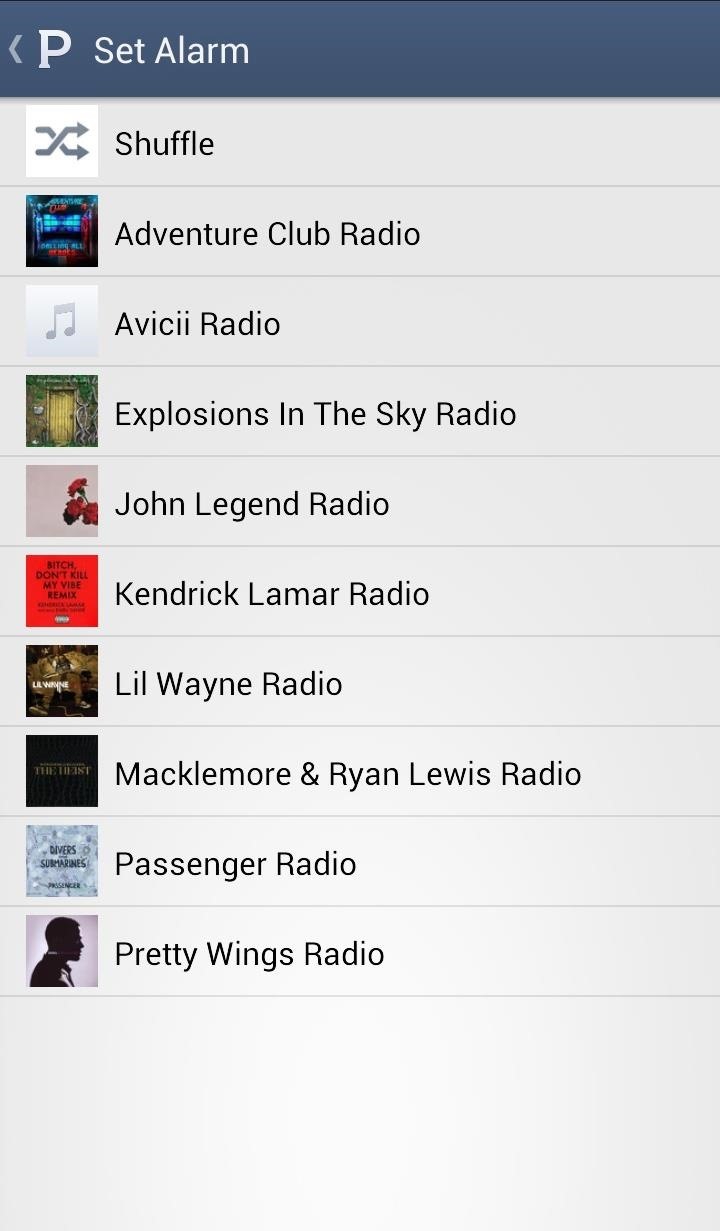
You can set up the time, repeat, snooze interval, volume, and of course, the station. Once you have your time and station set, hit save and your alarm is ready to go.
Waking up to something new everyday helps keep your mornings fresh instead of listening to the same old song or sound time and time again. Who knows, maybe you'll even become a morning person!
Who needs a wand? Unlock your magical powers and transform yourself from a Muggle into a Wizard or Witch just by using your Android phone. See how:






















Be the First to Comment
Share Your Thoughts