Android M, the successor to Lollipop, is almost here. If you have a Nexus, you can install a preview of Android M using either the Fastboot method or Nexus Root Toolkit. For those of you without a Nexus, you can still get a piece of M on your device right now by installing the new app drawer.
The new app drawer in Android M features alphabetical sorting, horizontal scrolling, a new search function, and places frequently used apps up top, making it much easier to find the application you want when you want it.
To give the new Android M app drawer a try, you don't need to be rooted and you don't need to have a Nexus device. It can be pretty much any Android phone or tablet running 4.1 or higher, and installing it is simple.
Step 1: Get the Google Now Launcher
For the new app drawer to work on your device, you need to be using the Google Now Launcher. If you already have it set as your home launcher (it's the default launcher on Nexus devices), great. If not, install and set it up!
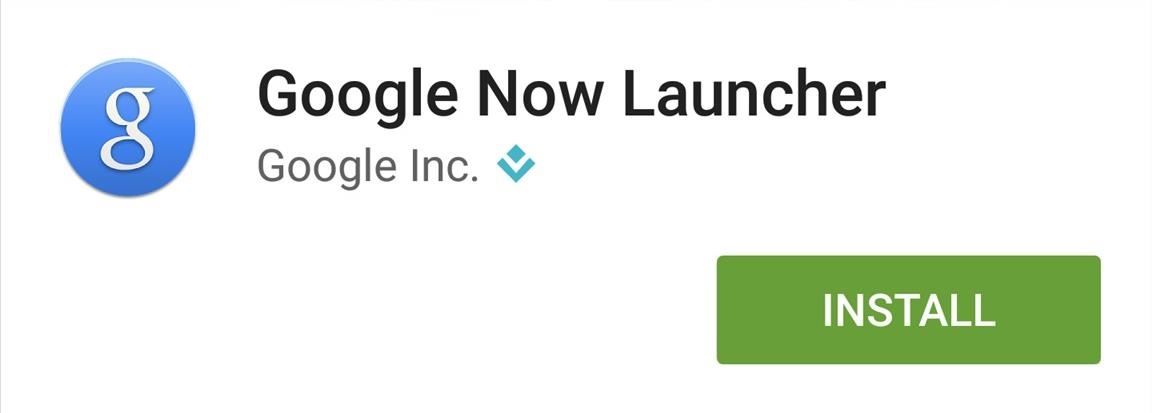
Step 2: Install the Android M Google App APK
To get the new app drawer, you'll need to install Android M's Google app. Just click on the link below, wait for it to finish downloading, then tap on the notification to install it. (If you don't already have Unknown sources enabled in your Settings, you'll have to do that before you can install it.)
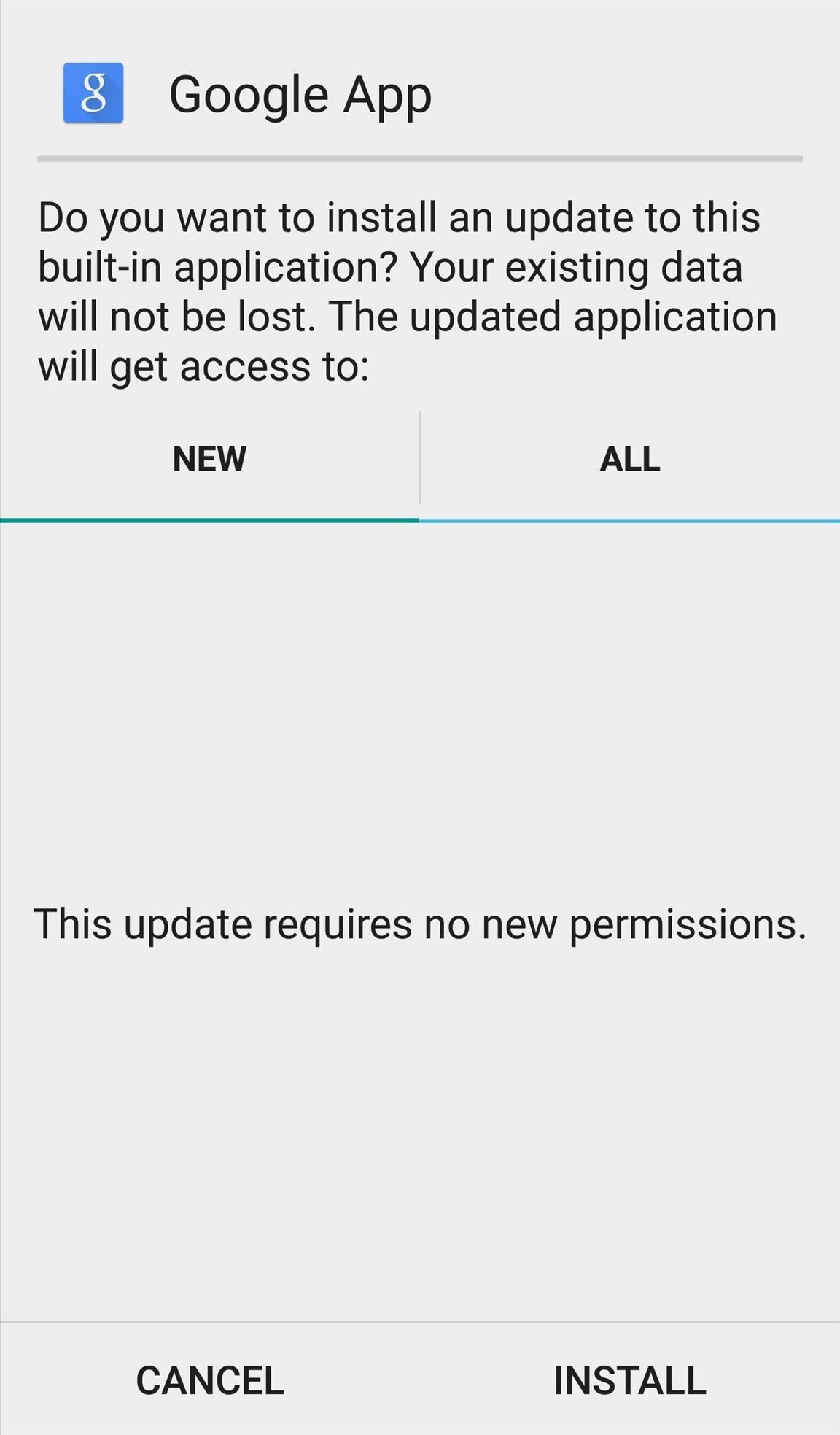
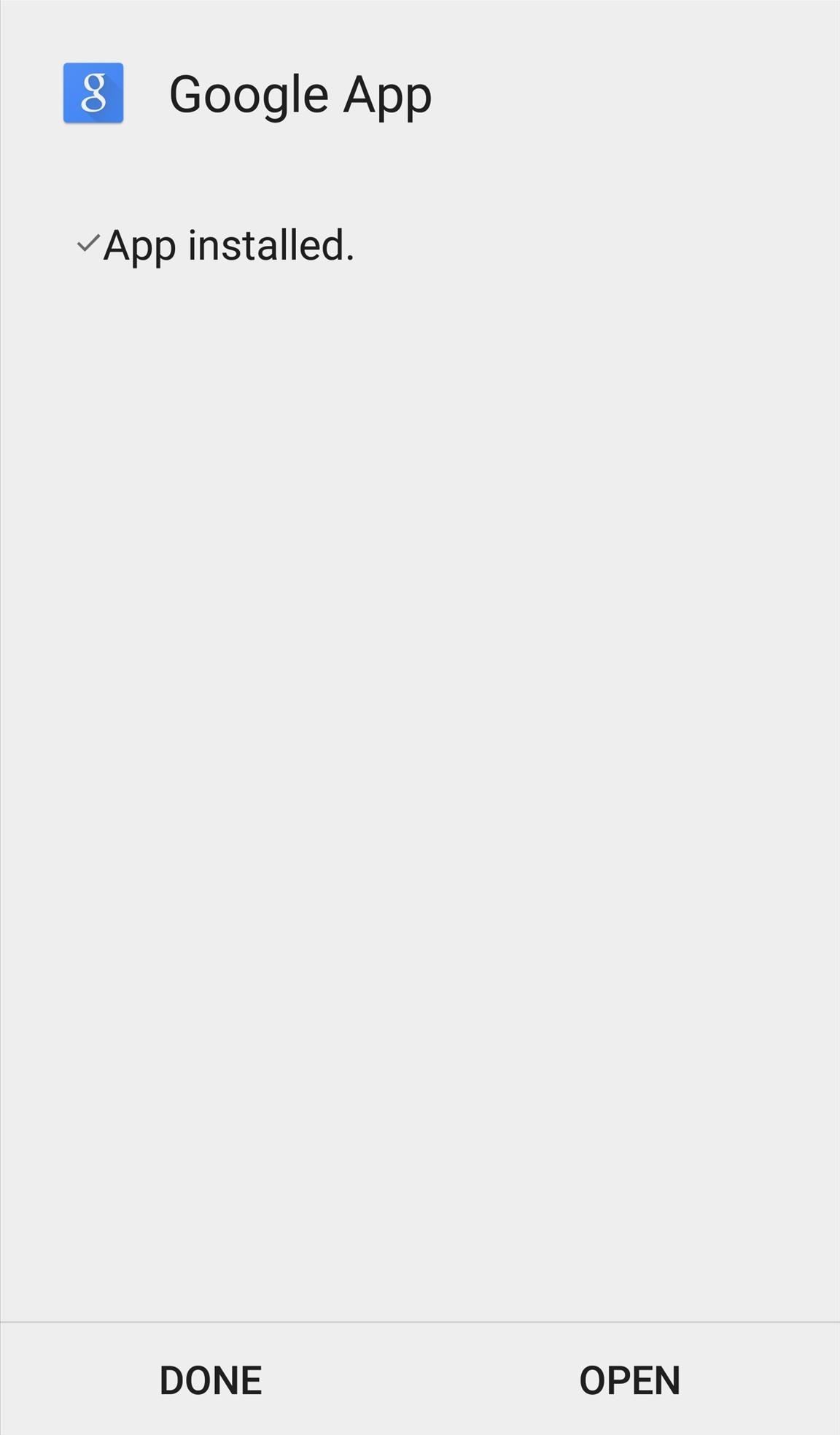
Step 3: Launch Your New App Drawer
With the Google Now Launcher and the new Google app running, just launch your app drawer and enjoy.
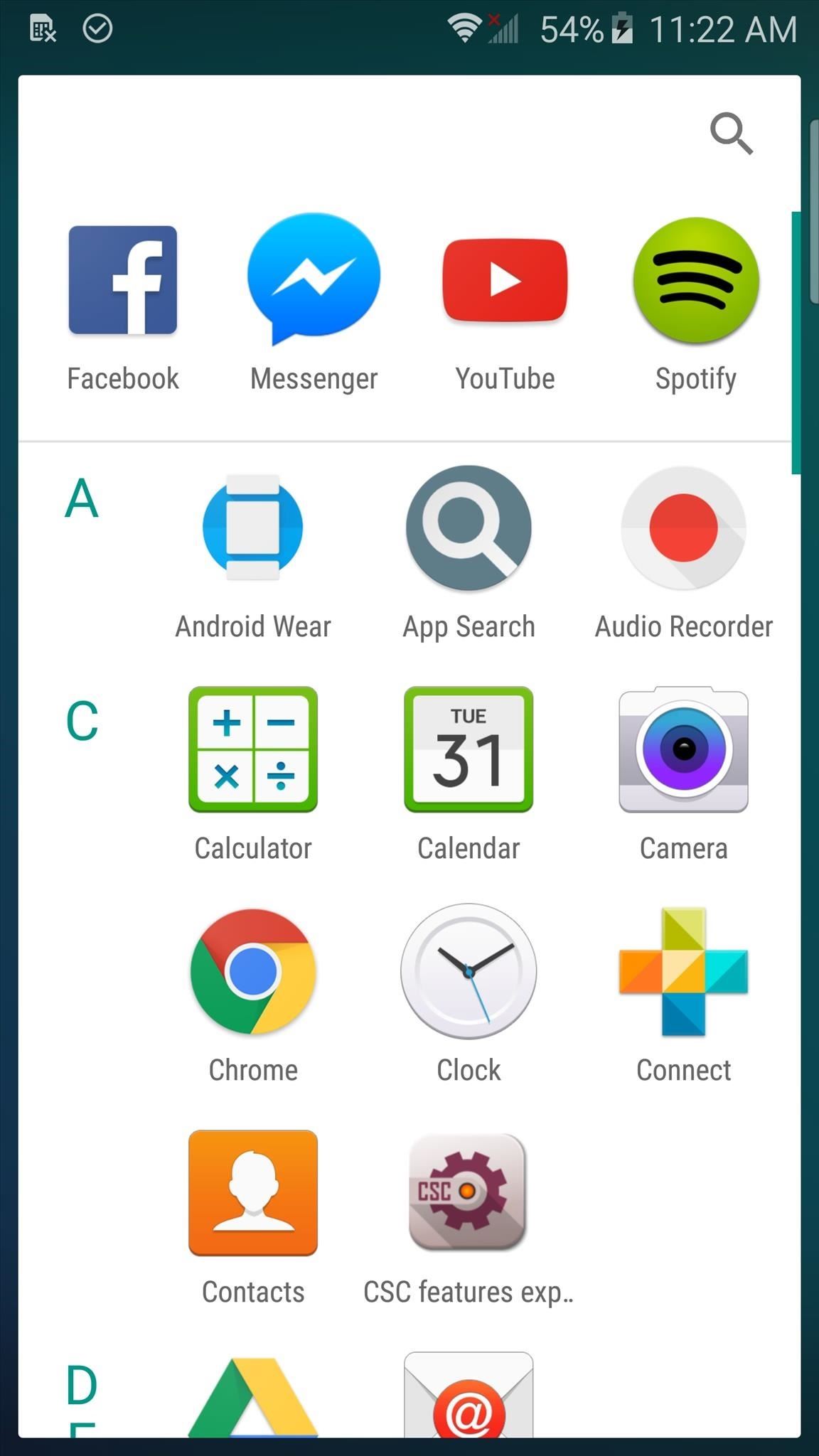
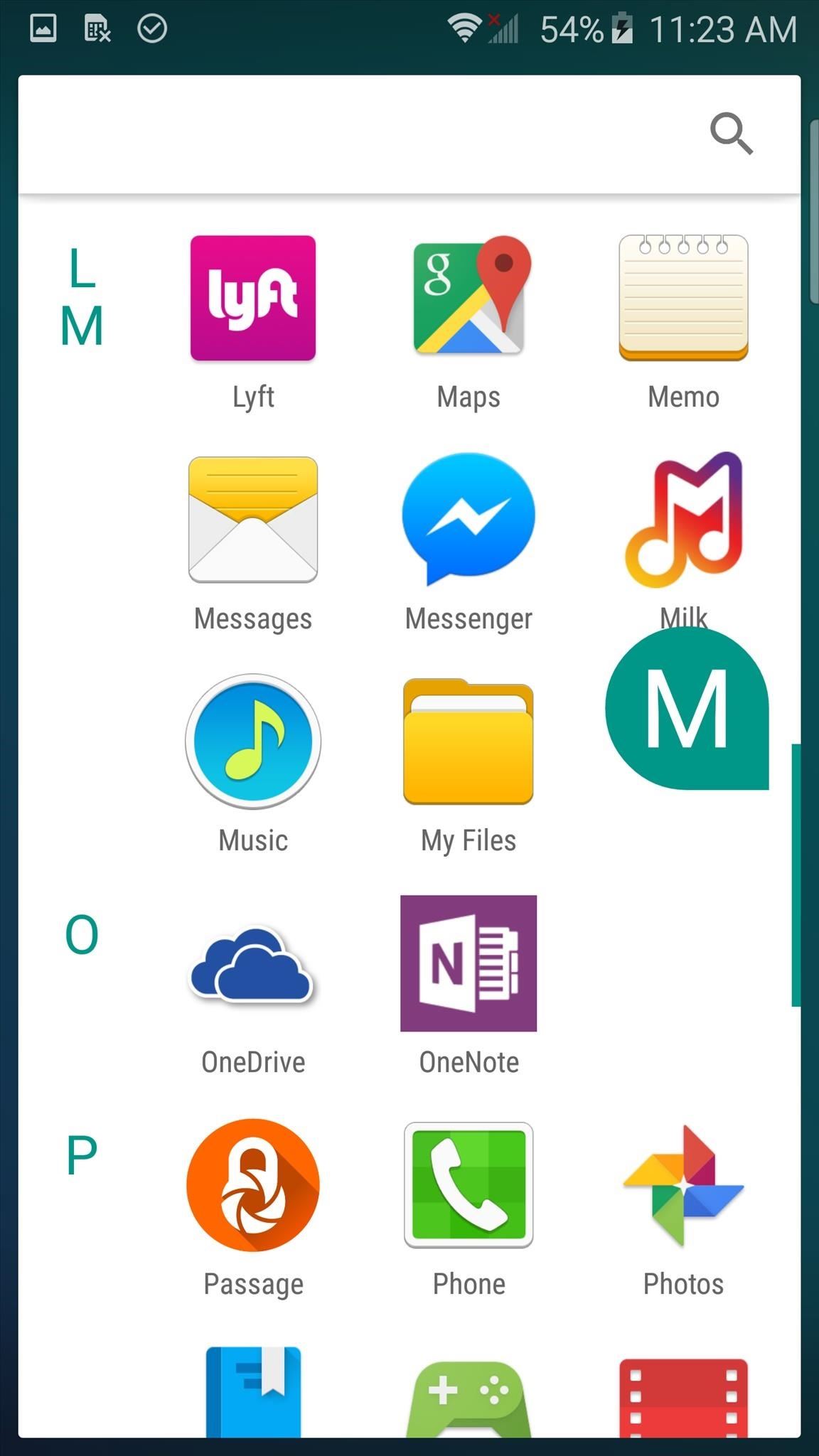
How to Revert Back to Your Normal App Drawer
If for some reason you're not happy with the new app drawer, or if it isn't functioning correctly, it's easy to revert back. All you need to do is uninstall the Google app from your device, then reinstall the official version linked below.
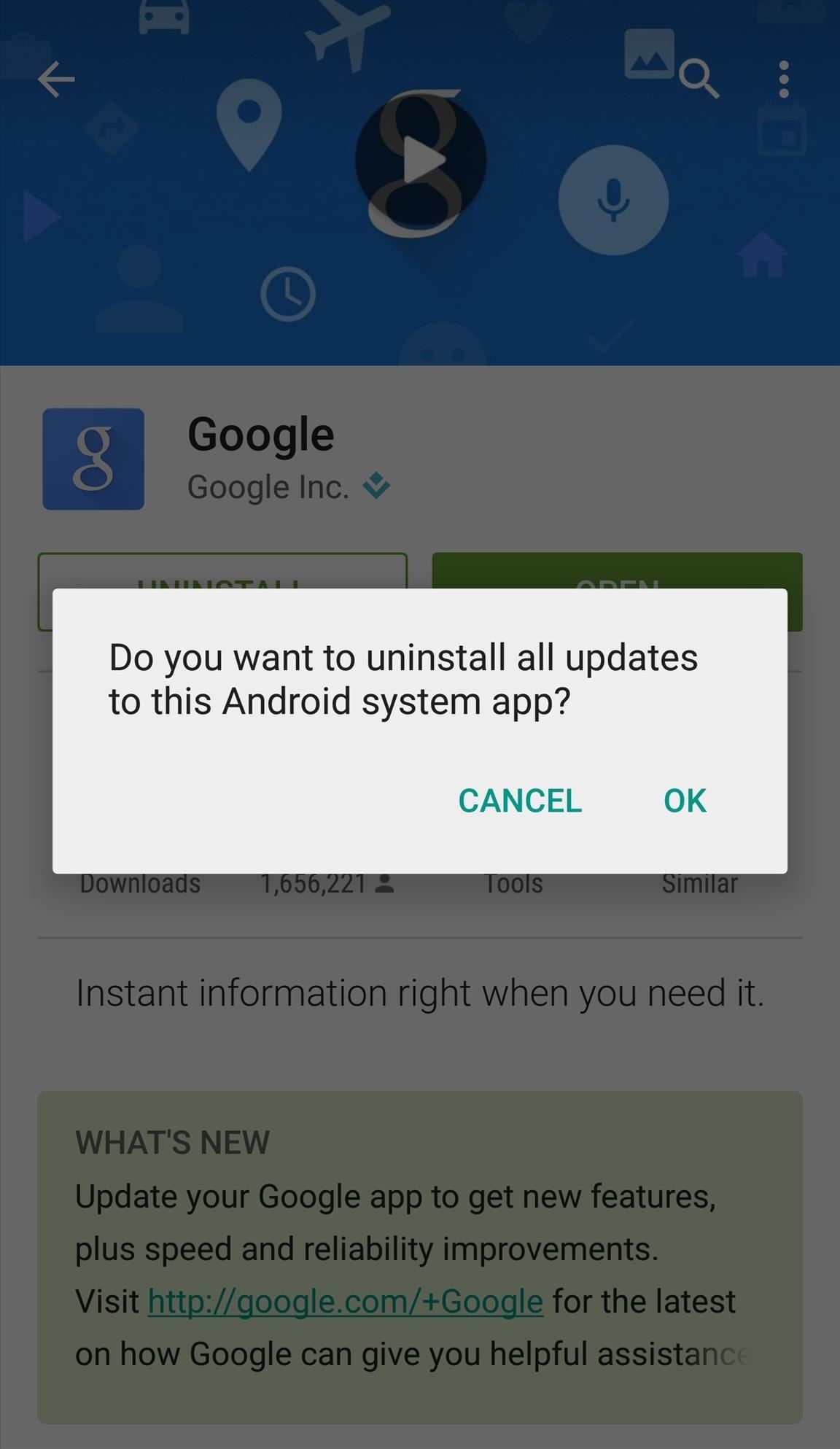
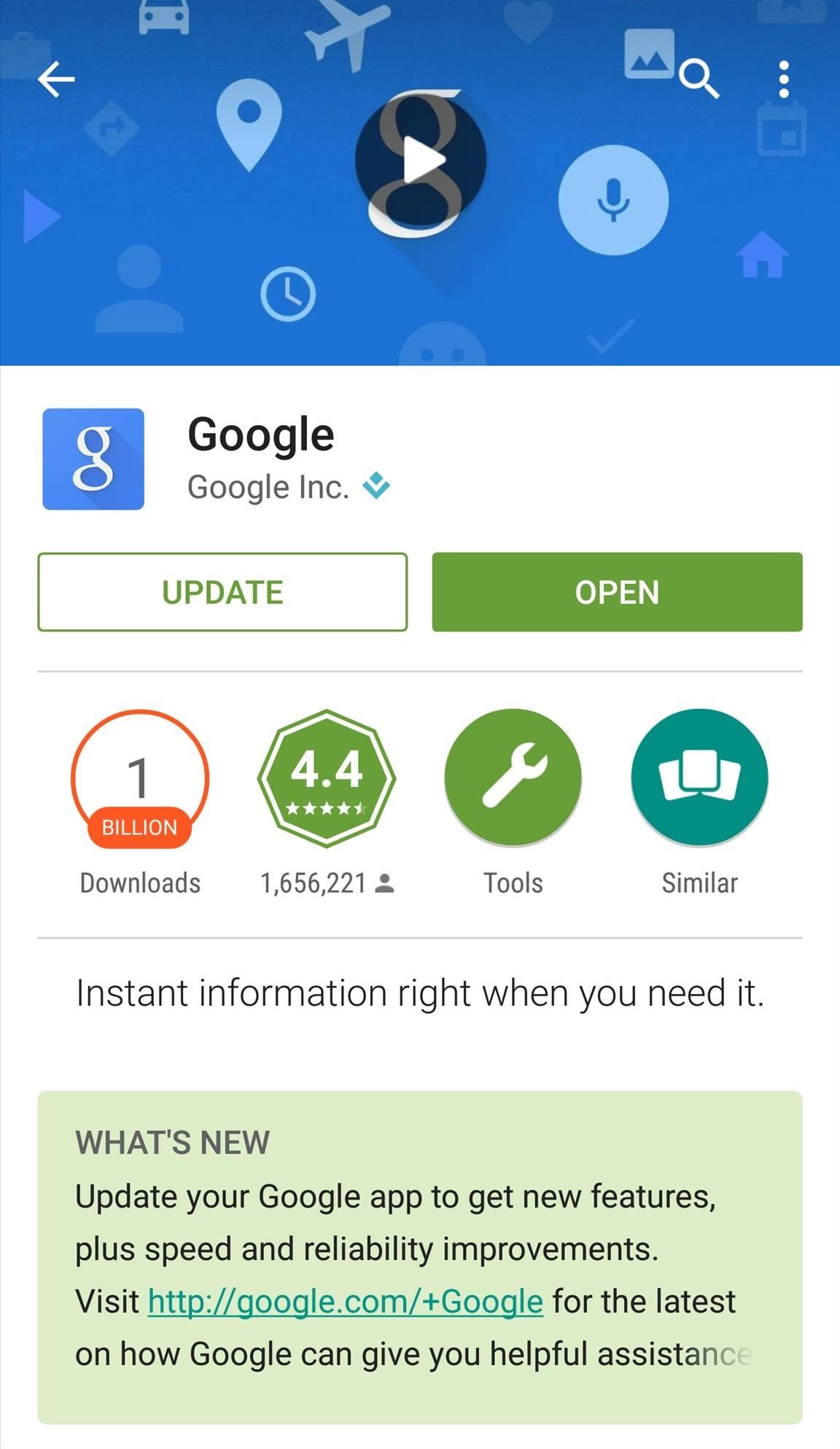
Follow Android Hacks over on Facebook and Twitter, or Gadget Hacks over on Facebook, Google+, and Twitter, for more Android tips.
Who needs a wand? Unlock your magical powers and transform yourself from a Muggle into a Wizard or Witch just by using your Android phone. See how:






















3 Comments
Installed this on my non-rooted LG Options G Pro, works like a charm. Installed on my Asus Transformer TF300T, rooted with Kat Kiss 4.4.4 and Google Now launcher, but the app drawer doesn't sort apps by alpha. They're alphabetized, just not sorted. What's up with that?
I had something similar on the Nexus 7. It may be a different layout for larger devices. Also, just so you know, this new drawer does disable Google Now hotkey activation, so no "Ok, Google".
Care you share your wallpaper?
Share Your Thoughts