Android's copy/paste menu and text selection options have traditionally been downright terrible, but things are starting to get better with some recent improvements made in Marshmallow. That being said, there's still a lot left to be desired, and there's always plenty of room for more useful functionality.
But an app from developer Halfreal Games has the potential to finally turn Android's clipboard into a truly useful utility. The app waits until you copy any text, then immediately pops up with a notification that allows you to perform quick actions like searching the text, calling a number, generating a QR code, and much more.
I've covered a similar app before, but it had an intrusive menu with ads, whereas this newer one covers less screen real estate and has zero ads.
Step 1: Install Clipboard Actions
To get started with this one, you'll just need to install an app called Clipboard Actions. It's available for free on the Google Play Store, so search it by name and get it installed, or head directly to the install page at the following link.
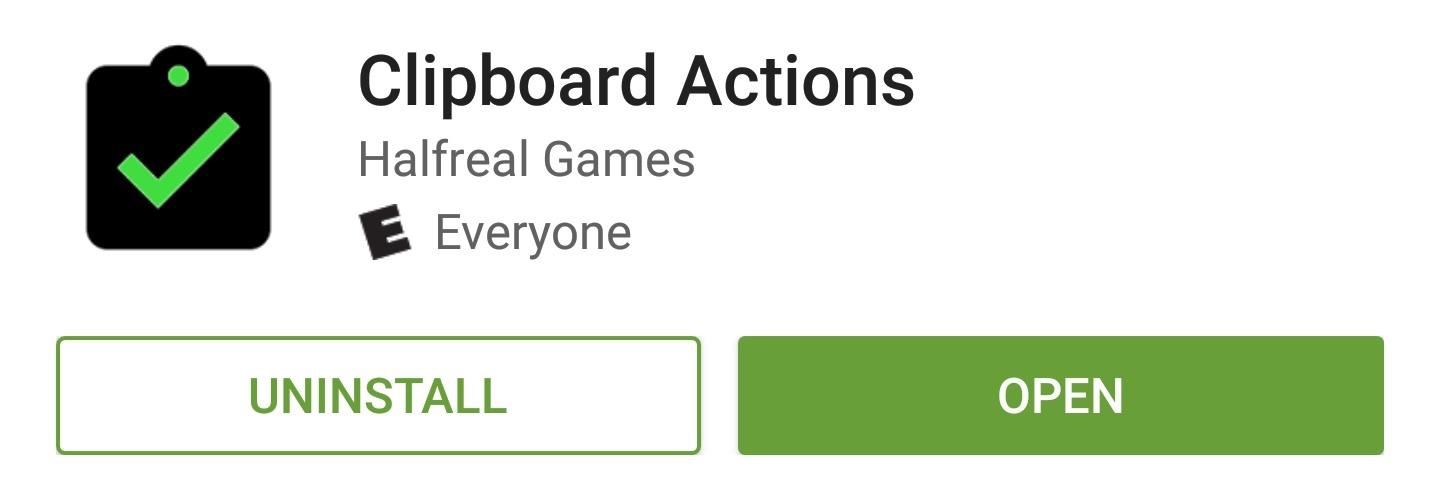
Step 2: Choose Your Actions
From here, setup is really simple. To begin, make sure the "Clipboard Service" option at the top of the screen is enabled, then you can review some of the actions you'll be able to perform when you select some text.

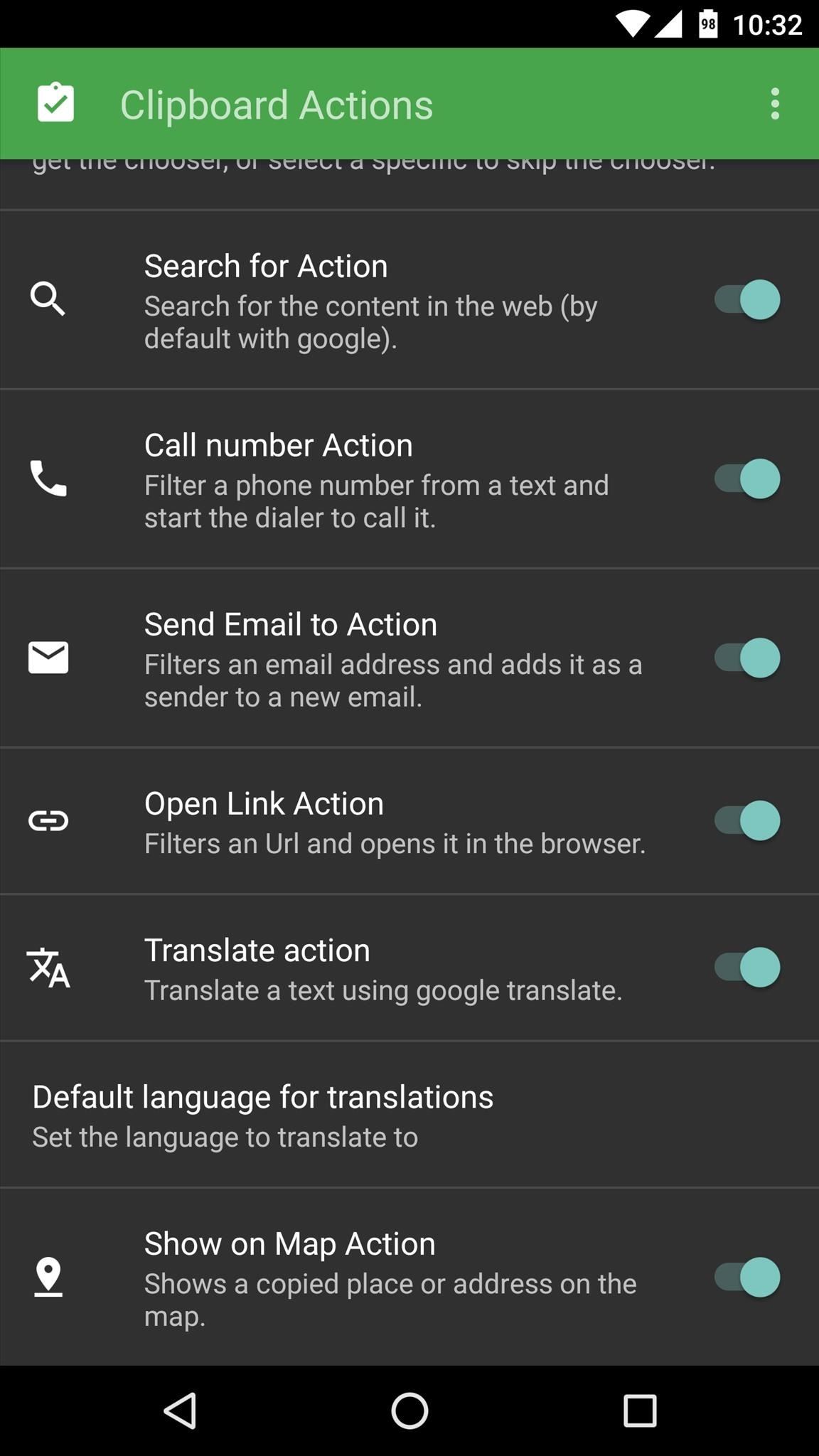
The clipboard actions can be selectively disabled if you'd like, but I would suggest that you leave them all turned on, because they only show up when they're relevant.
Step 3: Copy Text & Perform Actions
To use the app, simply highlight some text in any app on your device, then choose "Copy" from the context menu. Almost immediately, a notification will appear with relevant actions that you can perform with the text in your clipboard.
Clipboard Actions is contextually-aware, so the notification will only display relevant actions. For example, if you copy a phone number, you'll see an option to call, but if you copy an address, you'll get a button for quick directions. On top of that, Clipboard Actions will find relevant keywords within the text you've copied and provide actions for those as well.
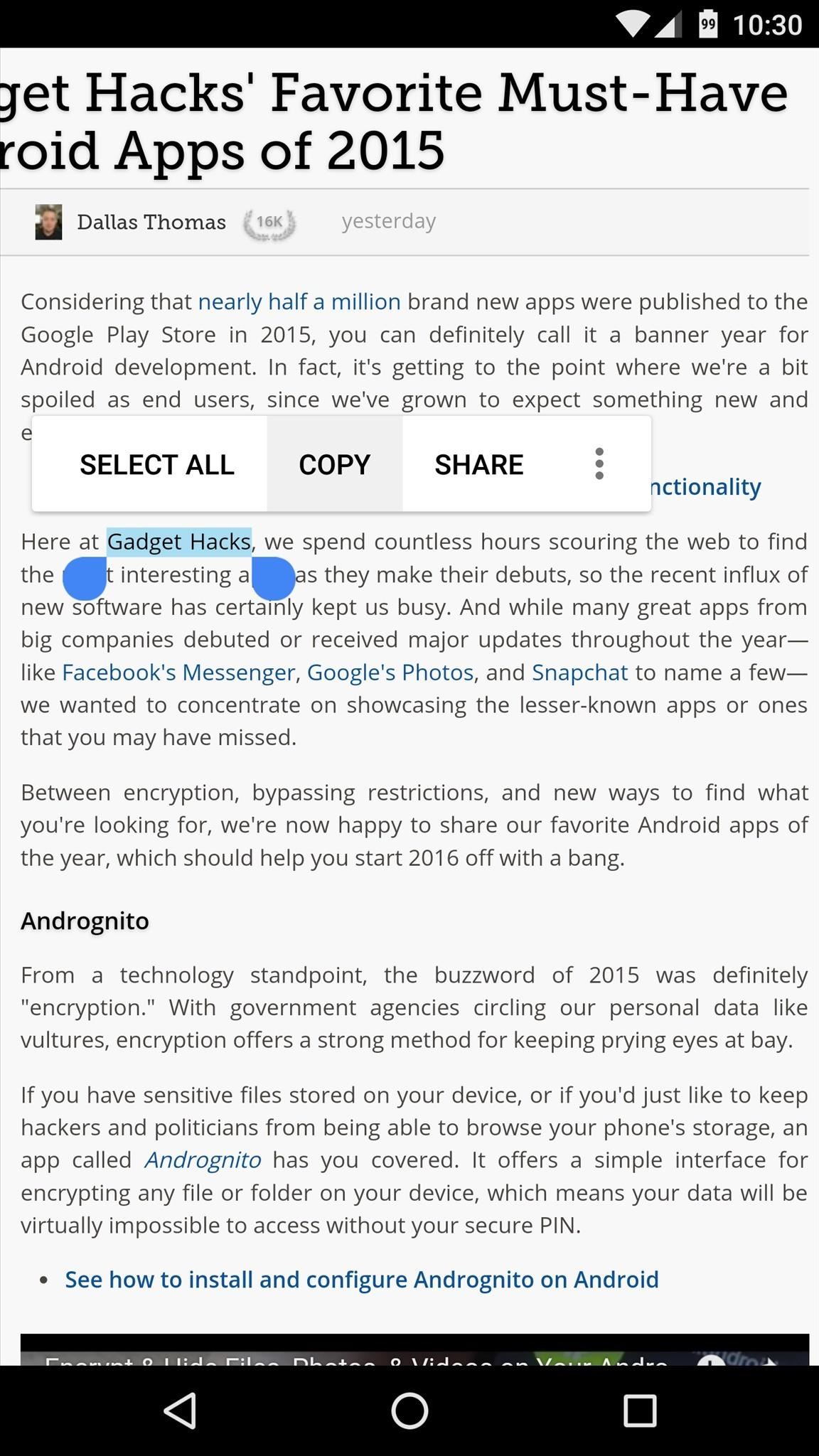
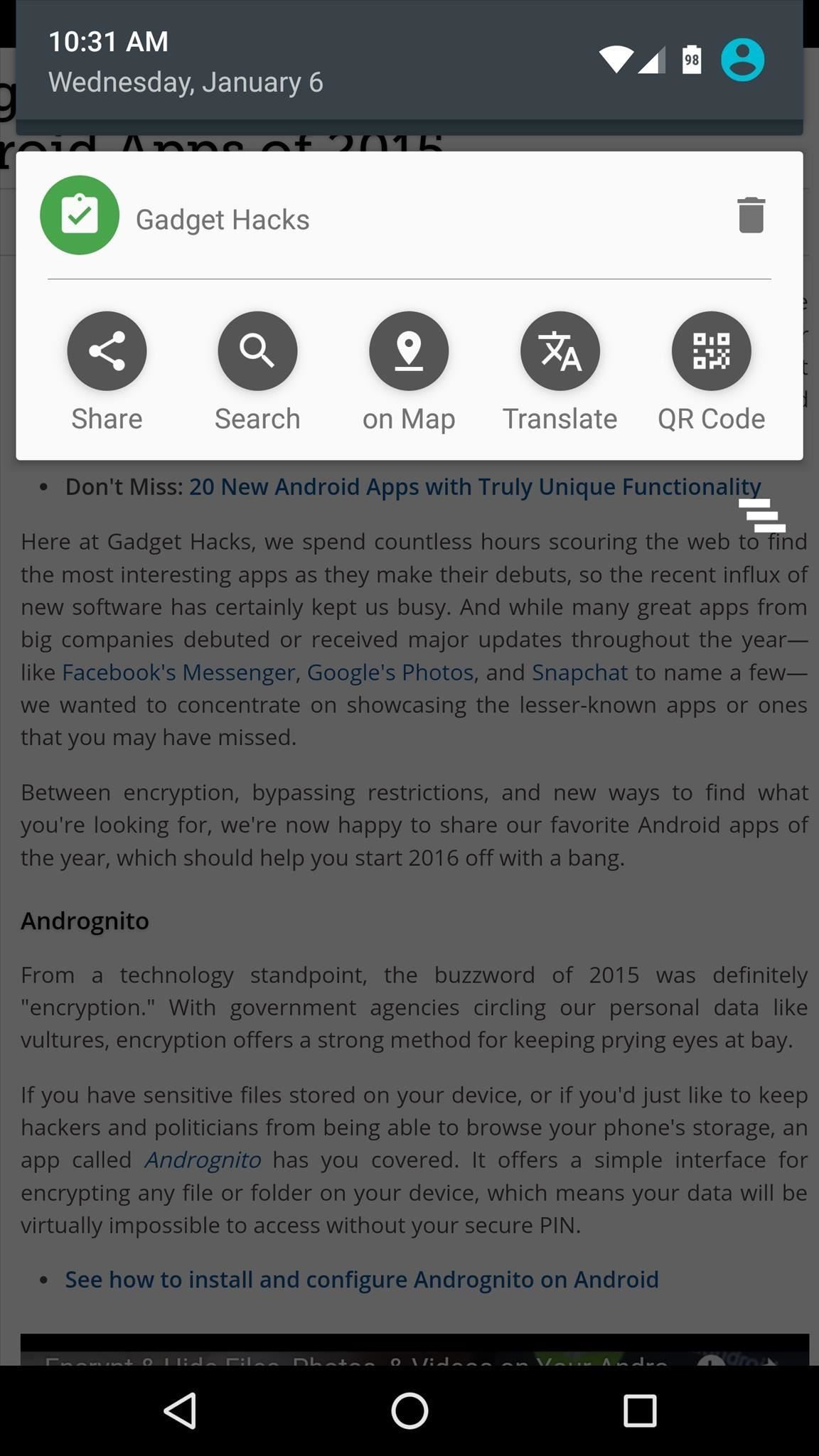
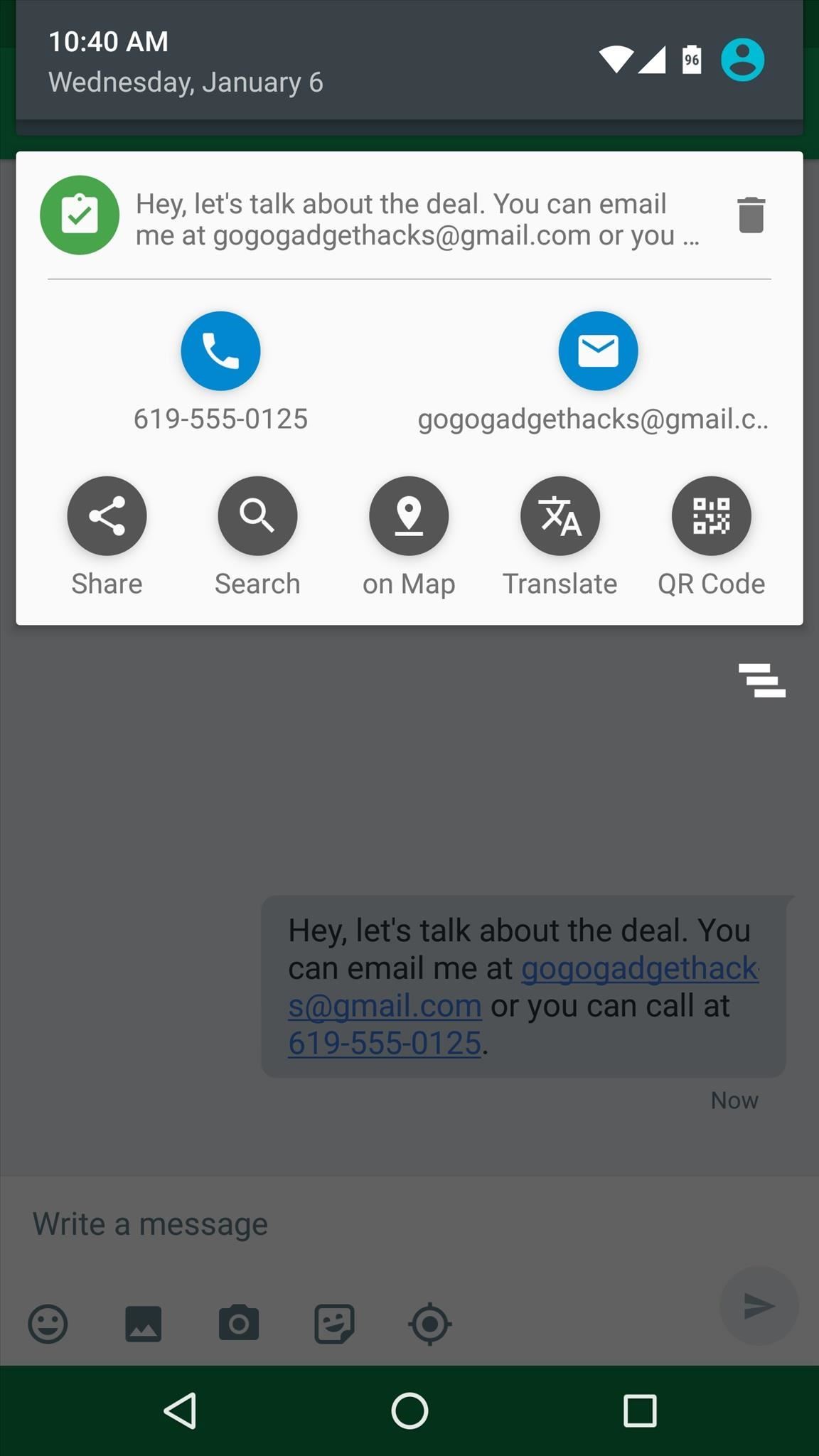
In your opinion, what's the biggest time-saving feature of Clipboard Actions? Let us know in the comment section below, or drop us a line on Android Hacks' Facebook or Twitter, or on Gadget Hacks' Facebook, Google+, or Twitter.
Who needs a wand? Unlock your magical powers and transform yourself from a Muggle into a Wizard or Witch just by using your Android phone. See how:
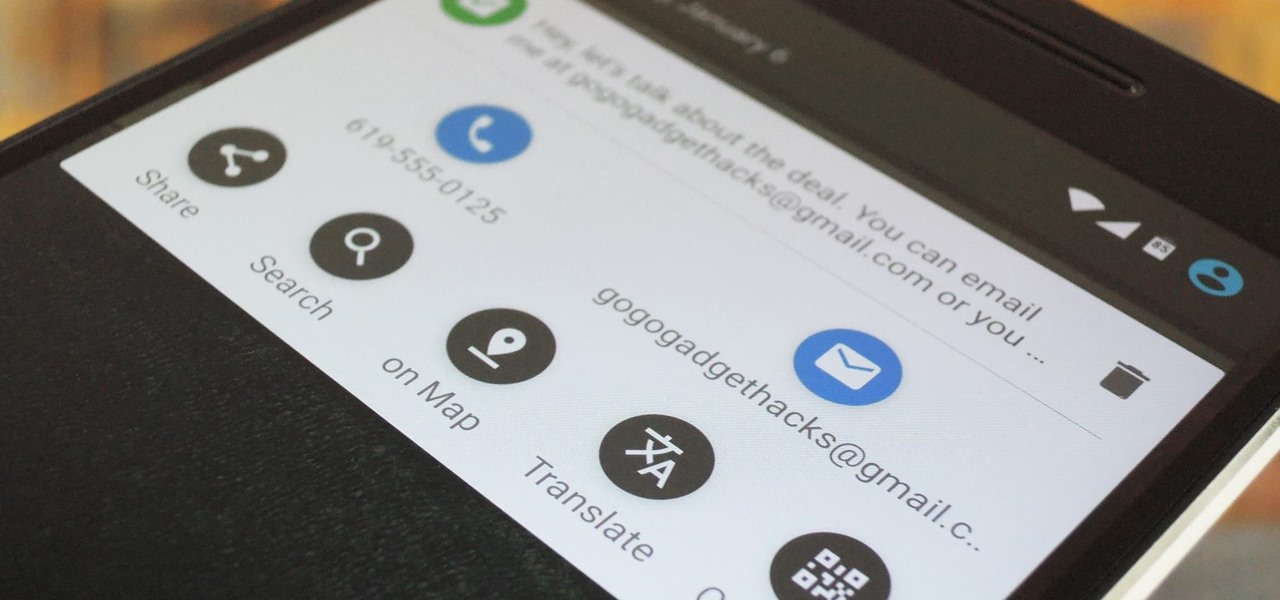





















Be the First to Comment
Share Your Thoughts