Some of the best Android apps are not hosted on the Google Play Store, and that means you have to sideload them if you want to get their awesome functionality. But without the Play Store, these APKs are never automatically updated, so your only choice has been to scour the internet for a newer version when you need a bugfix.
Thankfully, these days are finally over. Developer rumboalla has created a new app that will do all of the internet scouring for you, then simply give you a notification when one of your sideloaded apps has an update. It downloads updates from APKMirror, APKPure, and even the Play Store, so you can update all of your unofficial apps in just a few simple steps.
Step 1: Install APKUpdater
To start, grab the APKUpdater app from the link below, then tap the Download Complete notification, and press "Install" when prompted.
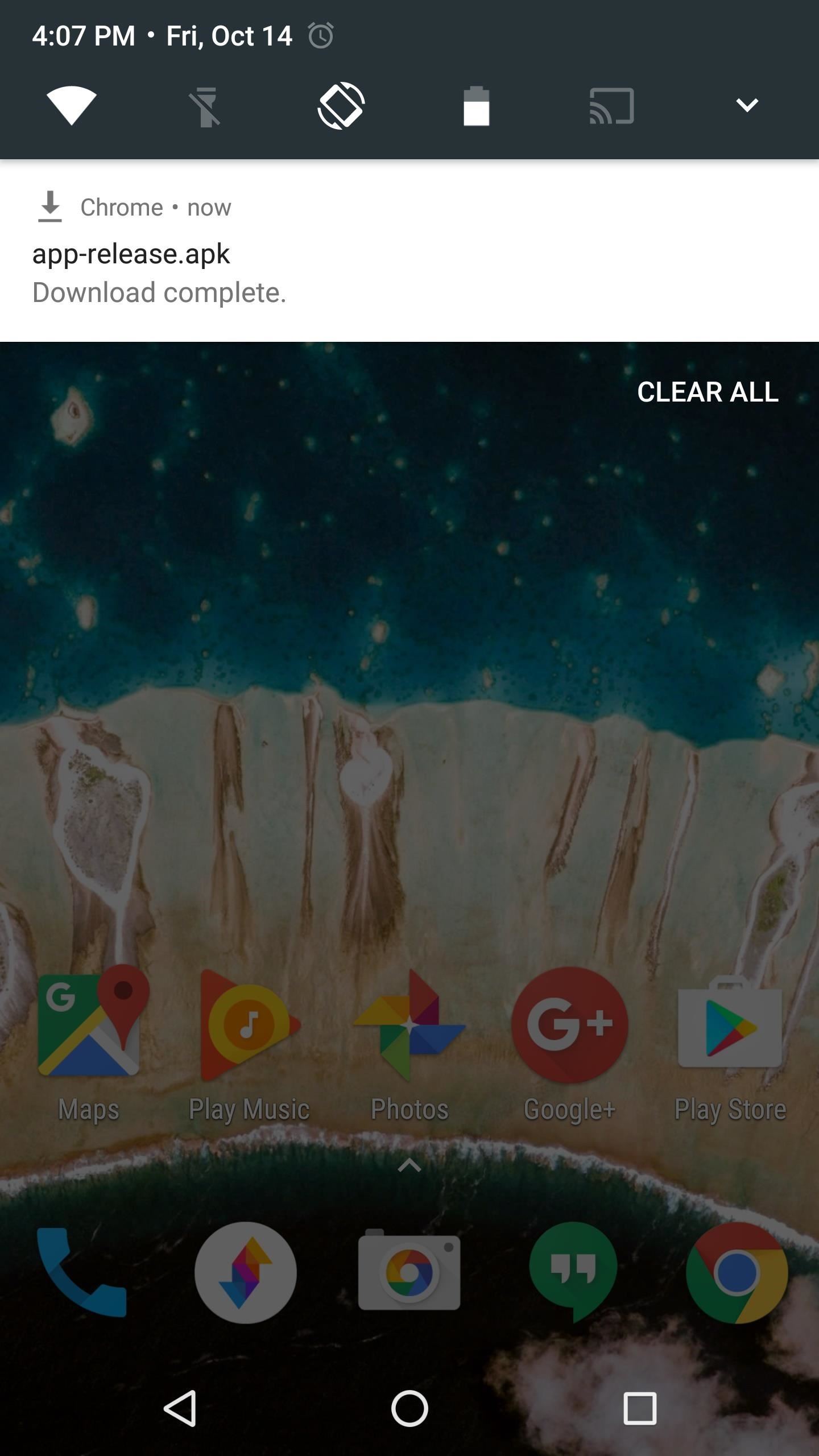

Step 2: Adjust Options
From here, you may want to adjust some of APKUpdater's settings, so tap the gear icon in the top-right corner of the app. Key options here are the "Skip experimental builds" check box, which makes sure the app doesn't download alpha or beta versions, and the "Check for updates" entry, where you can tell the app how frequently you want it to check for updates.
Then, towards the bottom of the menu, you can enable additional app sources—these are the sites where APKUpdater will check for new versions of your sideloaded apps. The default provider (APKMirror) should work just fine, but if you're not finding an update to a specific app, you may want to enable either or both of the extra sources.
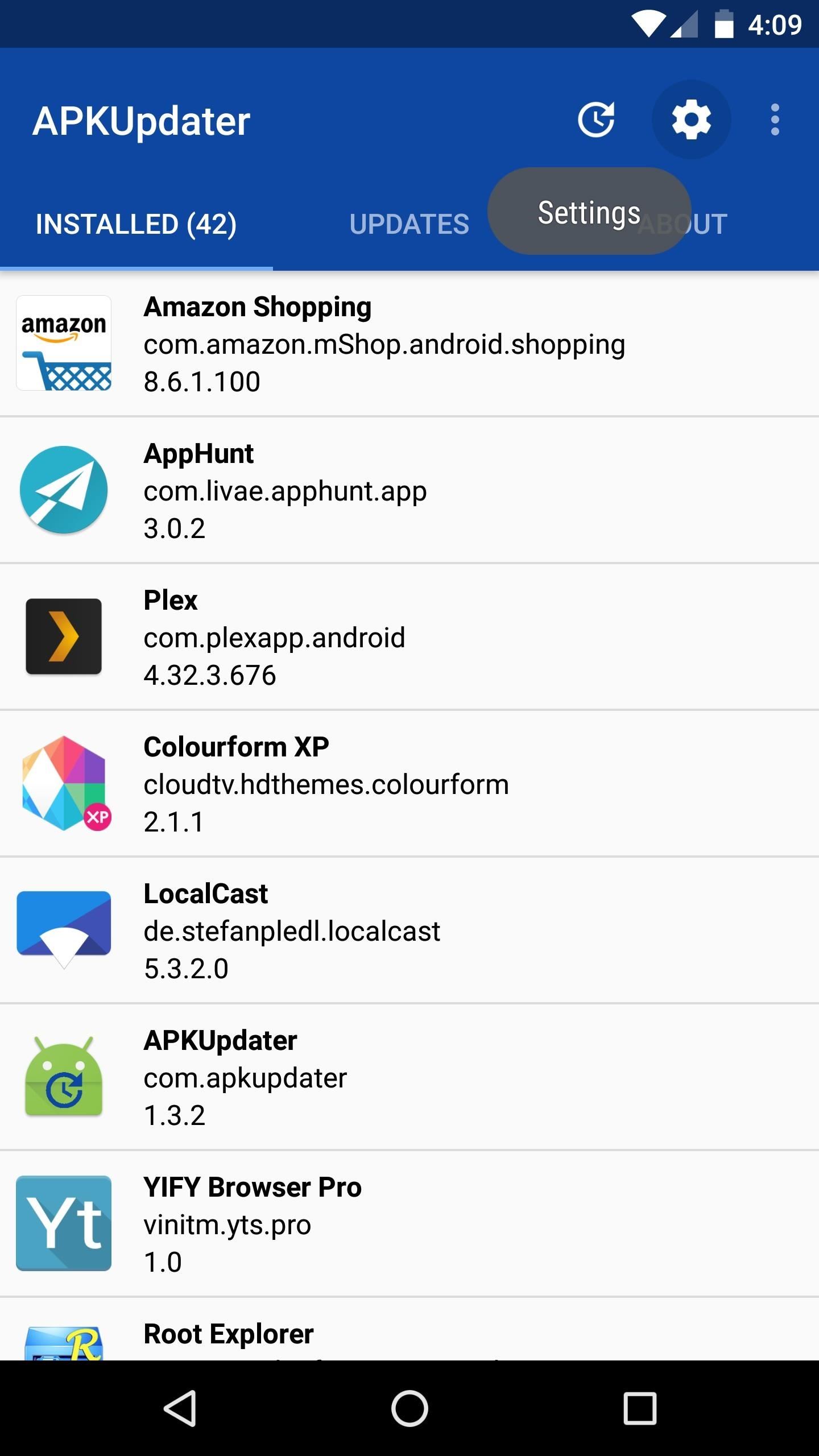
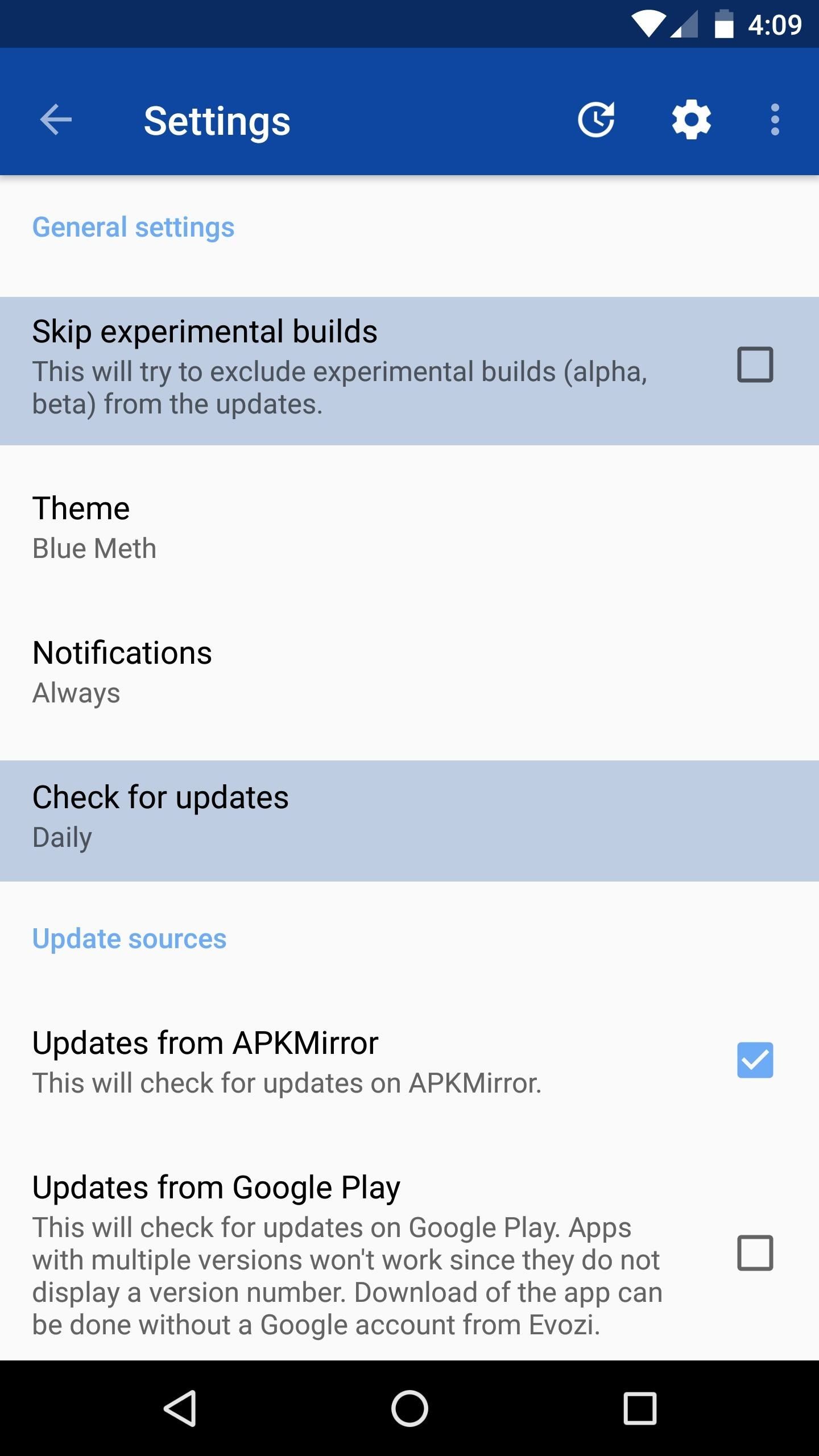
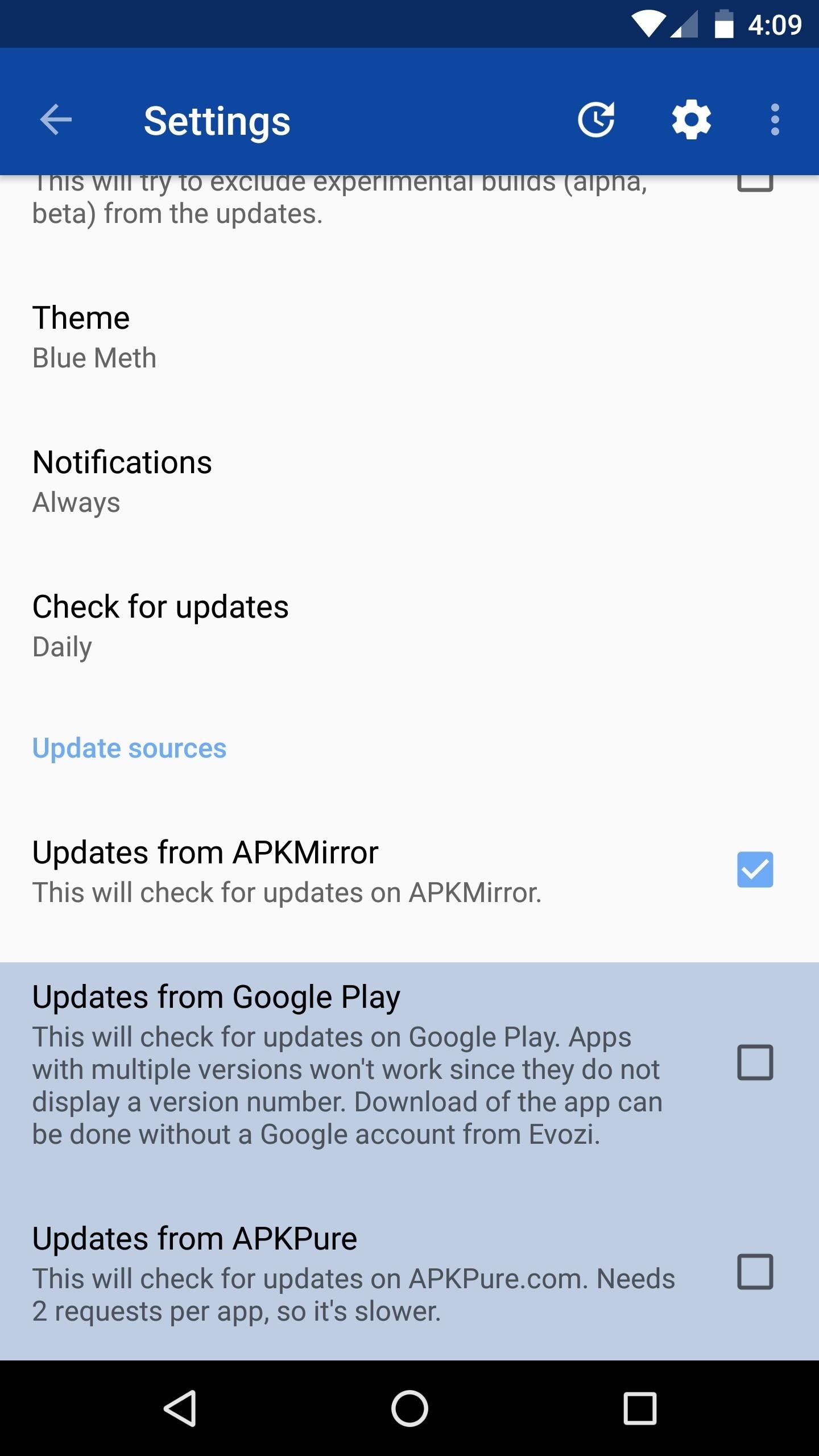
Step 3: Easily Update Sideloaded Apps
With everything set up, you can kick back and relax, because APKUpdater will check for updates to all of your installed apps silently in the background. When it finds any newer versions, you'll get a notification—just tap this to proceed.
From here, select any app that needs updating, and you'll be taken directly to a web page where you can download the newer version of this APK. Just grab the APK, launch it, then press "Install," and your sideloaded app will be running the latest version in no time.
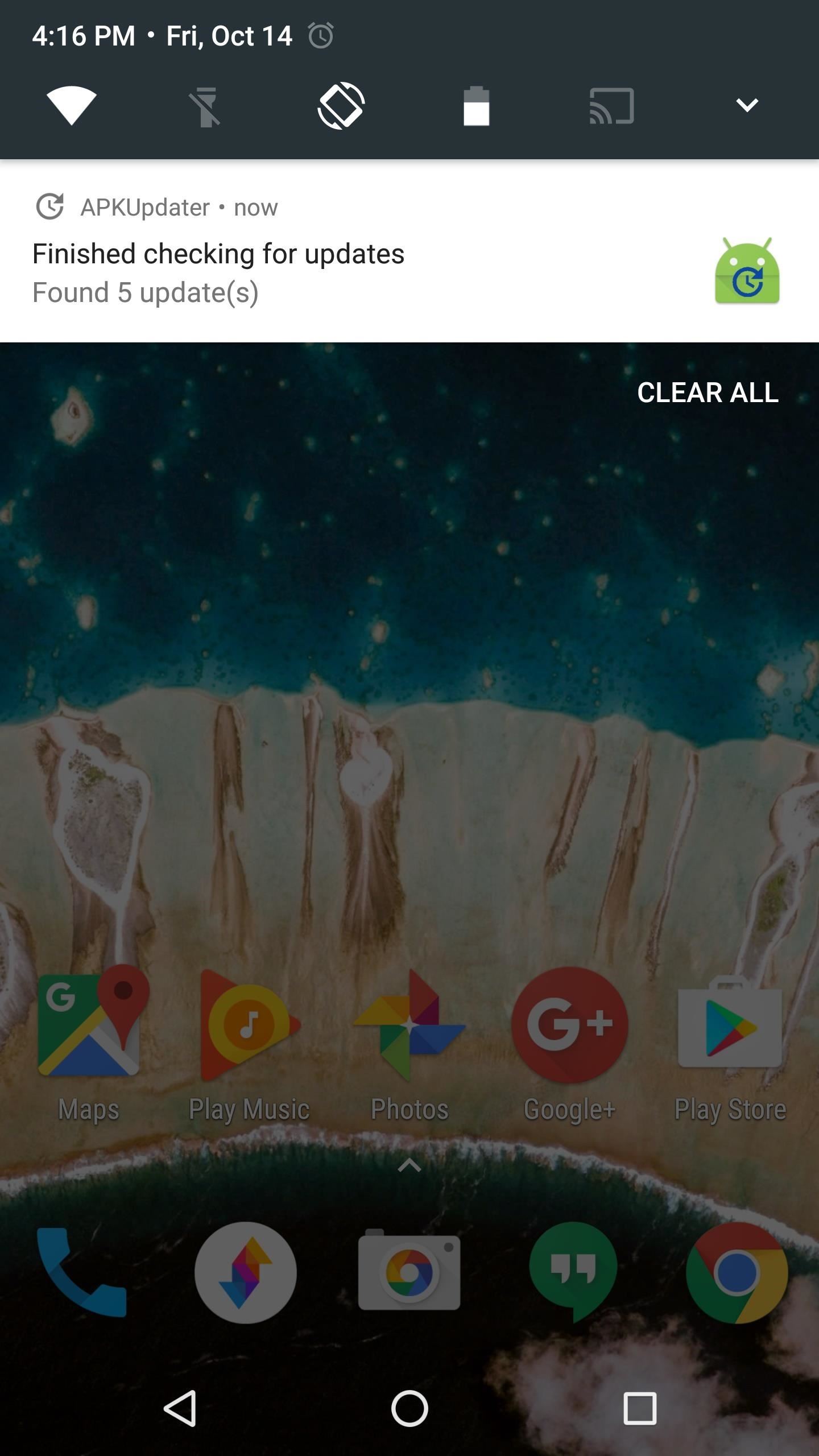
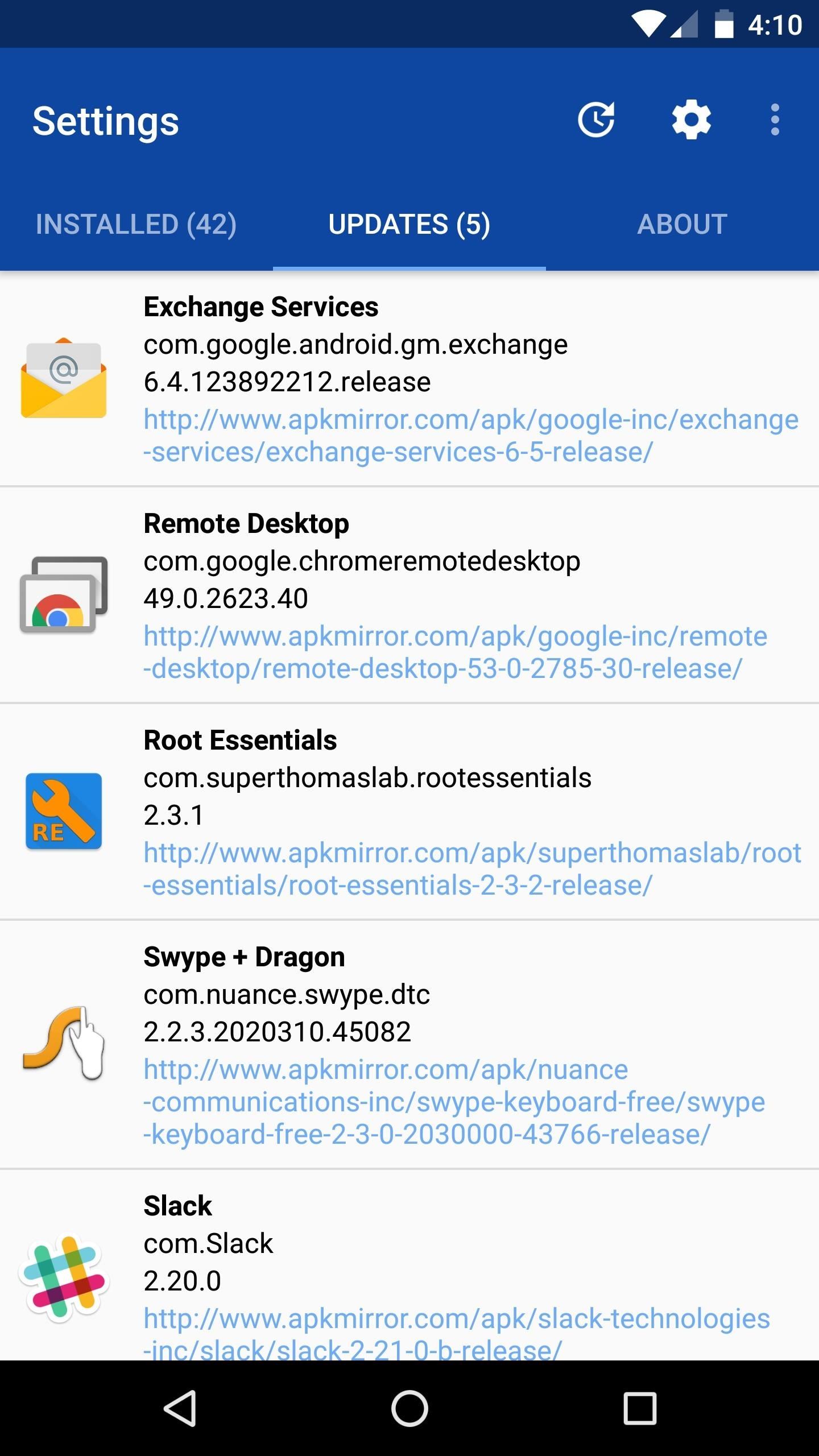
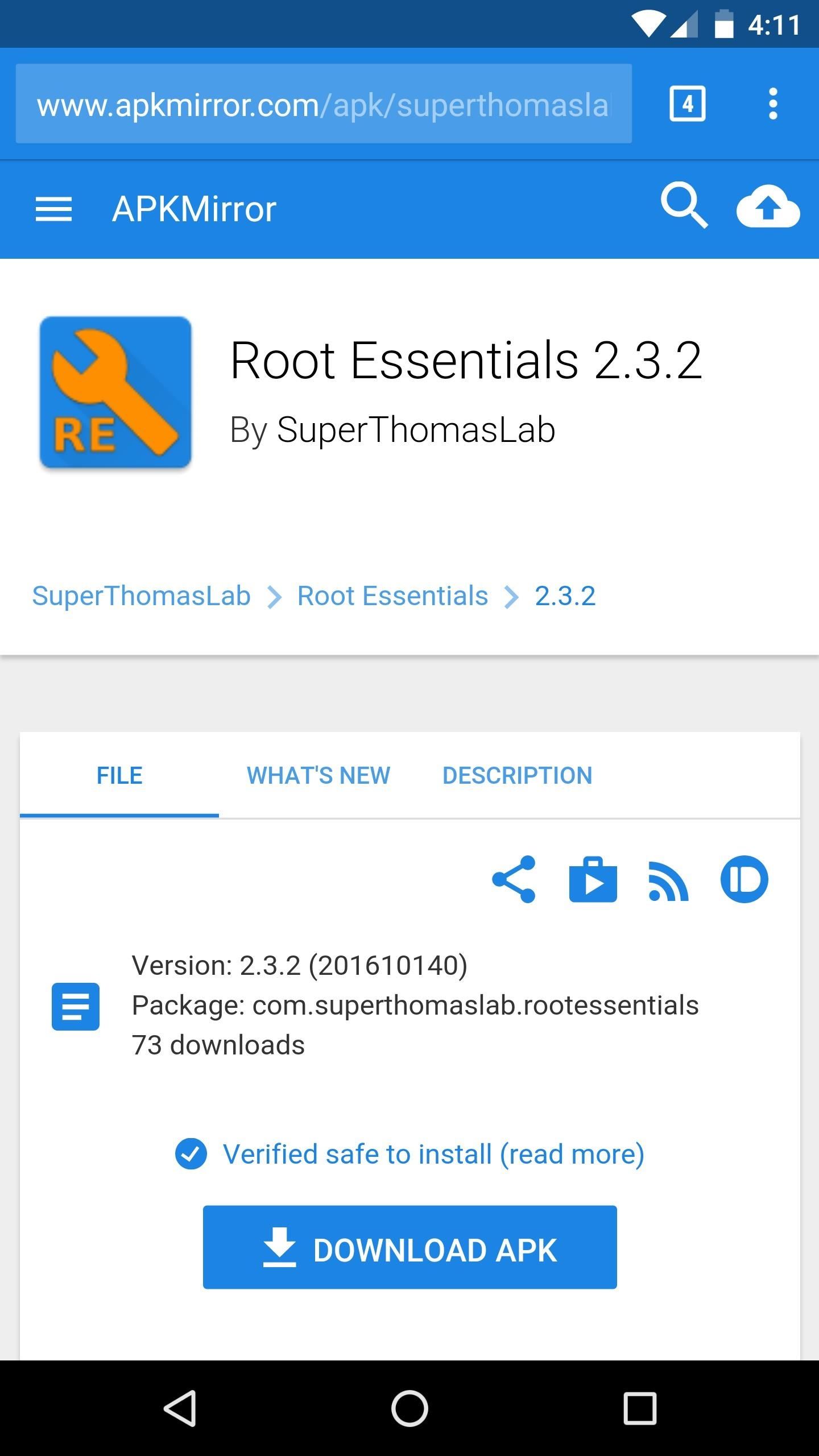
Who needs a wand? Unlock your magical powers and transform yourself from a Muggle into a Wizard or Witch just by using your Android phone. See how:
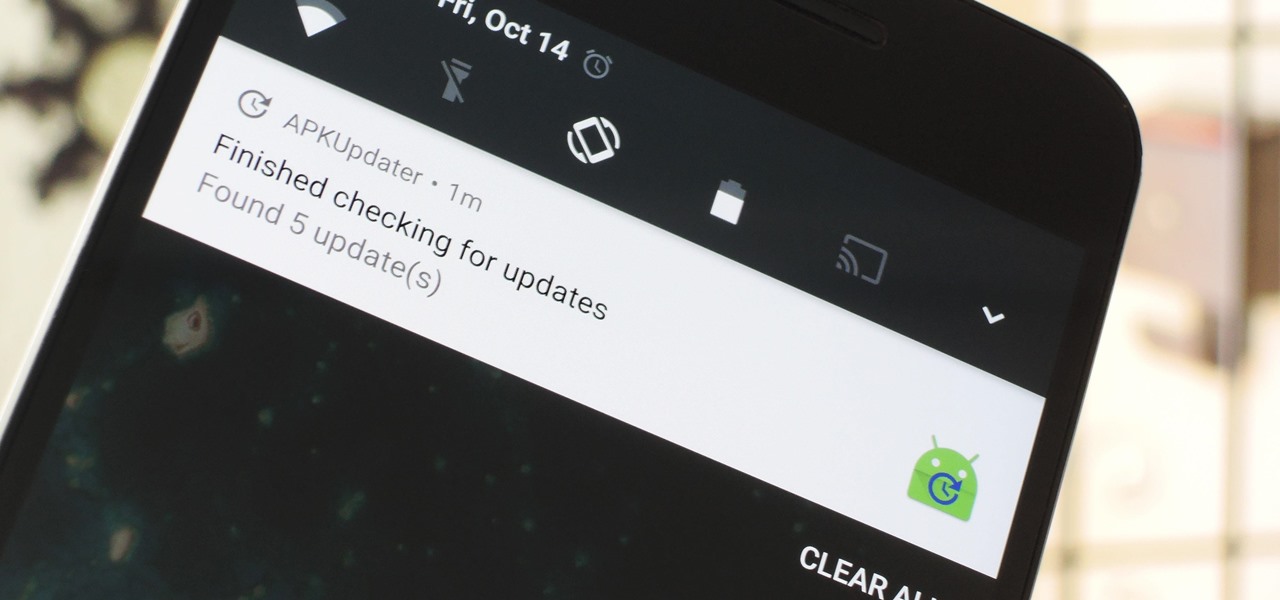


















Be the First to Comment
Share Your Thoughts