Everyone's been raving about the Pixel's top-notch camera, and the acclaim is well-deserved. The main difference between Google's new camera software on their Pixel phones and the older software on their Nexus devices is that the Pixel has almost no perceptible lag between tapping the shutter button and the image being captured—even with HDR+ mode enabled.
Well, Charles Chow over at Chromloop has successfully ported the "Zero Shutter Lag" feature from the Pixel, so now you can get the same experience on your Nexus 5X or Nexus 6P. It's actually pretty awesome, so we made a little demonstration of how well it works:
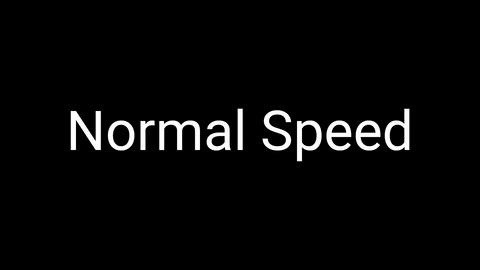
This mod is just an update to Chow's Camera NX app, which itself is a port of the Pixel's stock camera app and libraries. What that all boils down to is that you don't even need to be rooted to get Zero Shutter Lag with HDR+ mode right now.
To try this out, you'll just have to be running Android 7.1 or higher on your Nexus 5X or Nexus 6P. Aside from that, make sure you have "Unknown sources" enabled, then download and install the latest Camera NX APK for your particular device:
Camera NX installs as a separate app, even though it's a perfect clone of the Pixel's version of the Google Camera app. So you can keep your stock camera app installed, but as fast as this version is, you'll probably want to start using Camera NX as your default shooter.
For more information on setting up and using Camera NX, make sure to check out our full setup guide below:
Who needs a wand? Unlock your magical powers and transform yourself from a Muggle into a Wizard or Witch just by using your Android phone. See how:






















4 Comments
Can i set double tap power button to open this a
pp?
Nm. It asked me which camera app to use when i double tap
Is there any way to get this working on my Nexus 6P running Marshmallow?
Unfortunately you have to be running Android 7.1.1. It's using a few libraries that are only included in the newer firmware.
Share Your Thoughts