With the release of various new and updated Samsung Galaxy S6 apps and features, like Smart Switch, Smart Remote, and wallpapers, something that's a home screen staple for most Android users was still missing.
While we may have to wait a little longer for an extensive system dump of the S6 firmware to get our hands on all the goodies, some developers, namely Aatif Bilal Shaikh, are taking matters into their own hands by duplicating the Galaxy S6's weather widget for anyone to use.
To be sure, this isn't the official widget, but it's pretty damn close, if not identical. And of course, we'll be sure to present you the official widget when it becomes available, but this should definitely hold you over for now.
What You'll Need
Before getting started, you will need a few things on your Android device. Go ahead and install the following two apps and download the ZIP file onto your Android device.
Step 1: Extract & Move the Weather Widget Files
Open ES File Explorer and navigate to the Download folder where your "Galaxy S6 Weather Pack" ZIP file should be, then extract (unzip) the package and copy it to the "Widgets" folder within "XWidget" (which should be in your "sdcard" folder).
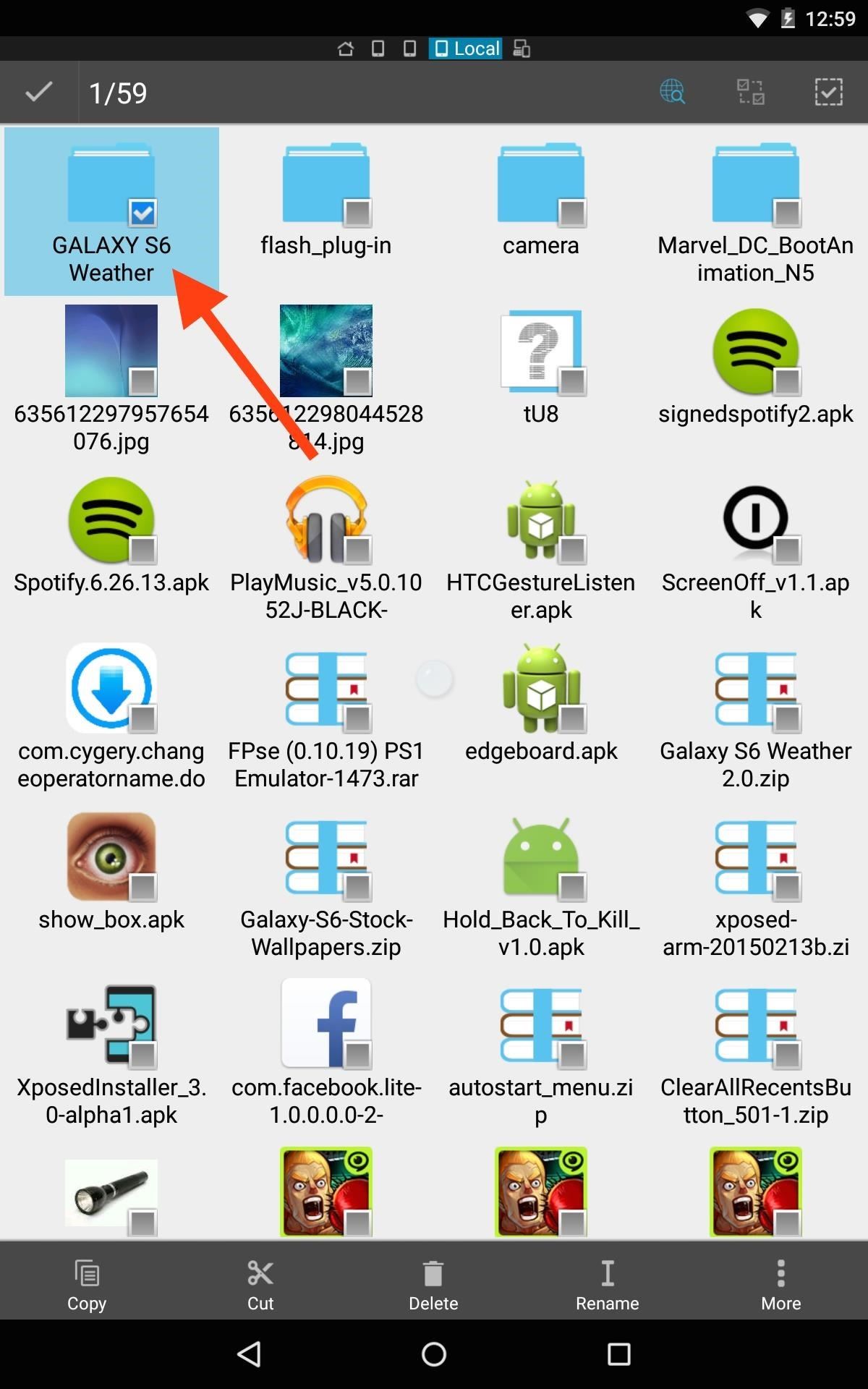
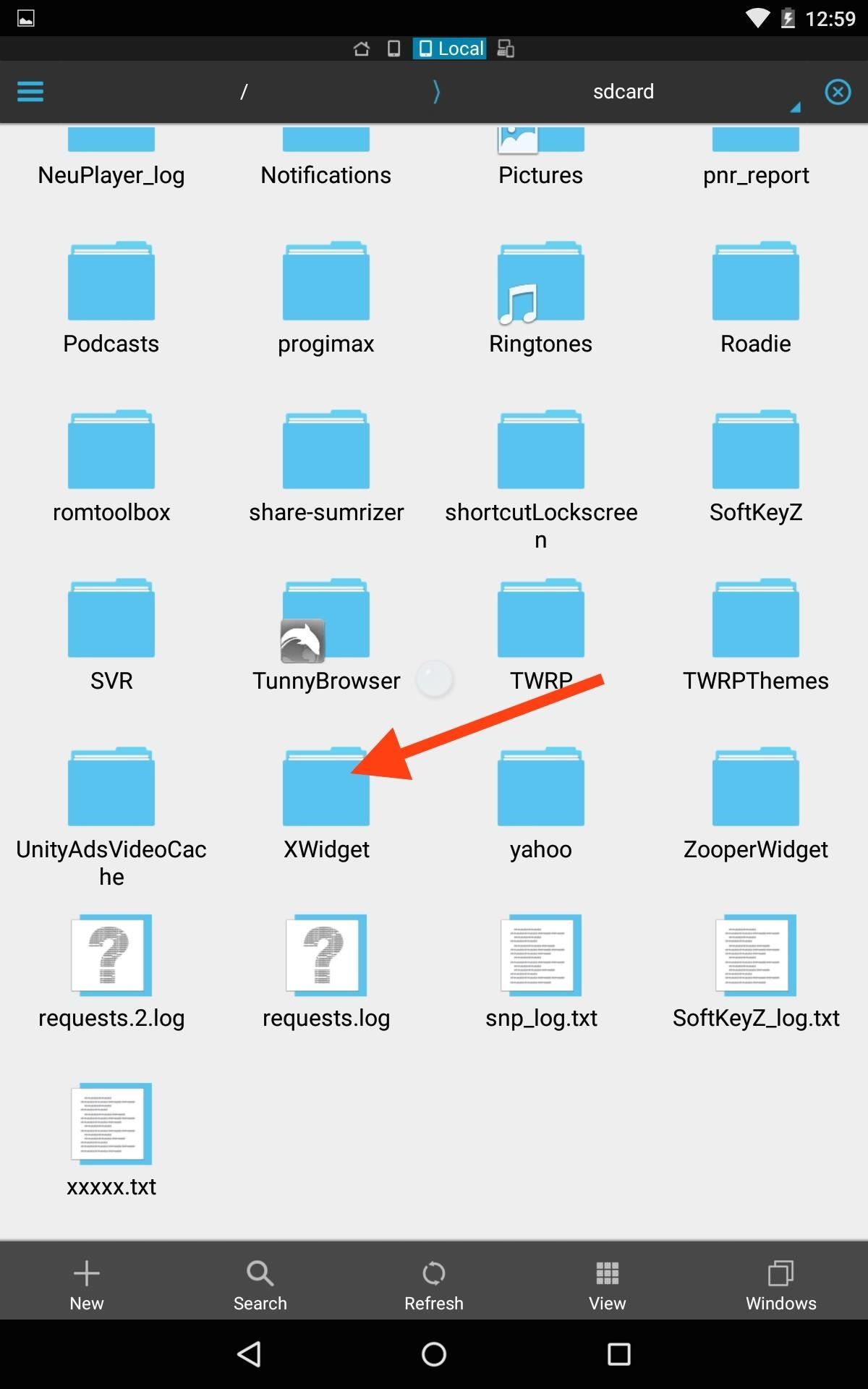
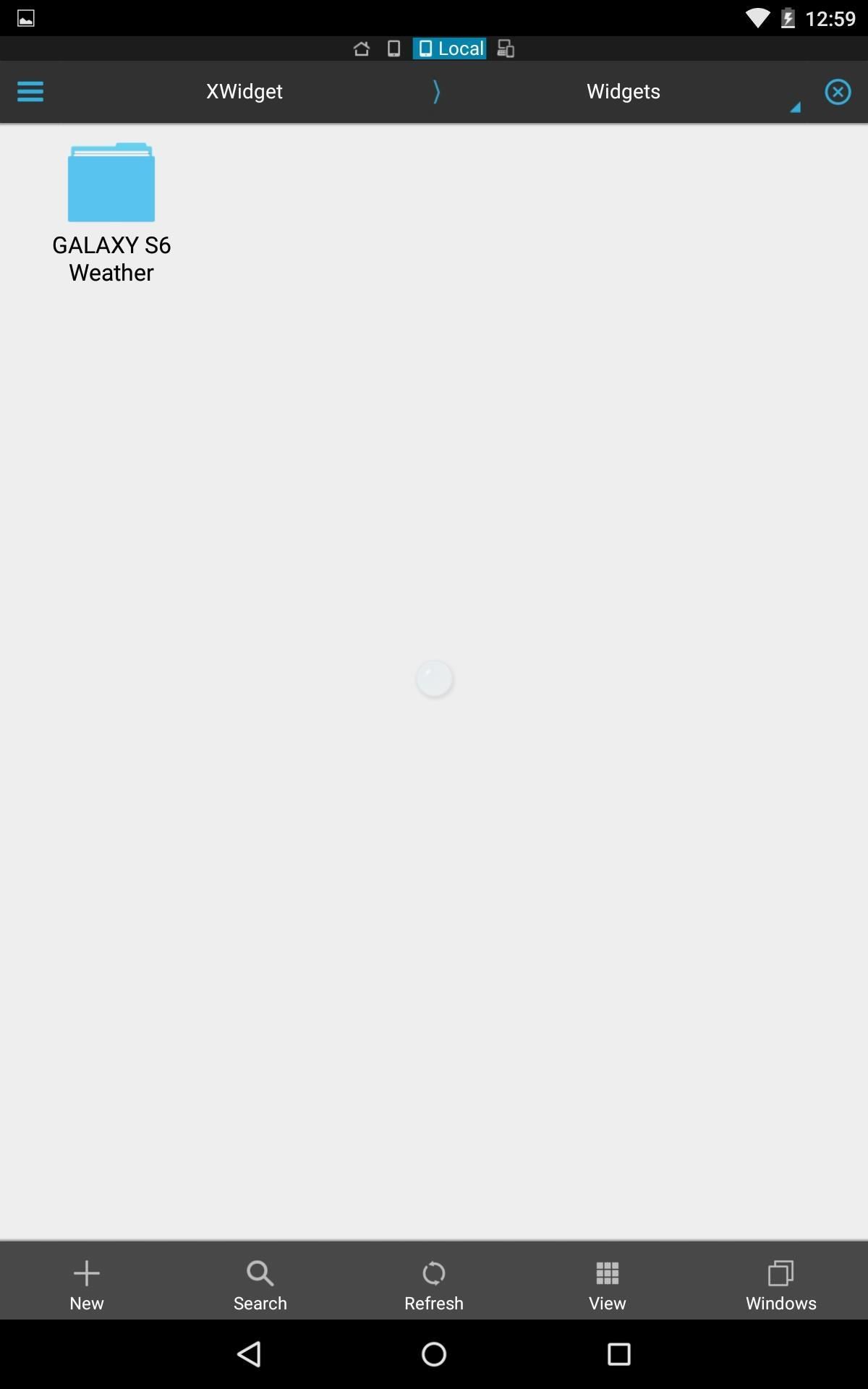
Step 2: Apply the Widget
Now, to apply your new widget, simply bring up your widget selection screen as you typically would, select XWidget (various sizes are available and the widget is resizable once applied), then place it on your home screen. XWidget will launch, where you'll select "Local," choose the Galaxy S6 Weather widget, and voilà!

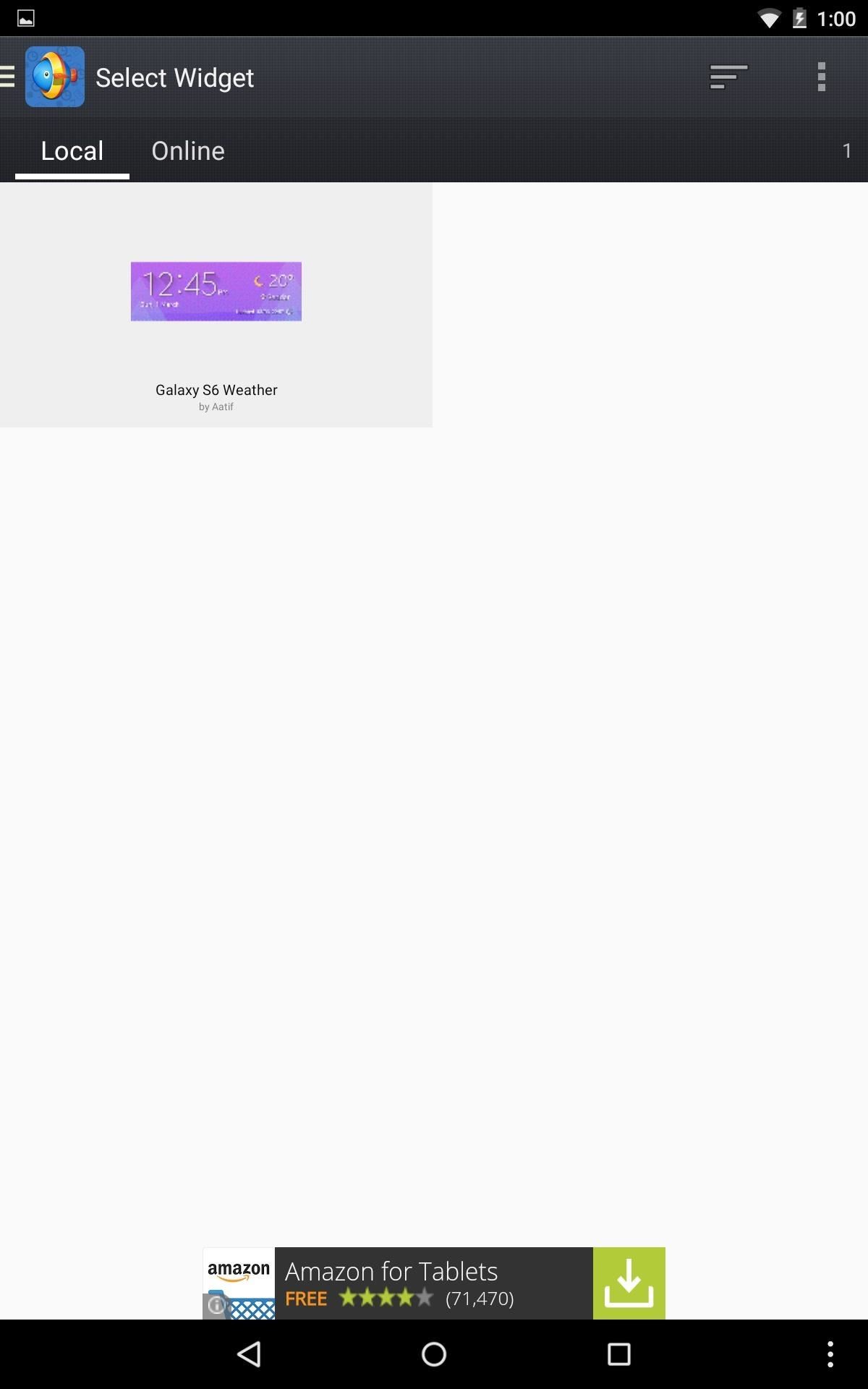
Step 3: Fine Tune It
With the widget applied, you may want to tap it to make some minor changes, like choose a time zone, adjust metric/imperial units, or add your location.
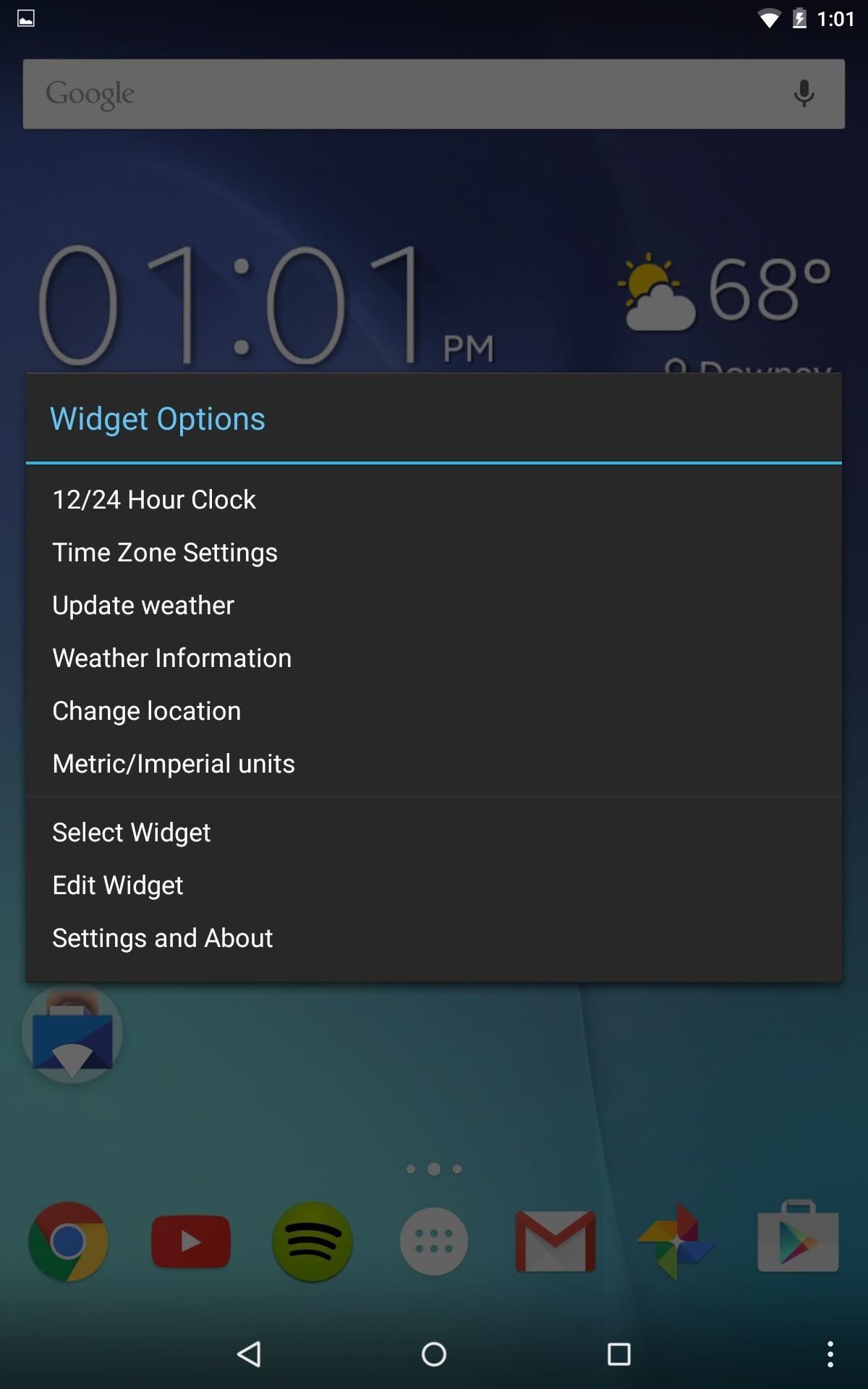
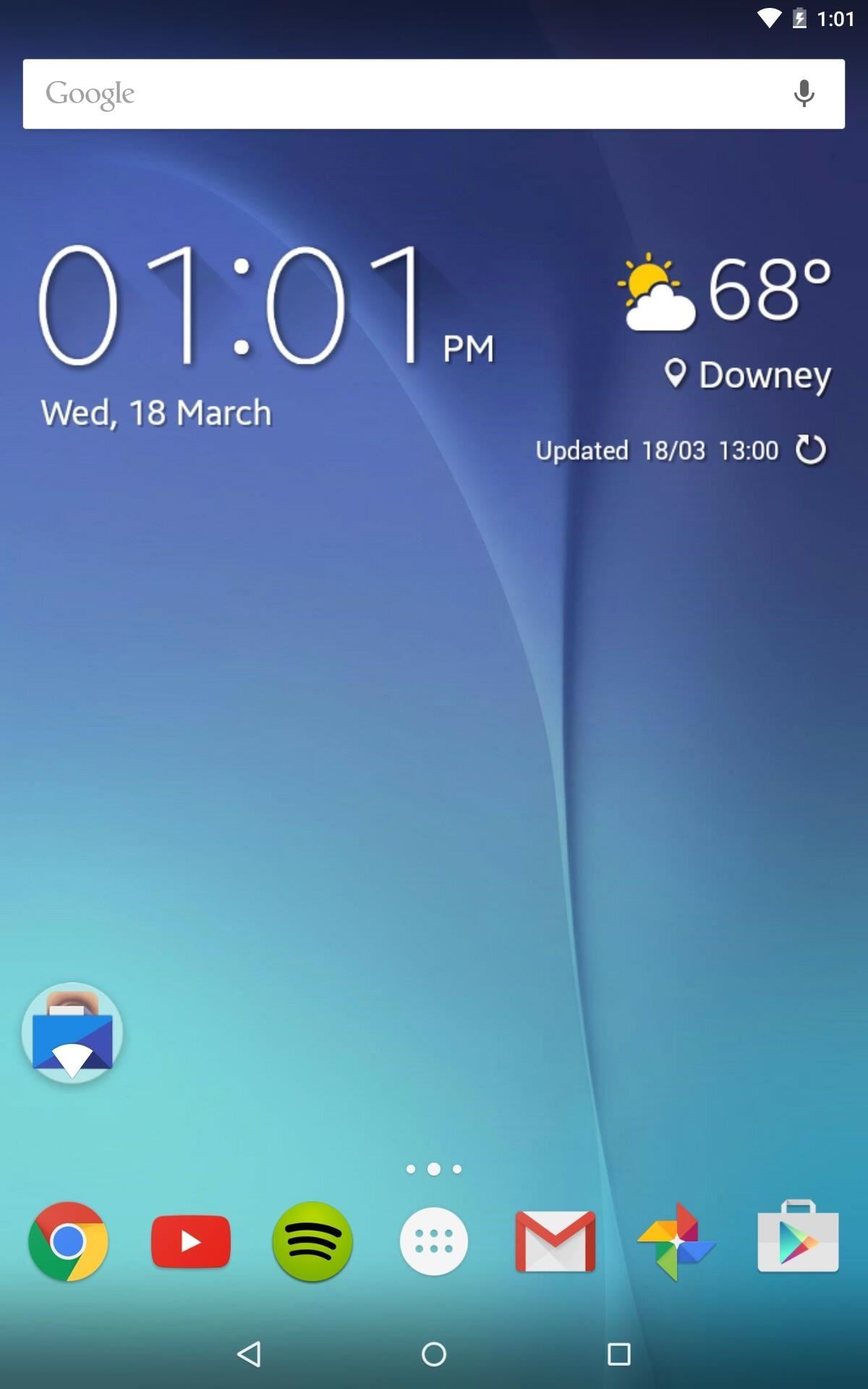
Hopefully the official widget makes its way to us soon, but until then, I'm perfectly fine with this version. Test it out and let us know what you think. Also, make sure to follow Gadget Hacks on Facebook, Google+, and Twitter to keep up with future Android guides and news.
Who needs a wand? Unlock your magical powers and transform yourself from a Muggle into a Wizard or Witch just by using your Android phone. See how:



















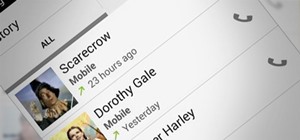


Be the First to Comment
Share Your Thoughts