For some strange reason, Google Now is unavailable in several countries across the globe. Users from Albania, China, Cyprus, Malta, Nepal, Puerto Rico, Tunisia, and many more big countries have reported for years that the service doesn't work in their area, mostly likely because Location Reporting is not available in their region. This is really a shame, because Google Now has some great features.
Luckily, though, developer CzBiX has discovered a way to enable Google Now regardless of the country you live in. His app patches your existing Google app to bypass location checks, which activates Google Now features in any country. It requires root access, but all you have to do is tap a single button, so you can get Google Now working in just a few quick seconds.
Requirements
- rooted device
- Android 4.0-Android 6.0.1 (Android Nougat is not yet supported)
- "Unknown sources" enabled
Step 1: Install Google Now Enabler
First up, head to the following link to download the app, which is called Google Now Enabler. From here, just tap the Download complete notification, then press "Install" when prompted.
- Download Google Now Enabler (.apk)
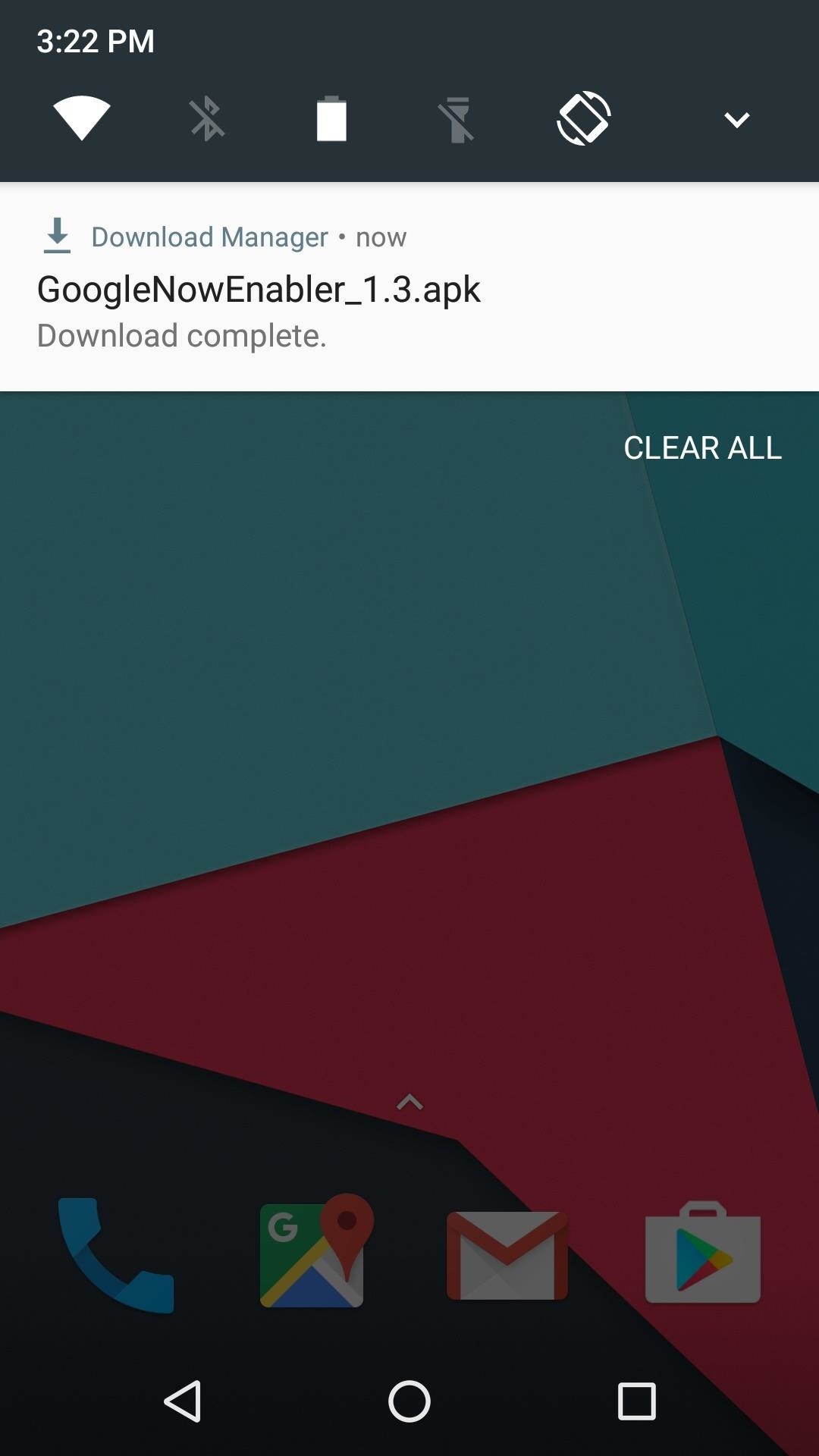
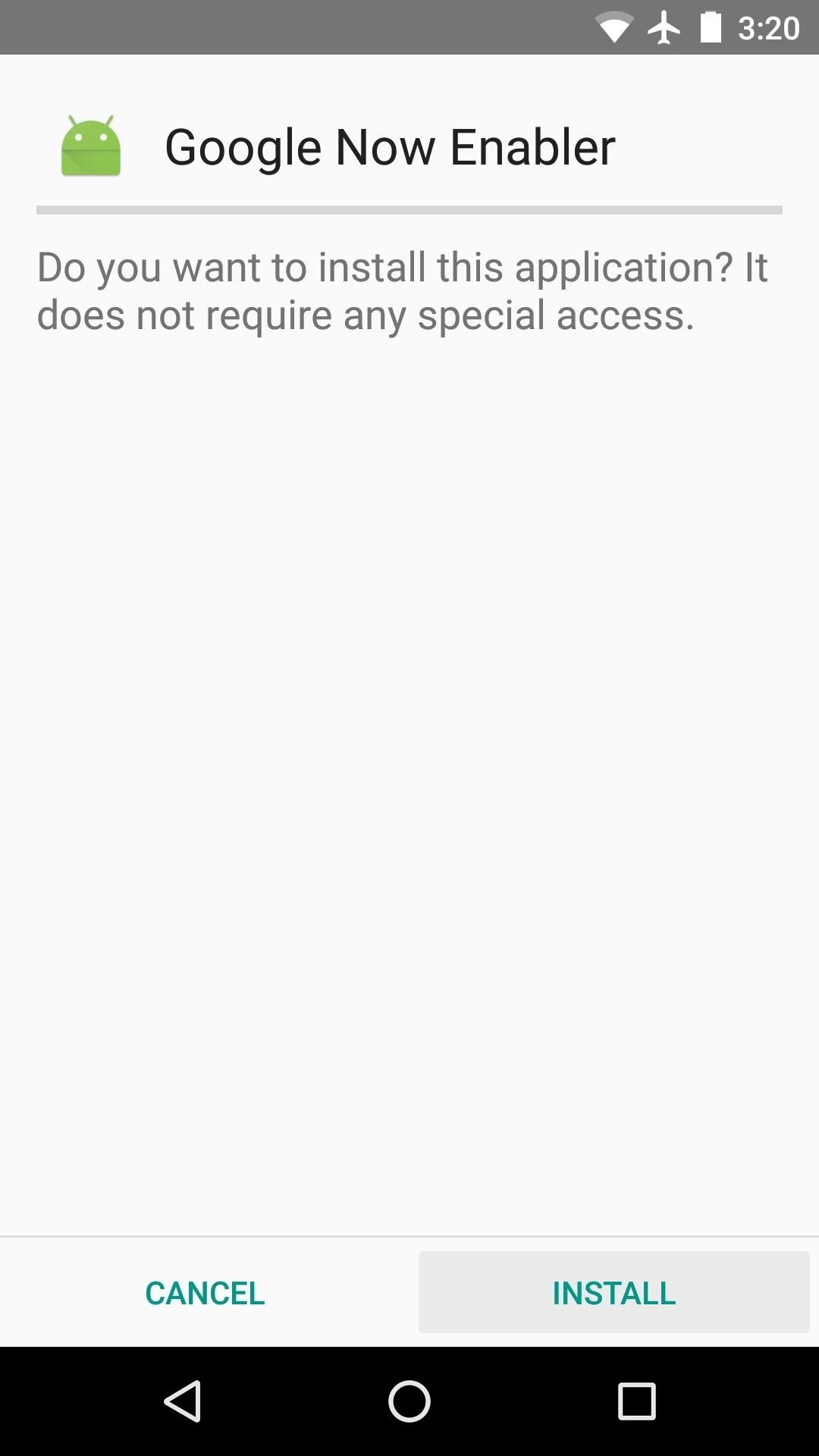
Step 2: Enable Google Now
Next, simply open the app, then tap "Grant" on the Superuser access request. From here, press the button that says "Put Skynet Online," then you'll be all set to go. Yes, it's really that easy to enable Google Now.
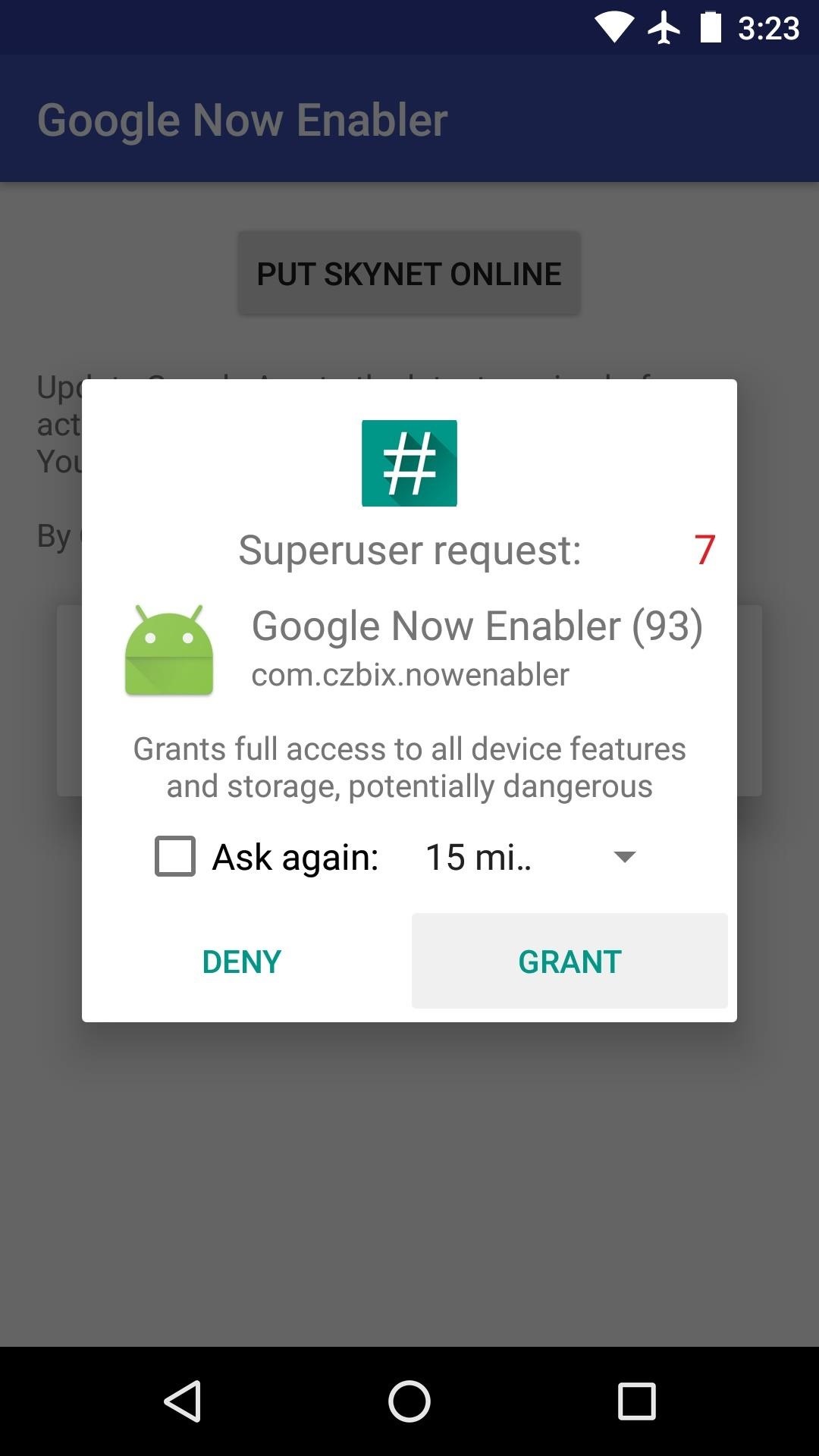
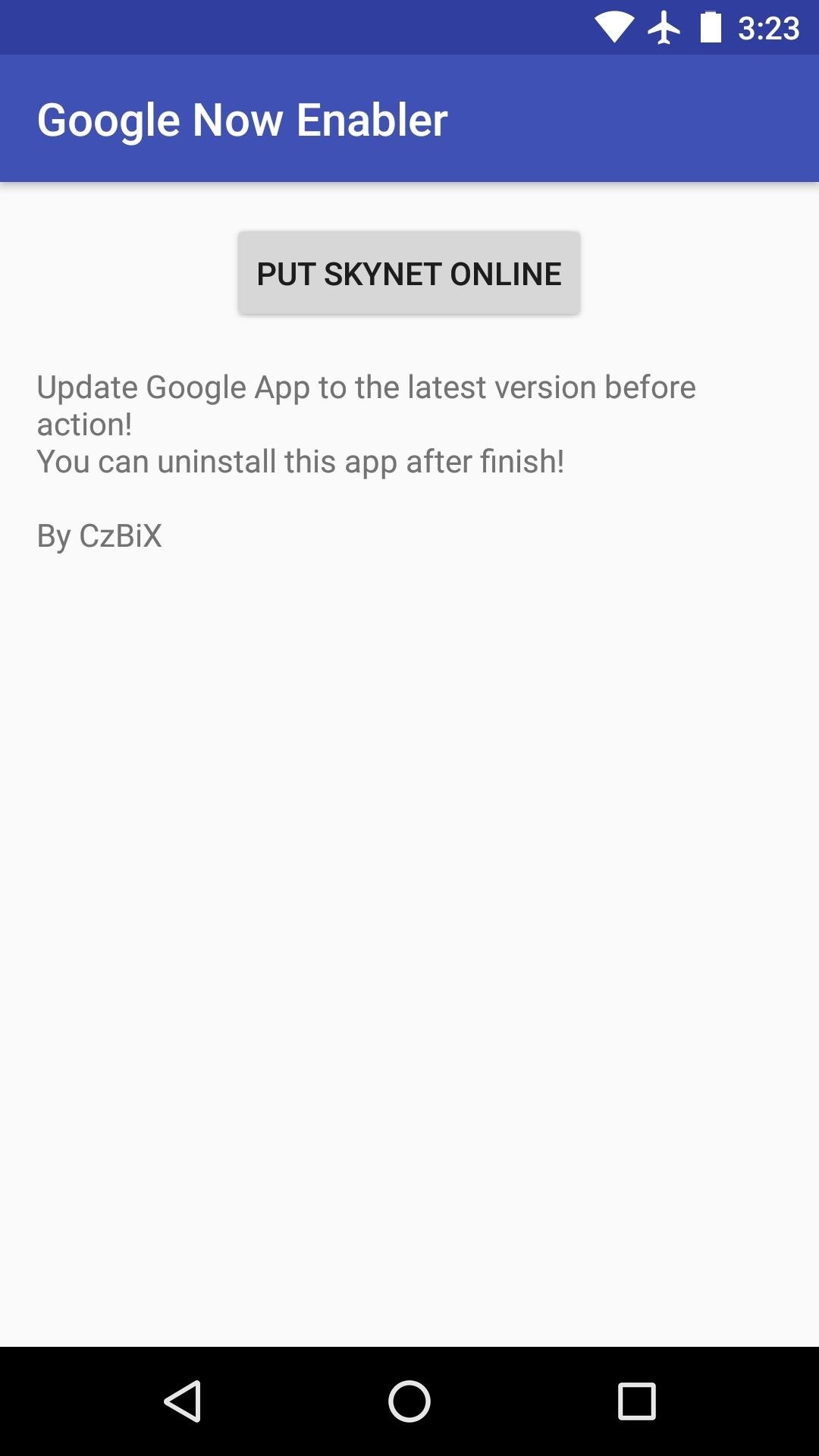
Step 3: Enjoy Google Now
From now on, when you open your Google App, you'll see the Google Now feed directly beneath the search bar. These cards try to give you relevant information before you even search for a topic, so it's a very useful utility, and one that should have been available in every country to begin with.
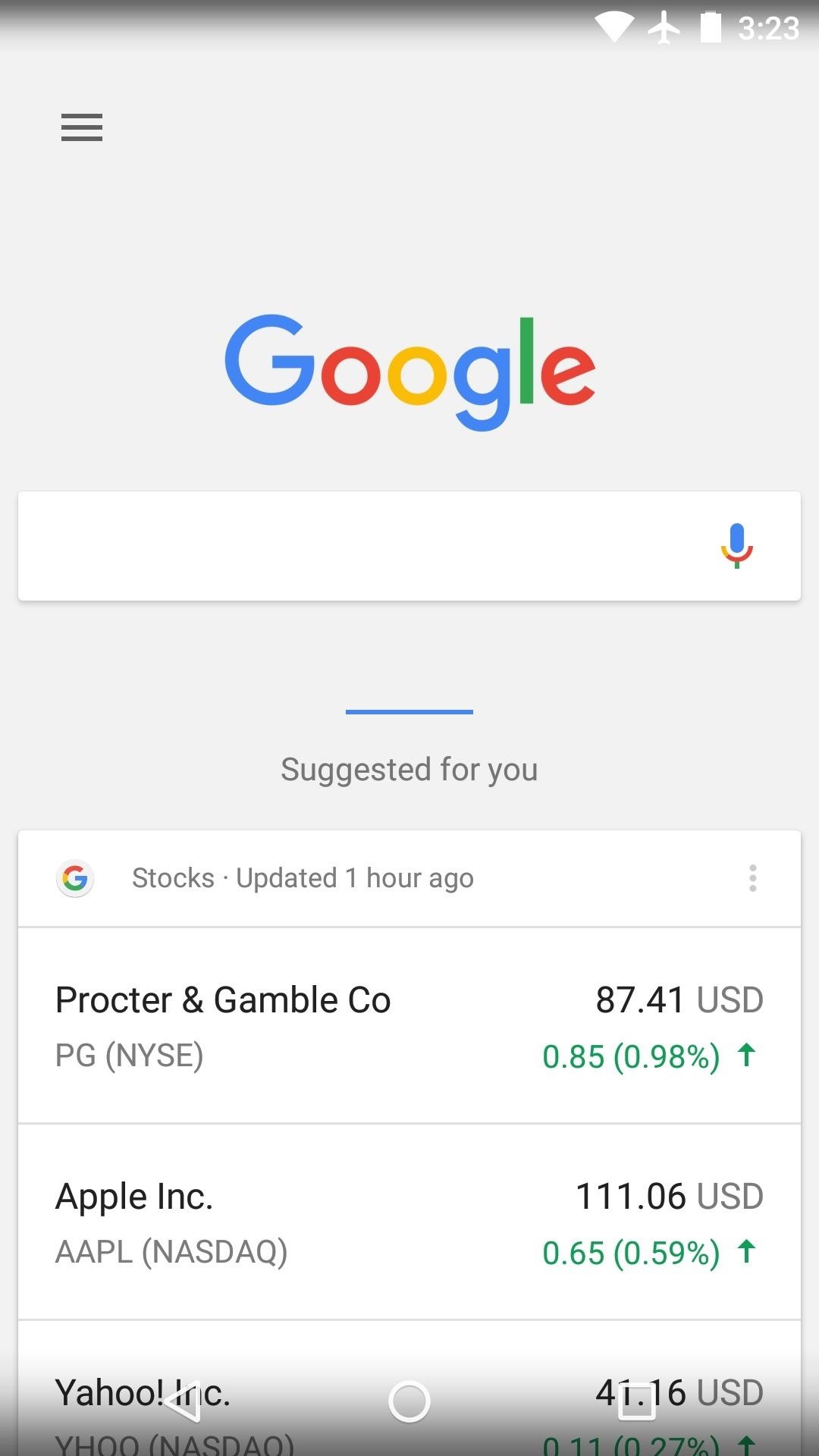
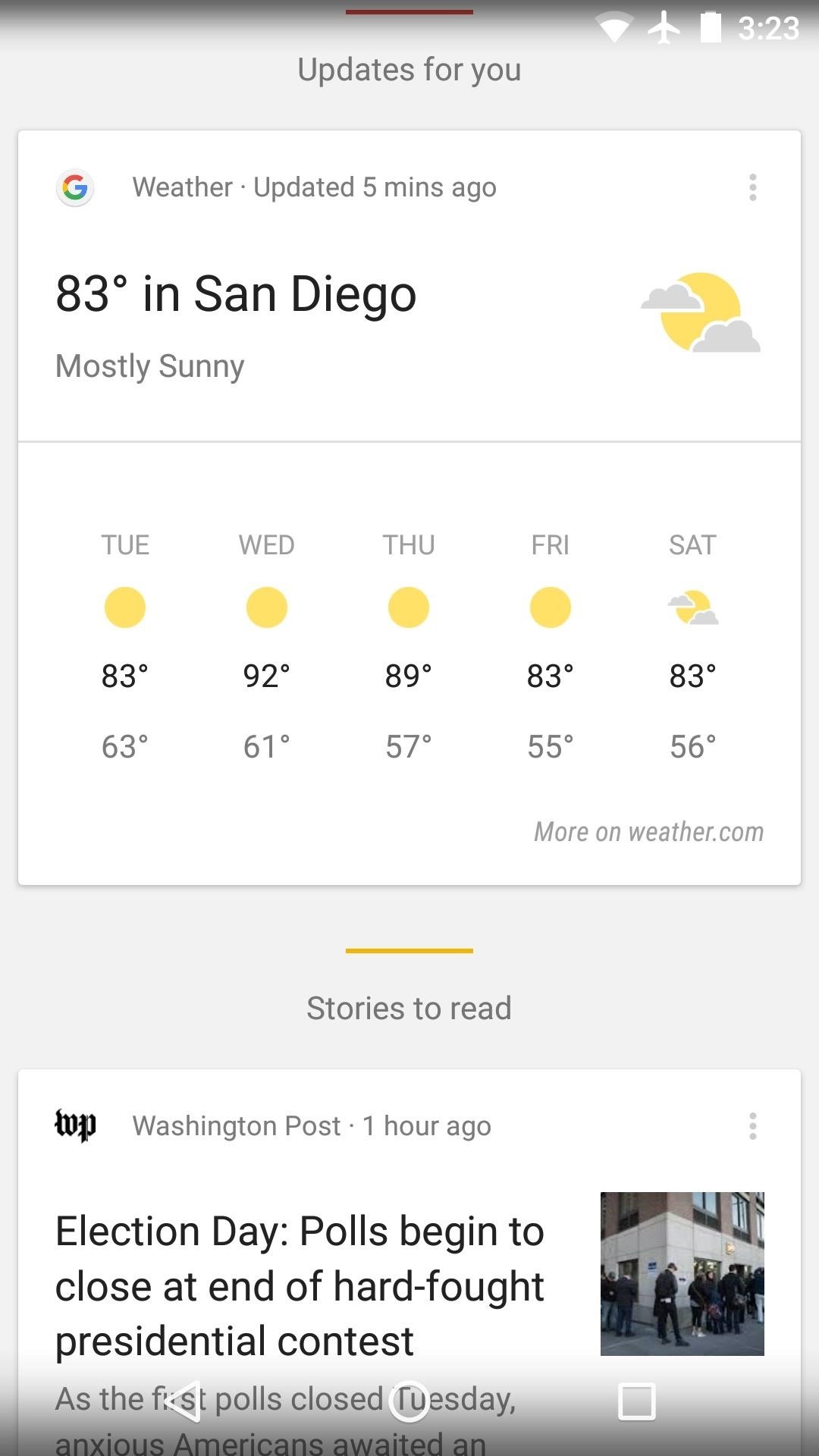
Who needs a wand? Unlock your magical powers and transform yourself from a Muggle into a Wizard or Witch just by using your Android phone. See how:























1 Comment
when new apk available for nougat
Share Your Thoughts