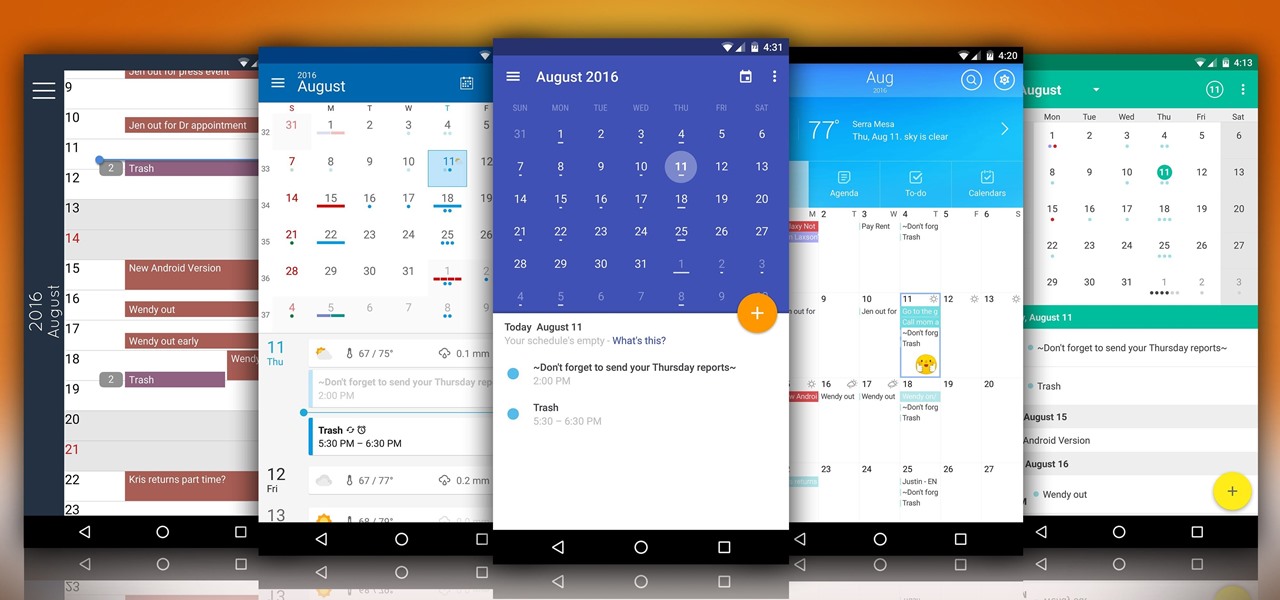HTC EVO 4G

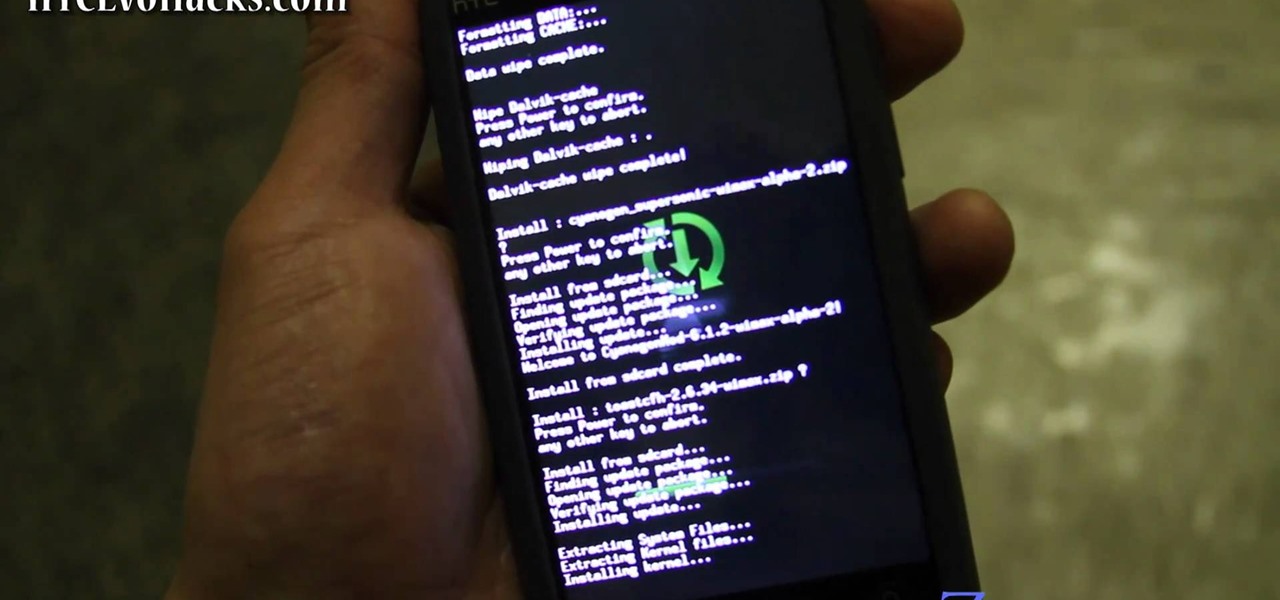
How To: Install Cyanogen Mod WiMax Alpha ROM on an HTC Evo 4G
In this 4G owner's guide, we learn how to install the Cyanogen WiMax Alpha ROM. Whether you're planning on intalling Cyanogen or merely interested in seeing what it's all about, you're sure to find much to take away from this video guide. Take a look.
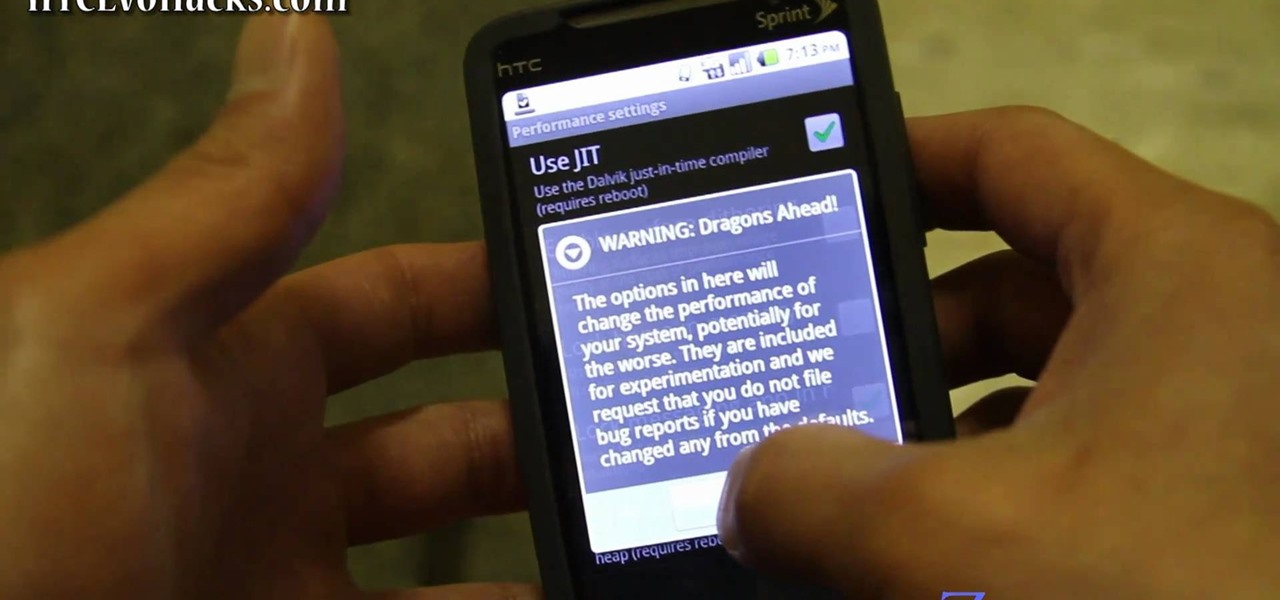
How To: Use the Cyanogen WiMax Alpha ROM on an HTC Evo 4G smartphone
In this 4G owner's guide, we learn how to get around the Cyanogen WiMax Alpha ROM. Whether you're already running said ROM or are merely interested in seeing what it's all about, you're sure to find much to take away from this video guide. Take a look.
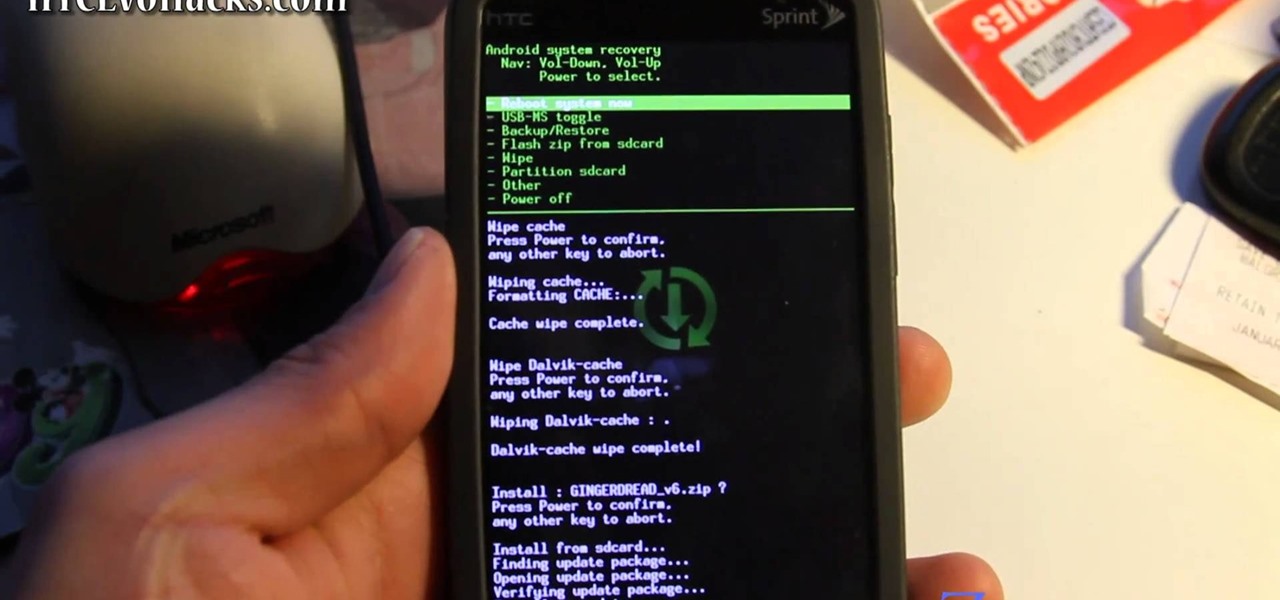
How To: Install the Kings Gingerbread ROM on an HTC Evo 4G (Android 2.3)
Tired of waiting for Android 2.3 (Gingerbread) to come to your HTC Evo 4G Google Android smartphone? Speed the process along by installing the Kings Gingerbread ROM! It's easy and this video presents a complete, step-by-step overview of the process.

How To: Turn off HTC Sense on a HTC Evo 4G Google Android smartphone
In this clip, you'll learn how to complete disable HTC Sense on an HTC Evo 4G Google Android smartphone. For more information, including a complete demonstration and detailed, step-by-step instructions, and to get started turning off HTC Sense on your own Evo 4G, take a look.
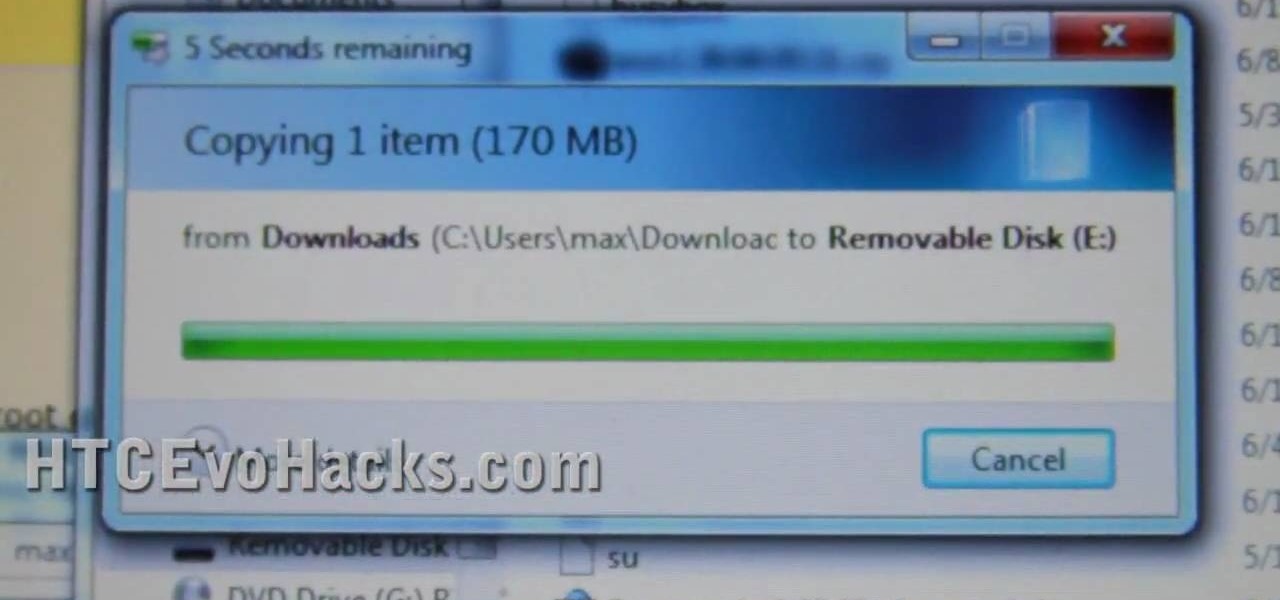
How To: Unlock NAND protection and install a custom recovery on an HTC Evo 4G
In this clip, you'll learn how to unlock NAND and install a recovery menu on a rooted HTC Evo 4G. Whether you're the proud owner of an HTC Evo 4G Google Android smartphone or are merely considering picking one up, you're sure to be well served by this video tutorial. For more information, including a complete demonstration and detailed, step-by-step instructions, take a look.

How To: Install a Mirror screen protector on an HTC Evo 4G Google Android smartphone
In this clip, you'll learn how to install a Mirror screen protector on an HTC Evo 4G. Whether you're the proud owner of a Verizon HTC Evo 4G Google Android smartphone or are merely considering picking one up, you're sure to be well served by this video tutorial. For more information, including a complete demonstration and detailed, step-by-step instructions, and to see what it takes to install a screen protector on your own Evo 4G, take a look.

How To: Root a Sprint HTC Evo 4G Google Android smartphone
Interested in rooting your Sprint HTC Evo 4G Google Android smartphone but aren't sure how to proceed? Never fear: this three-part hacker's how-to presents a complete step-by-step overview of the rooting process. For the specifics, and to get started rooting your own HTC Evo 4G cell phone, take a look.

How To: Install Ubuntu Linux on an HTC Evo 4G
Looking to make your HTC Evo 4G smartphone even better? Unlock your phone's full computational potential by installing Linux on it! This video guide presents a complete, step-by-step walkthrough of the process. For more information, and to get started installing the Ubuntu Linux distribution on your own Android smart phone (without blowing out your phone's Android installation), take a look!

How To: Install the Sprint TV app on an HTC Evo 4G smartphone
Want to install the Sprint TV app on the OMJ Evo 4G ROM? Whether you're the owner of an HTC Evo 4G Android smartphone or just covet one, you're sure to enjoy this Evo owner's guide from HTC Evo Hacks, which presents a complete, step-by-step walkthrough of how to install the Sprint TV application. For complete details, take a look!

How To: Install an NES emulator on an HTC Evo 4G smartphone
Want to play the original Super Mario Bros. on your HTC Evo 4G phone? Whether you're the owner of an HTC Evo 4G Android smartphone or just covet one, you're sure to enjoy this Evo owner's guide from HTC Evo Hacks, which presents a complete, step-by-step walkthrough of how to install a classic NES (Nintendo Entertainment System) emulator on your phone. For complete details, take a look!

How To: Increase the battery life on your HTC Evo 4G phone
The Evo 4G does a lot of fancy things. Unfortunately, a lot of those fancy things are power-intensive. Interested in getting the most out of the HTC Evo 4G's battery? Whether you're the owner of an HTC Evo 4G Android smartphone or just covet one, you're sure to enjoy this Evo owner's guide from HTC Evo Hacks, which presents a complete, step-by-step walkthrough of how to improve your Evo's battery life. For complete details, take a look!

How To: Hack an HTC Evo 4G phone to record video in the dark
Want to shoot video in low-light conditions with a HTC Evo 4G smartphone? Whether you're the owner of an HTC Evo 4G Android phone or just covet one, you're sure to enjoy this Evo owner's guide from HTC Evo Hacks, which presents a complete, step-by-step walkthrough of how to turn on the camera's built-in LEDs to illuminate subjects in less-than-ideal lighting conditions. For complete details, take a look!

How To: Install a Sega Genesis emulator on an HTC Evo 4G phone
Want to play Sonic the Hedgehog on your HTC Evo 4G phone? Whether you're the owner of an HTC Evo 4G Android smartphone or just covet one, you're sure to enjoy this Evo owner's guide from HTC Evo Hacks, which presents a complete, step-by-step walkthrough of how to install a Sega Genesis emulator on your phone. For complete details, take a look!

The Sprint HTC Evo 4G: Best Phone This Year
Written by JD Coverly of WonderHowTo World, LoadSave:We've spent the last week with Sprint's new phone, the HTC Evo 4G. Specification wise, it's better than Verizon's Incredible and T-Mobile's HD2. Apple has unveiled the new version of their phone this week and thankfully it's debatable as to which phone is better. The iPhone has better battery life and a more robust App store, but it suffers from a smaller screen, smaller camera resolution, no HDMI out, face talk only on wi-fi networks, and ...

How To: Root your HTC EVO 4G
In this tutorial, learn how to root your HTC smartphone for super user access. With a rooted phone, you will be able to tether for free, install and create new ROMS, alter the CPU and much more. Follow along with this instructional video and get started with you new "jailbroken" EVO 4G.

How To: Install ADB on your HTC EVO 4G for rooting
In order to "root" or basically "jailbreak" your new HTC EVO 4G from Sprint, you will need to first instal an ADB. This tutorial will show you where to get that file, how to use it and what it means. You will need Windows 7 to follow these instructions, as well.

How To: Root your HTC EVO 4G for "super user" access
In this video, learn how to hack your HTC EVO 4G and root it for "Super user" access. Once you have rooted your device you can install custom ROMs, apps, overclock the CPU and a whole lot more. So, follow along with this step by step demo and root your phone to discover the possibilities!

How To: Get free 3G or 4G WiFi tethering on your HTC EVO 4G
In this tutorial, learn how to access your phone's data network to enable free tethering on your new HTC EVO 4G. By tethering with your EVO you can connect up to eight other devices to your phone and use it as a wireless modem. This hack works with any EVO and will allow you to connect regardless of whether your city offers 3G or 4G signals.

How To: Enable free WiFi tethering on your new HTC EVO 4G
In this tutorial, learn how to avoid Sprint's expensive 30.00 a month Hot Spot plan and hack your EVO for free tethering. This video will take you step by step through the process of setting up and using tether on your HTC EVO 4G in just a few simple steps.

How To: Root an HTC EVO 4G smartphone
Root your Sprint HTC EVO 4G Android smartphone and run custom ROMs! This hacker's how-to presents a thorough, step-by-step overview on unlocking and rooting a Google EVO 4G Android smartphone. For detailed instructions, and to get started rooting your own Google EVO 4G phone, watch this free video tutorial.

How To: Disable the startup sound on your HTC EVO 4G
One of the most annoying things about the new HTC EVO 4G is the start up sound. There is no way to disable this feature on your phone, so you will need to have a little computer know-how to get it accomplished.

How To: Sprint HTC Evo 4G Impressions
Spent the weekend with Sprint's new phone, the HTC Evo G4. Specification wise, it's better than Verizon's Incredible and T-Mobile's HD2. Apple will be announcing the new version of their phone this week. If it's comparable to leaked phone shown over at Gizmodo, then to say which phone is better is debatable. The iphone might have a better battery life but the Evo has an unlimited data plan, unlike AT&T's new tier pricing structure.

How To: Setup and use your new HTC EVO 4G smartphone
Are you lucky enough to have gotten your hands on an HTC EVO - the world's first ever 4G cell phone? If you have, then check out this helpful tutorial. In this video you will not only get an introduction to your new smartphone but also a step by step walk through of how to set it up and start using it. So, follow along and start taking advantage of all the cool features of the EVO.

How To: Hack your HTC EVO 4G to increase battery life
Battery life is often a big problem with new smart phones. In this tutorial, learn how to change the settings on your brand new HTC EVO 4G so that the battery lives longer on the 4G network. Don't get stuck with a dead phone- check out this clip and keep it alive!

How To: Setup emulators to play SNES games on your HTC EVO 4G
In this tutorial, learn how to install and set up emulators on your HTC EVO 4G so that you can play cool, old-school games on your phone. With these emuators you will be able to play your all-time favorites like Super Nintendo and Sega Genesis games on your mobile phone. So, check it out and get started reliving your childhood in the palm of your hand!

How To: Use the WiFi Hot Spot connection on your HTC EVO 4G
One of the coolest new features available on HTC's new EVO 4G cell phone is the ability to create Sprint Hot Spots with your phone and tether other devices to it. In this clip, you will receive a great step by step tutorial on how to set up your Hot Spots and use it to tether up to 8 other devices. Begin using your cell phone as a wireless modem anywhere you may be with this instructional clip from Fommy.

How To: Choose your navigation app on your HTC EVO 4G
There are a couple of options available to you when it comes to navigation on your new HTC EVO 4G. In this clip, you will learn how to use the two most popular options: Sprint Navigation and Google Navigation. These apps are similar but each have their own pros and cons, so check out this clip before you choose so you can make an informed decision.

How To: Set up Sprint Hot Spots on your HTC EVO 4G
In this clip, learn how to set up the HTC EVO's Hot Spot app. This app is very useful and by using it you can connect up to 8 other devices to your 4G internet via tethering and use your phone as a wireless modem. This app will cost you an additional 29.99 a month but if you are an Internet junkie, it will be worth it. So, follow along and watch this step by step for setting it up.

How To: Access the boot loader on the HTC EVO 4G
In this clip, learn how to access the Boot Loader on your HTC EVO 4G cell phone from Sprint. If you need to get to your boot loader for any reason, this clip will walk you through the easy process.

How To: Access Android tethering on the HTC EVO 4G
One of the coolest features of the new Android phone, HTC EVO 4G is its ability to tether the Internet. In this clip, learn how to access and set up tethering, as well as which apps work best. You will also learn how to use Sprint's 29.99 Hot Spot plan, or bypass the charges by setting up free options. So, follow along and get your phone up and running with the new lightning fast 4G network.