Each generation of smartphones ushers in a new set of top-of-the-line specs, with processing power, battery size, and display resolution growing by the year. These headlining features get the most press, but there's one unsung hero that has the potential to make the biggest difference when it comes to real-world performance: RAM, or random-access memory.
Understanding RAM
All of the files that make up your phone's operating system, as well as your apps, games, music, pictures, and videos, are saved in the device's storage partition (with computers, we call the storage partition the "hard drive," if you're familiar with that term). When you want to access one of these files, they are called up from the storage partition and sifted through your processor (CPU) to be organized in a way that the other pieces of hardware in your phone can understand.
So let's say you want to play a video. The video file itself goes from your storage partition, and over through the processor, where it is then split into streams of binary numbers. Those binary numbers are then sent on to your phone's audio and video components, which only "speak" binary and wouldn't have understood the original file without it being processed first. Ultimately, pixels are displayed on your screen, and sound waves are projected through your speaker.
This is a very simplified explanation, but it gives you a general idea of what happens when files move from your storage to your processor and beyond. But where does RAM come into play?
Well RAM (also referred to as memory) is like a funnel that sits between your phone's storage and its CPU. Another way of thinking about it is like the cordoned-off line outside of a concert, where the concert itself is your CPU.

Once files are queued up in RAM, they're optimized and ready to go through your CPU in the fastest, most efficient manner possible. Keeping with the concert analogy, imagine that your storage partitions are like the homes and apartments in the rest of the city outside of the concert. Some people (files) have to travel a long way to get to the concert, others live next door—but once they're in line (RAM), it'll only be a brief moment before they all make their way into the concert (CPU).
Why RAM Is Important for Real-World Performance
When factors like speed and performance of RAM are equal (which they usually are within the same generation of electronics), your device will almost always perform better if it simply has more RAM. If that line in front of the concert had four lanes and four ticket-takers instead of just one, it would move a lot faster, wouldn't it?
With smartphones, many operating system files need to be in RAM at all times. Otherwise, when you pressed your home button, for instance, there would be a huge delay while the appropriate files from your launcher were located in storage and moved to RAM.
So the OS occupies a decent chunk of RAM by itself, but then there's also the factor of multitasking. When you're switching back and forth between two apps, you don't want the first one to get kicked out of RAM while you're using the second, because when you switched back, it would have to be completely reloaded from storage again. That reloading time would give you the sense that your phone was just slow.
So let's say your phone just had tons and tons of RAM—so much RAM that it almost didn't need storage, because every file could fit in RAM. Wouldn't things run a lot faster if that were the case? Actually, yes they would.
But this isn't possible due to constraints like the cost of RAM and the fact that current CPUs can only handle up to a certain amount of RAM. Nonetheless, more RAM is almost always better.
Take the OnePlus 3 as an example. It's a budget smartphone that costs nearly half the price of flagship devices from the same generation, but it consistently smoked the competition in real-world performance tests like the one in the video below. Why? Because the OnePlus 3 has 6 GB of RAM, whereas every other phone from the same generation had only 4 GB or fewer.
As you can see in the video, the OnePlus 3 really started to shine when the tester performed the same actions a second time. It took a minute and 31 seconds to open all of those apps and games the first time, because the associated files had to be transferred from storage to RAM. But on the second lap, the same apps and games opened in less than 26 seconds because the OnePlus 3 had enough RAM to keep all of the needed files in memory.
Bottom line, having more RAM means that the files you want to access will usually be optimized and ready for processing faster than they would if you had less RAM. And when it comes to multitasking performance, RAM is the single most important factor.
How Much RAM Should Your Next Phone Have?
In 2017, many flagship Android smartphones sold in America, like the Samsung Galaxy S8, LG V30, OnePlus 4, and HTC 11, will be using the latest and greatest processor: the Snapdragon 835. This is because the CPU's manufacturer, Qualcomm, holds many exclusive patents that pertain to cellular data connections used by carriers in the US, so the 835 will be the fastest available processor that also happens to work with AT&T, Sprint, T-Mobile, and Verizon out of the box.
This puts the 2017 generation of flagship devices on a level playing field in terms of raw processing power—but what about RAM? Interestingly enough, the Snapdragon 835 has a new feature that comes into play here.
Unlike last year's top-of-the-line processors, which only supported up to 6 GB of RAM, the Snapdragon 835 will allow for as much as 8 GB of RAM. This is a 33% increase in RAM capacity, and it should prove to be the main differentiating factor in the performance of 2017 flagship smartphones.
The Samsung Galaxy S8 has been tipped to only include 6 GB of RAM, despite the fact that its processor could accommodate more. The HTC 11, on the other hand, is rumored to include the full 8 GB of memory. All else being equal, you can bet that HTC's flagship will outperform Samsung's in speed tests like the one in the above video if these rumors hold true.
That said, 4 GB was considered top-of-the-line only a year ago, so this year's phones don't necessarily need to double that number just because it's possible.
Instead, 6 GB should be the new standard for flagship phones in 2017, with a few manufacturers going above and beyond to include the full 8 GB. If you're a big-time multitasker, you might want to hold out for a phone with 8 GB of RAM—but at the very least, you should demand 6 GB if you're paying flagship prices in 2017.
Who needs a wand? Unlock your magical powers and transform yourself from a Muggle into a Wizard or Witch just by using your Android phone. See how:
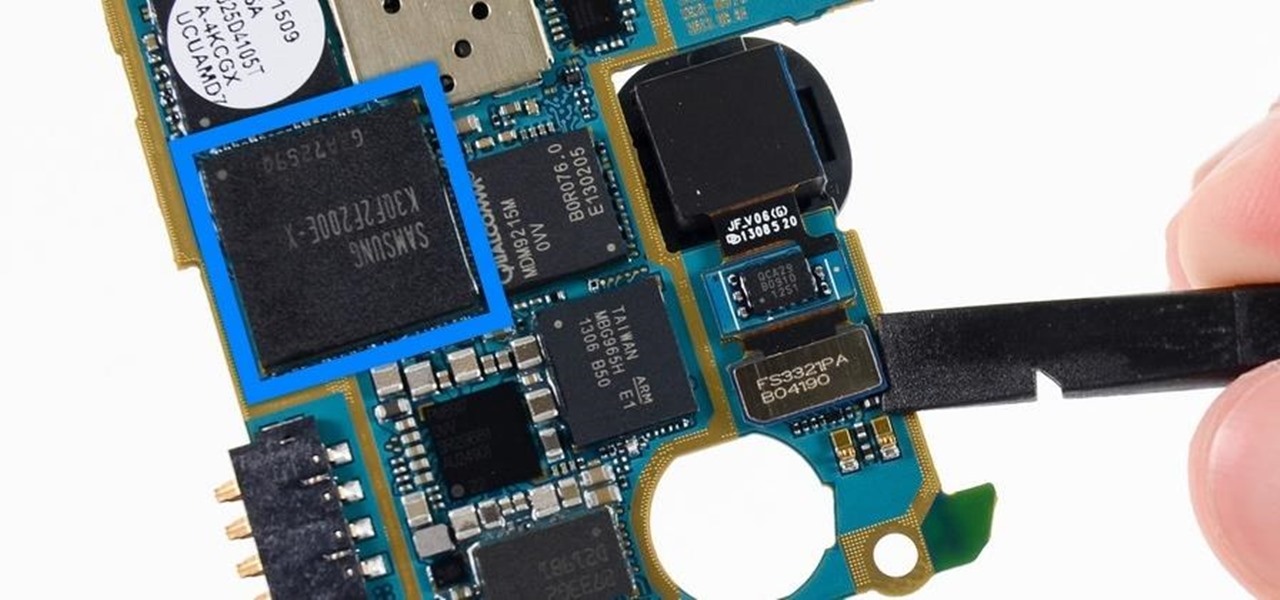












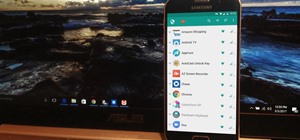







Be the First to Comment
Share Your Thoughts