Online gaming is nothing new, and with live YouTube streams becoming ever more popular, there always seems to be a way to watch people play video games. Twitch TV offers the same spectator experience you've come to know and love, but the people over at TwitchPlaysPokémon have gone a step further and made it so that the spectators are the ones playing the game.
TwitchPlaysPokémon is a Twitch.tv channel that allows the people watching the stream to collaboratively add commands to the game via chat. The commands come from thousands of viewers, which leads to a lot of redundancy, but so far the channel has successfully beaten two Pokémon games, Red and Crystal. Since there is also a mobile app for Twitch, you can be a part of the chaos right from your Android device!
I'm using it on my HTC One in the video above, but any Android device will work.
Step 1: The Basics of Gameplay
When you first start up the stream online, there is no setup whatsoever. Be sure that you are logged in and you will be able to start sending in your commands.
There isn't a registration date for joining in, so feel free to come and go as you please. Each version takes about a month to beat, so you don't need to constantly be online to play and participate.
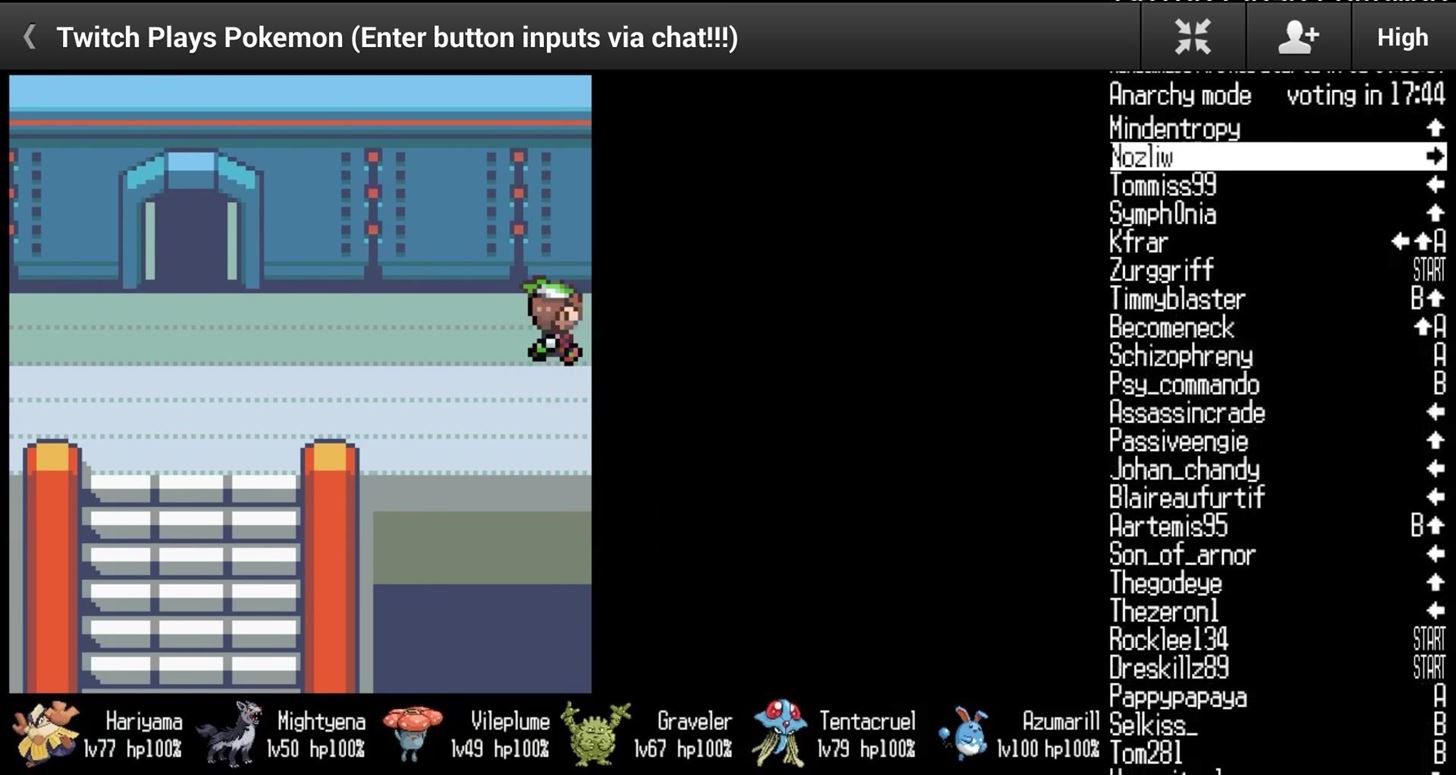
Since I am not the type of person who is logged in all day, I use a user-generated Google Doc to check in on highlights of what's going on. Emerald was just completed, so the next stream of FireRed will be starting at 7pm PST on April 11th, 2014.
Step 2: Download & Install
The official Twitch.tv app is free to download and can be used on any device running Android 4.0 and up.
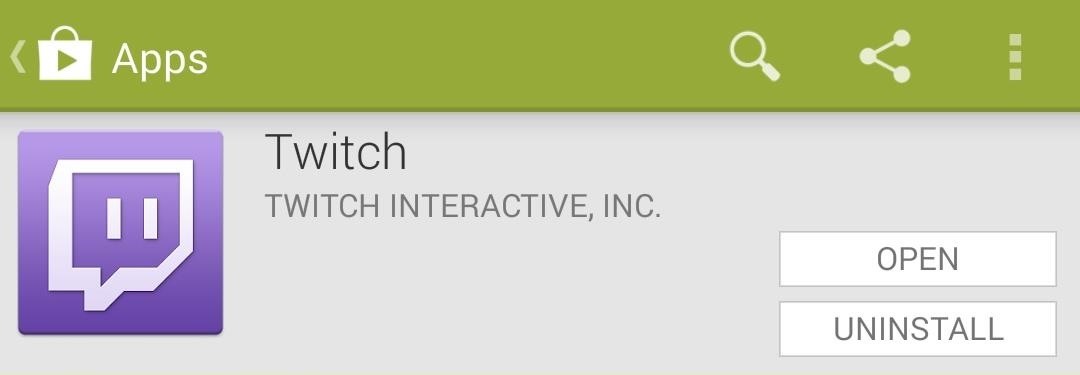
After the install completes, you will have to sign in to your Twitch.tv account, so be sure to create one. It only takes a minute and can be done right from within the app.
To create an account, tap the silhouette icon in the top right-hand corner from the main menu. If you don't want to go through the entire signup process, you can also sign in with Facebook to speed things along.
Step 3: Follow & Start Chatting
Once you have the Twitch app up and running, you are going to need to search for TwitchPlaysPokémon and tap on the stream to start it up. To search, tap the magnifying glass on the top bar of the app next to the silhouette. You'll be able to start watching and chatting after sitting through a short ad.
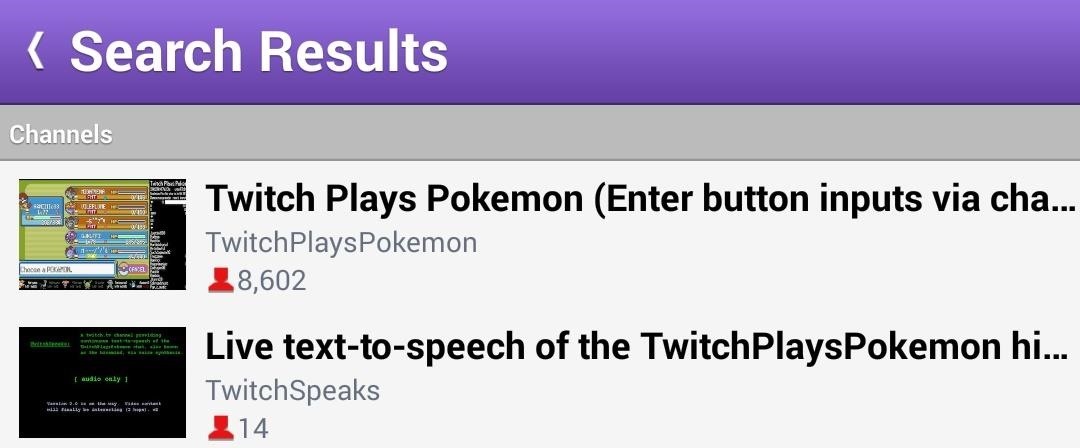
You can also choose to follow them so that you don't have to search for the stream every time you open the app. You can follow TwitchPlaysPokémon by tapping the silhouette icon on top of the video. To see who you are following, look under the Following section from the main menu.

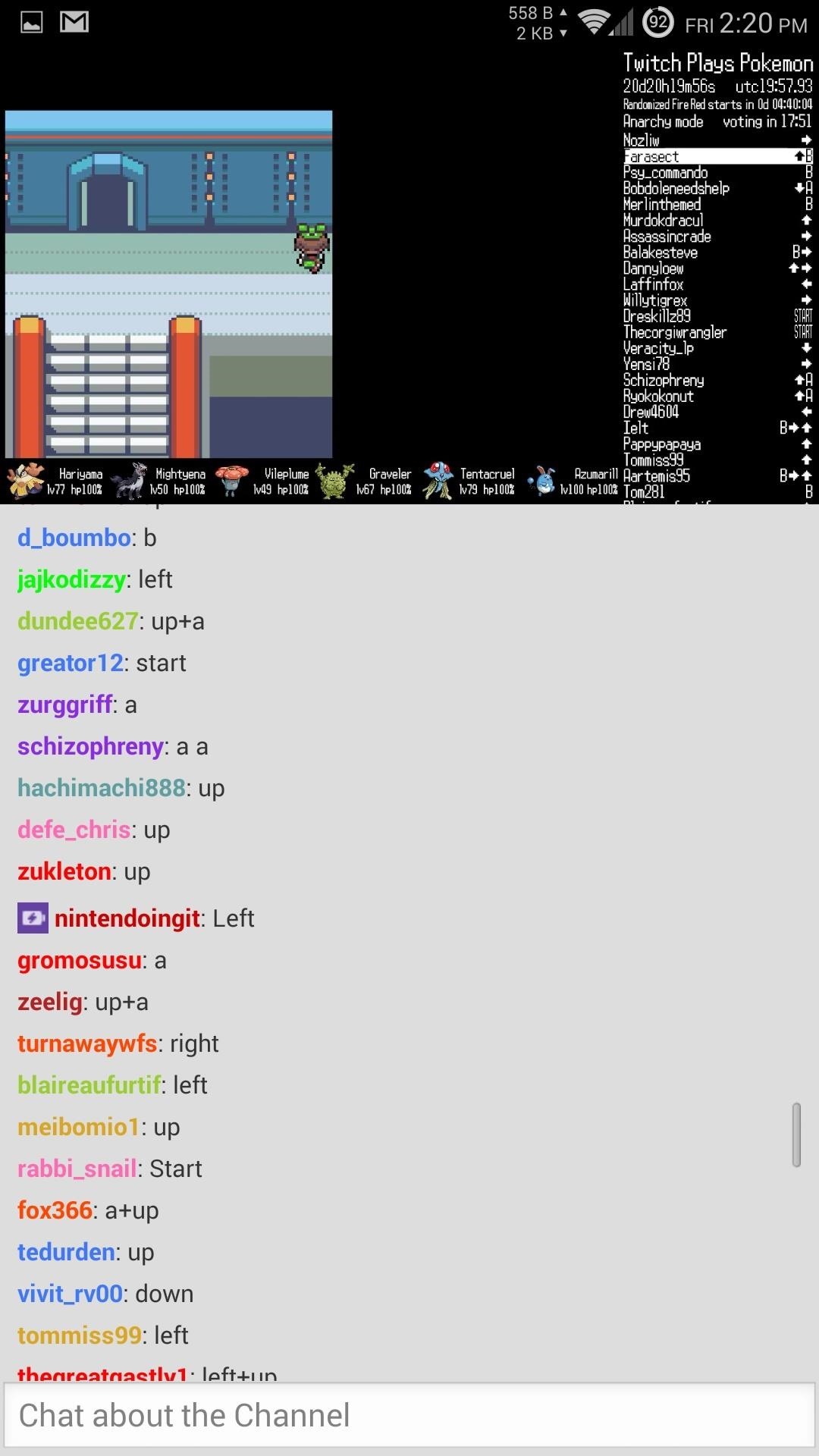
The Twitch Plays Pokémon team has said that they will continue their series as long as there is interest, so there should be no shortage of battles in the future. If Pokémon isn't your thing, there are many more live-streams out there on Twitch, so go explore!
Who needs a wand? Unlock your magical powers and transform yourself from a Muggle into a Wizard or Witch just by using your Android phone. See how:























1 Comment
nice
Share Your Thoughts