I know where I bought my phone, and I definitely know who I'm paying money to every month for cellular service, so there's absolutely no need to see my carrier's name draped all over my device. Fortunately, with Android Lollipop, the carrier label is only present on the lock screen. Nevertheless, that label can keep your phone from feeling just right, so let's go ahead and show you how to get rid of it.
Step 1: Get Your Device Ready
This is only intended for devices running Android 5.0 Lollipop, and there are a few other prerequisites you'll need to have taken care of:
Step 2: Install Hide Carrier Label
Head to the Download section of the Xposed Installer app to search for Hide Carrier Label from developer Nadeem Sultan, then install it. Once the installation is complete, make sure to activate the Xposed mod.
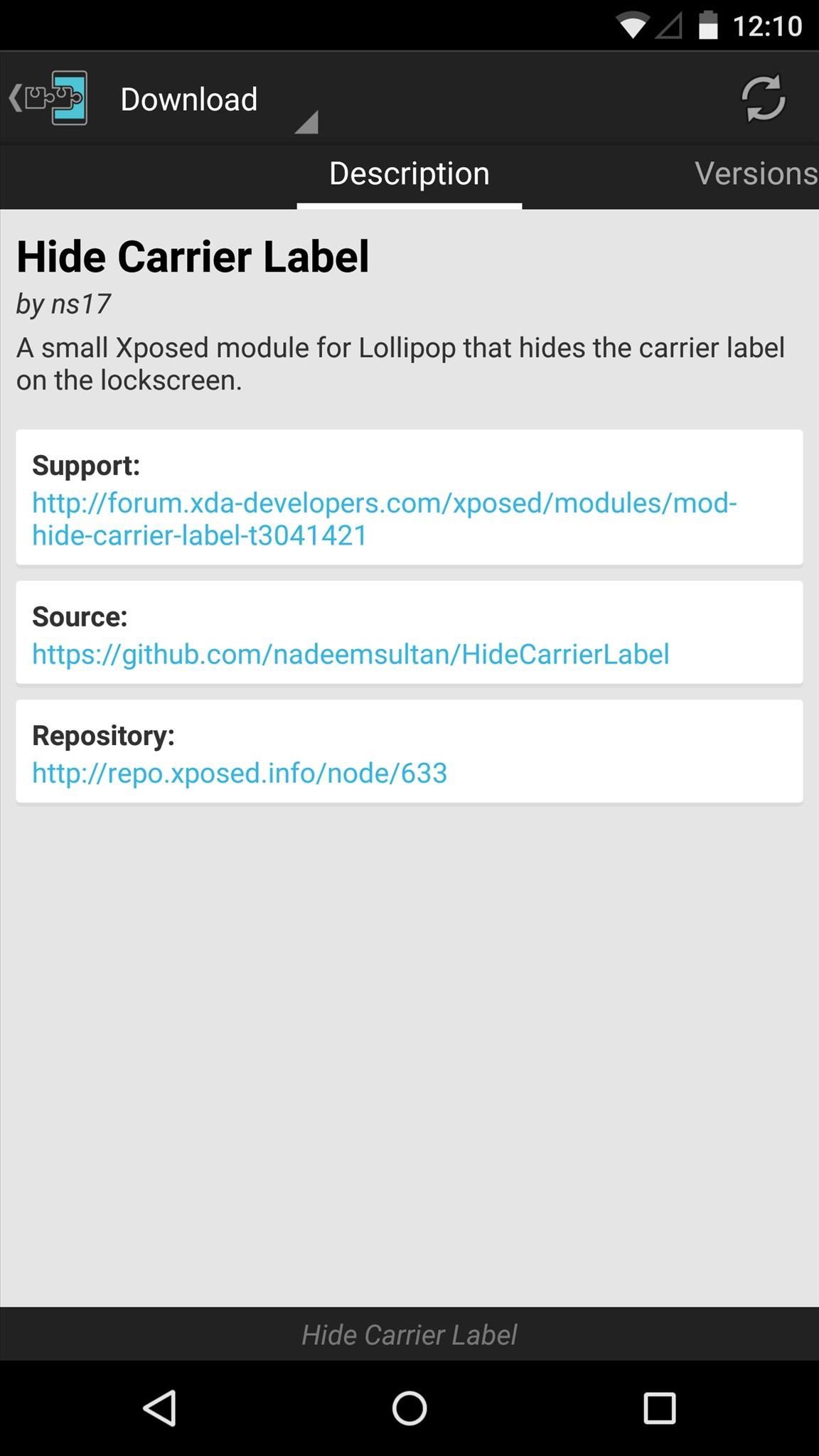
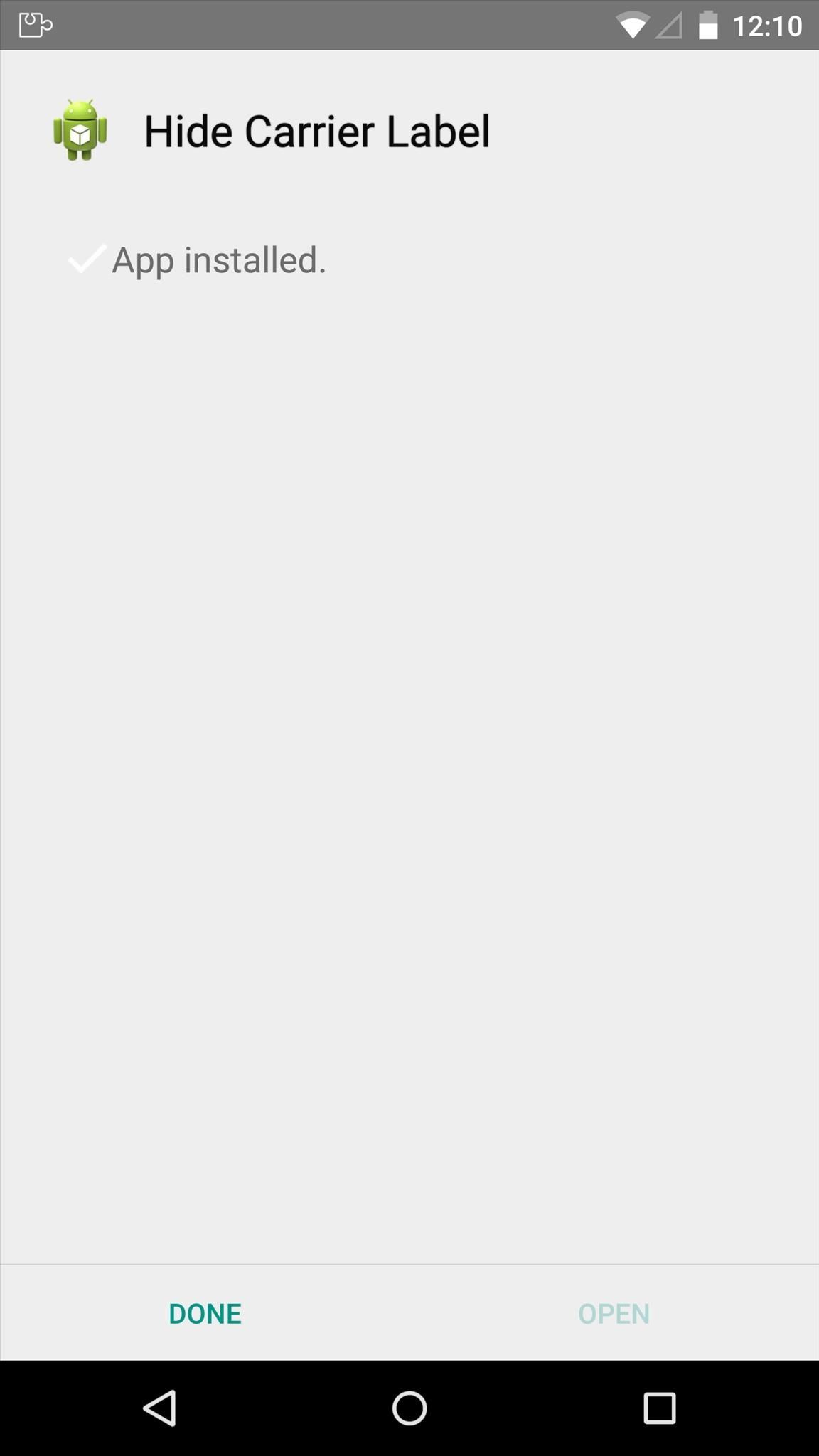
Step 3: View the Results
The mod has no preferences or settings. Once it's activated after rebooting, you will notice that your carrier label will be gone. My particular device had didn't have a SIM card inserted, but the mod was able to remove the "No SIM card — Emergency calls only" text.


Test it out and let us know what you think. And catch us over on Facebook, Google+, and Twitter and stay up to date with more Gadget Hacks tips.
Who needs a wand? Unlock your magical powers and transform yourself from a Muggle into a Wizard or Witch just by using your Android phone. See how:























6 Comments
Great tutorial it is.
Welcome you are.
Thank you for the tutorial, but is there any way to change or diable the carrier label without rooting it?
I just got a Blackberry Priv and can't find a way to root it.
Thank you! Could you remove the user icon using the same trick?
Unfortunately, no. This mod is specifically for the carrier label, though there are various mods out there that may be able to help you depending on the device you have.
I got a black bar after doing this. How can I fix this?
Share Your Thoughts