There are few sounds that actually make me cringe whenever I hear them: silverware scraping on a plate, nails scratching on a chalkboard, and piercing high-frequency tones. While the former two terrors require some physical hardware, sending out high-frequency sounds is as easy as downloading an app.
Of course, since high-frequency sounds are terrible things to hear, this app is great for classroom and office pranks, or quite possibly fending off dogs and bugs. Try this at your own peril (I suggest using earbuds or earplugs).
Step 1: Install Hertzier
Download Hertzier from the Google Play Store. It works on most devices running Android 2.3 or higher. The free version is ad-supported and some sounds are locked, but you can download the Platinum version for $0.99 to remove ads and unlock all of the sounds.
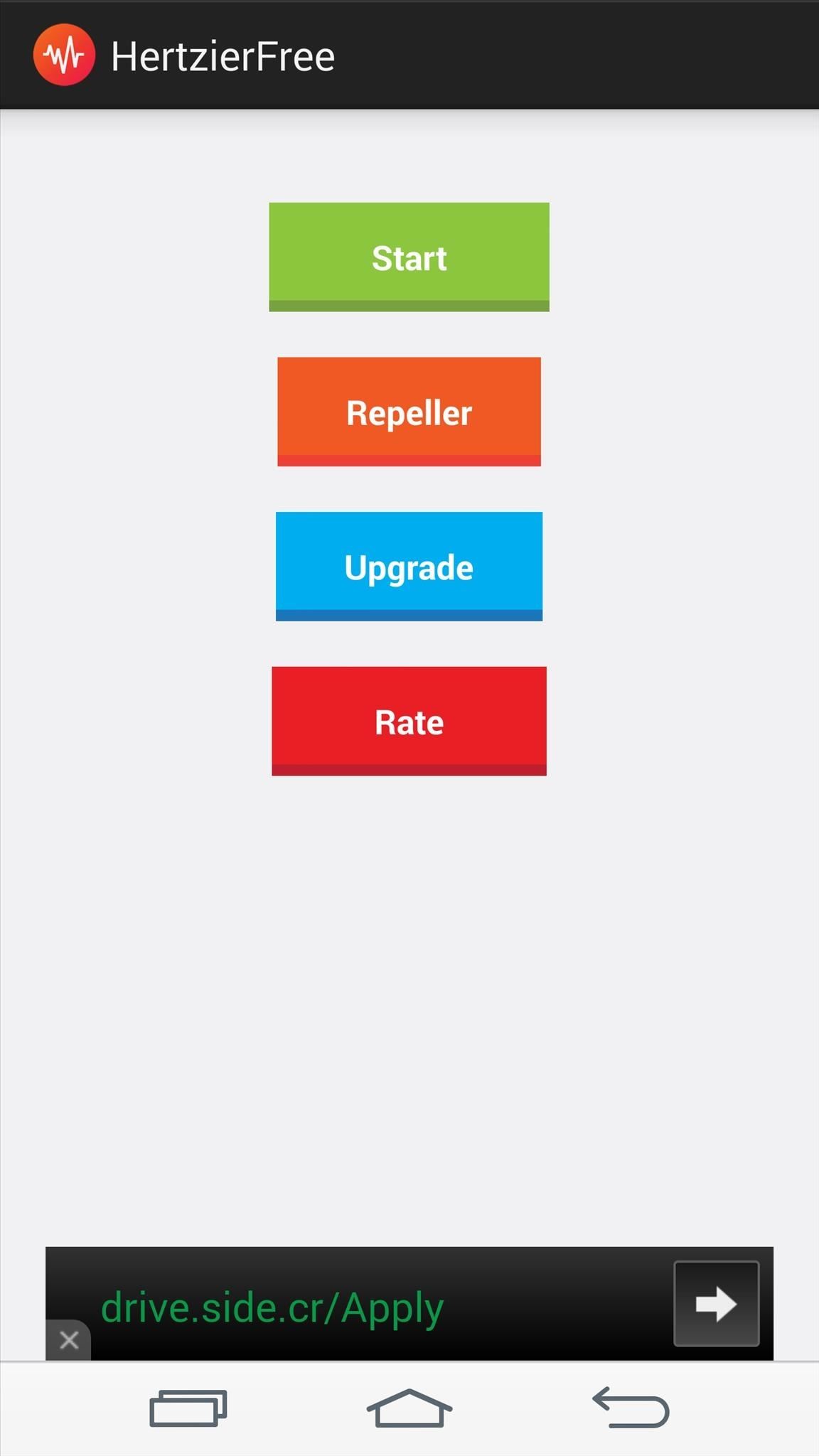
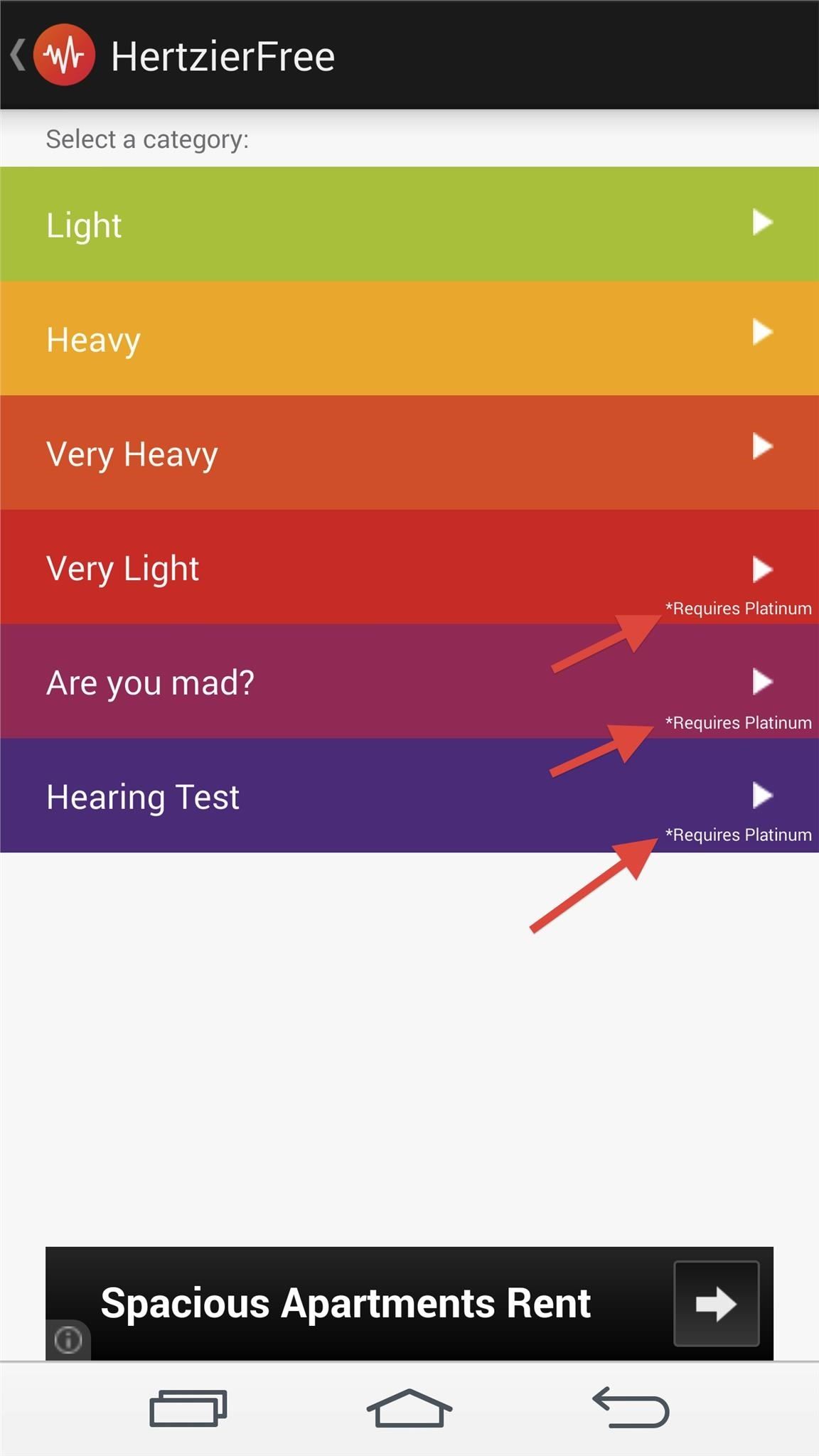
Step 2: Deploy Your Attack on Surrounding Eardrums
Sounds are separated into two sections: Start and Repeller.
Under the Start section, you'll find your basic frequencies ranging from "Light" to "Very Heavy," followed by locked options for the Platinum version. Selecting a sound level will reveal another page with 8 different frequencies to select from. You can hear the tone by tapping on the respective square, then tap "STOP" to turn off the sound.
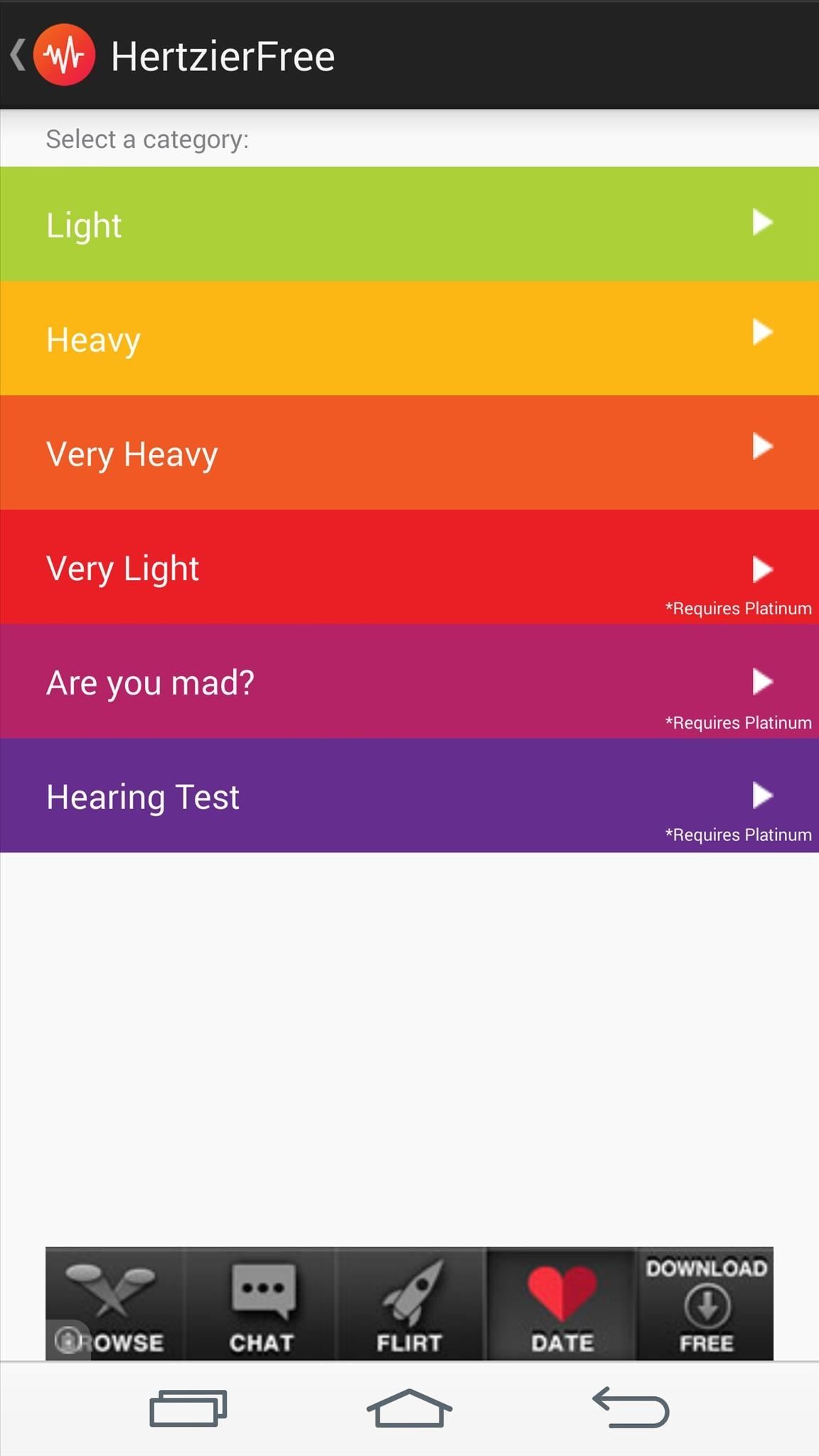
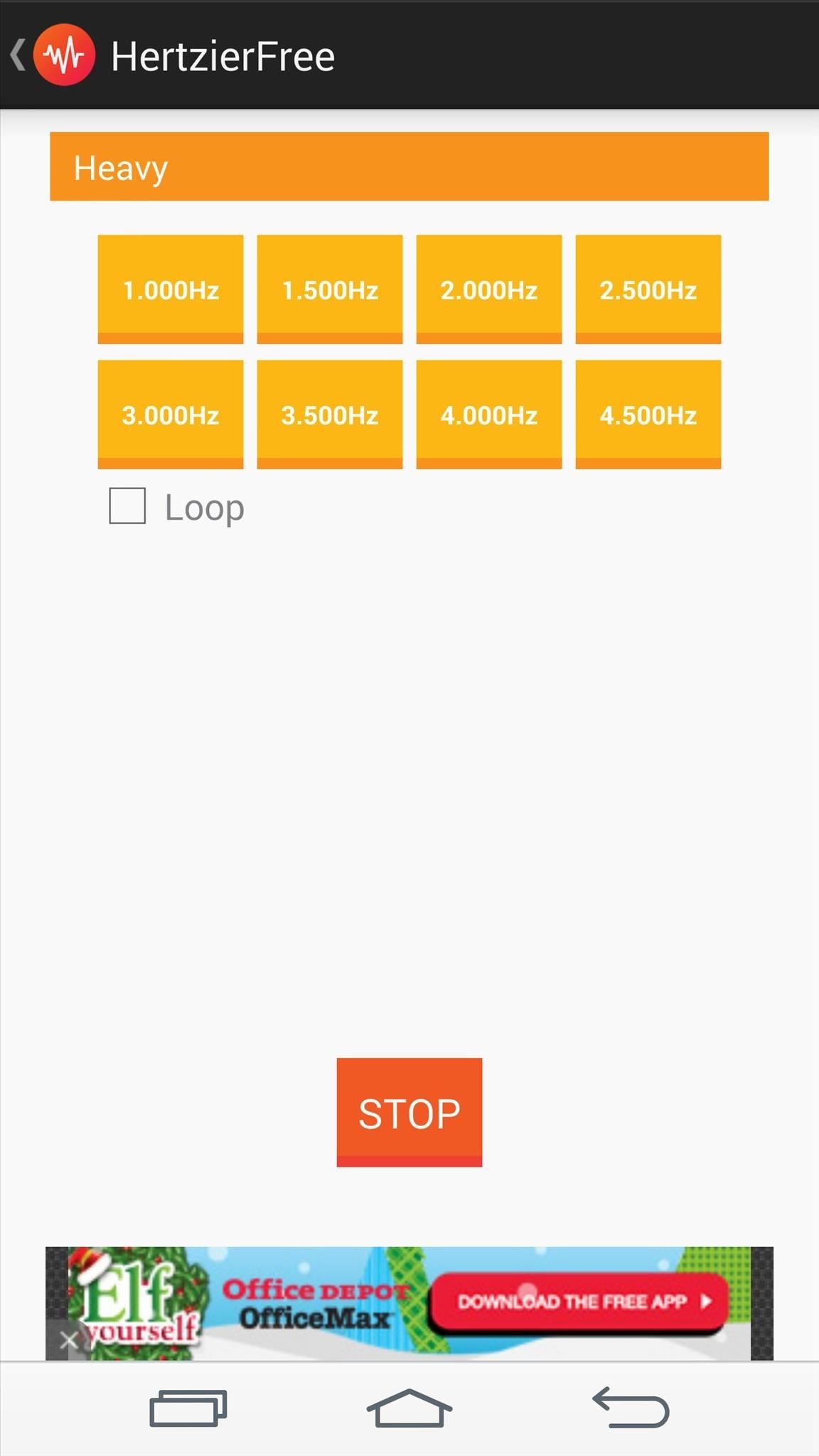
Under the Repeller section, you'll see just two options: "Mosquito repeller" and "Dog repeller." These frequencies are much higher than the ones in the section covered above, and are barely audible to the human ear. You can also control the the power or sound level of these frequencies using the slider located at the middle of the page.
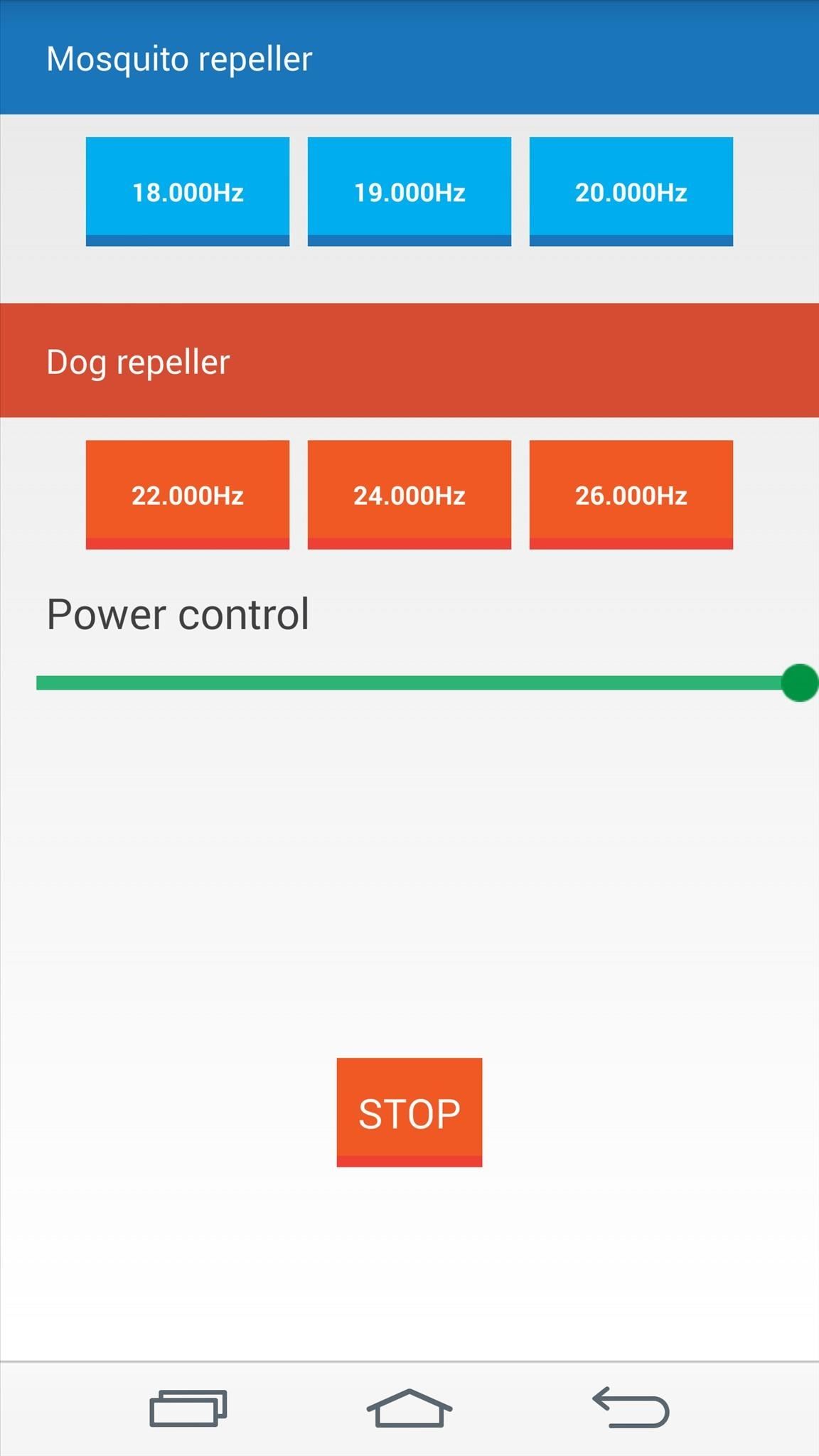
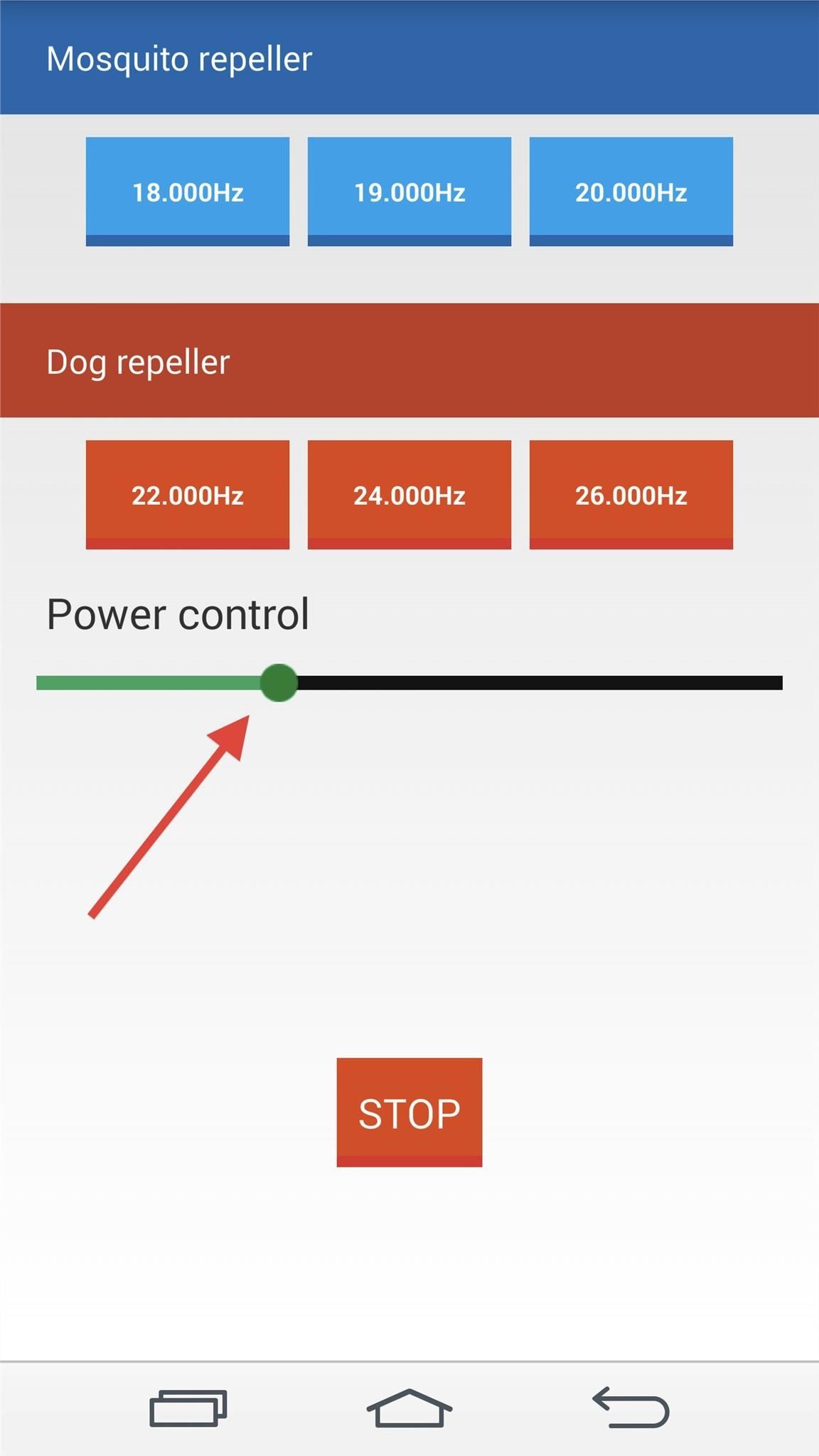
If you want to try this repellent around your dog, the developer does promise that no harm will be done. However, listening to high frequency sounds for an extended period of time can be damaging to your ears, so be careful.
Who do you plan to annoy with this fun application? Let us know in the comments section below, and make sure to follow our Facebook, Google+, and Twitter feeds to see more fun apps like this.
Who needs a wand? Unlock your magical powers and transform yourself from a Muggle into a Wizard or Witch just by using your Android phone. See how:





















Be the First to Comment
Share Your Thoughts