This is my tutorial on 'How to root your lava iris 405+ without PC. From many days many users are searching on this topic but there is no appropriate way given in any of the post.Most of the time they ask to complete the survey.But here I am sharing this tutorial completely free.
So,let's begin with the tutorial :-
Step 1: Enable USB Debugging
First of all you have to enable USB debuging which is given in
Settings--)Developer option---)Tick USB Debugging.
Step 2: Must Have Working Internet Connection All Over the Process
Working data connection is required for the app to work.
Weather it is WiFi or 3g.
Step 3: Download Kingroot Here
Download link :--
https://sites.google.com/site/androidxdacom/file/Kingroot_V4.5.0.902.apk?attredirects=0
Step 4: Install and Open the App
Install and open the app having working data connection
Step 5: Start Rooting
Just click on root device button and wait for 3-4 minutes.
Step 6: Restart the Device
Just restart the device manually...You are done.
























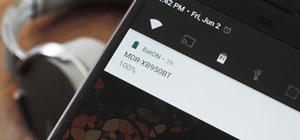










1 Response
If anyone has any probllem please comment here...
Share Your Thoughts