If you're a Mac user with an Android phone, some apps on your computer aren't very useful, such as Messages, which is meant to work and sync with iOS devices. But now, thanks to MDRS, LLC, using the Messages app on your Mac with an Android phone is now possible and easily achievable. Plus, we've got 50 promo codes to give away for a free year of service!
Step 1: Install SMS Integration with iChat
SMS Integration with iChat for Android is different than apps like MightyText and Pushbullet since it provides native integration with Mac OS X, which means you'll get all of your SMS texts from Android in the Messages app on your Mac, and you'll be able to reply to them from either platform.
The app is free to install and use, but you're limited to only 5 messages a day. To unlock the full version, there's an in-app purchase for $12.99/year, a pretty reasonable price if you're going to be chatting from your Mac a lot.
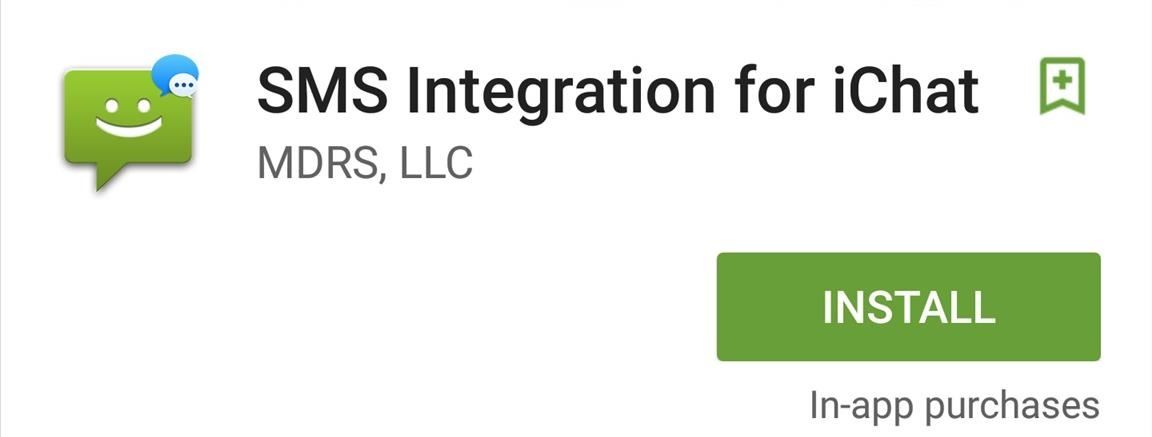
Step 2: Create Your Account
In order to function properly with Messages, the application requires you to create a unique SMS Integration for Messages account that will be able to be added to the Messages app. To do so, simply open the app and follow the two-step prompt.
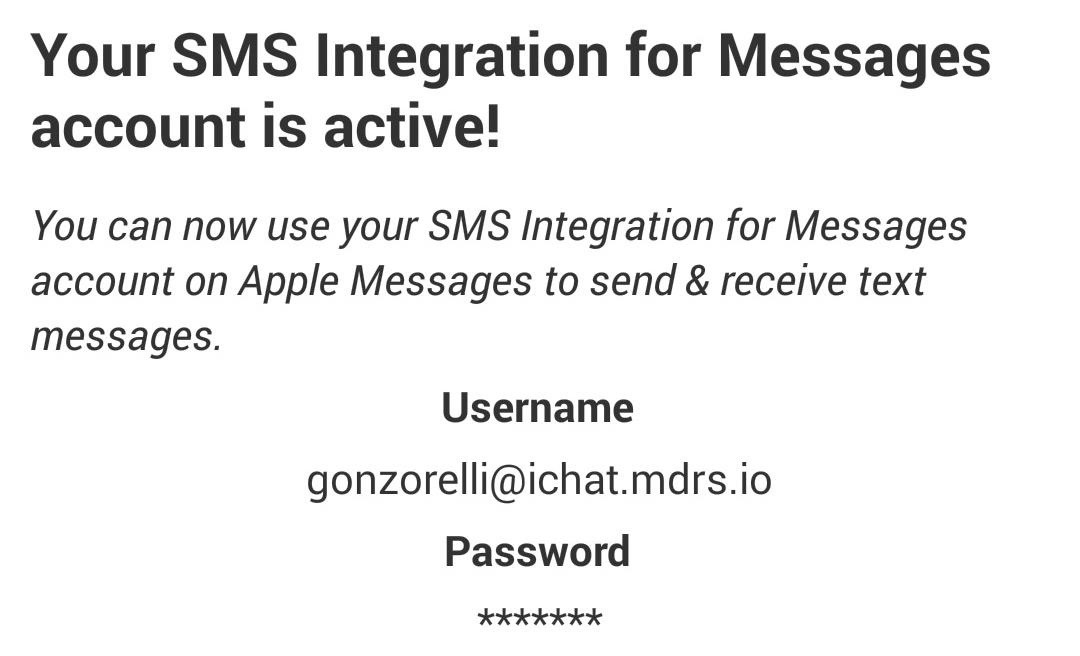
Step 3: Set It Up on Messages
Now, in the Messages app on your Mac, select "Add Account."
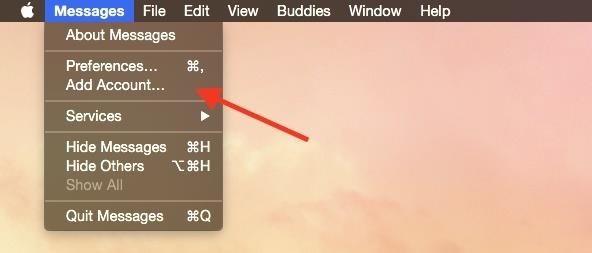
When you're selecting the type of account, choose "Other messages account," then hit "Continue."
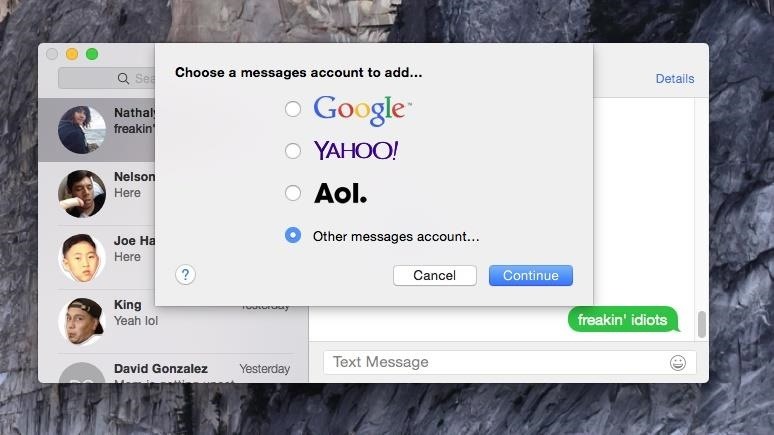
For the account type, enter "Jabber," then input the account name and password you created in the SMS Integration app. Leave the Server and Port options blank, then click "Create."
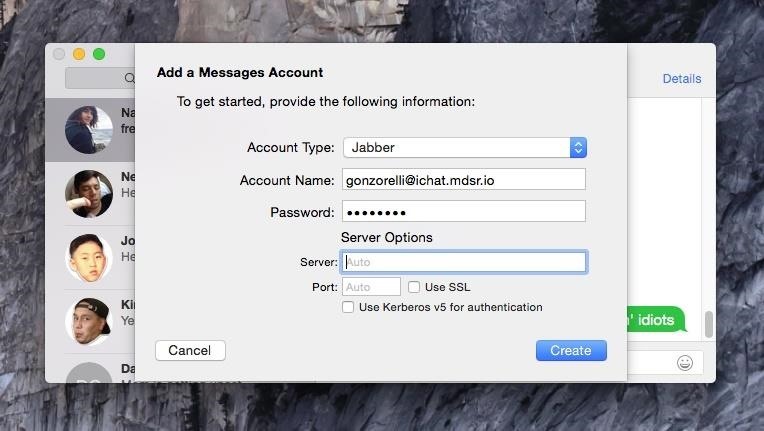
Step 4: Start Chatting
Since the app syncs the information on your Android device, you're able to draft a Message and input a contact you have on your phone. Additionally, if you have a contact image, Messages will include that as well.
To see if you're indeed connected, the Messages app will show that the Jabber account is "Available."

Is This Safe & Secure?
Indeed it is. Though you may get a notification that states the servers do not match, it is only due to the fact that the developer is using the server from his other application, Textber.

He's working on cleaning up this issue and also confided to Gadget Hacks that security is a top priority and that "all communication between the computer, servers, and user's phone is encrypted, and we do NOT collect any personal data from the users."
UPDATE: Certificate mismatch issue has been resolved!
While chatting with the developer, he also stated that they're working on MMS and Group Chat support, so look forward to that in the future. However, note that this will not work with Apple's native iMessages—only text messages.
App Giveaway: Comment/Subscribe for a Free Year of Service
While $12.99/year for service is reasonable, the developer has provided Gadget Hacks with 50 promo codes that are good for a free year of service. To win one, simply comment below, letting us know what Android device you plan to use SMS Integration with, and follow us on Twitter at either @GadgetHax, @AndroidHacksCom, or @AppleHacksCom.
UPDATE: The giveaway is now over, but if this functionality is useful to you, definitely think about making the purchase.
Once you've commented and followed, we'll shoot you a private message with your promo code. Once received, simply open the SMS Integration app, choose the "Subscribe" option, and enter the code.
Who needs a wand? Unlock your magical powers and transform yourself from a Muggle into a Wizard or Witch just by using your Android phone. See how:









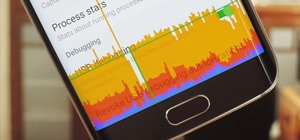













87 Comments
Hello. I followed on Twitter. My Twitter is @PS3Gameplays123
I plan on using this on my LG G3
Your promo code is on the way.
Following!!! my twitter is @octaviolpz and i will use the app in a Sony Xperia Z3. Thanks!
Sending promo code shortly!
Hi ! My twitter handle is @shawtwenty and I'm going to use the app on a Galaxy S6! Thanks for the swag
No problem! Your code is on the way and be sure to let us know what you think of the app!
Done, and gonna use that app on my G3 :) Thanks a lot and appreciate that mentioning and thought about the security part in the video!
Twitter: @ngtzelok
PM on the way!
Hey GadgetHacks! I love your videos! To get to the point, I would use the app on my Nexus 5 and link it to my Hackintosh Yosemite. :)
Great work and keep it up! :D
We appreciate that! PM with promo code is on the way.
I was looking for this for a long time!
My device is a LG G2 and I hope I can win this! Amazing guys!
Twitter: @andrepcg
Just sent your promo code over.
Samsung Note3 With my retina Macbook Pro. Man will this ever be nice.
Code sent, enjoy!
galaxy s5
@joeycevallos
I will be using it on my Oneplus One
Just sent the code over.
I want to use it on my Moto G
Code sent!
Will be using on my Galaxy S6 edge, followed @androidHacksCom and I am @dkatz29
Check you PMs =)
Don't see it?
Hover over your name in the top-right, then click on the mail icon to see your inbox. It's there.
OH, I was checking twitter haha
Would love to try this out! Been looking for just this functionality.
I'd be using this with my LG G3 VS985, running 4.4!
EDIT: forgot to mention -- on twitter I'm @willmckim, and I just followed @GadgetHax
Awesome! Your code is on the way.
Can you help with whatsapp hack without physical access to the phone
I have Galaxy Note 4! Twitter folow ok!
Finally! I'll be using this app on my Galaxy Note 4
Following all three accounts via @SayItWitMyChest :-) Thanks!
Thanks! Your promo code is on the way.
I would be installing on a Moto X. @vladtepish (me) is now following all three requested accounts. :) Thank you.
I plan to try it out on my Nexus 6 running the Android M Dev Preview
Let us know how it works on the M preview. Code is on the way.
Planning to use it on OnePlus and Galaxy S5 @VivianLobo7
Code on its way.
Hi, Will be using it on a Nexus 6 Twitter: @EGomezNJMIA
Sending your code shortly.
This is great! Gonna use it with my moto x 2013. @matthewcdias
I'm sending a code over.
I would certainly love to try this out with my Samsung Galaxy S4 on Sprint.
twitter: @azpunster
Code on its way.
this sounds amazing, will be using on my samsung galaxy note 4. following @androidhackscom via @docblitz111
Let us know how you like it. Code on its way.
Would be great to get a code and use this to keep in touch on my Nexus 5 with my ambi-system-dexterous family! Following AndroidHacksCom @grshaner!
Cool, code is on the way, enjoy!
Plan to use it on my HTC One M8.
@cwkapus Thanks!
Sending a code your way now.
This looks class. My Twitter is @benfishwick and I plan to use this on a Galaxy S4 Google Play edition.
Hi, planning to use on my samsung galaxy5 twitter @mflores215 thanks
Shared! @yepitssandra | Nexus 5 | I've been waiting for this for so long!!! I was even about to cave in and get an iphone...
Haha no need to go that far! Your code is on its way.
Just followed @gadgethax.......@mylo55.......HTC one
Appreciate it. Code on its way!
i don't know if its too late but i would love to use this with my new macbook and my zte z max!
followed@gadgethax @ozzie30954 and I plan on using my galaxy 6 edge
Code on the way!
Followed @gadgethax and @AndroidHacksCom from @donodonzee. Would love to be able to use this from my Moto G and hope it's not too late!
Not too late. I'll send you code shortly.
Followed via Twitter. Going to set this up on my Samsung Galaxy now! Sweet!
Would love to get this going on my Samsung Avant (paired to Gear S smartwatch) and my Mac(s.) Twitter handle is detroitmakers
Hi there, Faisal! There are two awesome techie gals here waiting for giveaway codes, if you get a moment in the next few days. Myself and user Jeanette Folkes anxiously await a spot in the 50 person code list! Thanks a bunch.
Hi ladies. I'll send the codes over to you now via private message.
Code received! Thanks again.
This would be great to have on my Galaxy Note Edge! Thanks :)
Followed :) @daniyork001
Verizon Samsung Galaxy S4...if I'm not the 50+ person. I don't have twitter, can I follow on FB for credit?? (if it helps I'm a techie gal here too) lol
Facebook follow is great, but unfortunately, the giveaway has ended =(
Boo...thanks anyway!
I've followed all three accounts and I really hope that I'm not too late to get the promo code. I'm using a Moto G and MBPr.
We really appreciate the follows, but sadly, the giveaway has ended. Sorry!
the only one i can find that actually works
Is the code still available ?
Works great, I am using my Galaxy S6. Any more codes up for grabs?
Im using the Galaxy s6 too! How can I obtain a code? and does this promo code provide a discount? And my final question is how do I actually buy the app feature of texting from my mac unlimited amount of times?
The codes were for an old promotion, and there are no longer any to give out. Sorry. All purchases can be made in the app on your Android phone.
I would be using this on my LG G3 so i can sms my fiance to check up on our son without needing to get my phone out of my pocket while at uni
Hi there! Would love to get a promo code!!! PLEASE :) :) :)
Hi I would love a promo code , please i would like to use my galaxy s 7 thank you
watched the video on the Play store and would love a promo code to use on my Moto G. thanks.
plan to use on nexus 5X please send promo code. I will follow on twitter.
Im planning on using this app with my OnePlus 3T and my MacBook Pro
i plan on using this app with my Note 8 and my macbook pro. Also followed all 3 twitter accounts.
I use a Samsung 7, please send me the code so I can use on my first macbook... TY.
Really excited to see just how well this works. Looking forward for the promocode!
New Samsung S9+ - Very excited to see how I can message using my Mac as I could with my iPhone. Thanks for the info, great site!
I am using macbookpro mac OS Mojave Version 10.14.6 (18G3020)
I am using messages Version 12.0 (5500)
When I click on messages I am not able to get the "Add an Account" drop down item.
What to do?
Hey I'm considering doing this, but I need to know if the app works with videos or not
Share Your Thoughts