It took a few months, but several major phones are finally receiving updates to Android Oreo. At this point, we've spent significant time talking about Oreo on the Galaxy S8, Galaxy Note 8, and Essential Phone. While an update to the latest OS is always great, there is one big Android 8.0 feature that isn't coming to every phone.
For those unaware, Project Treble is Google's latest attempt to push for faster and easier Android updates. At the basic level, Treble separates the vendor implementation from the Android OS framework using a new partition layout.
Bottom line, this means that future Android updates should require less time to push out. The vendor implementation can remain untouched while the Android OS portion is updated to the latest version. With fewer required parties to orchestrate updates, users would receive a quicker turnaround on the latest version.
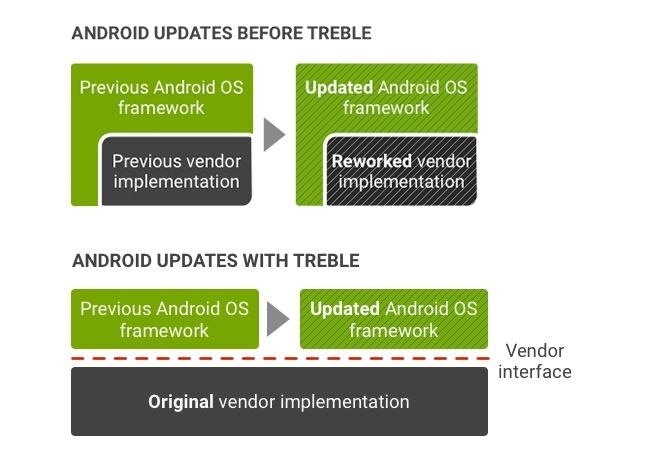
Google is requiring that all phones launching with Android 8.0+ support Treble going forward. Unfortunately, not all phones released in 2017 will have Project Treble support upon being updated to Android 8.0. Luckily, it's actually quite simple to check if your phone supports Treble.
Requirement
- device running Android 8.0 or higher
Step 1: Download the Termux App
First, you'll need to install Termux, which is a powerful terminal emulator app for Android. This app allows you to interface with your phone's file system. Many proper uses of Termux require root to access the needed files or folders, but thankfully, we do not need root for this tutorial.
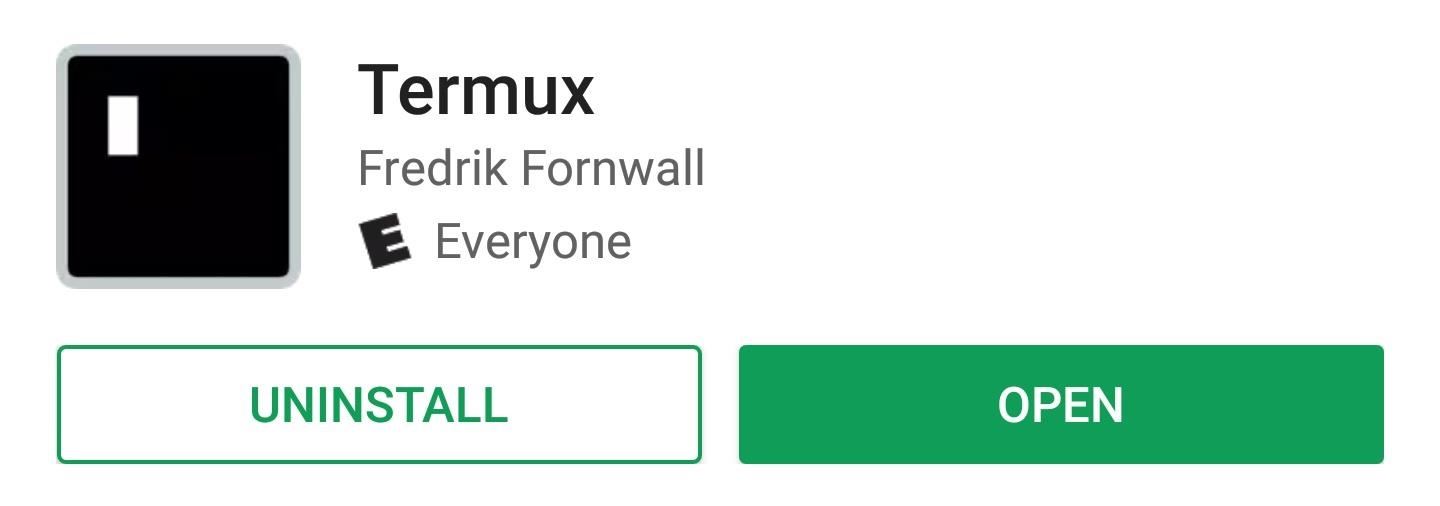
Step 2: Check Your Phone for Treble Support
Next, open the Termux app and type in the following command, then hit enter:
getprop ro.treble.enabled
If the command line returns "true," your phone is Treble enabled. If the flag returns "false" then you're out of luck. We already found out that neither the Galaxy S8 nor Galaxy Note 8 support Treble on the current Oreo beta builds. If you're an Essential Phone user, you'll be glad to know that their current Oreo beta does support Treble.
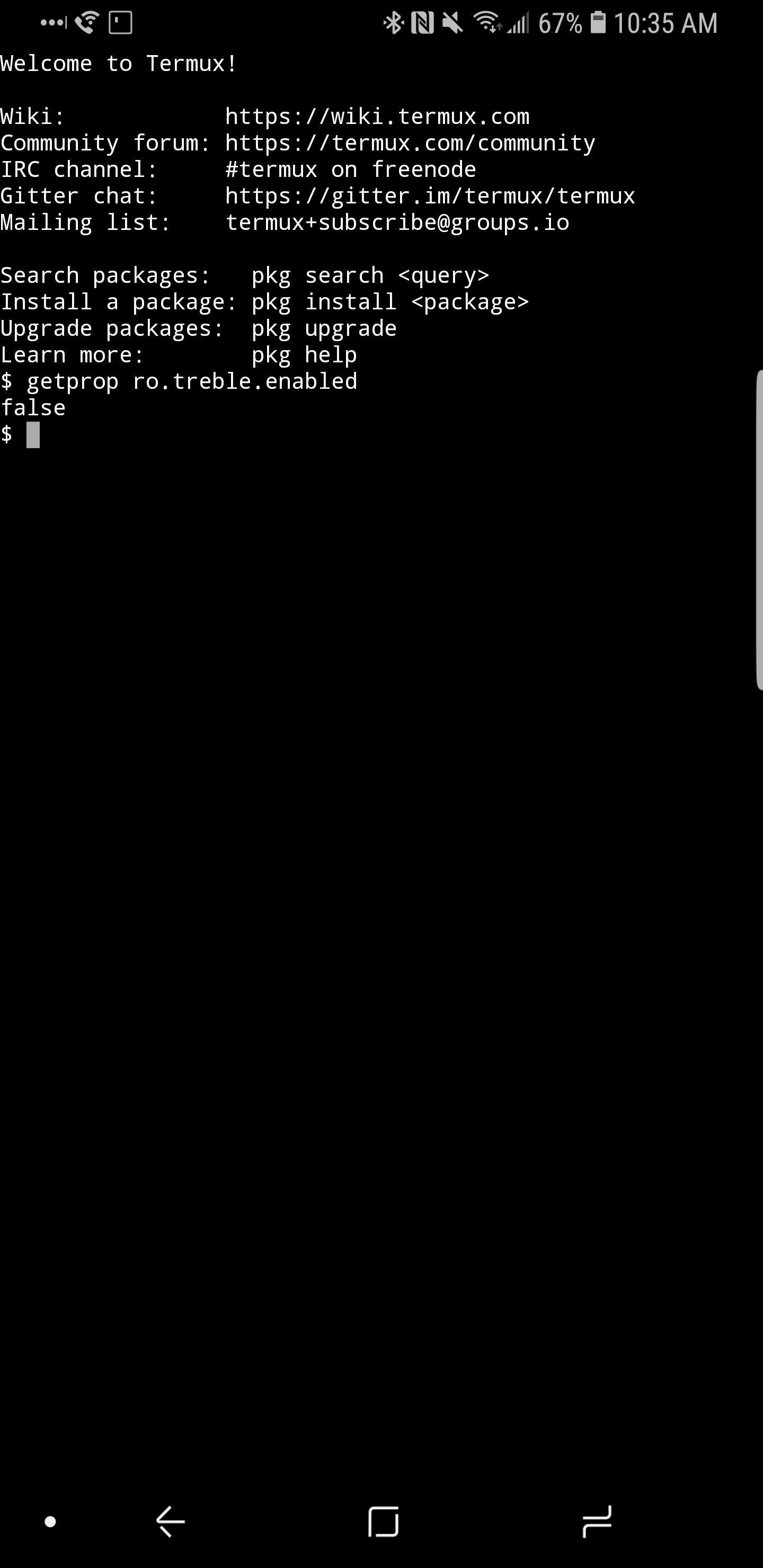
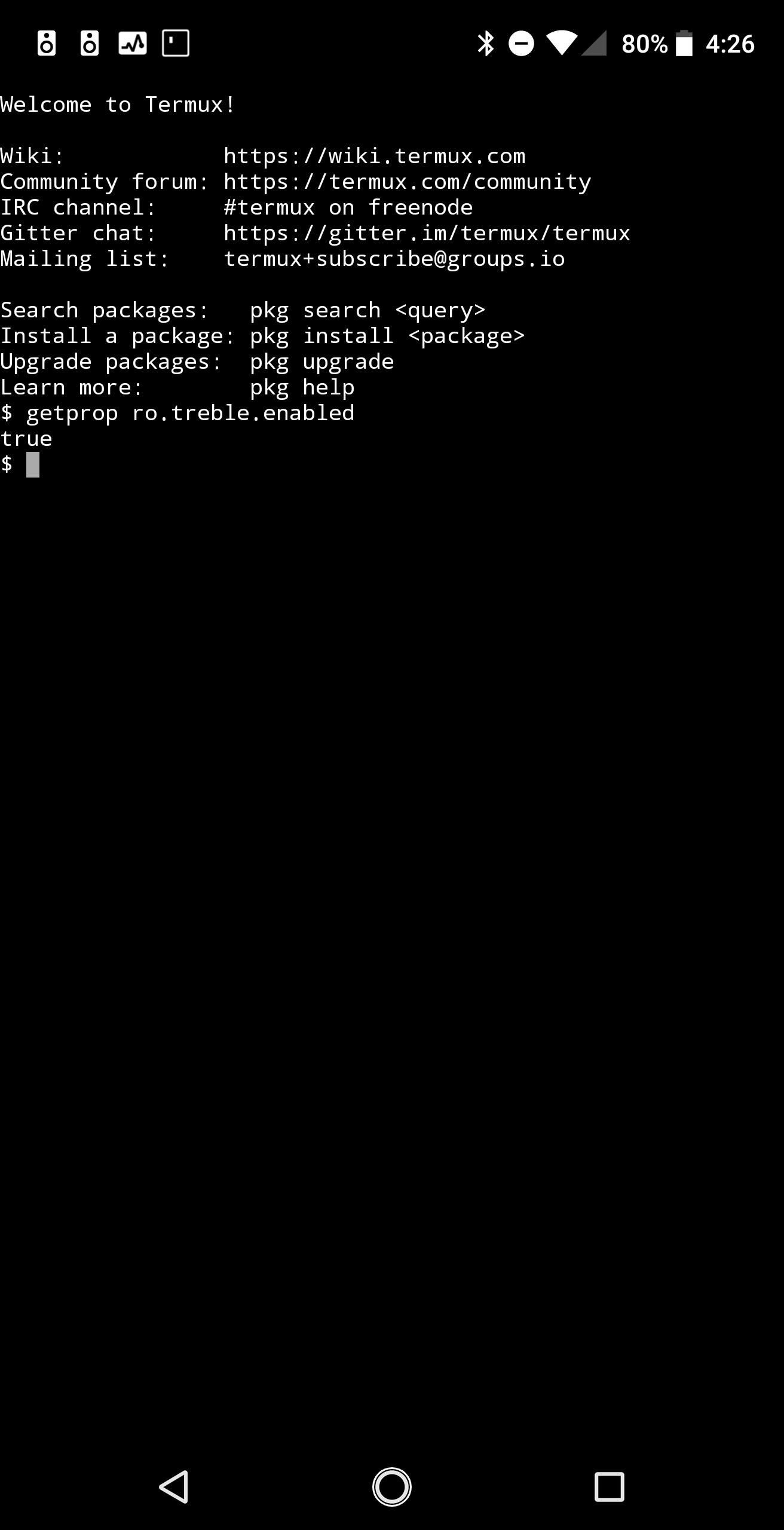
There has been some confusion surrounding other methods to check for Treble support. One popular idea is to check for the presence of a folder labeled "vendor" in the root directory of your phone. This method can work if you know what to look for, but the mere existence of the folder itself is not enough.
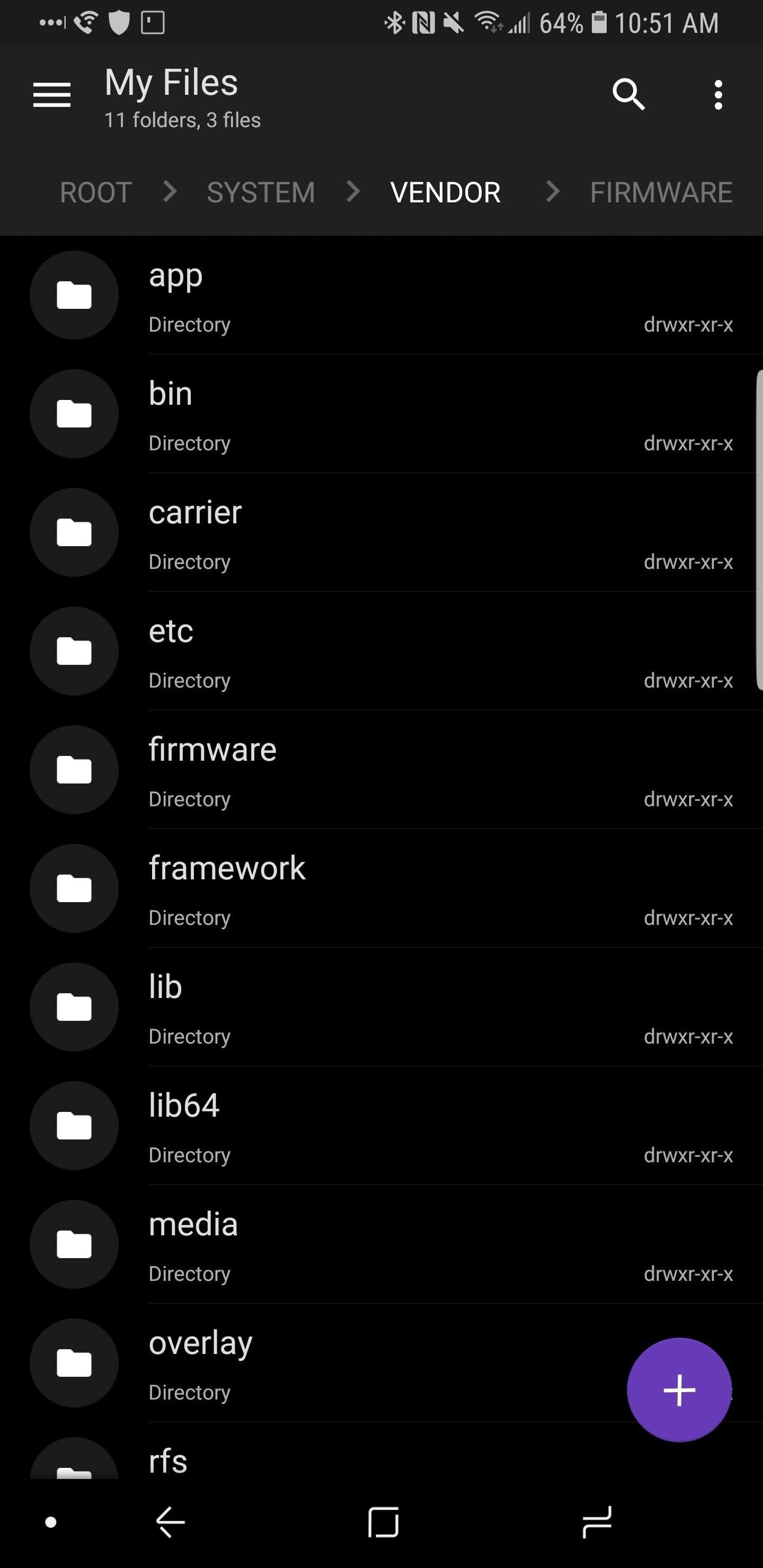
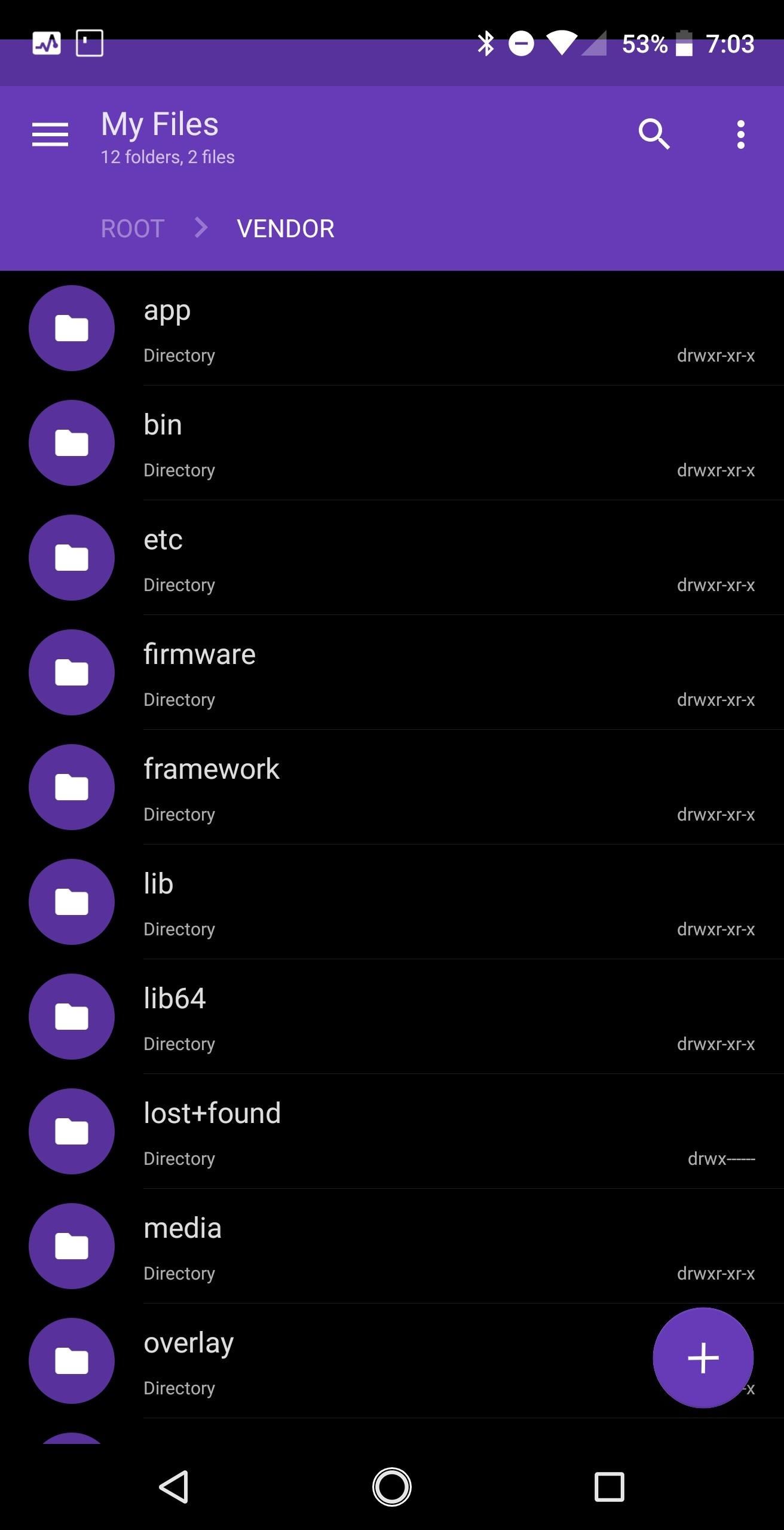
The Galaxy Note 8 and Essential Phone both have the vendor folder in root storage, but the Note 8 does not support Treble. If you look carefully at the photo below, you will notice that the difference between these phones is where the vendor folder is stored. While Essential stored the vendor folder on its own root partition, the vendor folder for the Note 8 lives inside the system partition.
Checking your phone for Treble support is quick and easy. It's also worth a look considering the benefits of receiving faster updates in the future (not to mention better potential custom ROM support). If you're interested in buying a 2017 flagship, it's a good idea to see if Treble support is coming when the device receives Oreo. Let us know in know in the comments if your Oreo device supports this useful new feature!
Who needs a wand? Unlock your magical powers and transform yourself from a Muggle into a Wizard or Witch just by using your Android phone. See how:




















Be the First to Comment
Share Your Thoughts