The beauty of Android is that nearly everything can be customized. But sometimes, we get so caught up in tweaking functionality and other minutiae that one of the most important interfaces gets neglected—the home screen wallpaper.
Well, developer Gianluca Spadazzi has come up with an app that makes it so simple to change the look of your background image that you'll probably do it all the time now. It lets you adjust contrast, saturation, and brightness, and can even invert colors or apply a bit of blur, so you can really let your creative side shine. On top of that, it works with any wallpaper, even the images that came preloaded with your phone.
Step 1: Install Wallpaper Modder
To get started, simply install Spadazzi's app, which is called Wallpaper Modder.
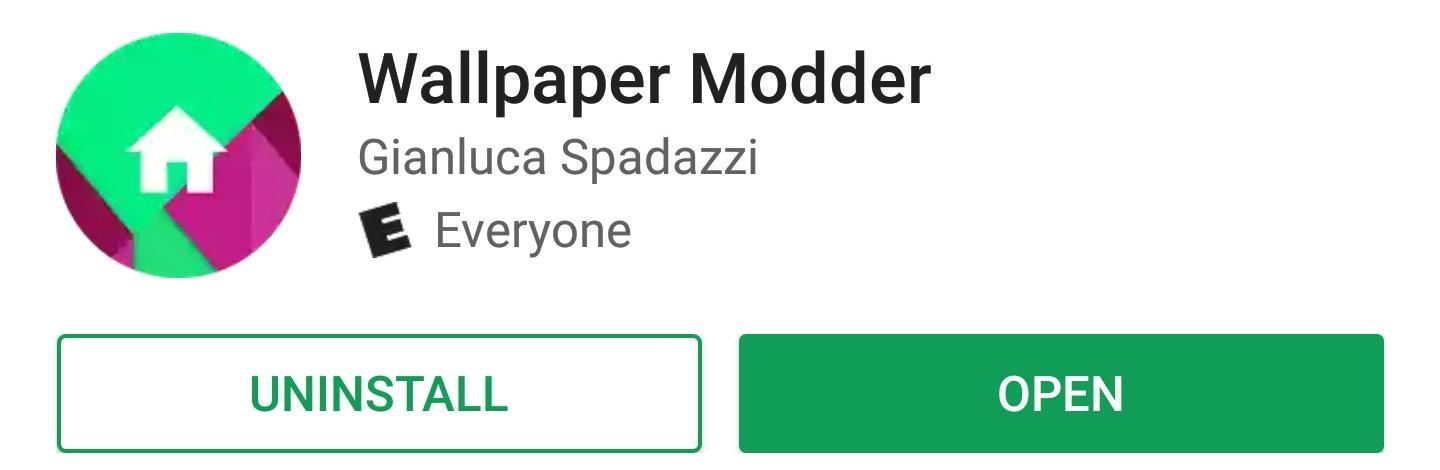
Step 2: Grant Permissions
From there, open the app, then tap "Allow" on the permission request so that Wallpaper Modder can access your home screen image files. From there, you'll get a guided tour showing how the app works, so flip through this to learn more.
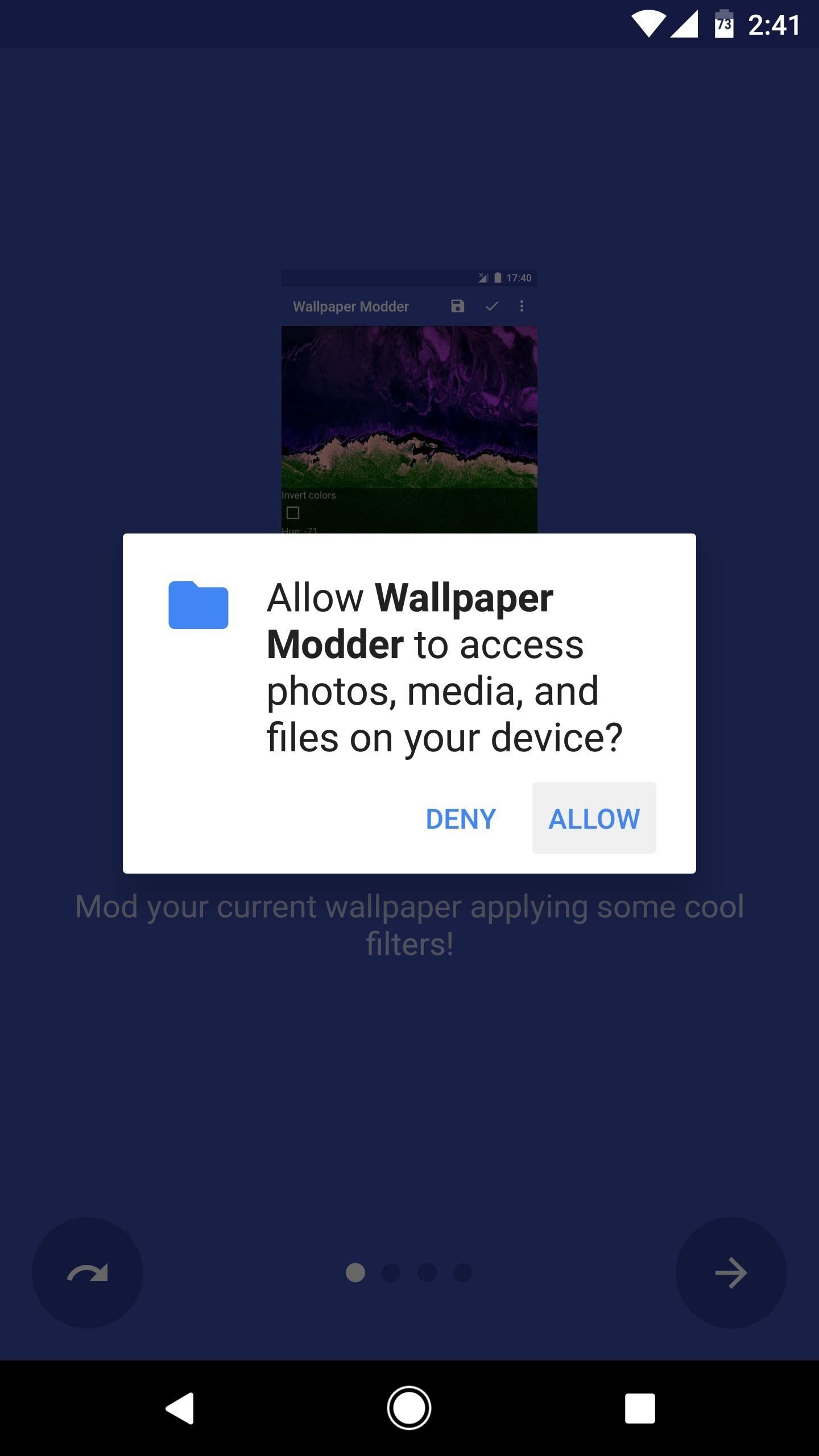
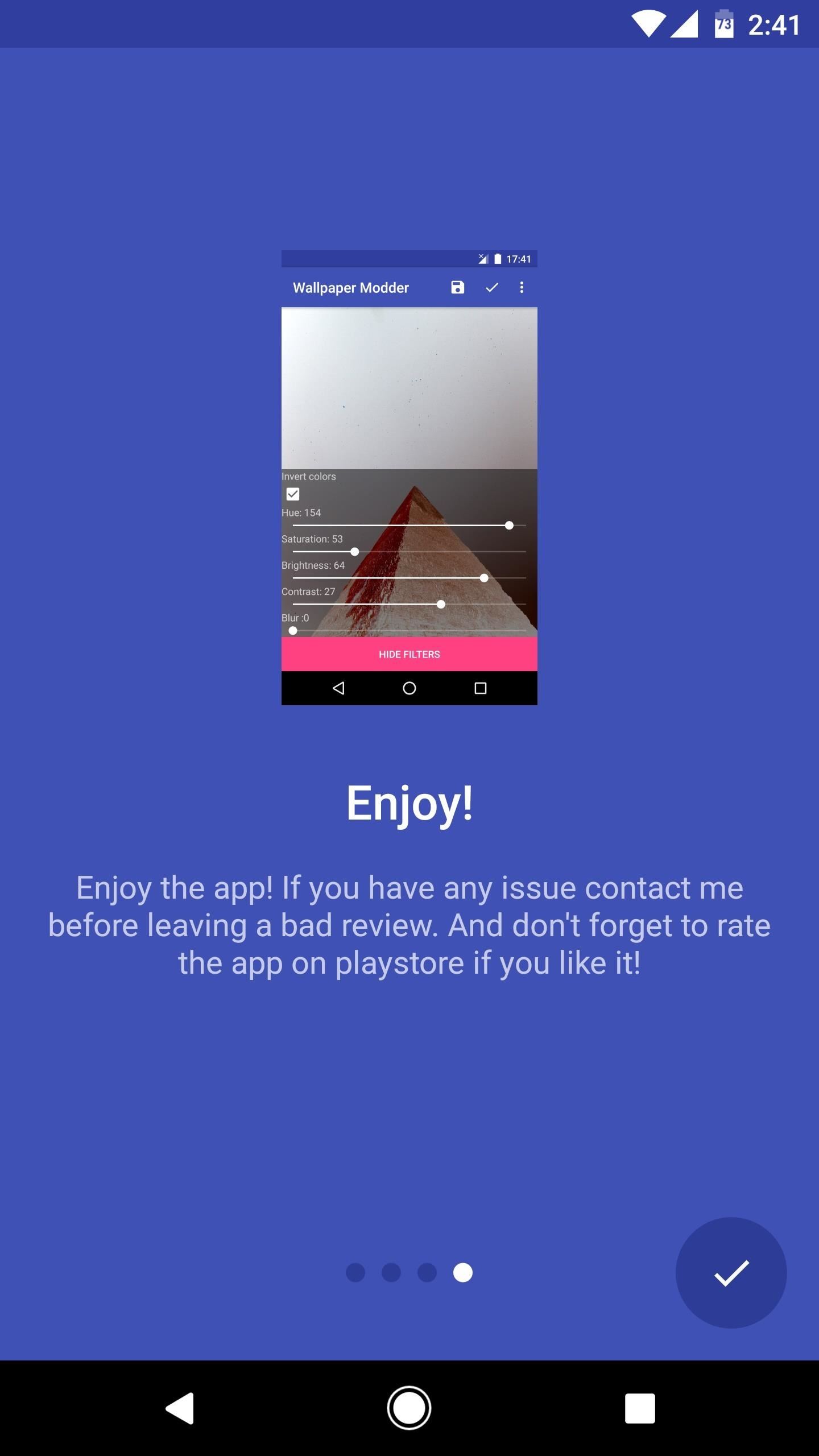
Step 3: Customize Your Favorite Wallpapers
Once you make it to the app's main menu, your existing home screen wallpaper will already be queued up and ready to modify. However, if you'd like to tweak a different image that you've saved to your phone, you can tap the three-dot menu button and choose "Load image," then select "Load from gallery."
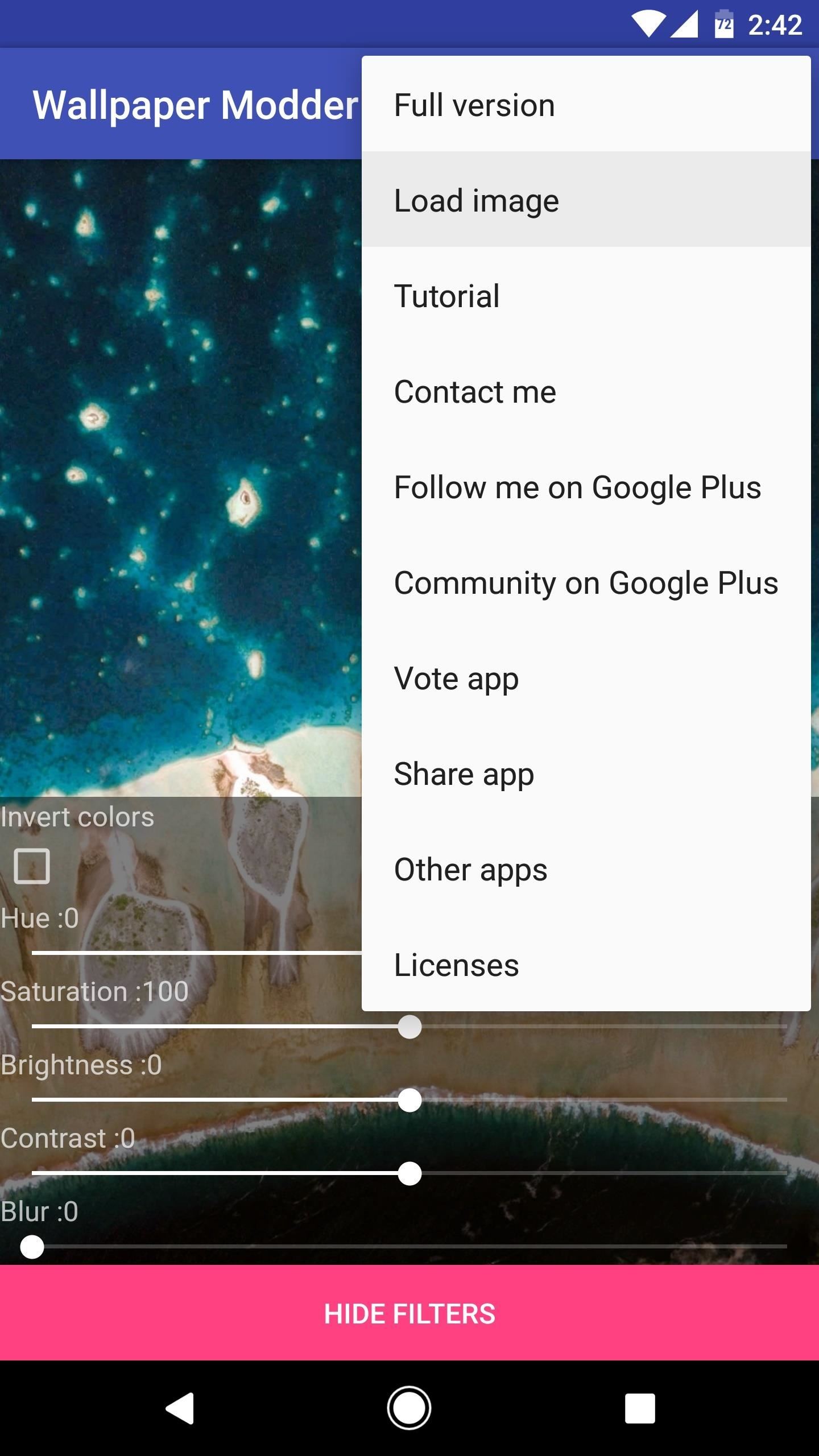
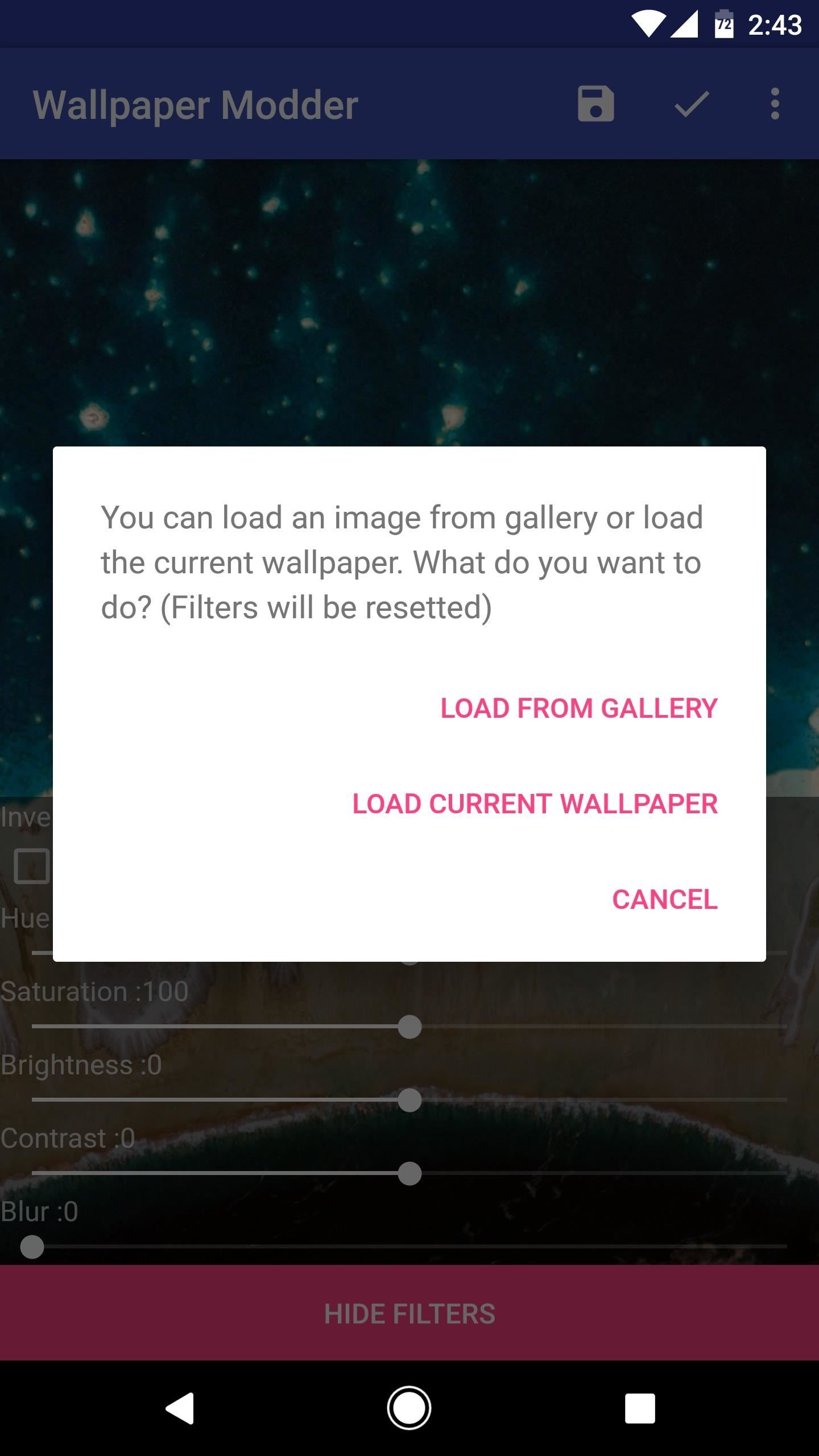
From here, it's incredibly simple to make drastic changes to your favorite wallpapers. Just play around with the Hue, Saturation, Brightness, Contrast, and Blur sliders to find the perfect look, or tick the box next to "Invert colors" for a truly surreal appearance.
When you're done, just tap the check mark in the top of the screen to set your creation as your default home screen or lock screen wallpaper. If you'd like, you can even save a copy of your tweaked wallpaper using the corresponding icon, but note that this requires an in-app purchase of $0.99.
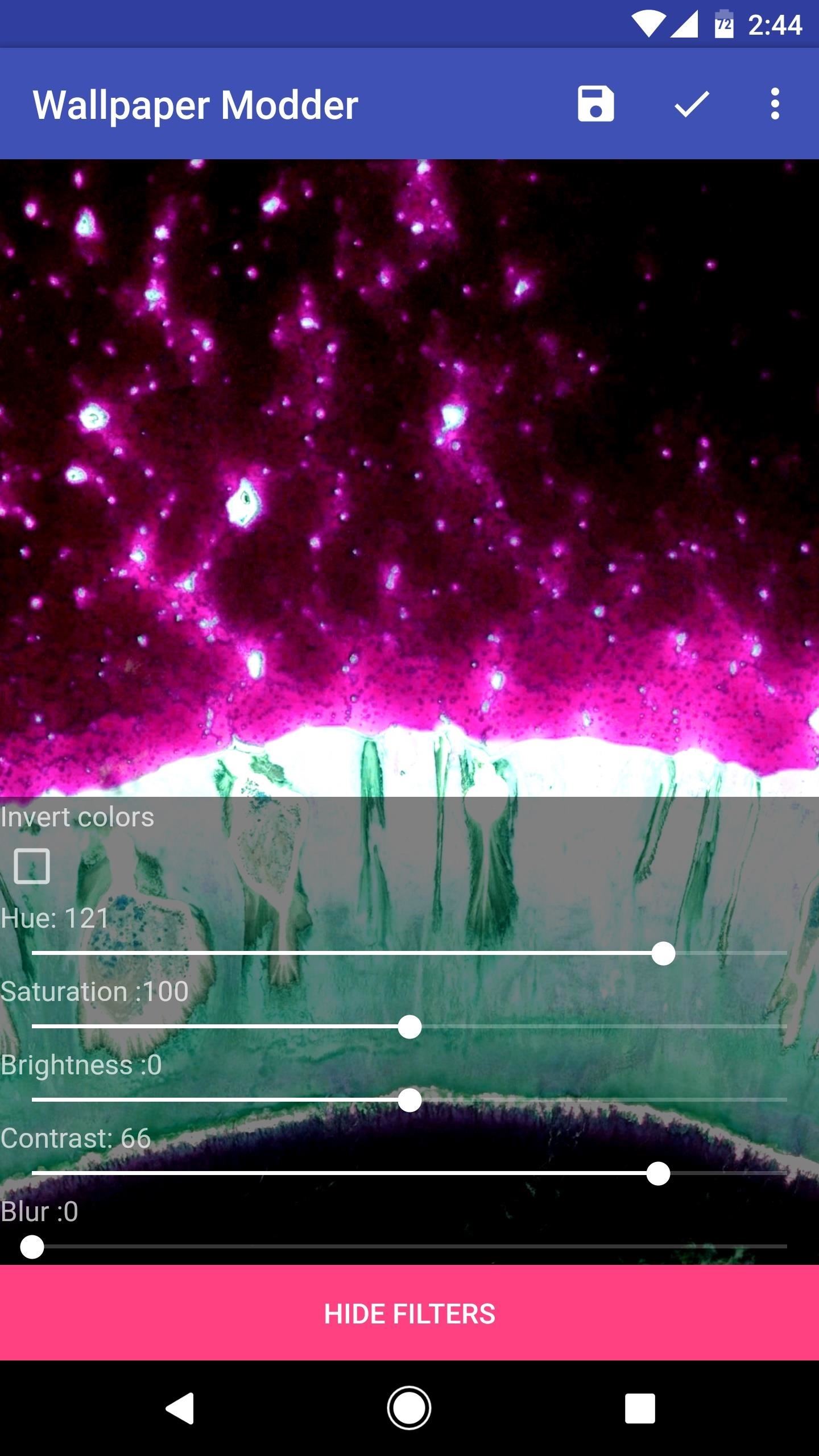
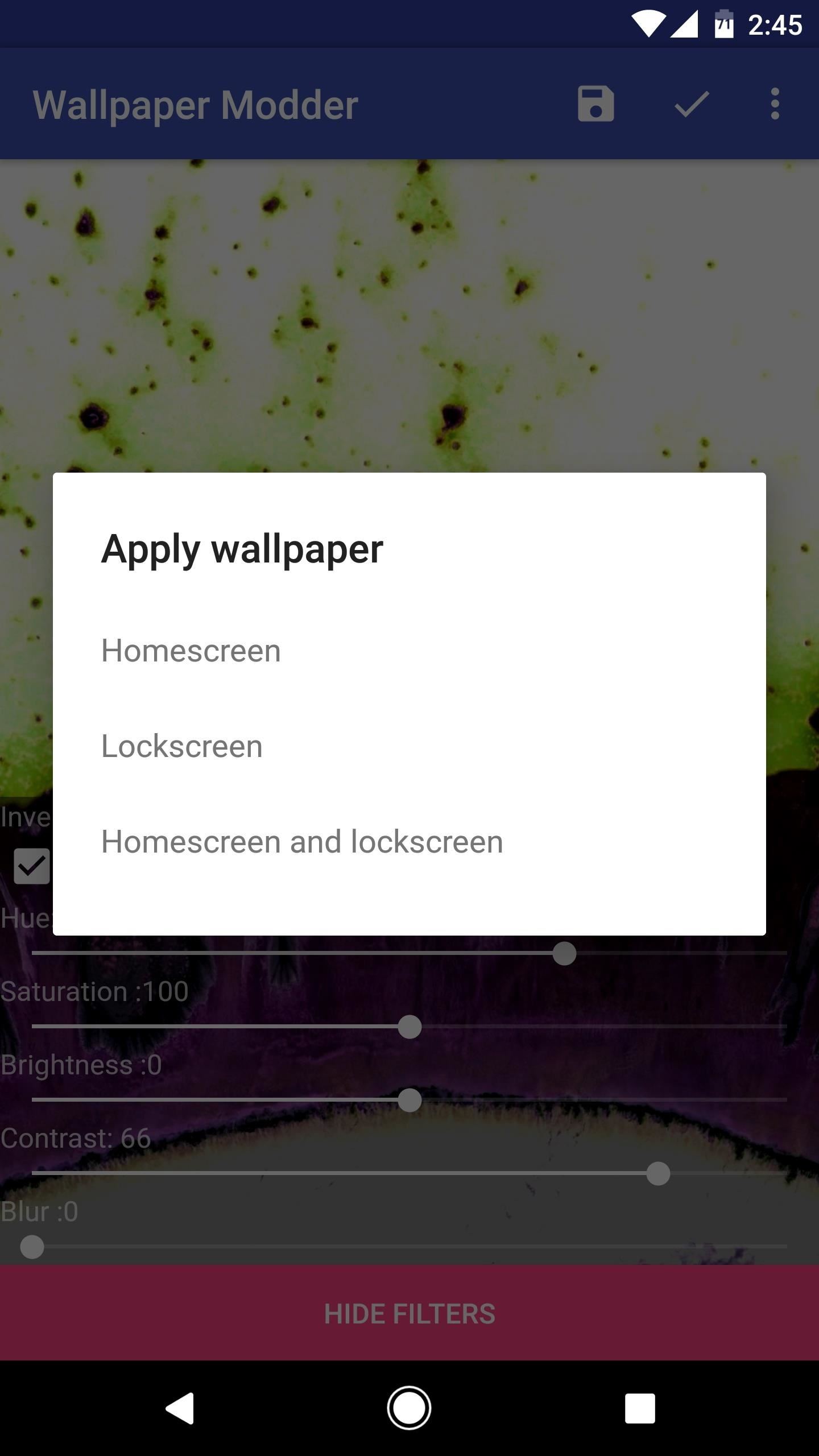
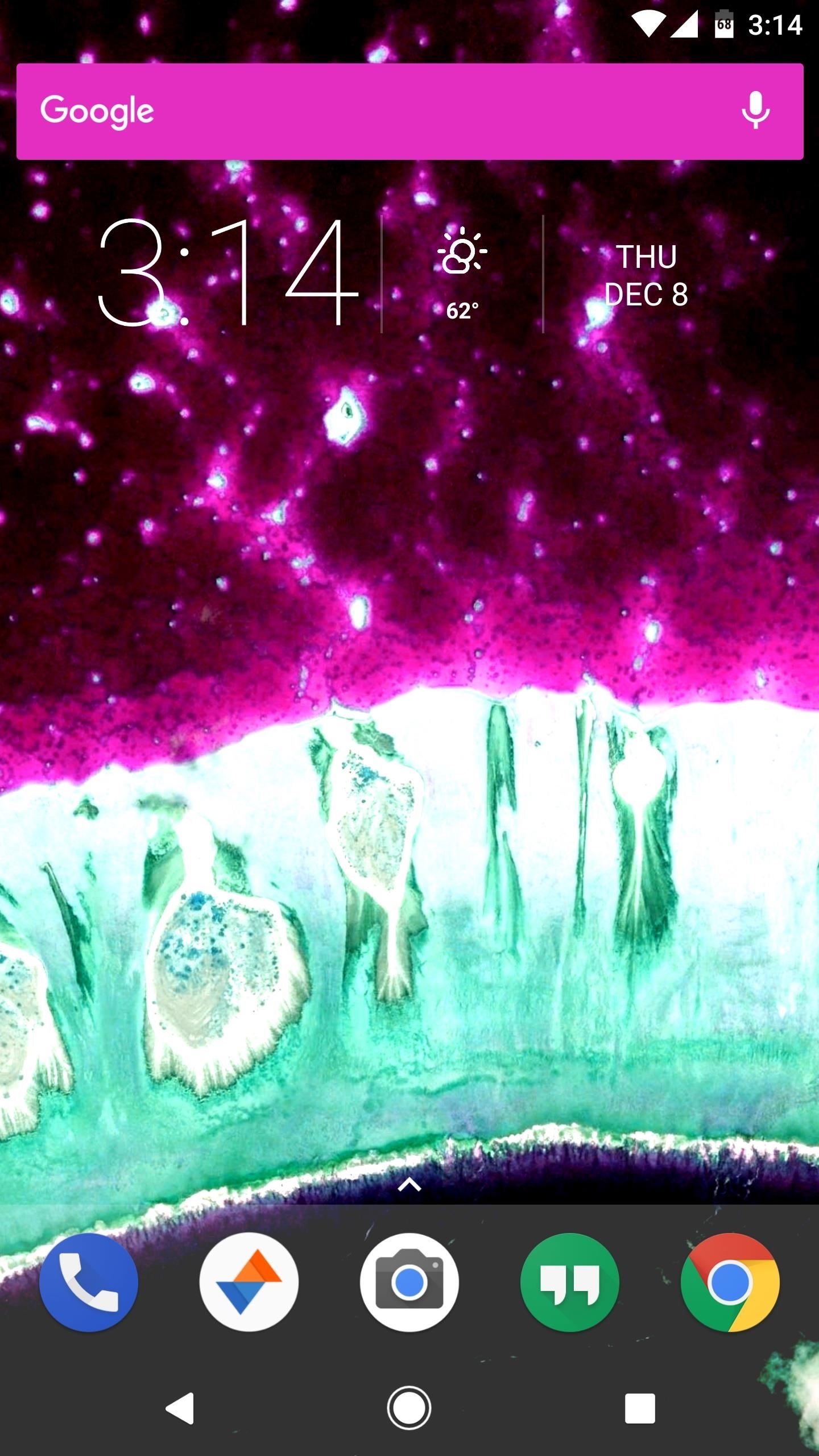
Wallpapers We've Created
We took some of Google's gorgeous Pixel wallpapers and tweaked them with Wallpaper Modder to give them that surreal look. So if you just want to see what this app is capable of, or if you'd like to try a modded wallpaper without installing the app, check out the following gallery.
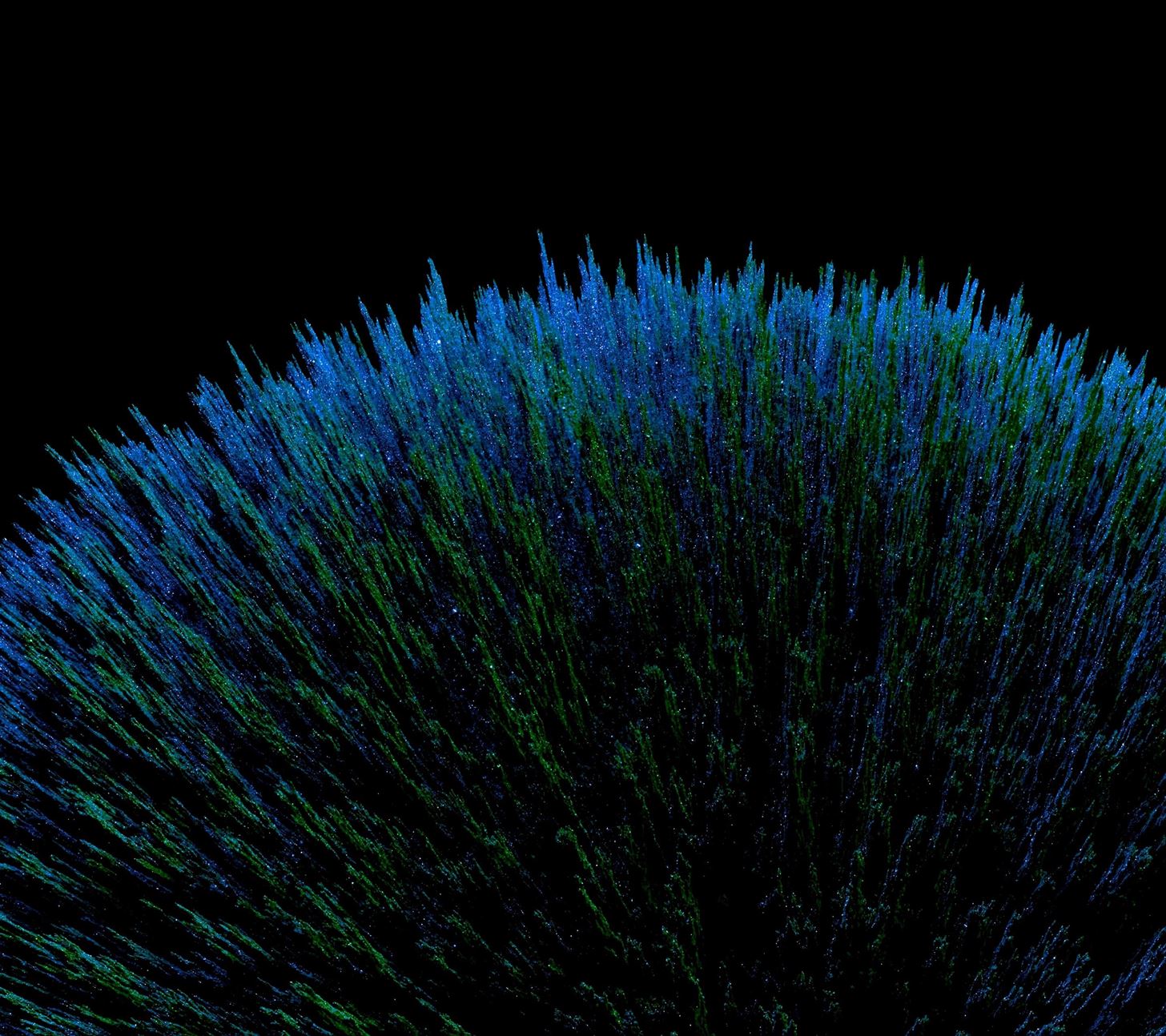
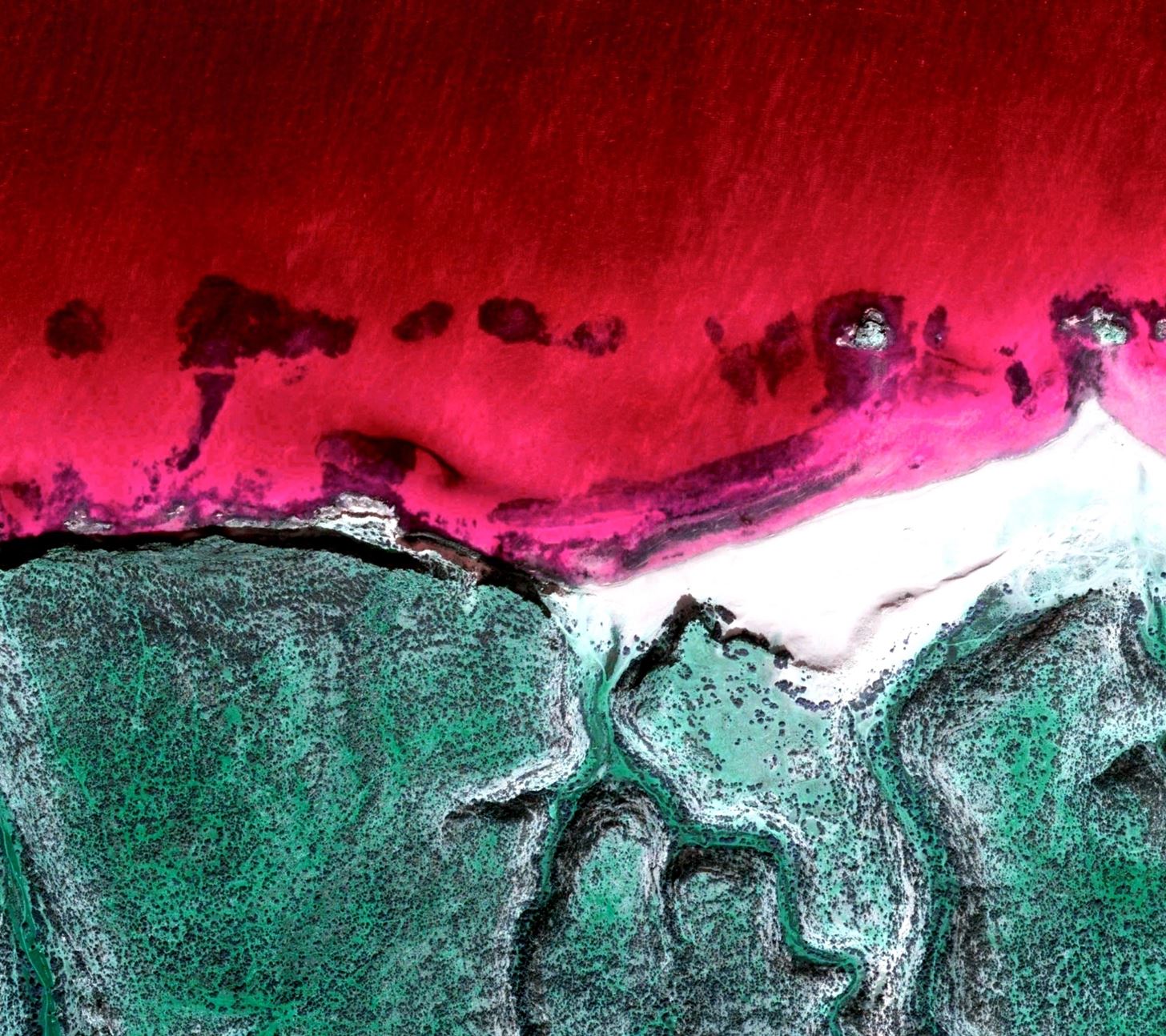


Who needs a wand? Unlock your magical powers and transform yourself from a Muggle into a Wizard or Witch just by using your Android phone. See how:























Be the First to Comment
Share Your Thoughts