Almost all modern Android devices have a gesture that will take you directly to Google Now. For most phones and tablets, it's a simple swipe up from the home button. With a Samsung or an older Android device, it's only a matter pressing and holding the home button.
As centralized and simple as this gesture is, it sure would be nice if we could change the app that it launches, right? That's what developer Gianluca Spadazzi was thinking when he created his latest app, Now Gesture Tweaks. It allows you to launch any app or perform a few system operations with the Google Now gesture, so one of the most basic functions of your Android device is now fully customizable.
Step 1: Install Now Gesture Tweaks
A free version of Now Gesture Tweaks is available on the Google Play Store at this link, and it includes all of the features that we'll be covering today. For $0.99, the pro version (available here) will unlock additional custom actions.
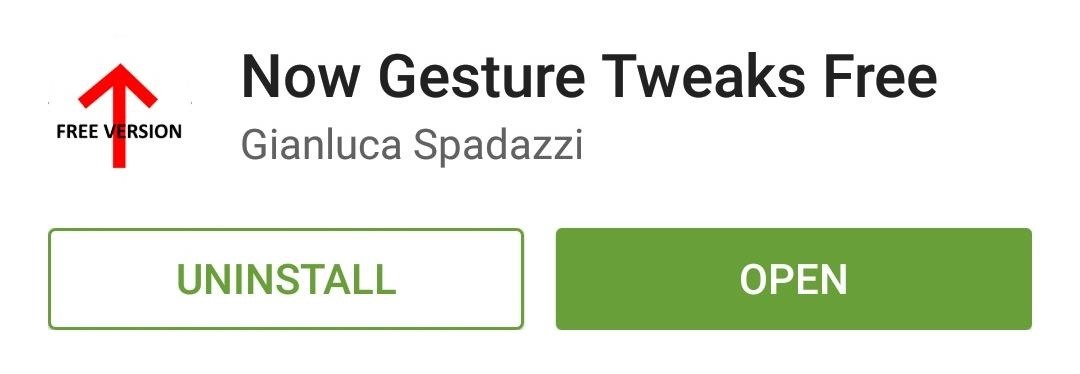
Step 2: Choose a Custom Action
After installing Now Gesture Tweaks, go ahead and launch the app. By default, it's set to do nothing when the Google Now gesture is performed, but if you'd like to change that, tap the "Select Action" button.
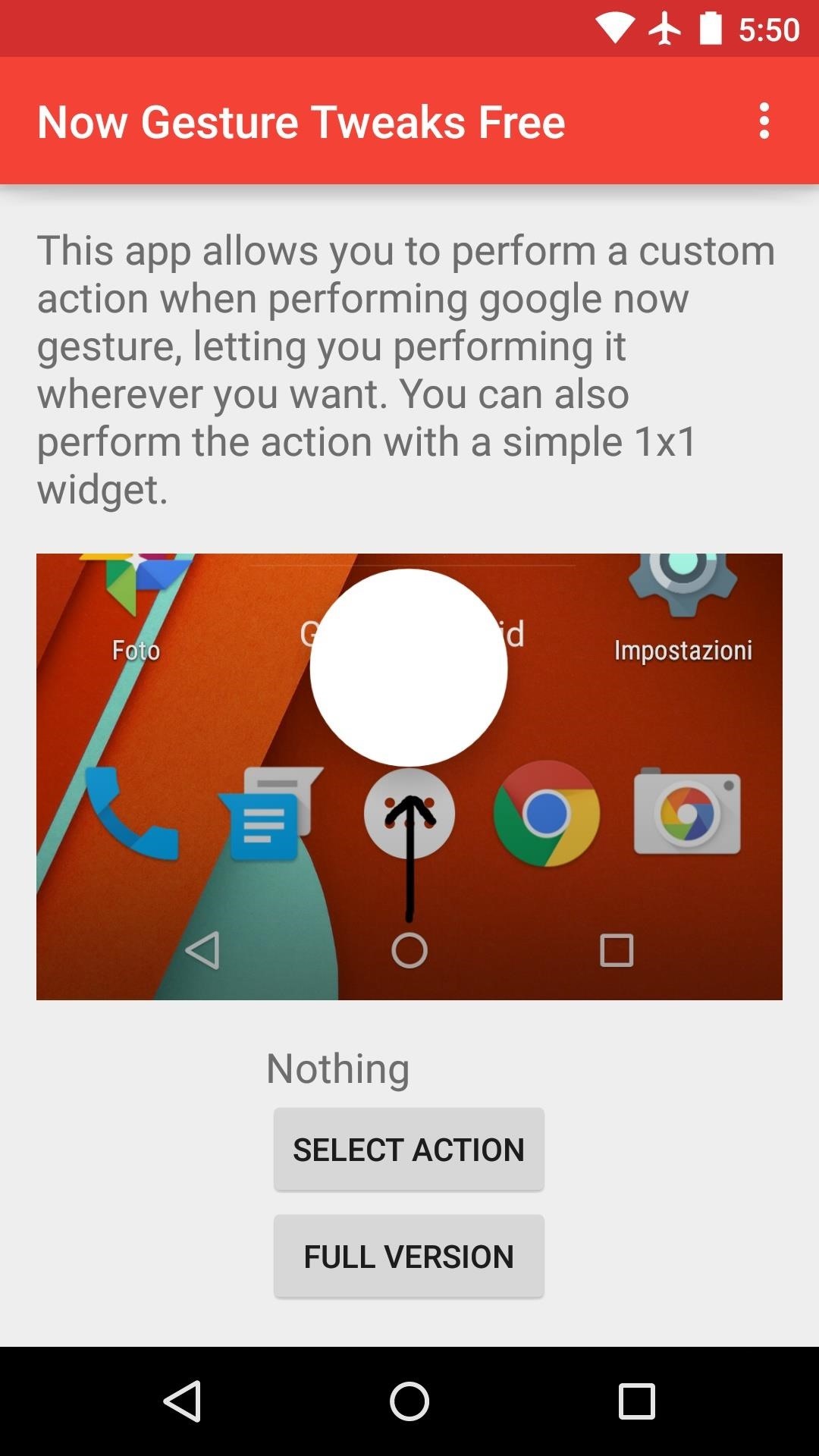
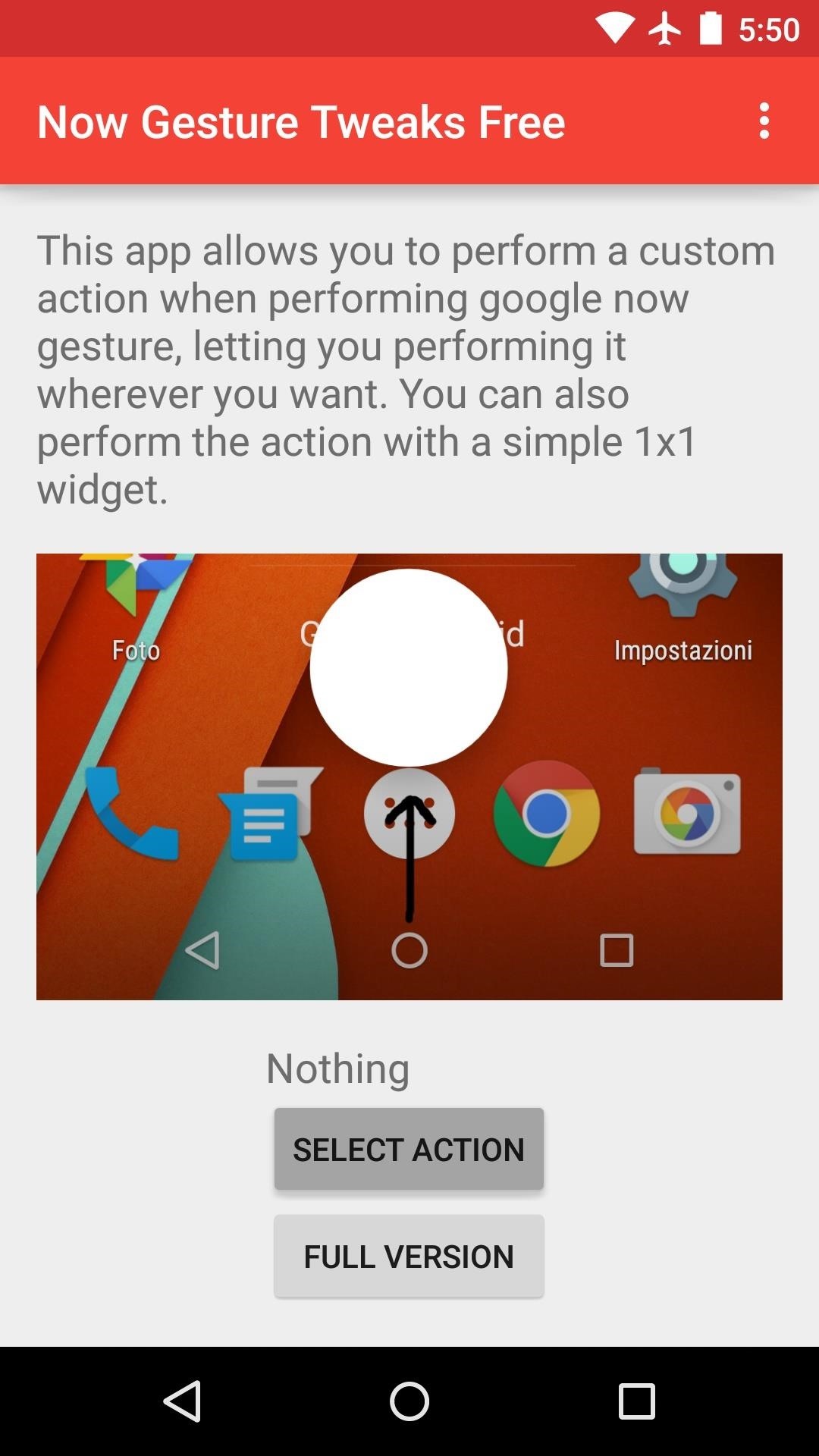
From here, the free version offers four options: All apps, which opens your app drawer, Open custom app, which launches any app on your system, Open notification drawer, and Nothing. If you opt to go with "Open custom app," you'll be prompted to select the app you wish to launch when the Google Now gesture is performed.
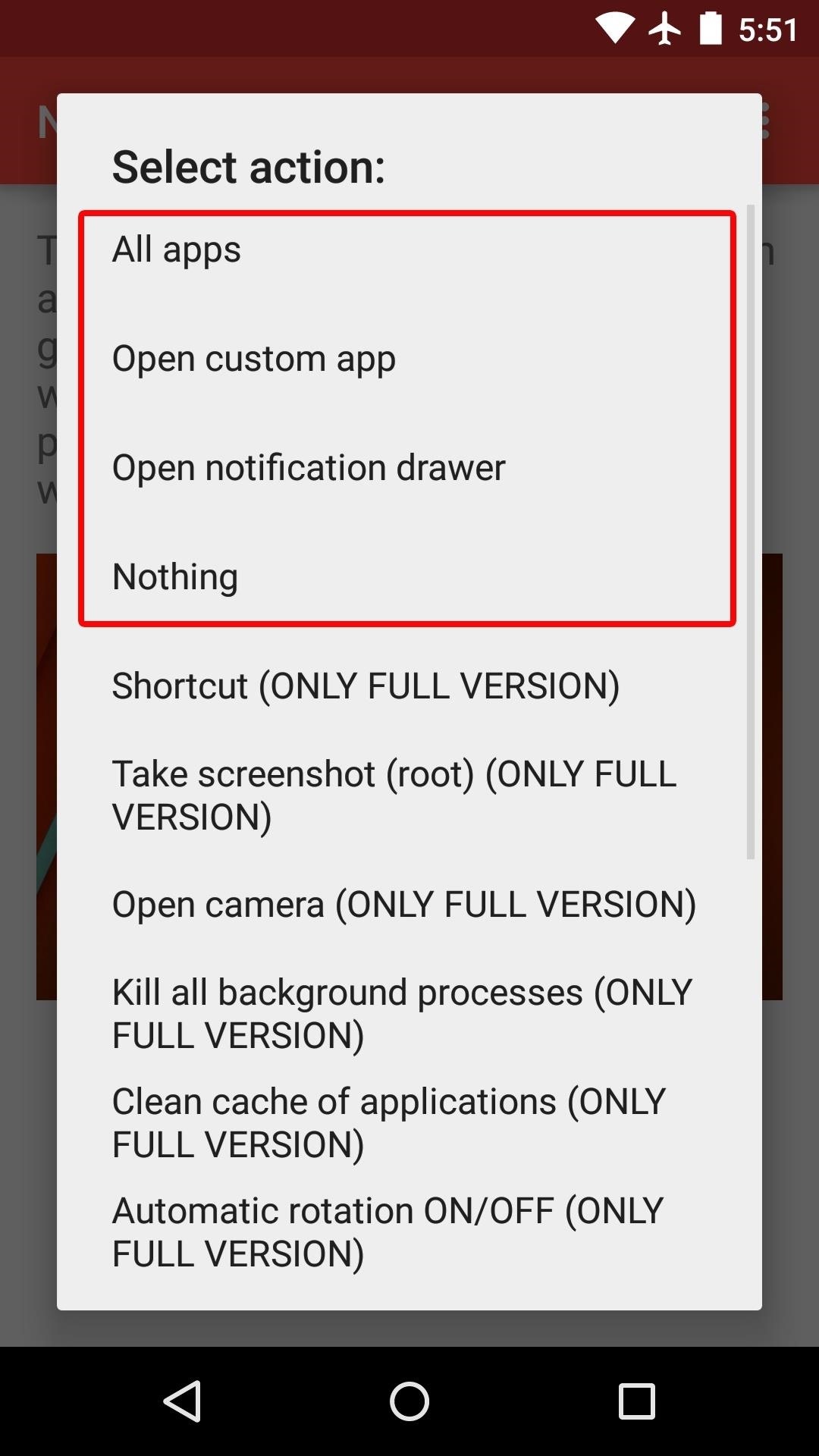
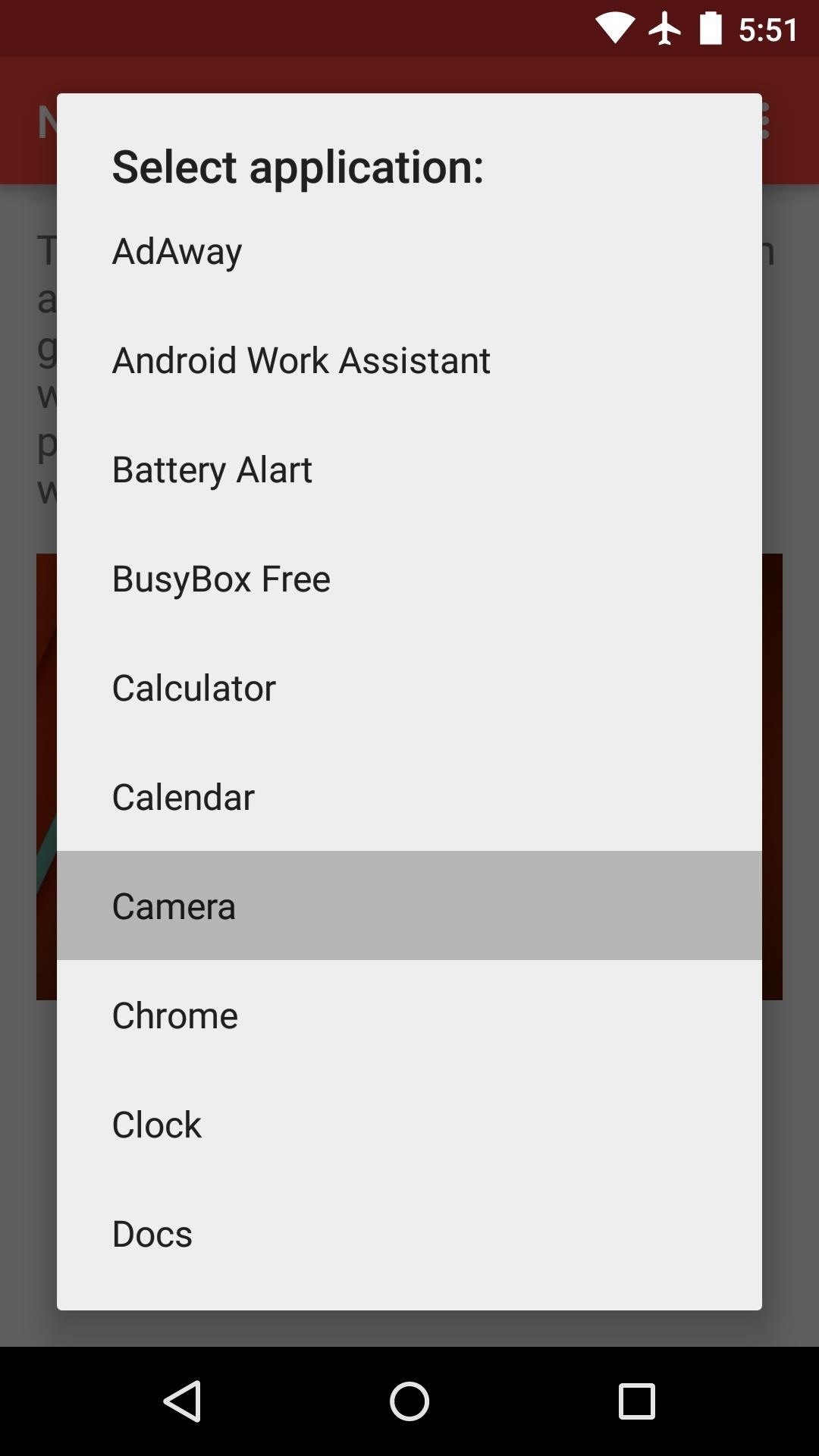
Step 3: Set Now Gesture Tweaks as the Default Handler
With your custom action selected, all that's left to do is set Now Gesture Tweaks as the default handler of the Google Now gesture on your system.
To do that, simply perform the Google Now gesture by long-pressing or swiping up from your home button. When prompted, select "Now Gesture Tweaks" from the menu, then tap "Always."
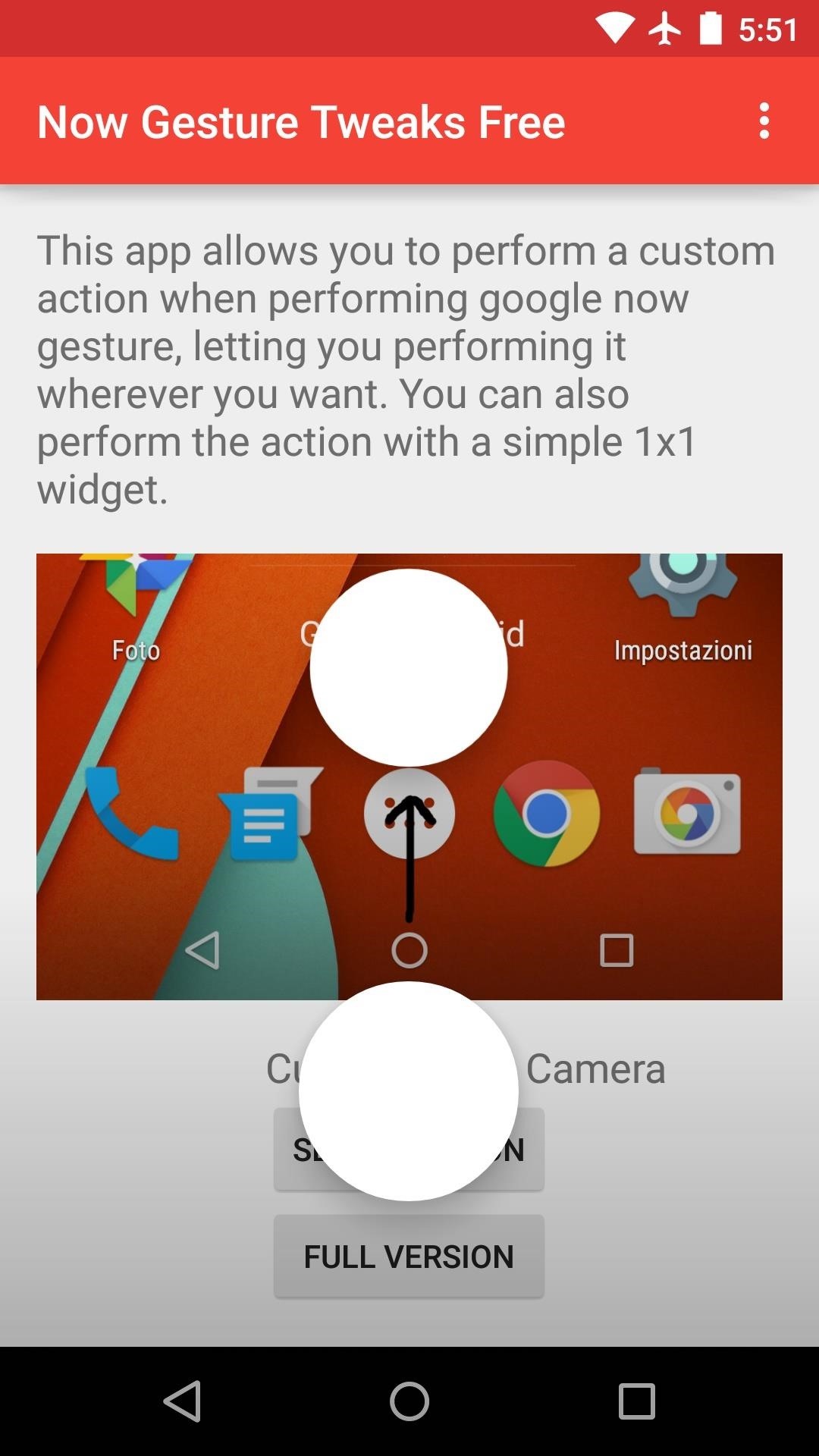
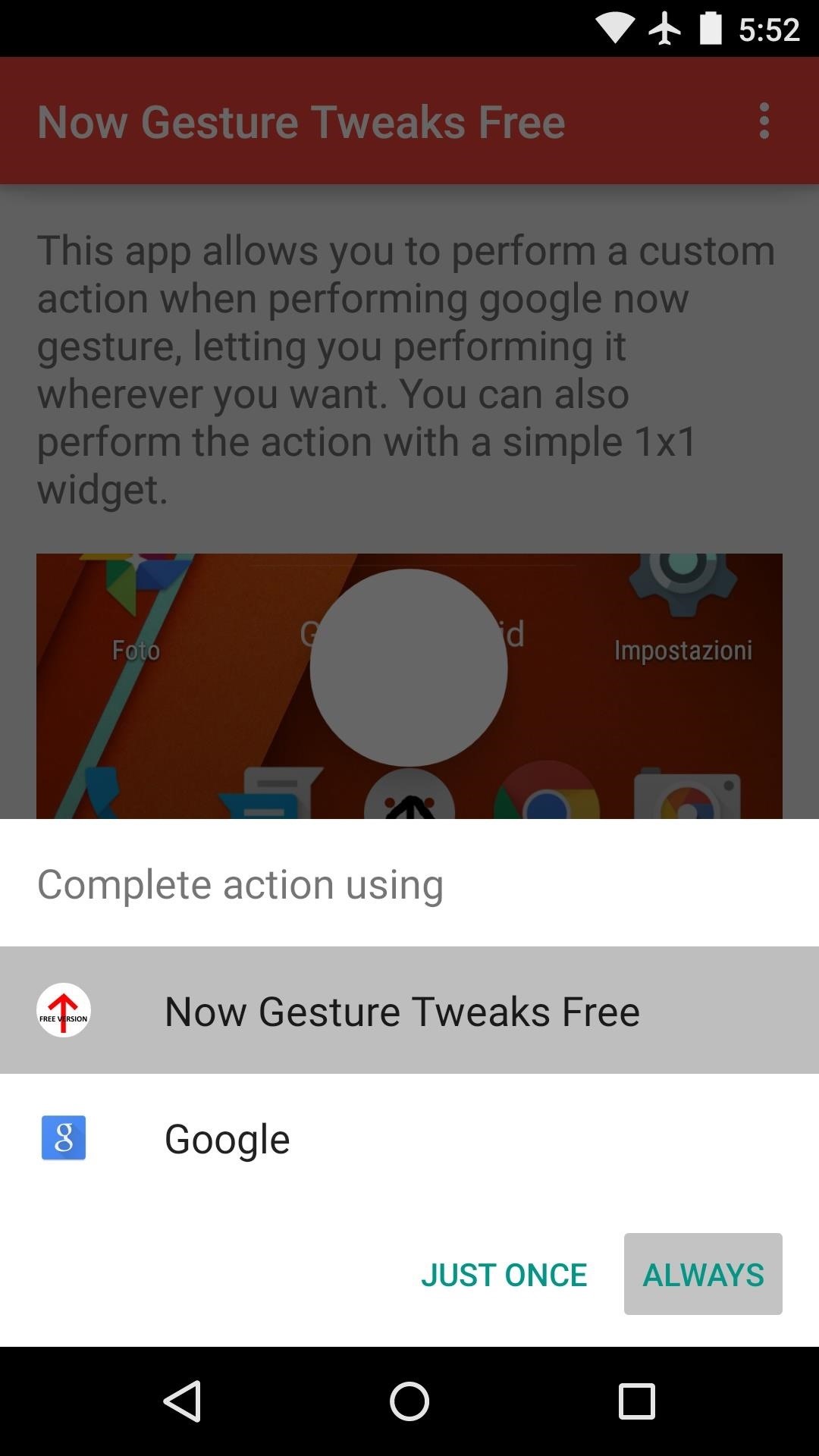
From now on, any time you perform the Google Now gesture, your custom app or action will be launched instead. Incredibly easy, right?
What app or action did you set your Google Now gesture to launch? Let us know in the comment section below, or drop us a line on Facebook, Google+, or Twitter.
Who needs a wand? Unlock your magical powers and transform yourself from a Muggle into a Wizard or Witch just by using your Android phone. See how:
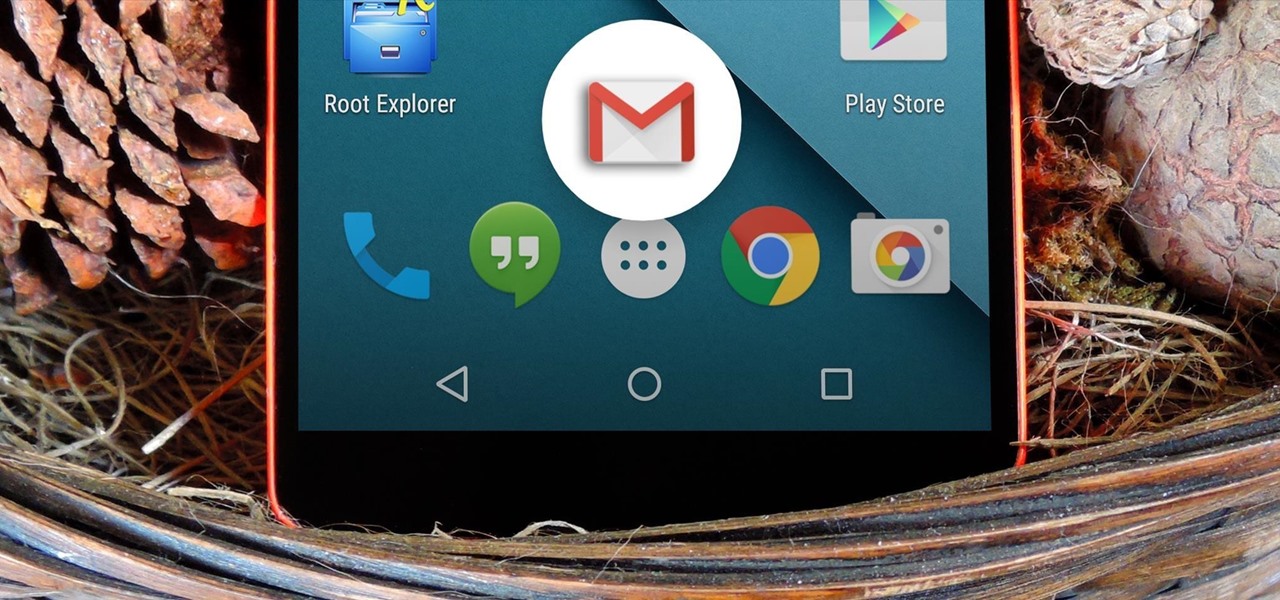






















Be the First to Comment
Share Your Thoughts