SoundHound's new virtual assistant application, Hound, is gaining a lot of buzz in the tech world—especially after a demo video showed just how awesome it works (it has amassed over 1.6 million views in under a week).
Don't Miss: Amazing New Digital Assistant Shames Siri & Google Now
Hound can be put through the gauntlet against your current digital assistant, but only once you install the beta version from the Google Play Store and receive your activation code, which can take a few days.
Today, we're going to show you how to skip to the front of the line and get Hound activated on your Android phone right after you install the app.
Step 1: Get Your Device Ready
In order for this process to work, you will need to ensure that your device is rooted. Along with root access, this will also require the Hound beta app, a root-capable file explorer (I'll be using ES File Explorer), and an app file provided by developer djh816 that'll grant us instant activation.
- Rooting instructions for most Android devices
- Hound Beta - Voice Search+ from Google Play
- ES File Explorer File Manager from Google Play
- HoundPreferences.xml file (.zip)
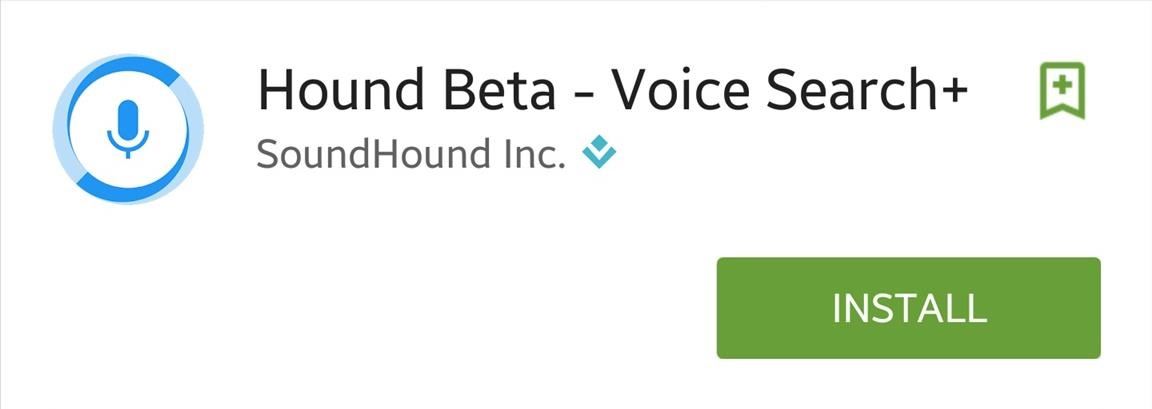
Step 2: Prep the Hound App
This is a short, but necessary step. Open the Hound app, then force-close it (through the app information page or the multitasking menu) once you see the welcome/activation page. Yep... that's it.

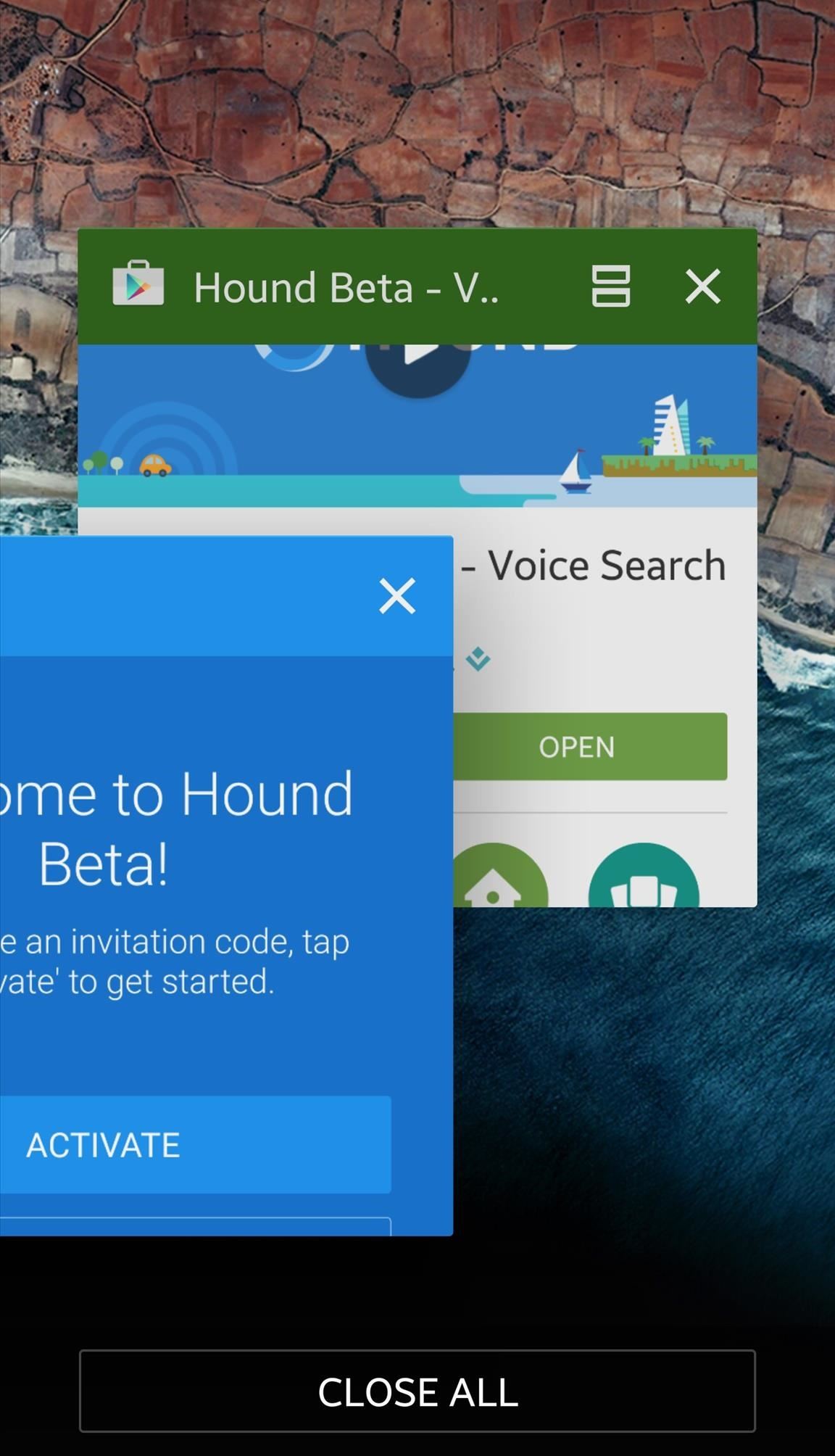
Step 3: Extract Contents
Within your file explorer, navigate to the Downloads folder where the "HoundPreferences.xml" file will be. Tap and hold the .zip file, then select:
- More -> Extract to -> Current path -> OK
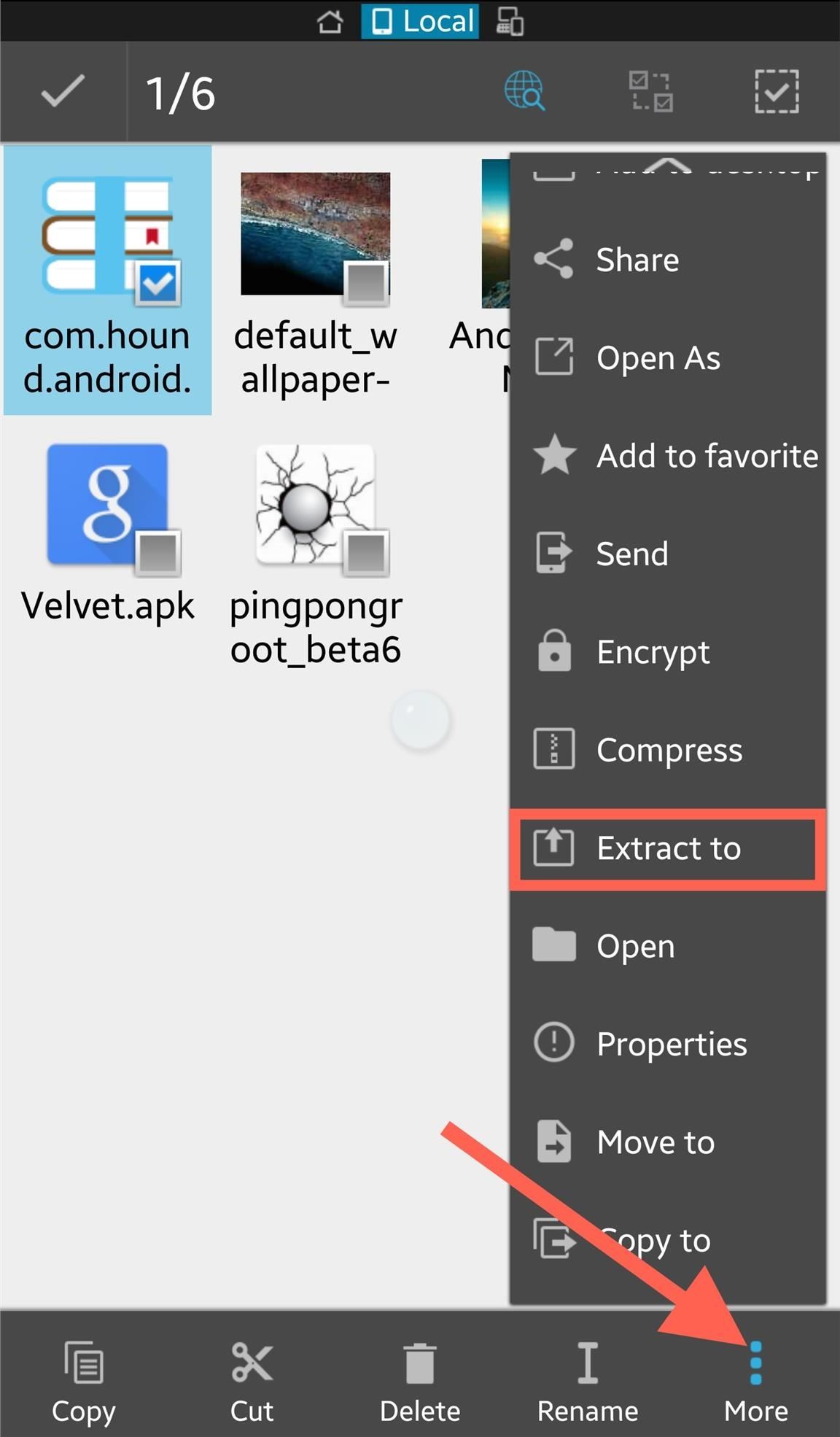
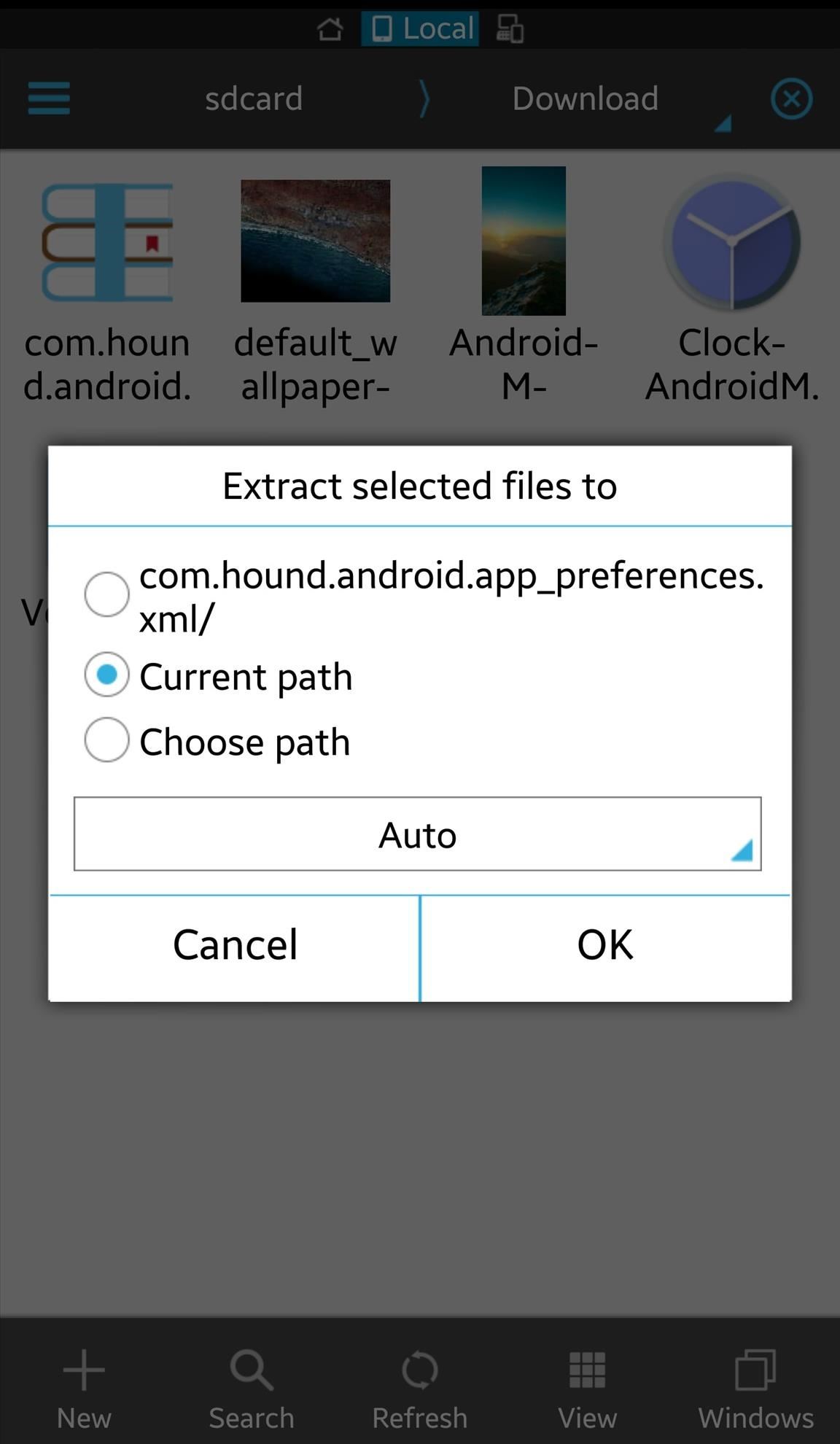
Now, tap and hold the newly extracted file and select "Copy."
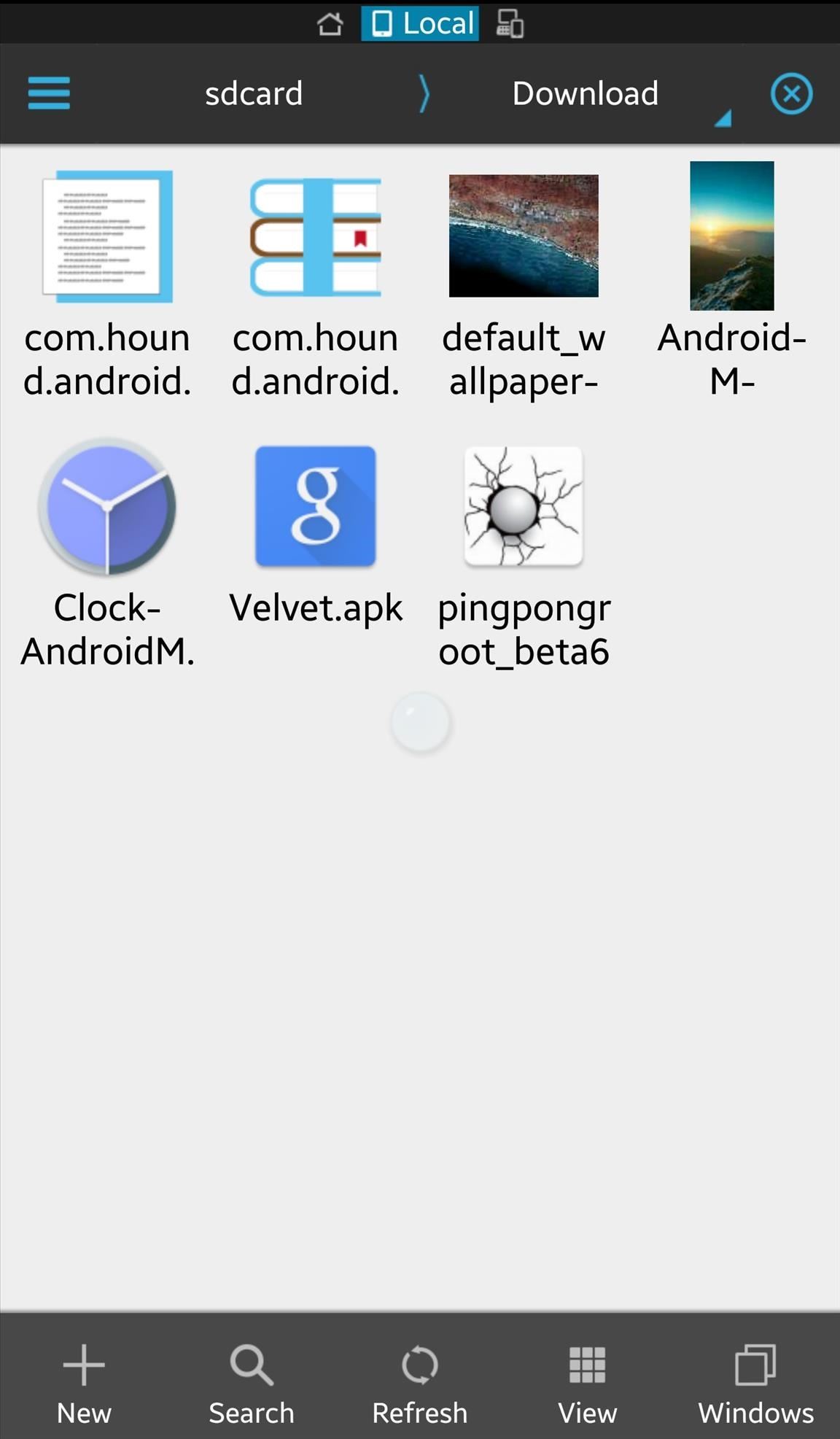
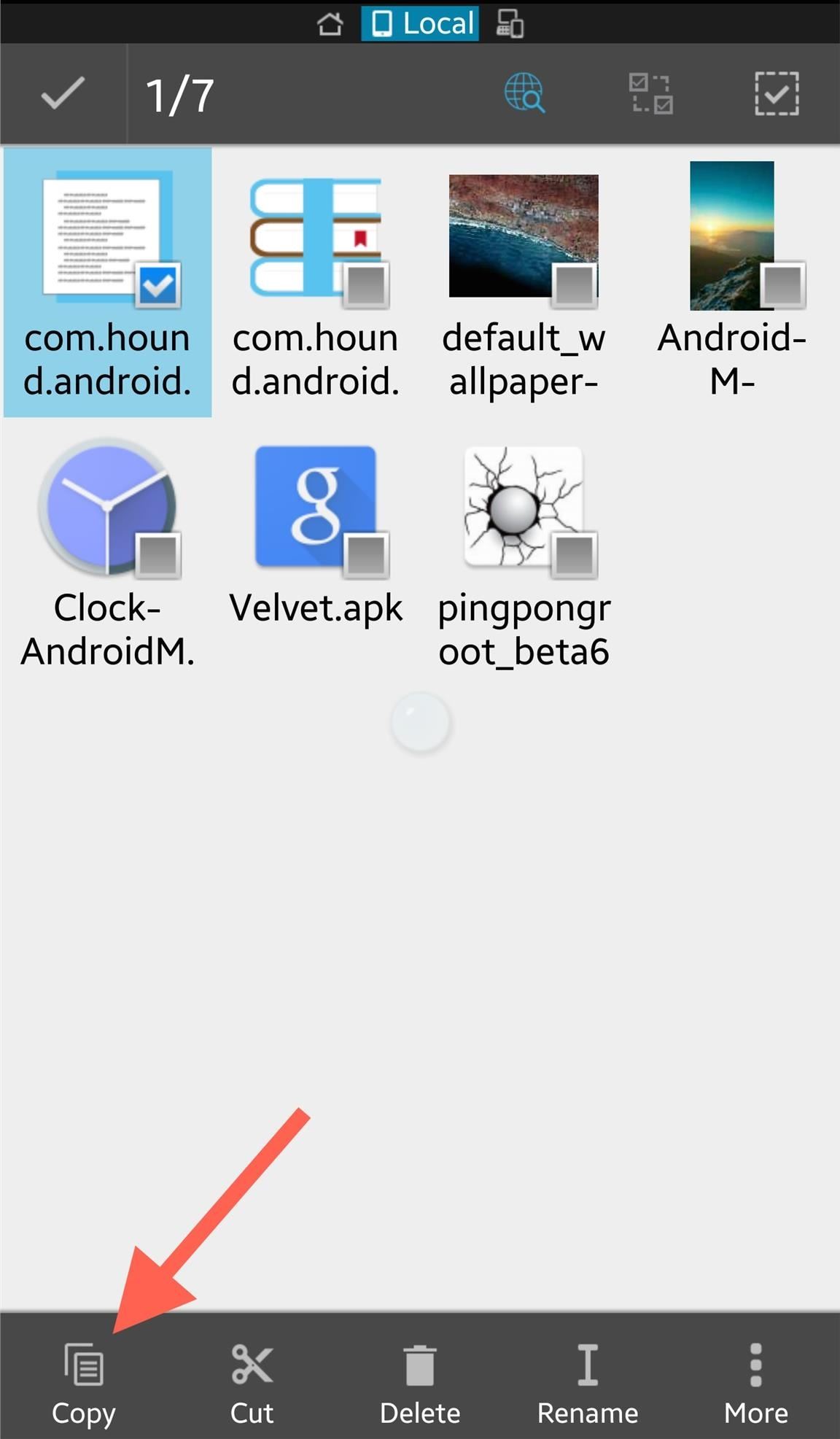
Step 4: Paste the File
With the file copied, navigate to the "shared_prefs" folder and paste the copy filed. You can find the folder by going to:
- Device -> data -> data -> com.hound.android.app -> shared_prefs
When prompted, select "Overwrite," then exit the file explorer.
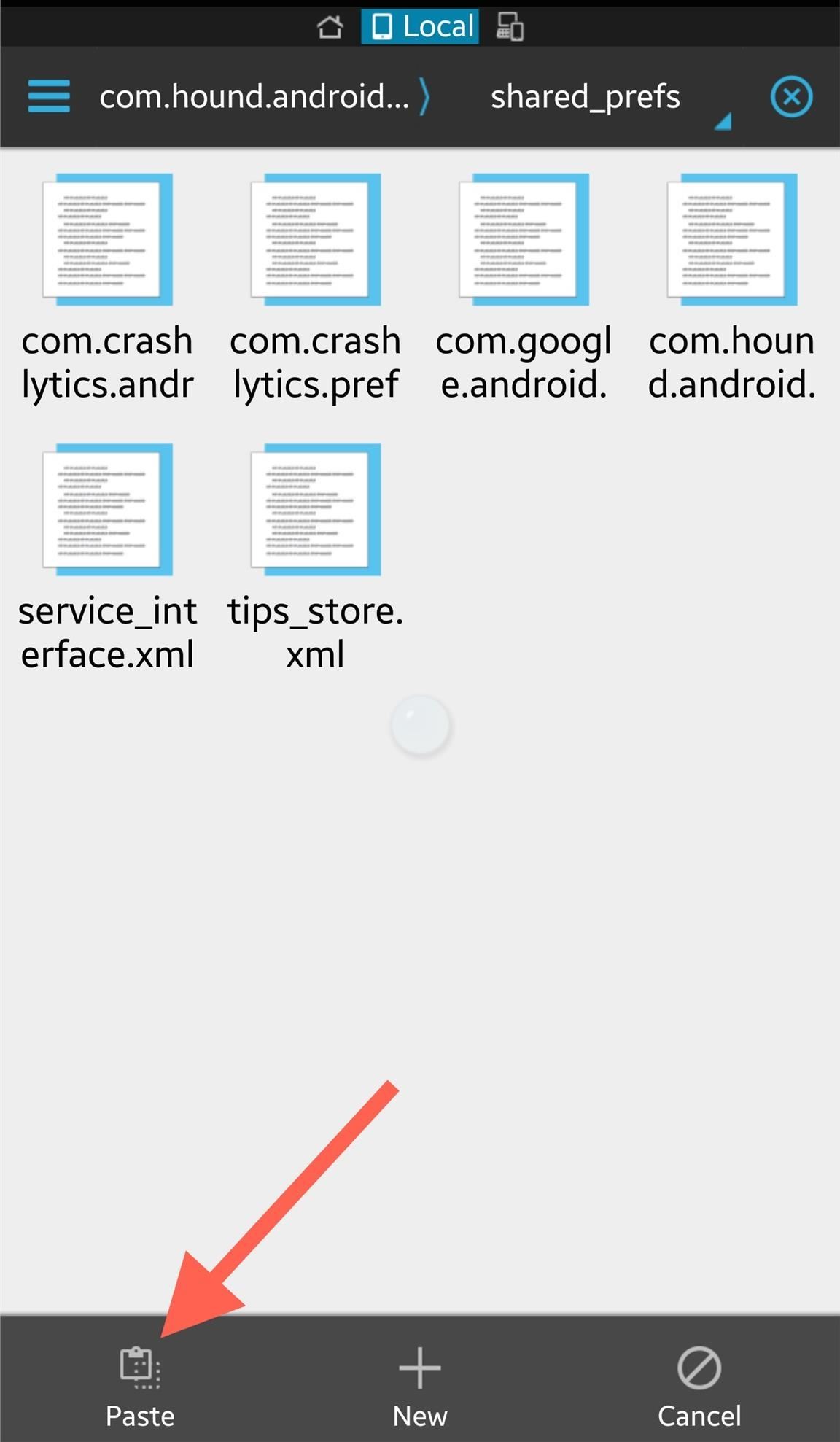
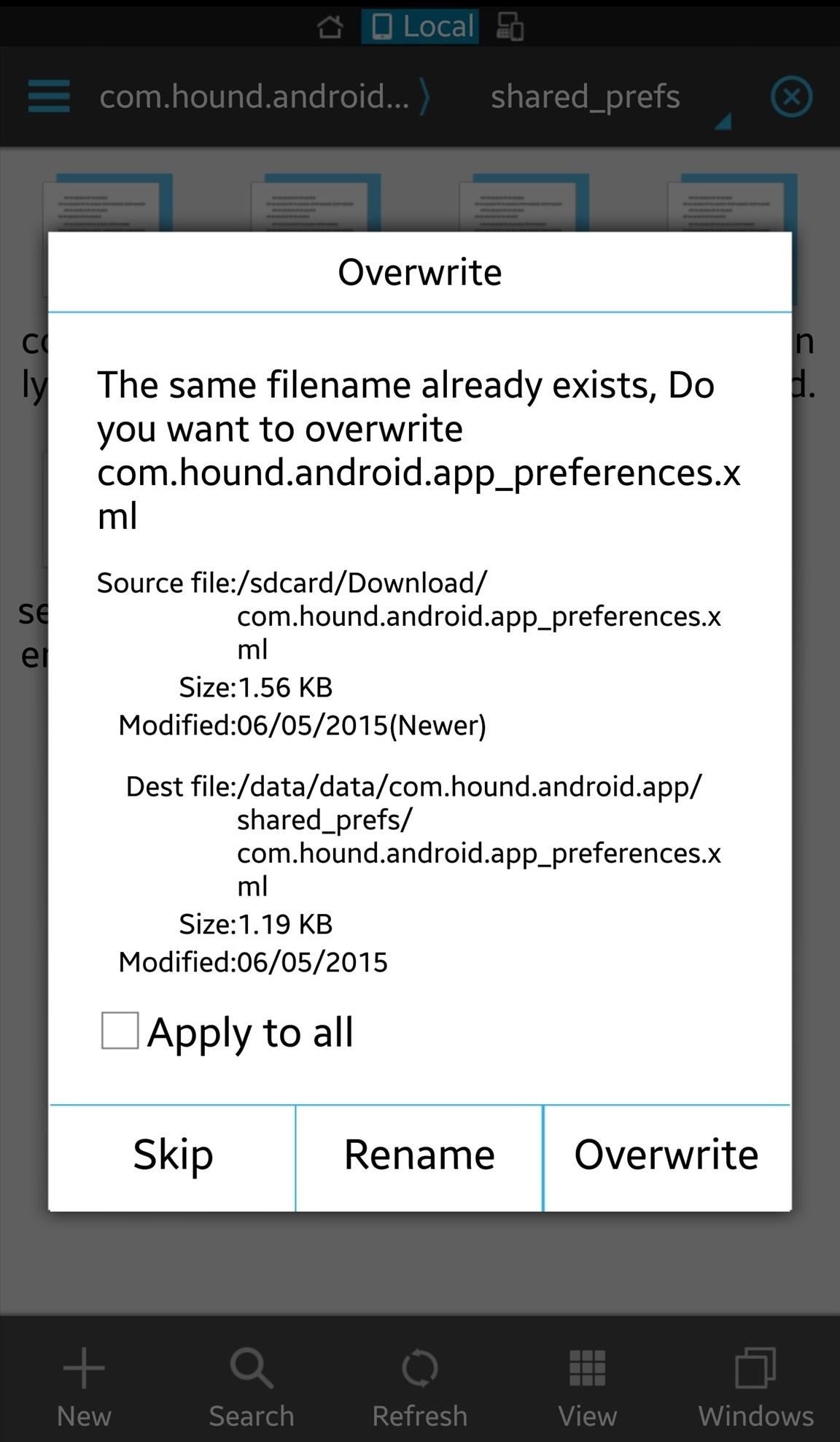
Step 5: Launch Hound & Enjoy
Open the Hound app and you should now notice that it will skip the Activation step and launch directly into the actual app.
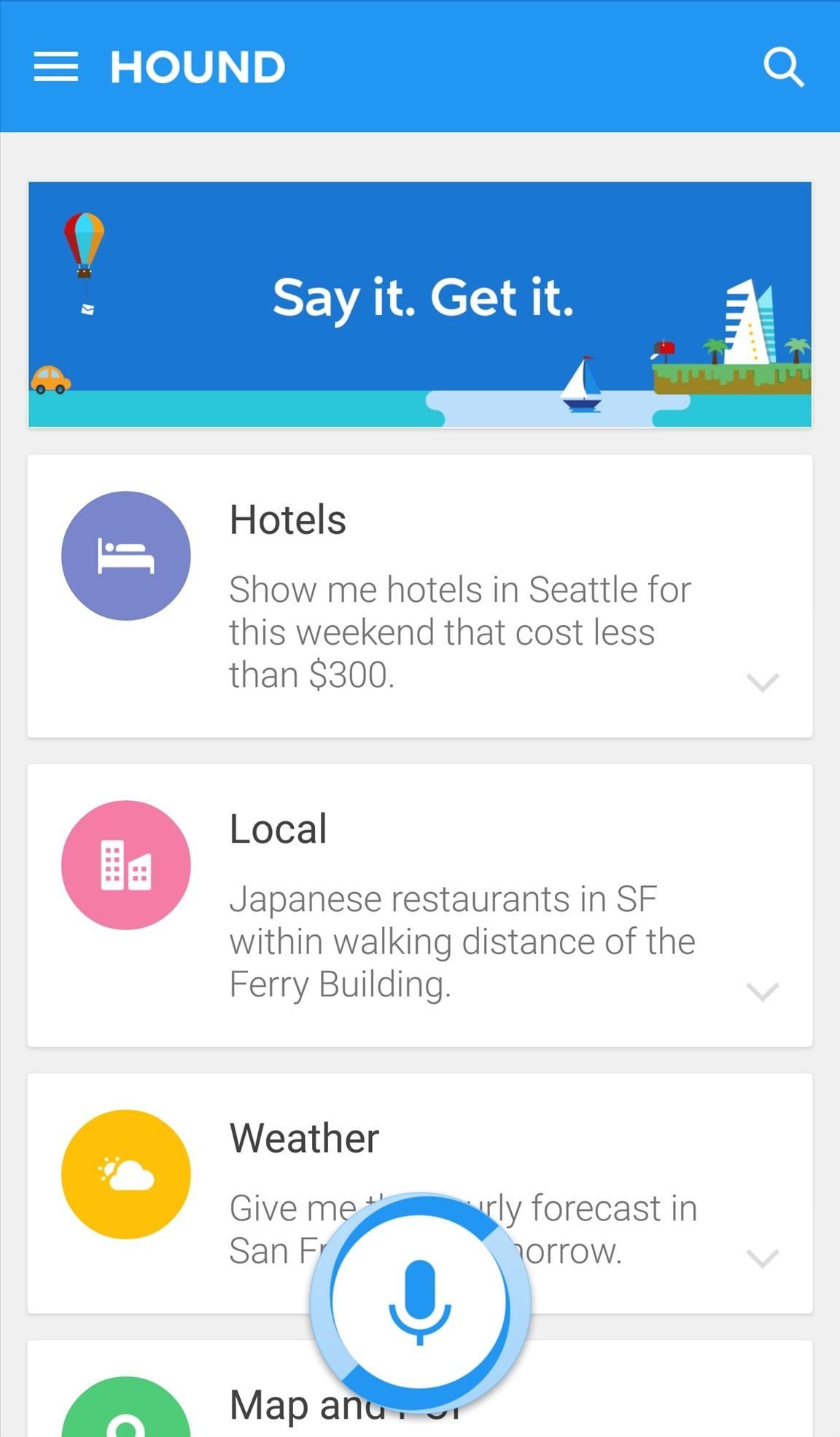

Try out some of the suggested commands and let us know which virtual assistant does a better job.
Follow Android Hacks over on Facebook and Twitter, or Gadget Hacks over on Facebook, Google+, and Twitter, for more Android tips.
Who needs a wand? Unlock your magical powers and transform yourself from a Muggle into a Wizard or Witch just by using your Android phone. See how:






















3 Comments
you .xml file download link is not working :/
Are you sure? I just started downloading it right now.
Worked like a charm. Alternately for those having trouble with the URL clear your session data. And here's the contents of the .XML file. Passte into a blank notepad page and save as: com.hound.android.apppreferences.xml
File Contents:
Begin Copy: <?xml version='1.0' encoding='utf-8' standalone='yes' ?>
<map>
<boolean name="phonesoundenable" value="true" />
<boolean name="phoneautodialingenable" value="true" />
<int name="vadvalue" value="100" />
<int name="referralcount" value="3" />
<boolean name="showsplashscreen" value="false" />
<boolean name="phrasespot" value="true" />
<string name="unittype">0</string>
<boolean name="doupdategps" value="true" />
<boolean name="usebluetooth" value="false" />
<boolean name="doautosync" value="true" />
<long name="loggermanagerlastsessionid" value="2" />
<string name="defaultvalueoverrideVOICESEARCH">https://api.houndify.com/v1/audio</string>
<string name="eulapageurl">http://www.soundhound.com/hound-end-user-agreement</string>
<boolean name="invitationcomplete" value="true" />
<long name="lastsessionid" value="2" />
<int name="sessiontimeout" value="3600000" />
<string name="defaultvalueoverrideTEXTSEARCH">https://api.houndify.com/v1/text</string>
<string name="licensespageurl">http://www.soundhound.com/hound-third-party</string>
<boolean name="showonboarding" value="false" />
<string name="defaultvalueoverrideCONTACTSYNC">https://api.houndify.com/v1/user/upload</string>
<string name="helppageurl">http://help.hound.ai:8080/</string>
<string name="termspageurl">http://www.soundhound.com/hound-terms</string>
<long name="referrallastupdate" value="2" />
<string name="privacypageurl">http://www.soundhound.com/hound-privacy</string>
</map> :END COPY
Share Your Thoughts