These days, there are Android apps for every budget—forgive me if that sounds like a car commercial, but that's just the way things are in the age of the smartphone and tablet. You've got apps that require monthly subscriptions, paid apps that will run you a $30 one-time installation fee, and even games that start at 99 cents, but quickly skyrocket in price with in-app purchases.
With all of the more expensive options out there, finding relatively cheap apps that are still worth buying has started to become more difficult. So for the value seekers out there, we've compiled a list of the most useful apps on the Google Play Store that can be had for less than a dollar—and I'll give you the lowdown on each one below.
Weather Timeline
We recently evaluated all of the top weather apps on Android, and Weather Timeline was the unanimous favorite of our panel. It's got a unique and beautiful interface that utilizes Material Design while relaying detailed weather info in an easy-to-read format. Graphs, animated radar maps, extended forecasts, and even almanac data are all available here, so it's gorgeous and powerful at the same time.
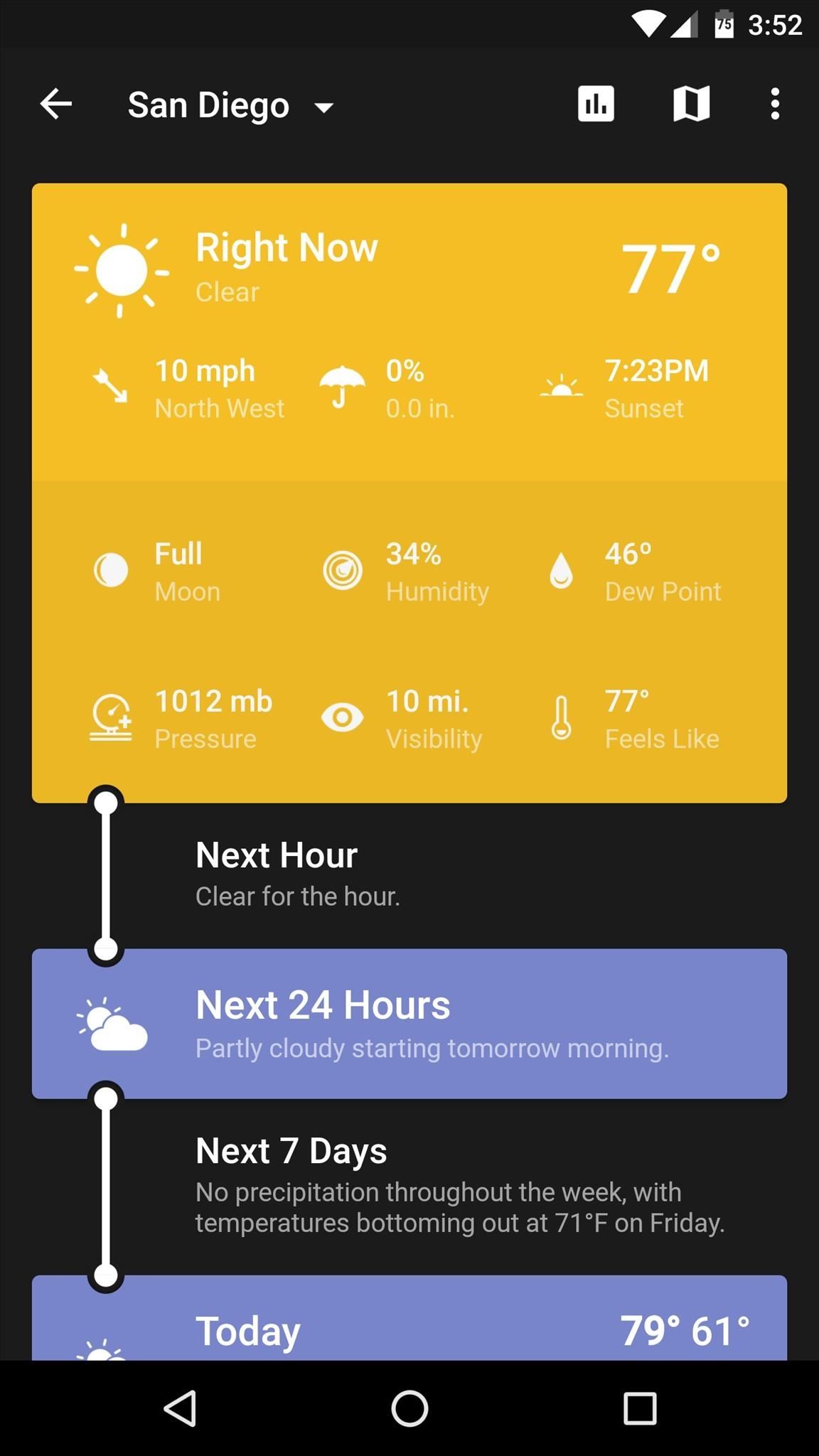
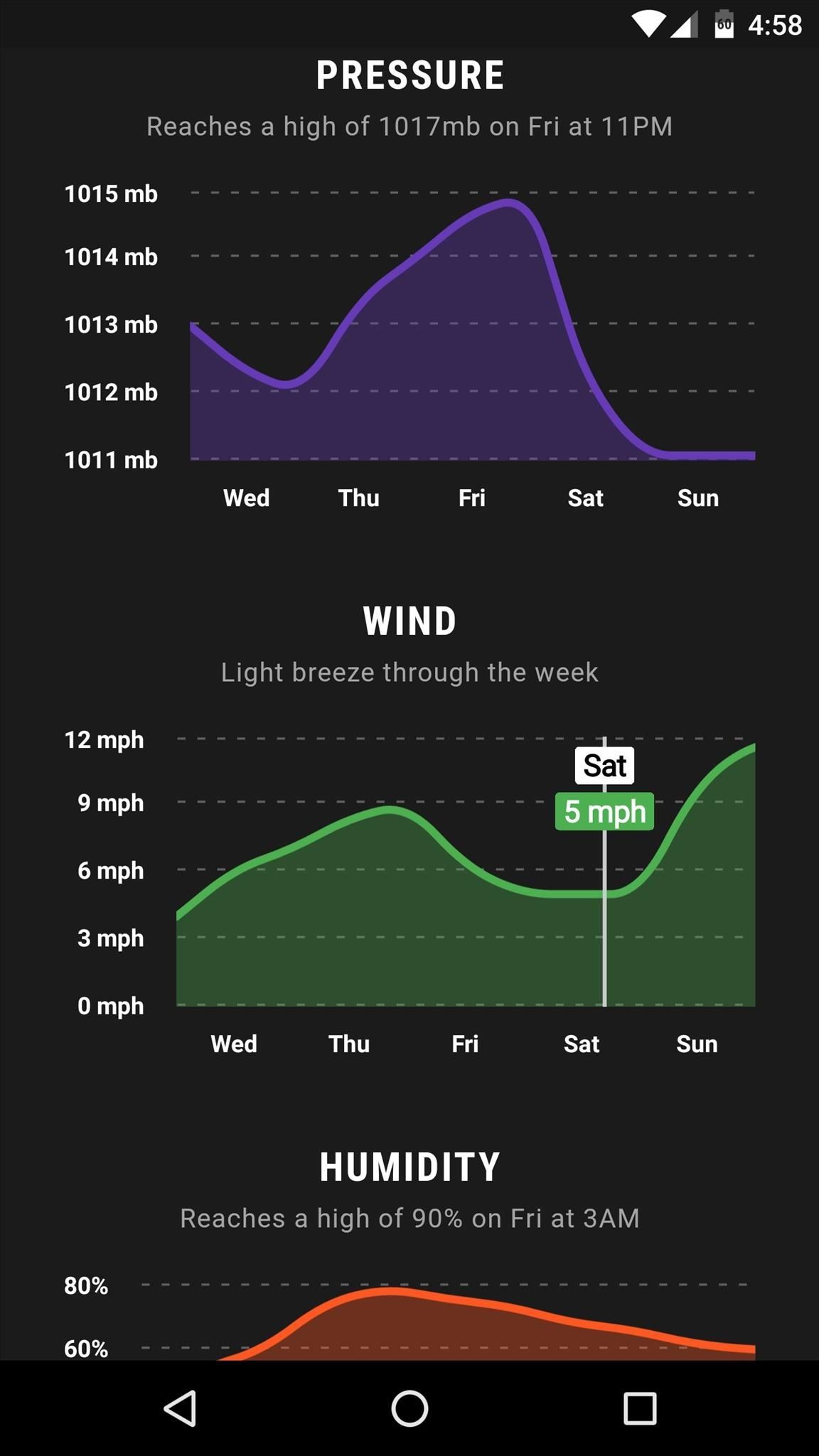
Sleep Cycle Alarm Clock
Our smartphones are chock-full of internal sensors and other powerful instruments, so it doesn't really make sense that traditional alarm apps only utilize the speaker. Sleep Cycle Alarm Clock, on the other hand, pairs your phone's sensors with sleep science algorithms to analyze your sleep patterns and wake you at the best possible time.
You simply choose the latest possible time that you'd like to wake up, then lay your phone on your bed, and the app takes care of the rest—even providing useful graphs and data about your sleep patterns along the way.
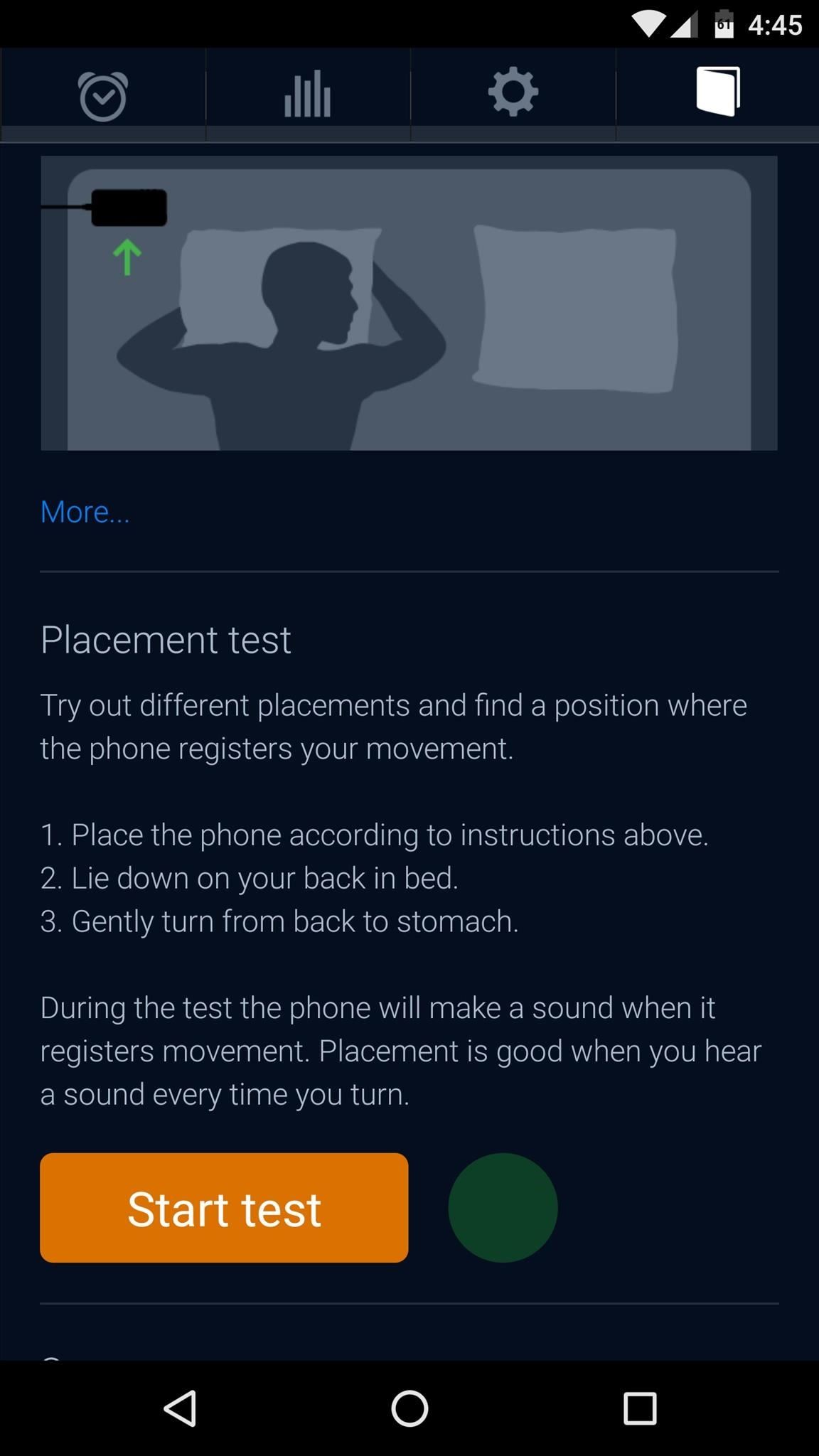
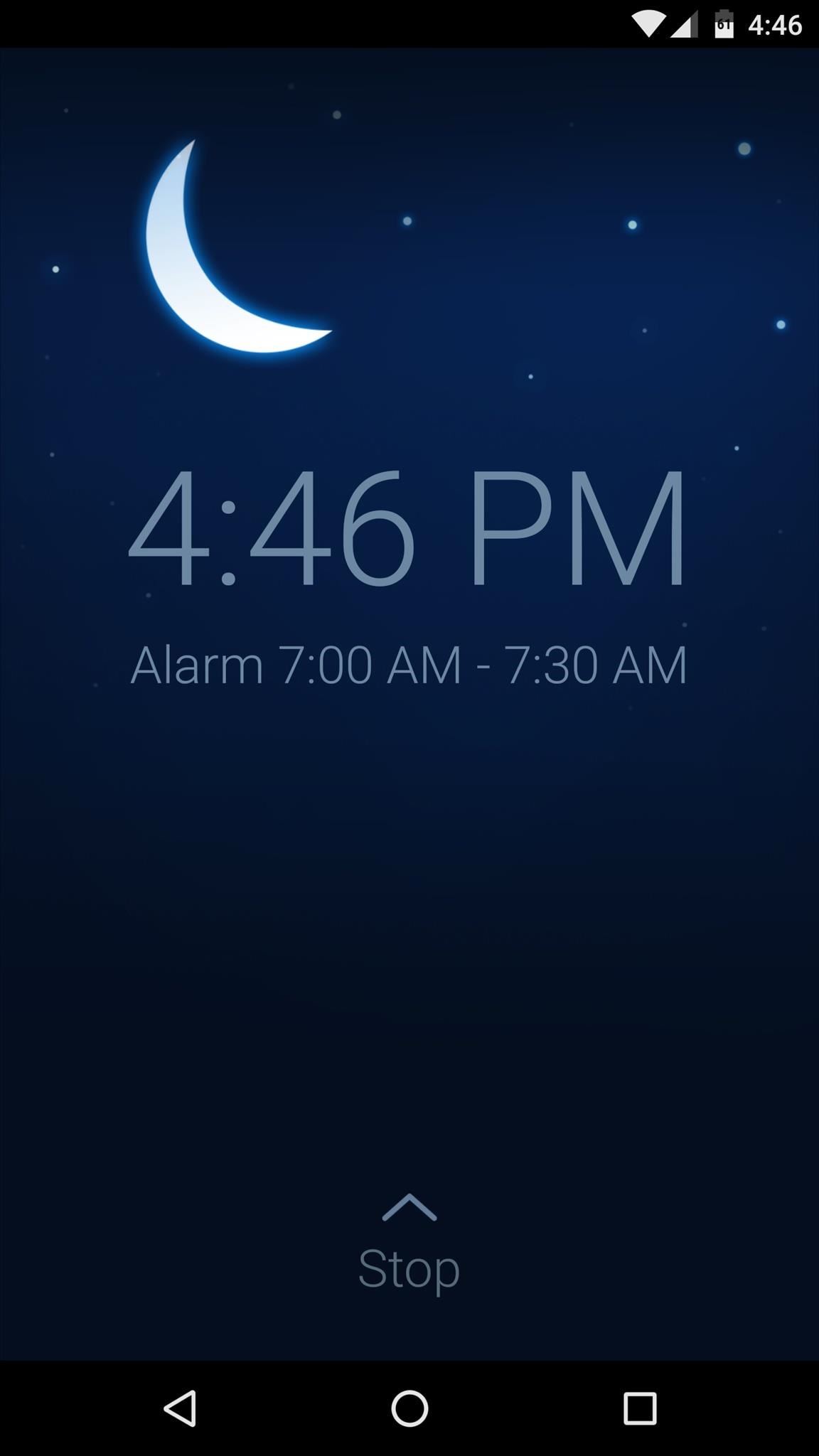
Swype Keyboard
As the originator of gesture-based smartphone typing, Swype is one of the best keyboard apps available for Android. Rather than pecking out each letter, you simply glide your finger over the characters on your screen, which is a perfect experience for typing with one thumb.
In addition to that, you get several handy gestures for capitalization, punctuation, and cut/copy/paste features, plus there are tons of themes, the keyboard can be resized, you can enable emoji predictions, and your personal dictionary syncs across devices, so it's one of the most powerful keyboards out there.
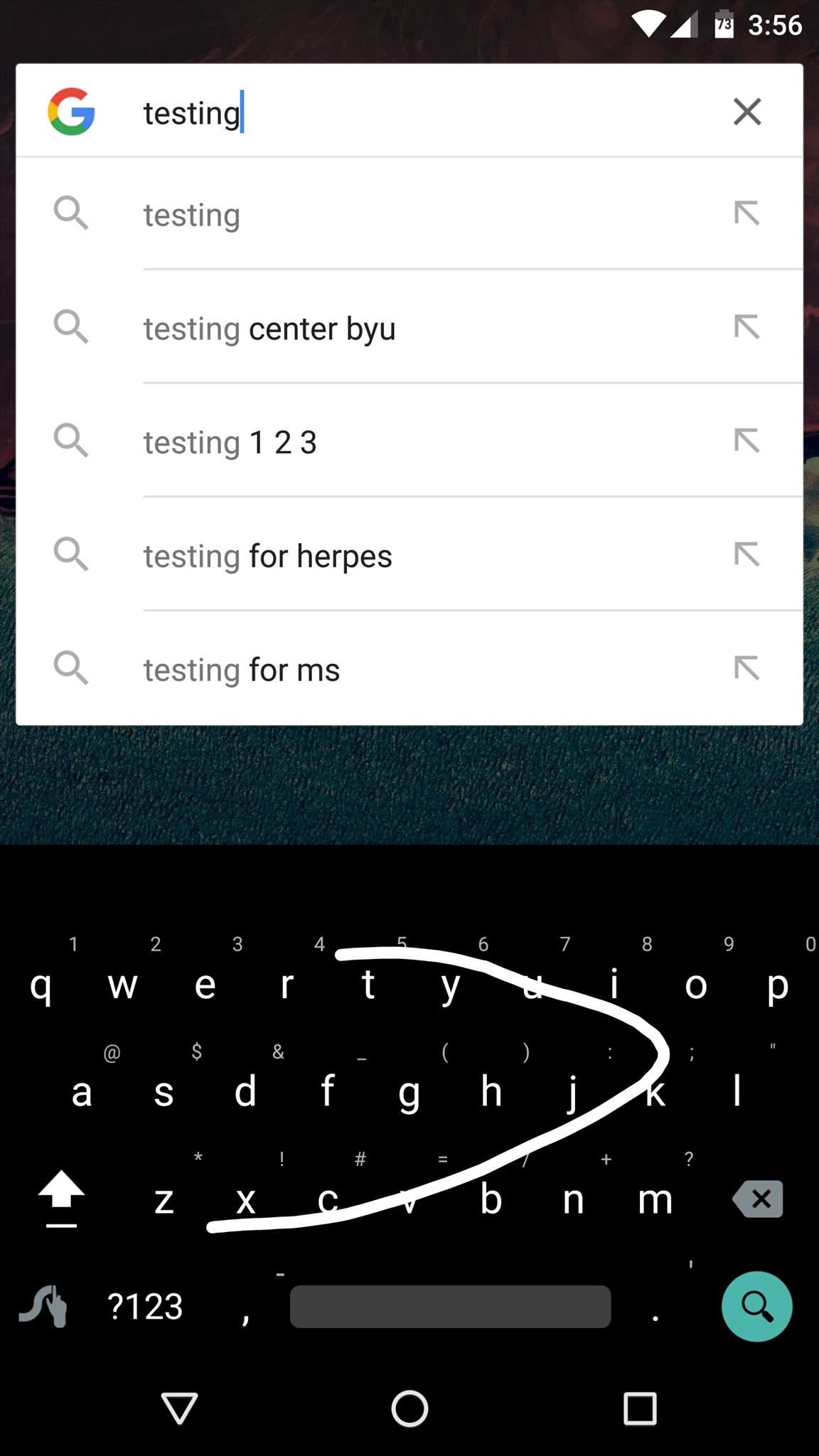
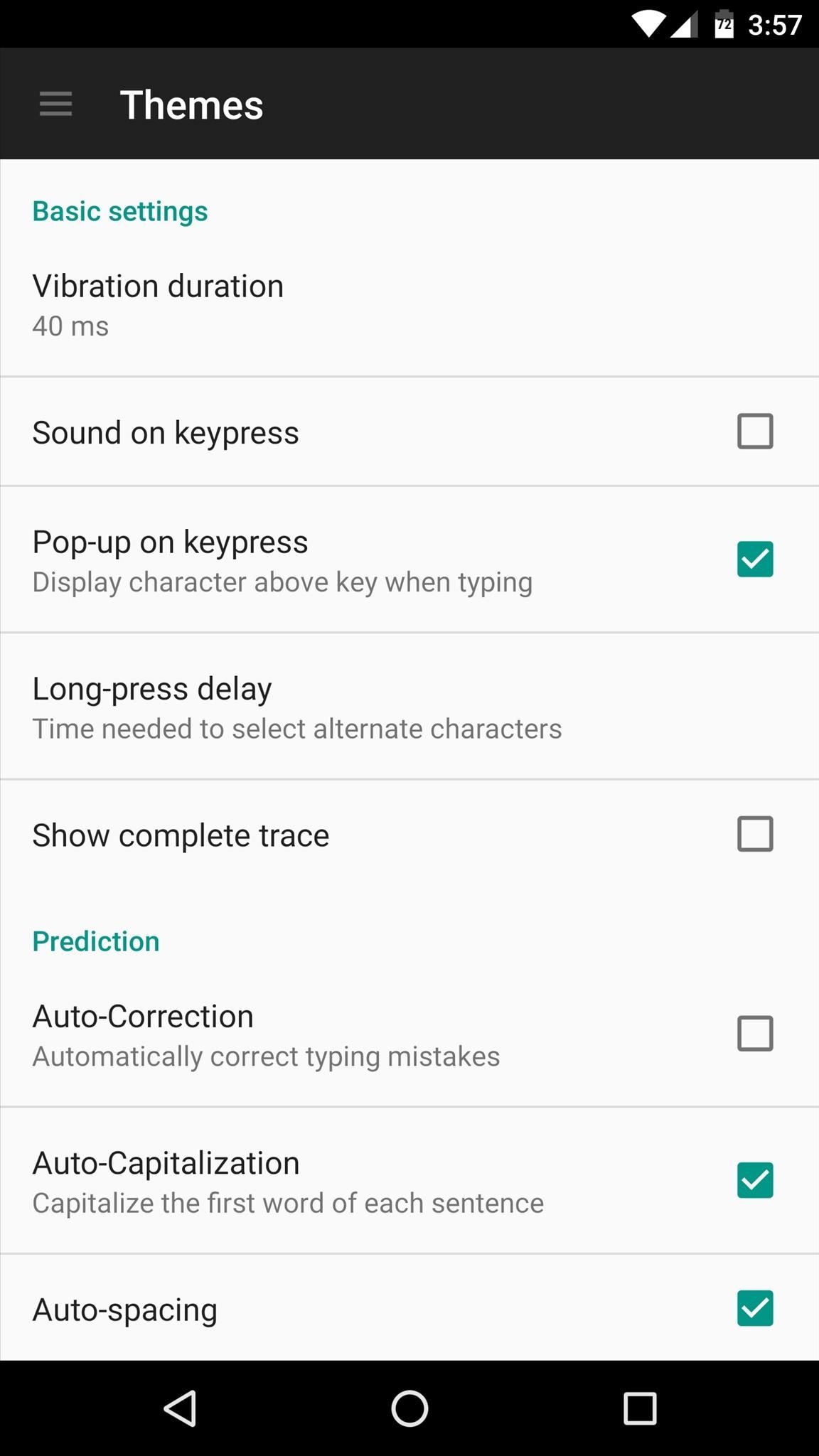
tTorrent Pro
If you're in the market for a fast, lightweight torrent client, you needn't look any further than tTorrent. The pro version removes ads from this popular app, which supports magnet links, offers a web interface for remote torrent management, and can even stream files with a sequential download mode.

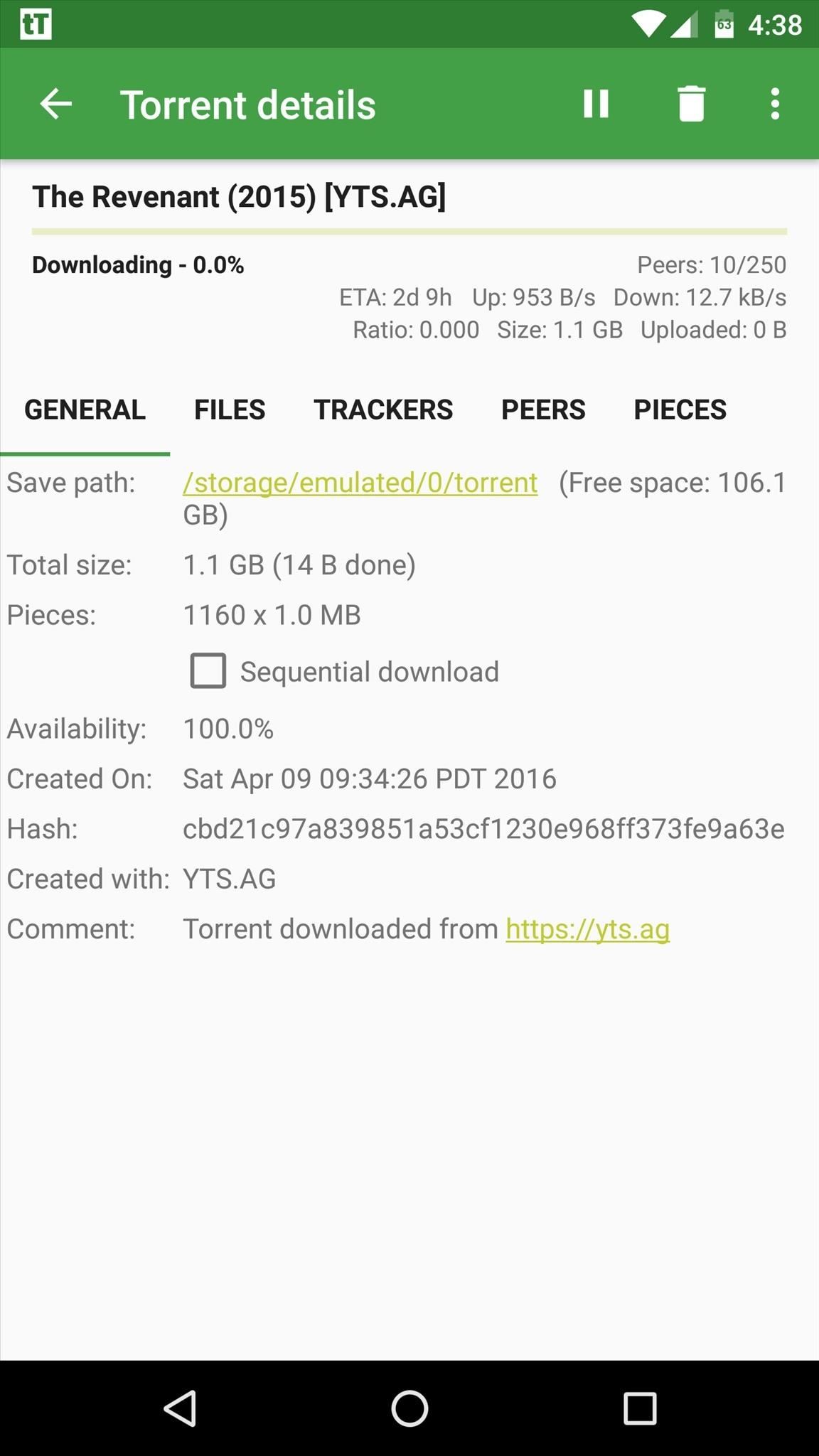
Imprint - Fingerprint Camera
When Google included fingerprint scanners with it's own Nexus devices last year, they added system-wide support for fingerprint scanners to Android's main code base. This means that apps can now tap into the fingerprint hardware on any device running Marshmallow or higher, and developers have already started coming up with unique ways to put this feature to use.
One of the best such apps so far is Imprint - Fingerprint Camera, which allows you to capture photos by simply touching your fingerprint scanner. It supports both rear- and front-facing shooting modes, so depending on whether the fingerprint scanner is on the front or the back of your phone, it's the perfect placement for a shutter button or a quick selfie shot.
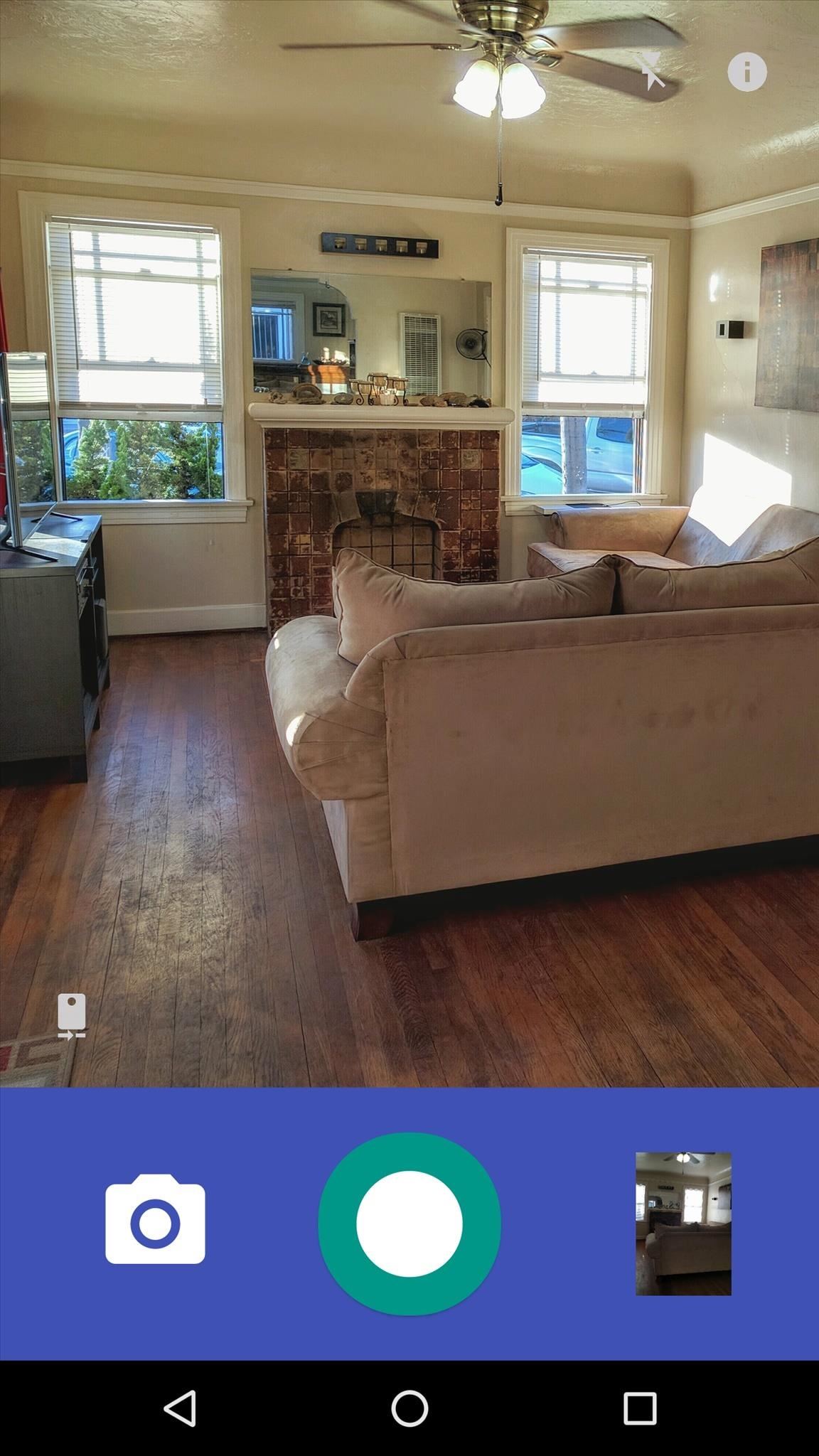
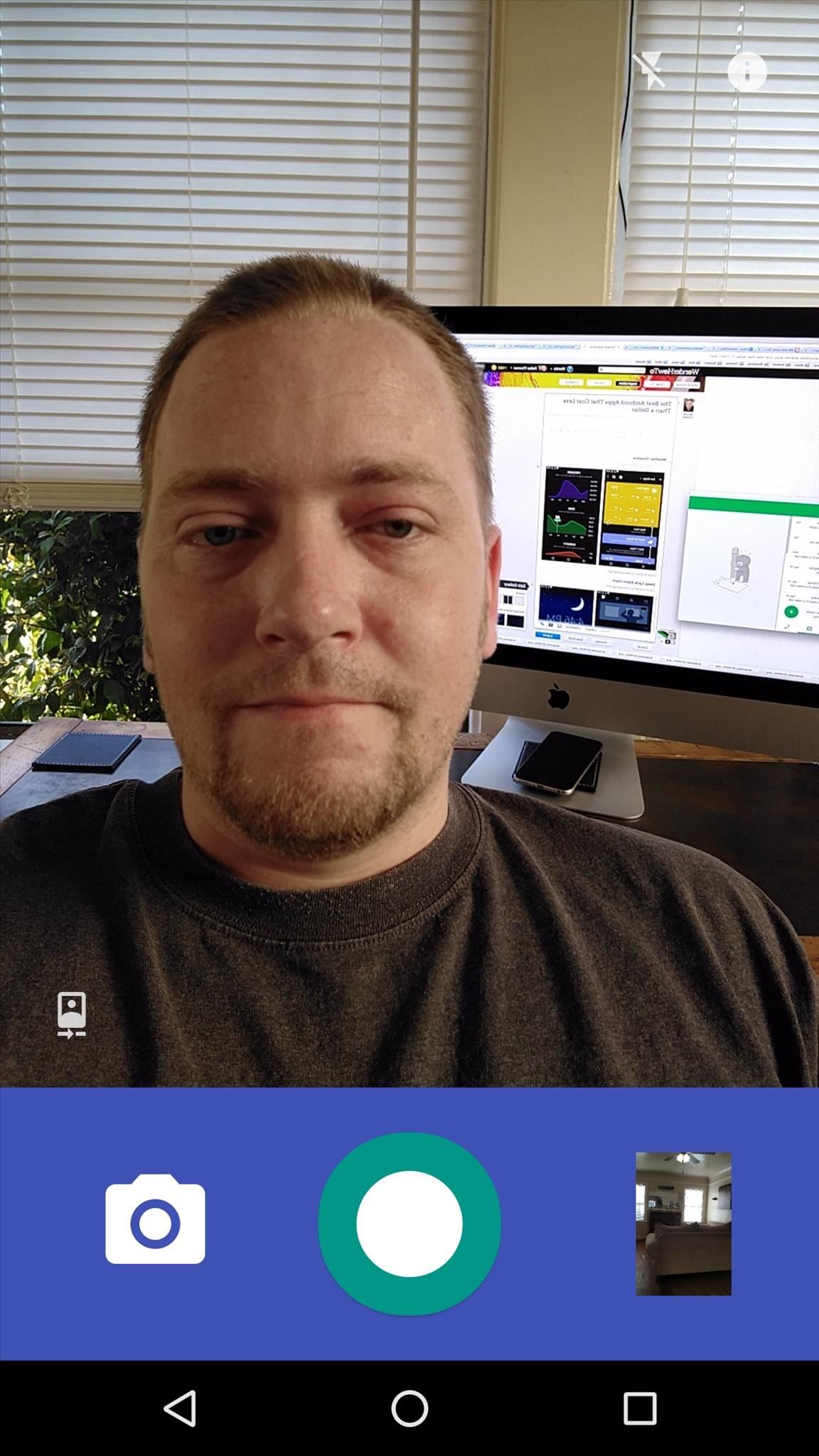
Afterlight
It wouldn't be fair to recommend a camera app without recommending an app to edit your photos with. Afterlight is one of the top-selling apps on both Android and iOS in any category, so you already know it's one of the best image editors out there. The app features many filters, frames and textures that you can apply to your pictures, and there's a strong suite of editing controls, but the best part is it does all of this with an incredibly simple interface.
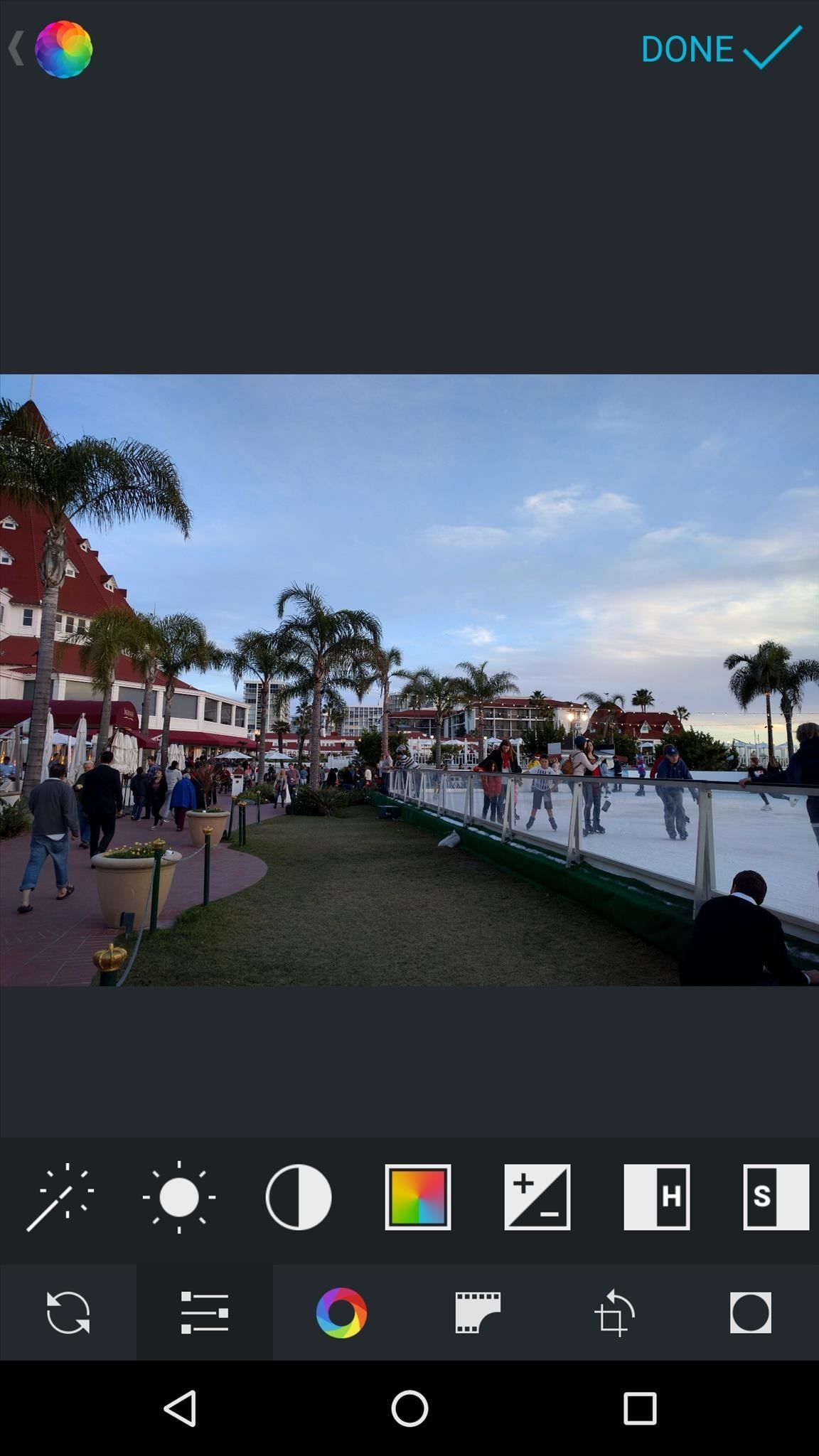

HD Widgets
I honestly can't count the number of times I've been asked "What widget is that?" in the comment section of one of my YouTube videos. Well the answer is HD Widgets, and it's been a staple on my home screen for a couple of years now.
I really like this one because of the customization options—not only can you tweak it to look however you'd like, but you can also set custom hotspots that will launch any app of your choosing when tapped. It's one of the few widgets that actually looks classy on your home screen, and the options it offers make it one of the most useful.

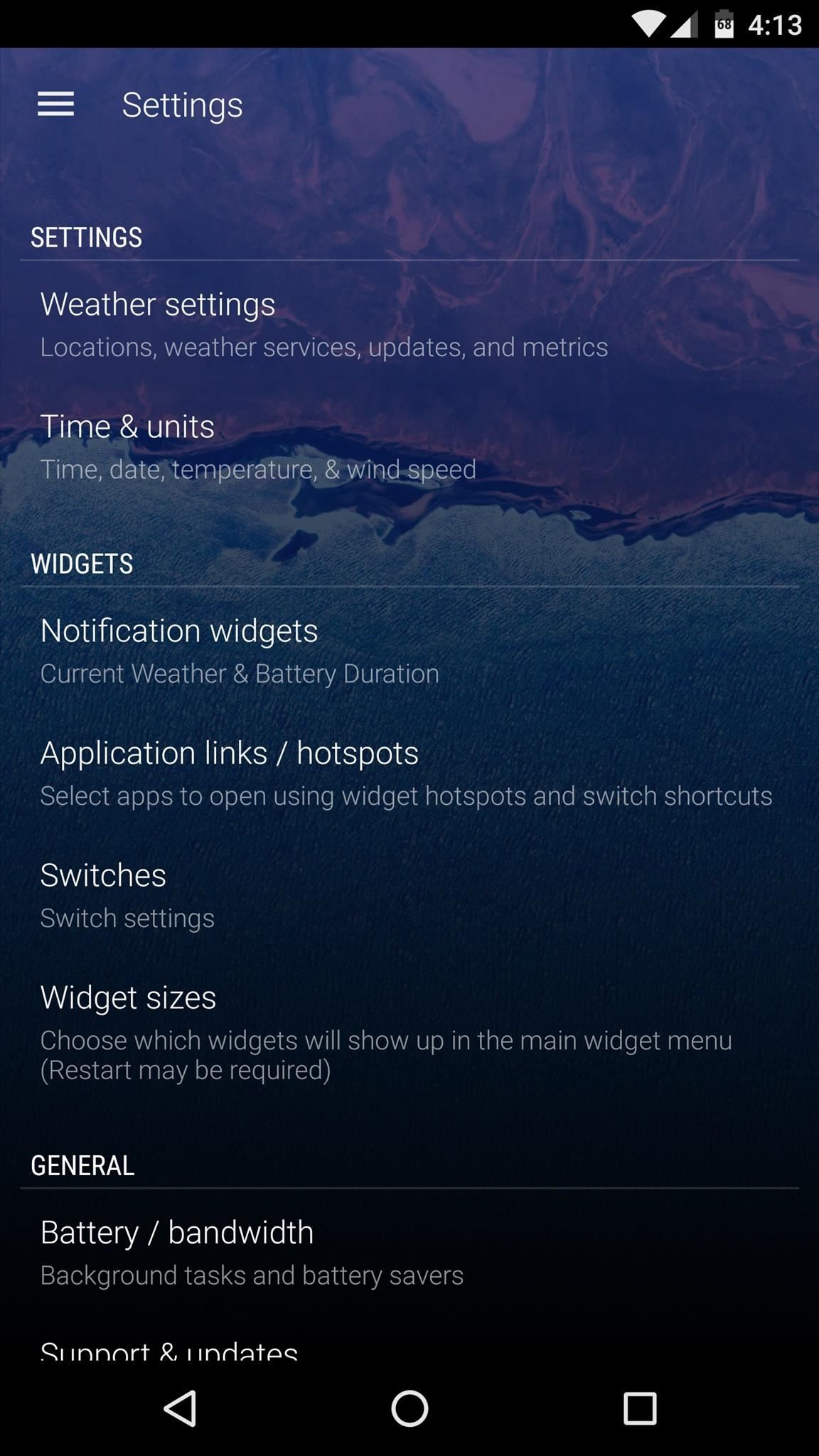
Notepad+
There are plenty of free notepad apps on the Play Store, and many Android file browsers even come with one built in, but none give you the freedom of Notepad+. Picking up where a simple TXT file leaves off, Notepad+ not only lets you type text into a field, but it also lets you draw freehand, or even insert images. To top that off, the app offers organization options for your creations, so it serves as a perfect home for all of your random thoughts and doodles.
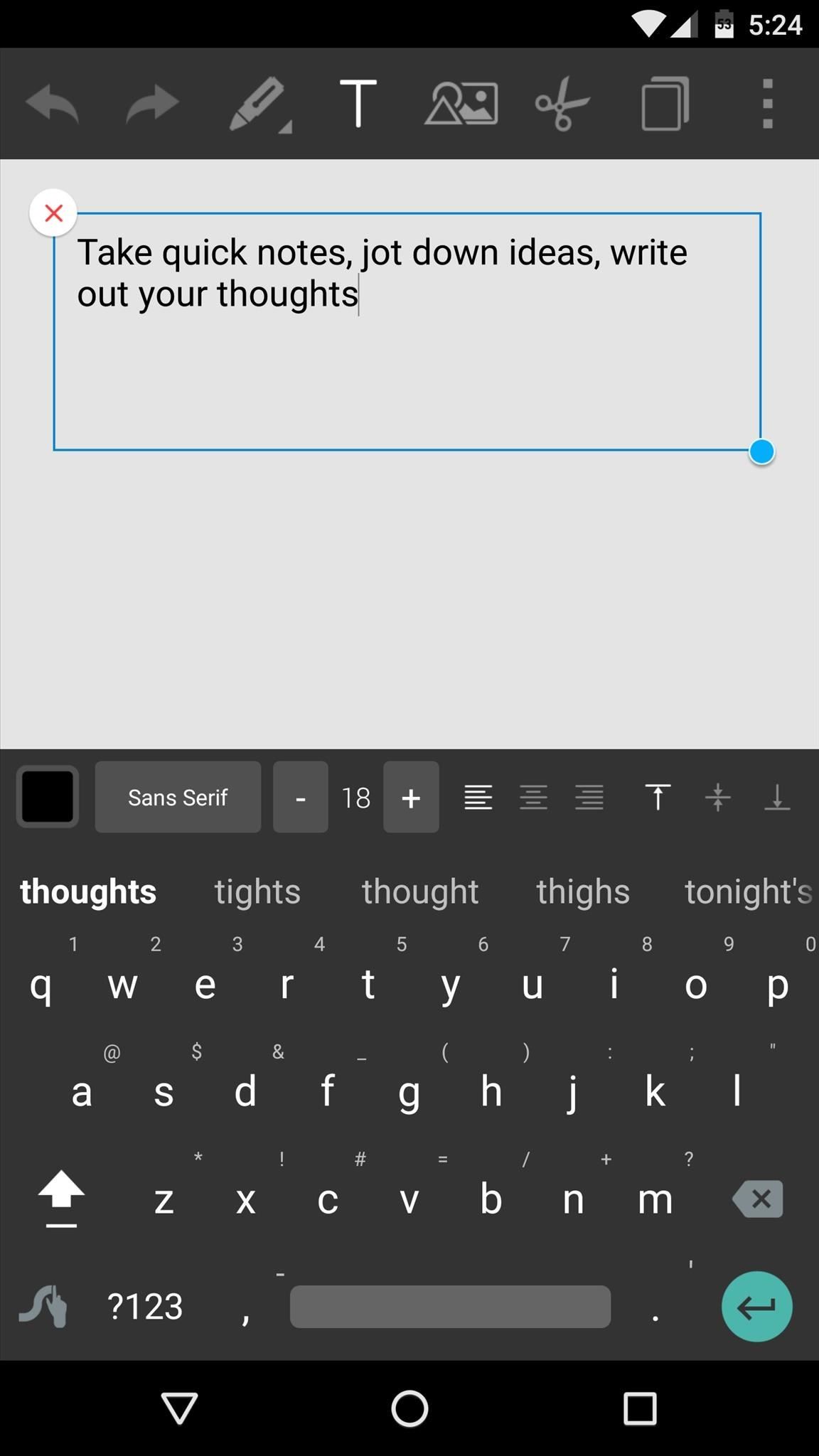
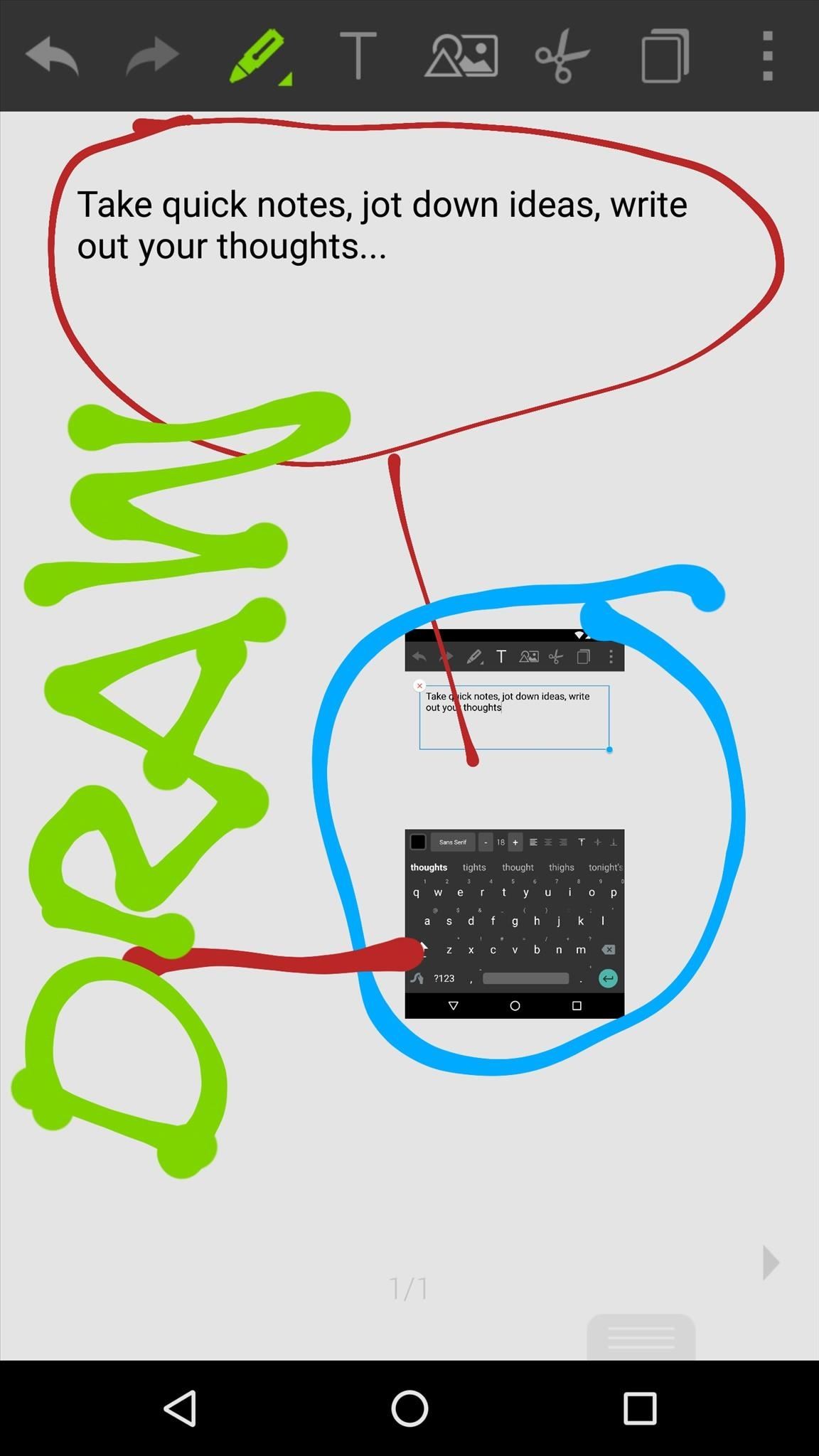
Hue Pro
If you have any Phillips Hue smart light bulbs at home, then you're already aware of how terrible the official app is. Hue Pro, on the other hand, was created by a third-party developer with the goal of making it simple to manage your home's lighting.
All of the basic features of the official Phillips Hue app are here, but in a format that's much easier to manage. To top that off, you can schedule events to make your lights come on automatically, and a Wi-Fi detection feature can be set to make your lights come on when you get home, then turn back off when you leave. And if you aren't already convinced that it's a great buy, Hue Pro offers a free Tasker plugin that will take your home automation setup to the next level.
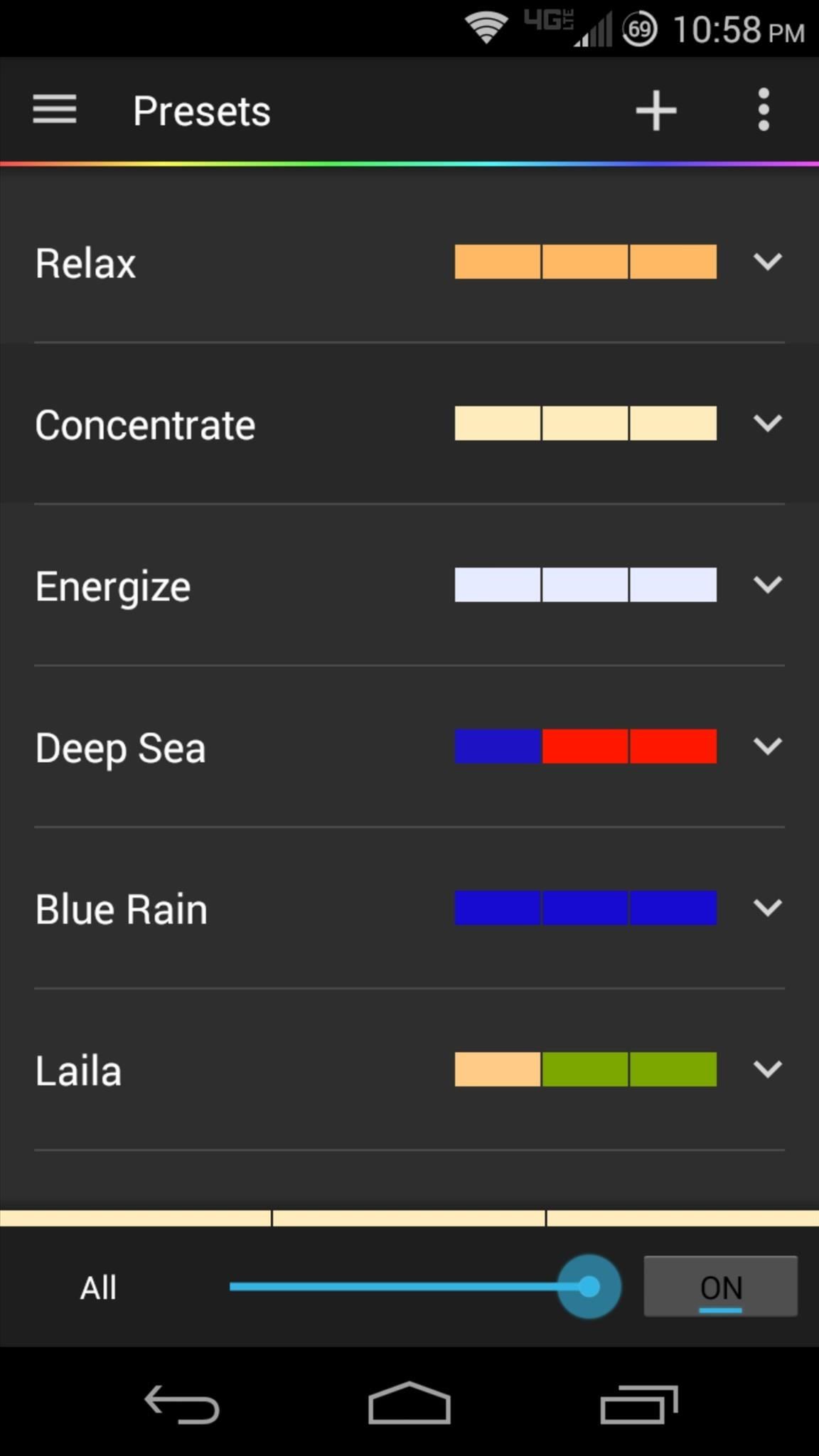
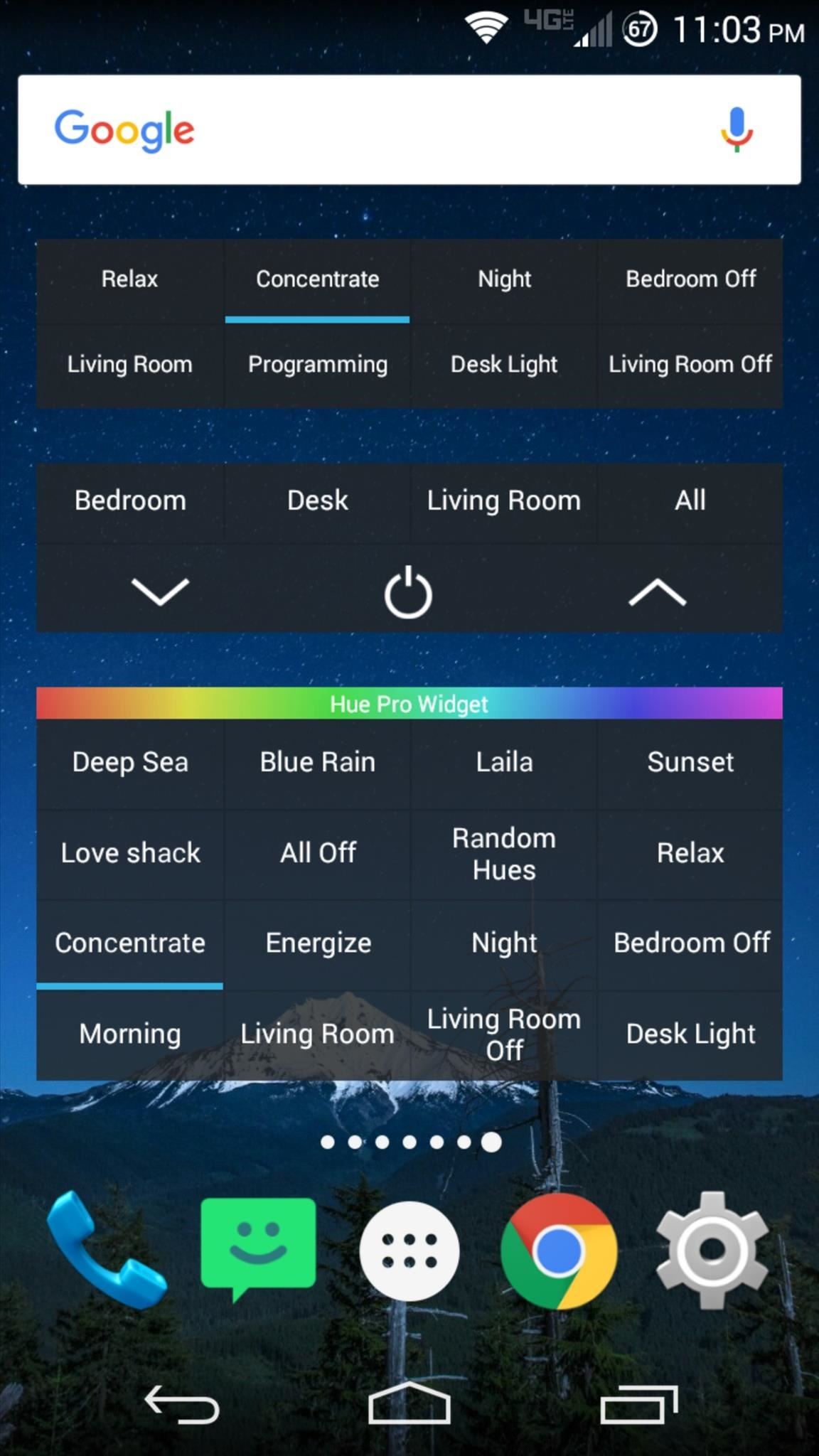
LinkSwipe Pro
The last entry in our list is perhaps the most interesting one of them all. LinkSwipe Pro unlocks several features in the base LinkSwipe app, which, in turn, allows you to trigger custom actions for any link that can be tapped on your phone or tablet.
The functionality here is rather ingenious—after tapping any link, you can then swipe left, right, up, or down to trigger a custom action. For instance, tapping and swiping left could open the link in one browser, while tapping and swiping right opens it in a different browser. Other actions include the ability to copy or share a link, or even launch it with any app of your choosing, so your Android browsing experience just got a lot more powerful.
- Install LinkSwipe (base app) for free from the Google Play Store
- Install LinkSwipe Pro for $0.99 from the Google Play Store

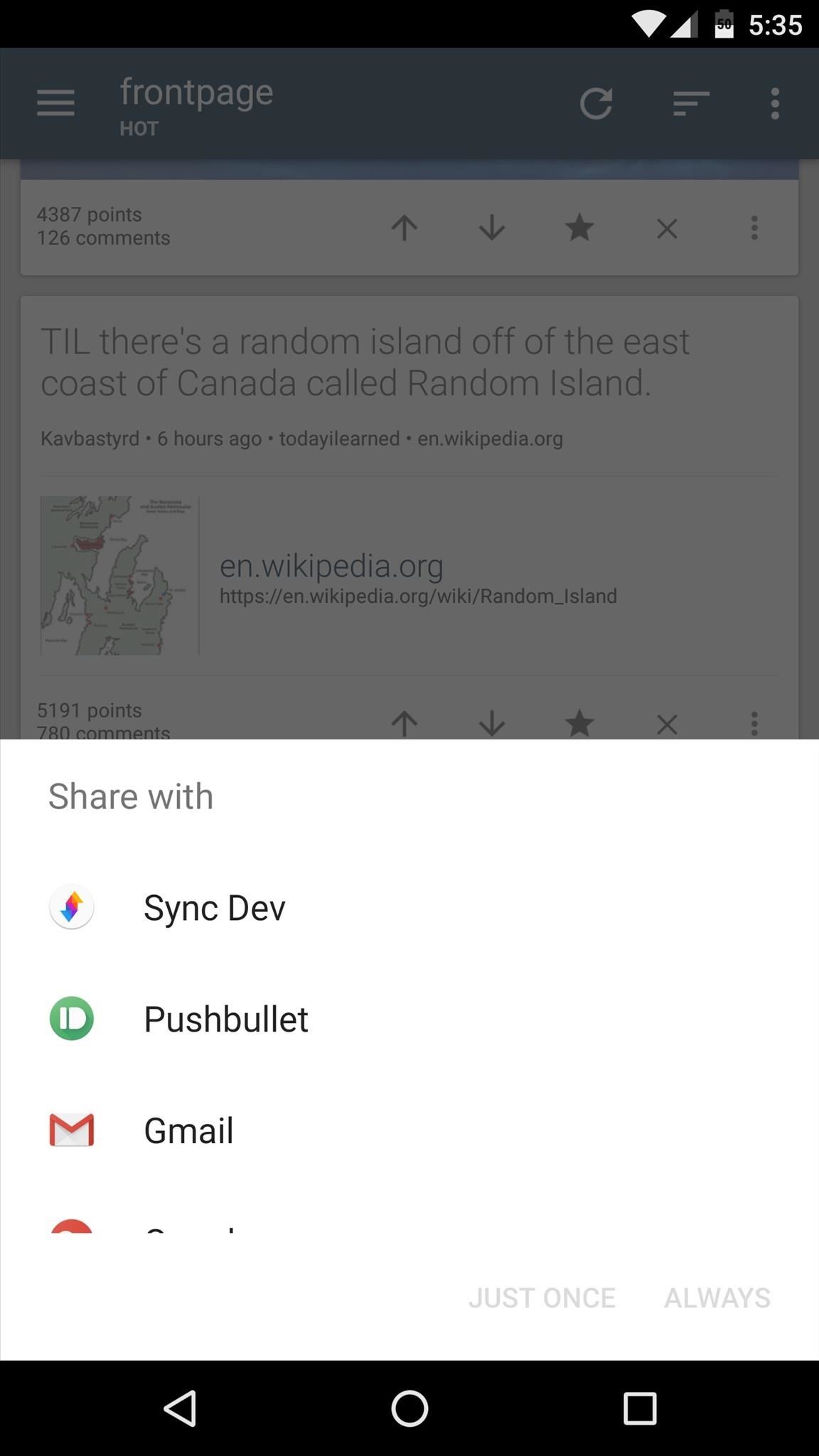
Who needs a wand? Unlock your magical powers and transform yourself from a Muggle into a Wizard or Witch just by using your Android phone. See how:






















1 Comment
Thanks for a great share. A Special thanks for listing certain apps that do not need internet connection. Recently, almost all apps and games needs internet for some or the other reason and internet is not always possible to have. I have tried hell lot of offline games (decent) and got hold of just few. I don't understand why developers want us to be online all the time.
Share Your Thoughts