It's been a long time coming, but Google's Calendar app for Android has finally received a visual makeover. In the spirit of Android Lollipop, Google's new Material Design permeates throughout the update.
But it's not a purely cosmetic update—a few new features have also been baked into Calendar's latest offering. We'll go over the changes in more detail after the video.
Installing the Updated Google Calendar App on Your Device
This wouldn't be much fun if you couldn't follow along on your own device, right? While the new Google Calendar update should be rolling out to all devices through the Play Store over the course of the next week, you can get ahead of the curve by installing the update manually.
Just make sure that your device is set to allow for installation of apps from "Unknown sources," then head to this link to download the installer file.
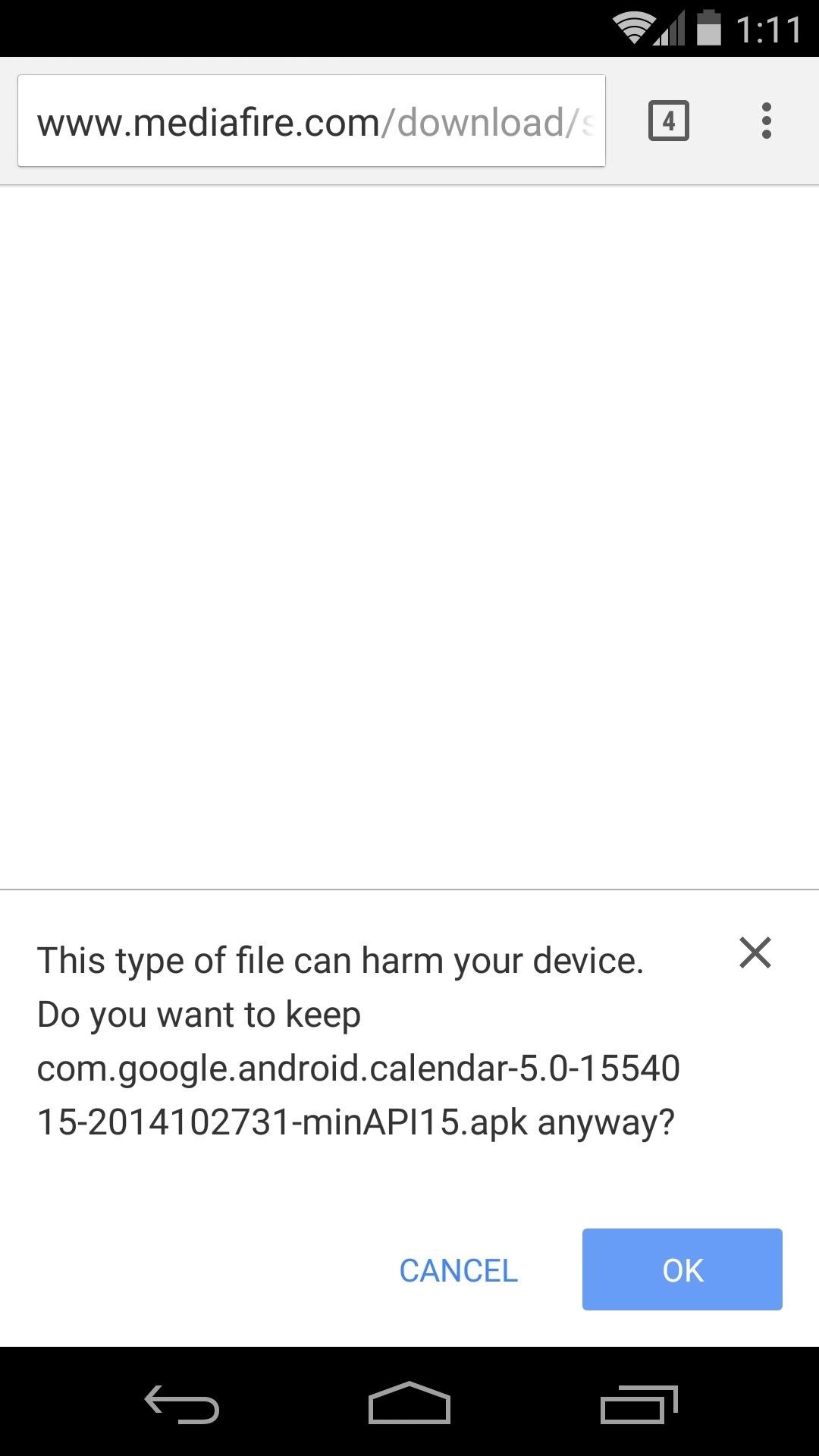
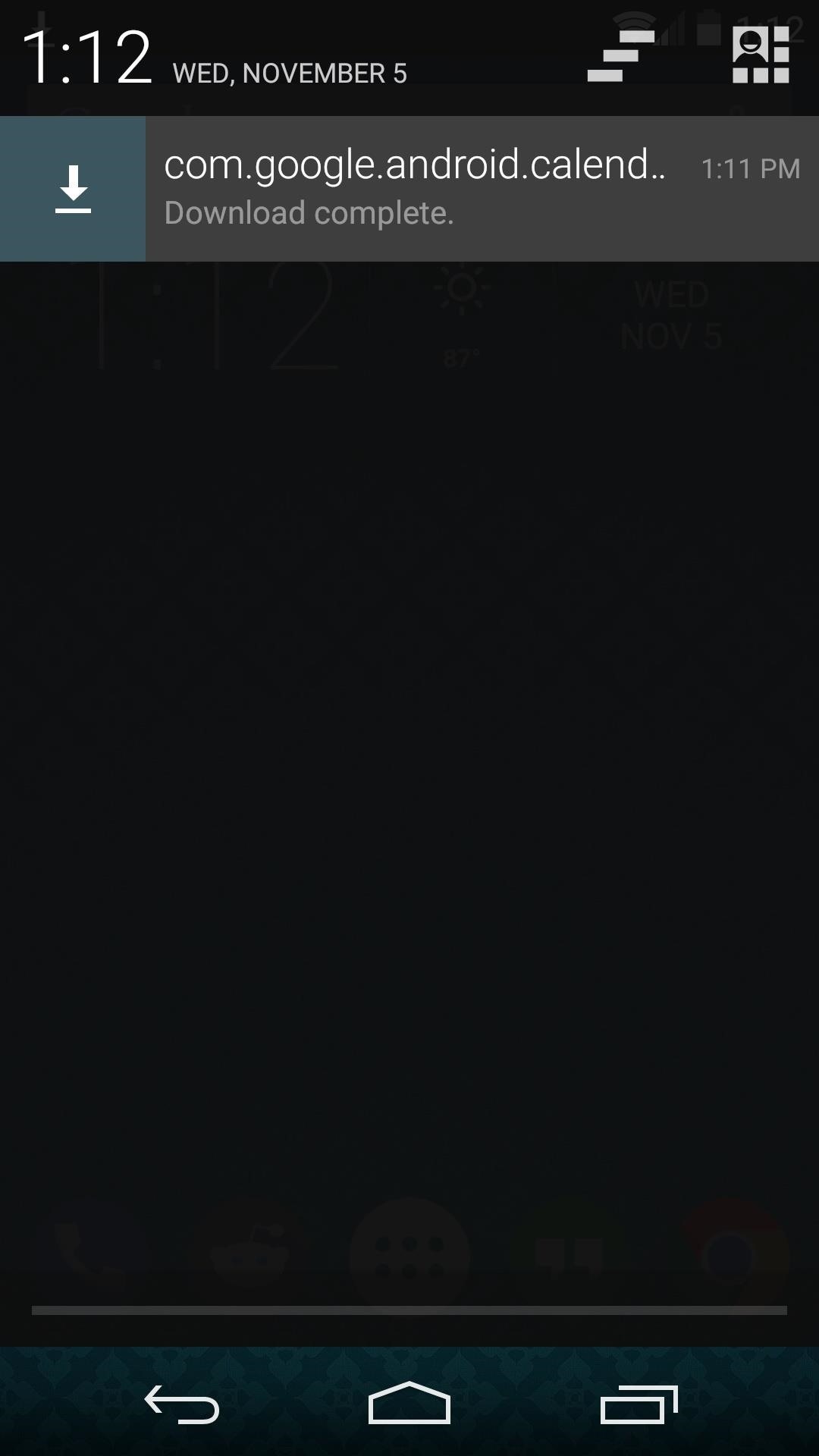
Press OK on any filetype warning messages that may appear, then tap the "Download Complete" notification. This will launch Android's installer interface, so tap Install on the next screen, then press Open when it's finished.
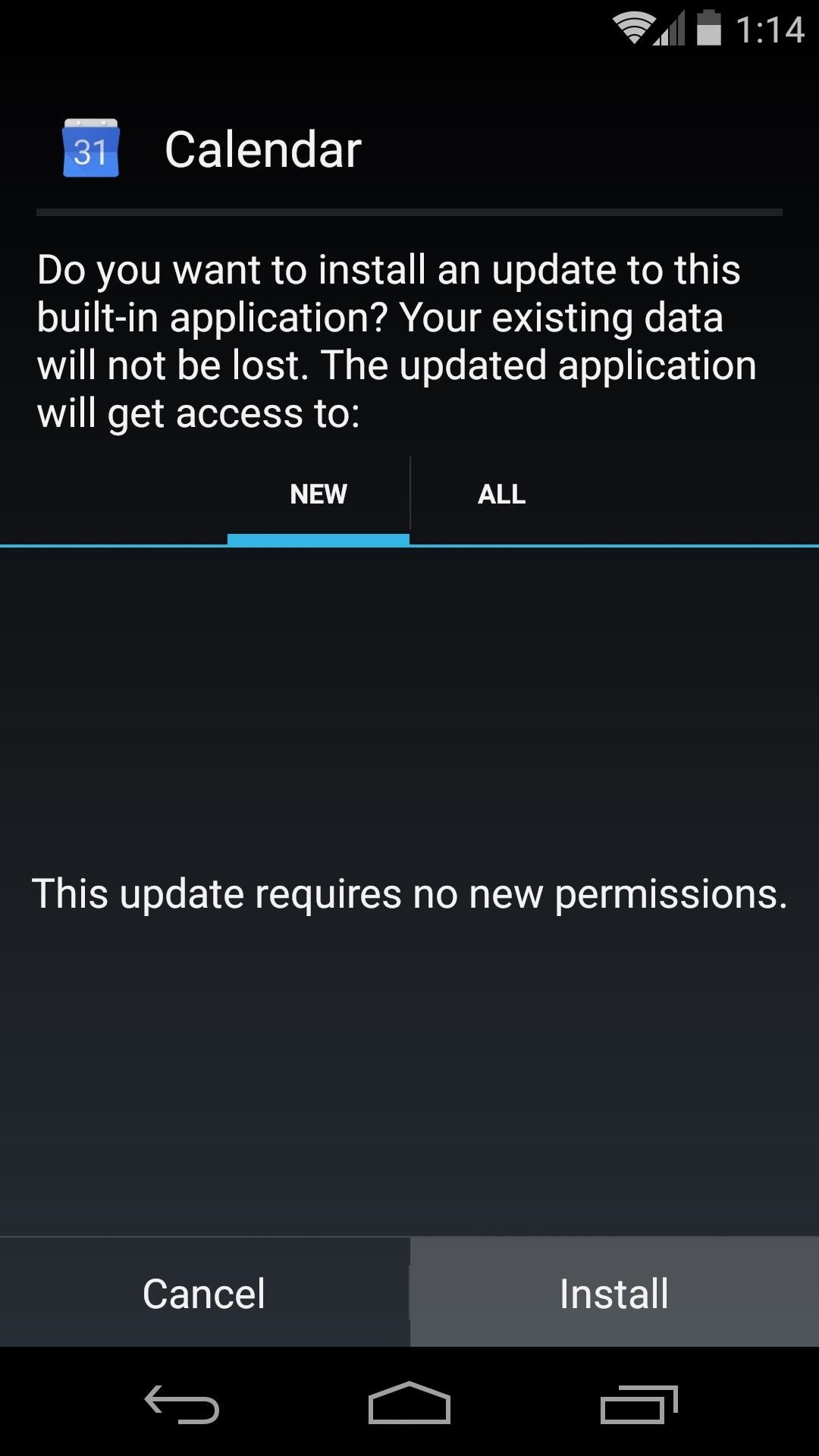
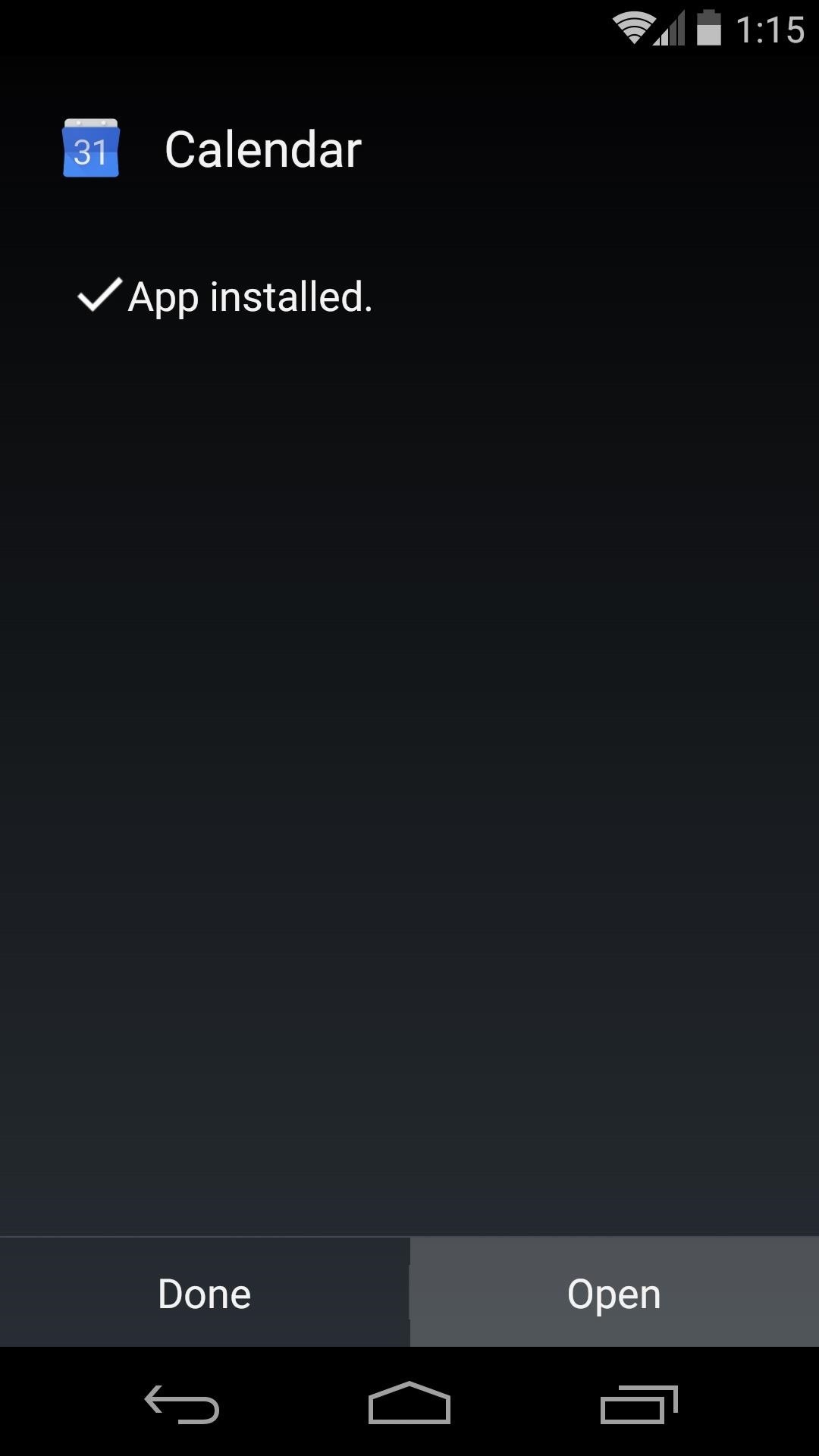
New Visual Layout
You'll immediately see the difference with Calendar's new Schedule view. Rather than the old day/week/month views, your upcoming calendar events are the main focus now.
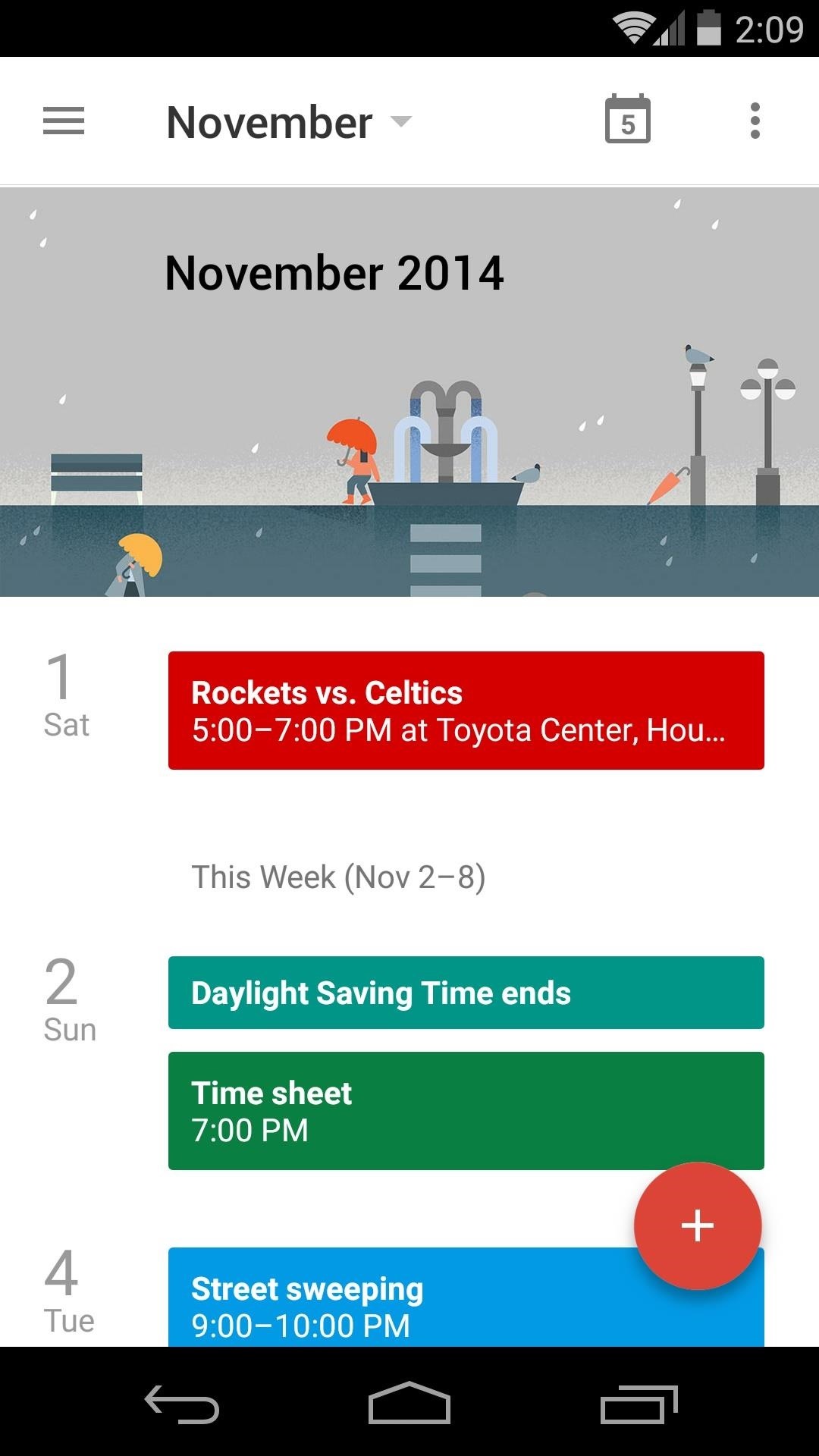
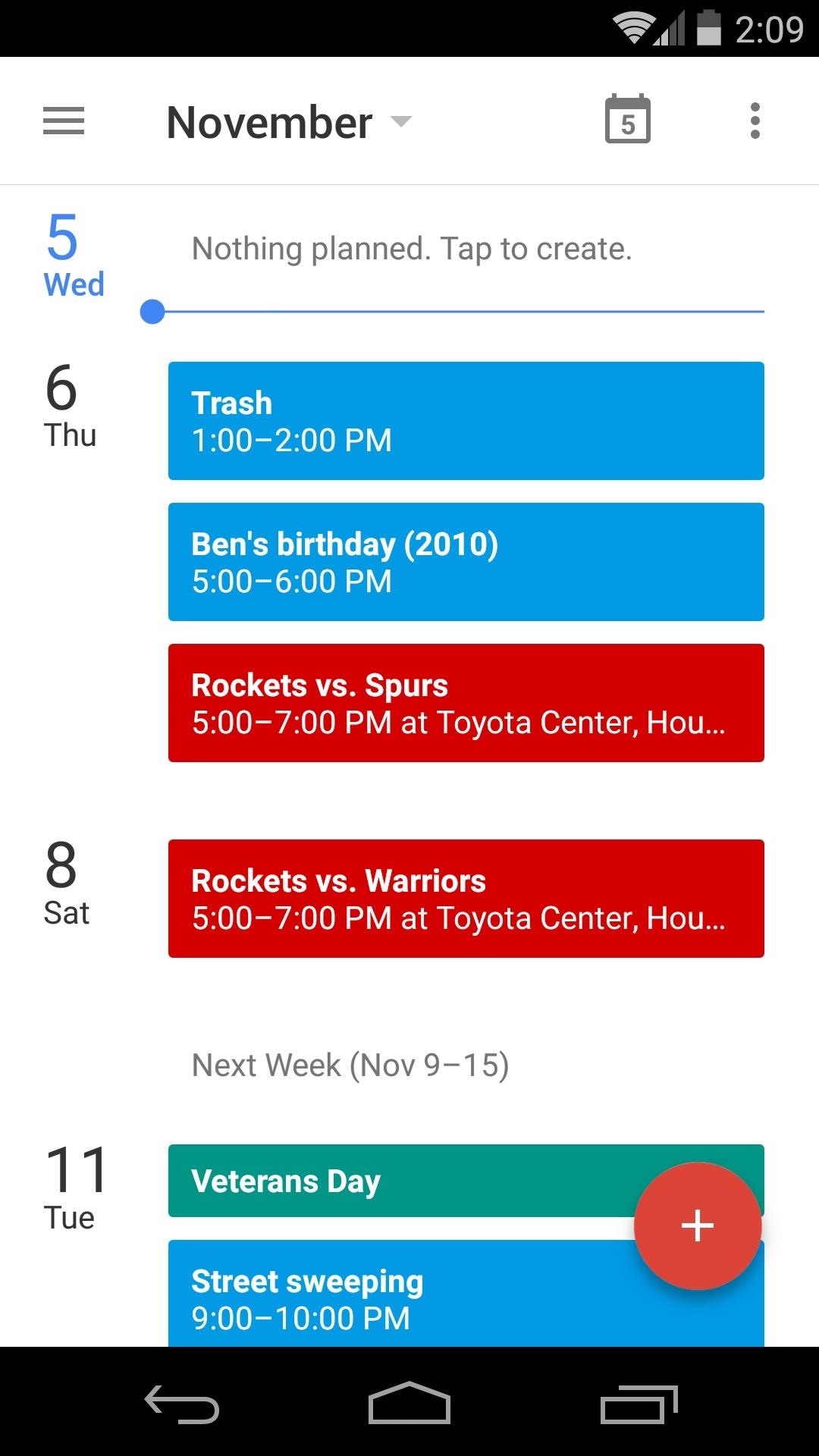
Month and Day views are still accessible, though—just tap the month's name in the title bar or use the three-dot menu button to switch views.
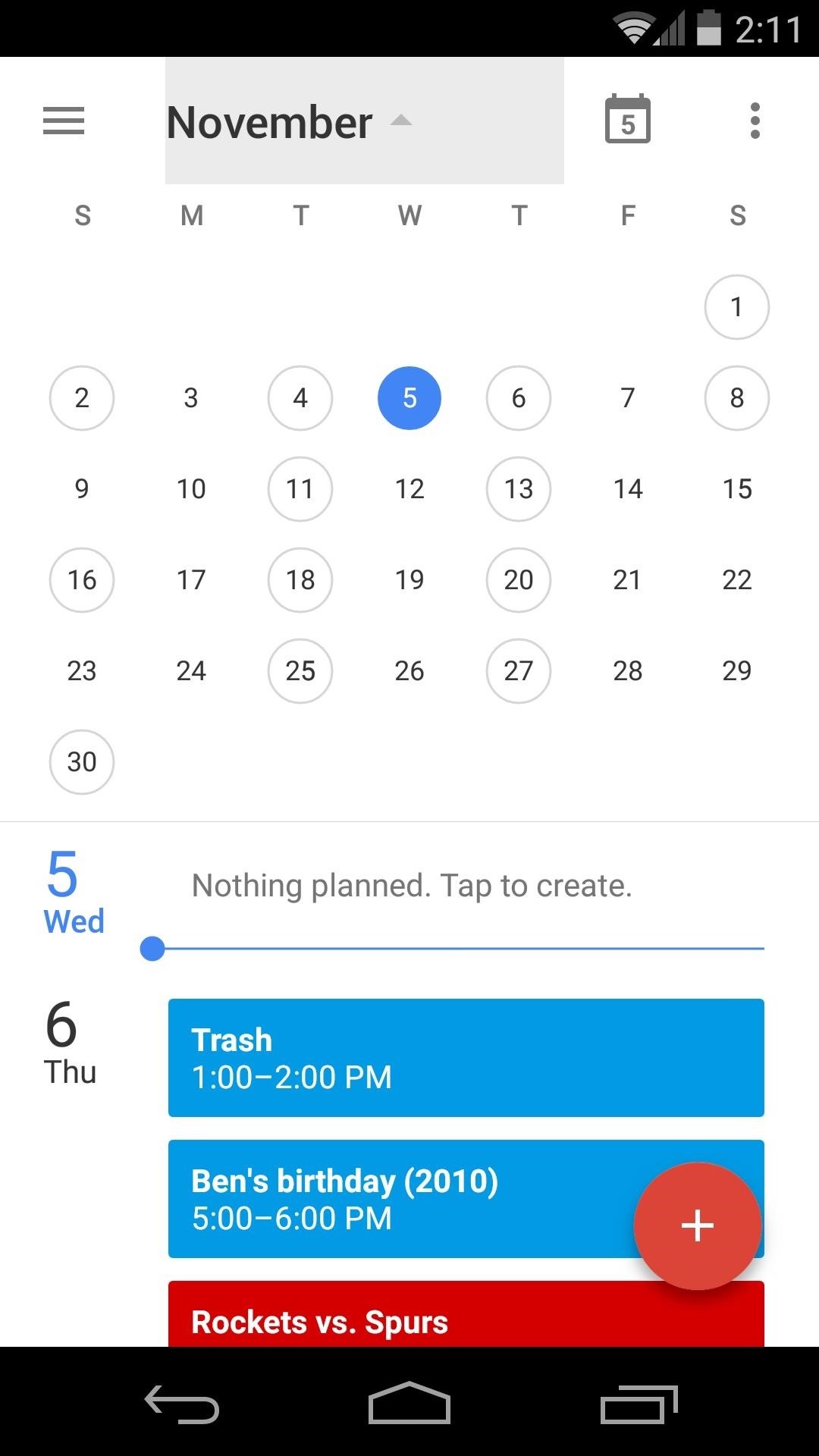
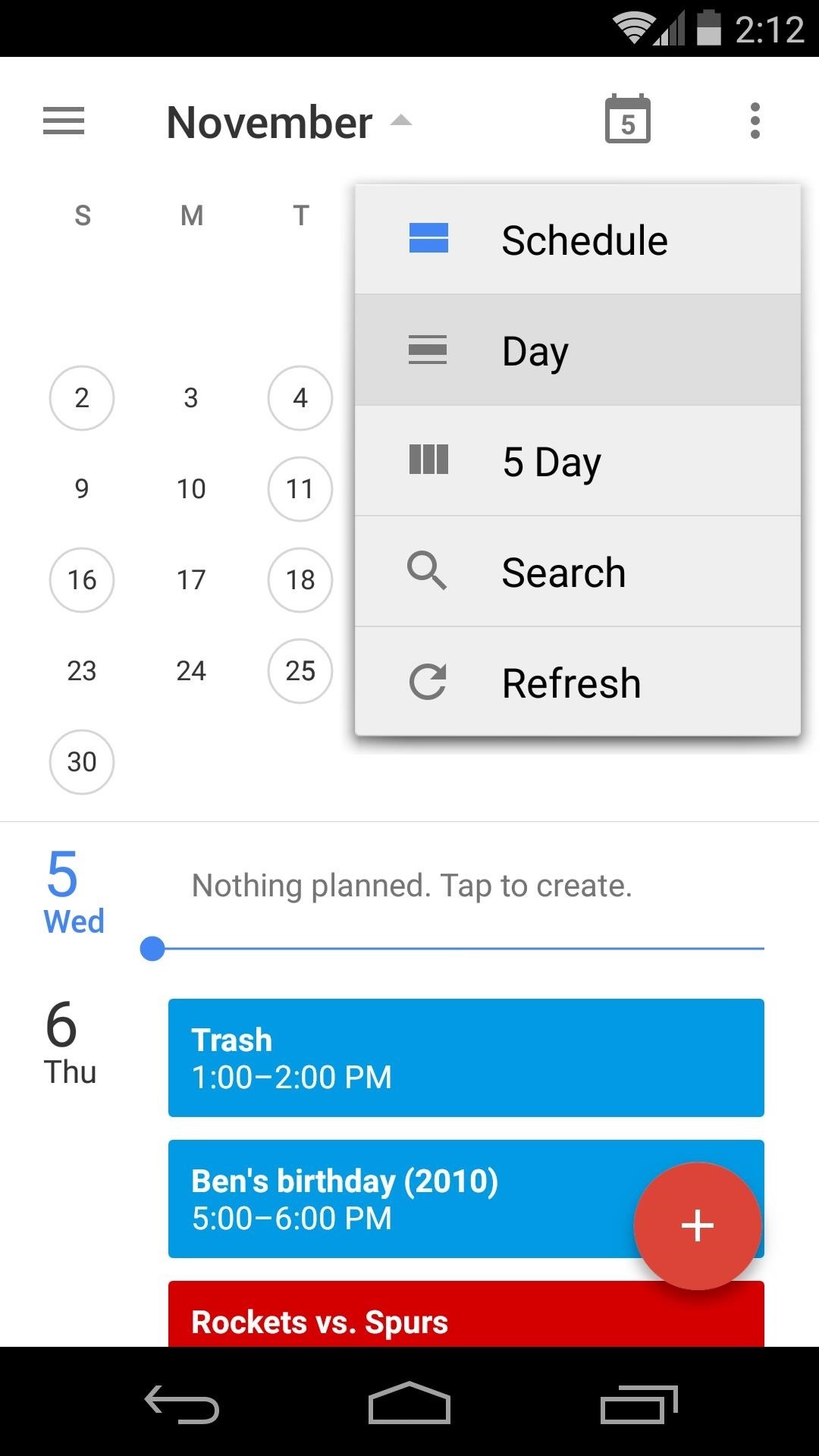
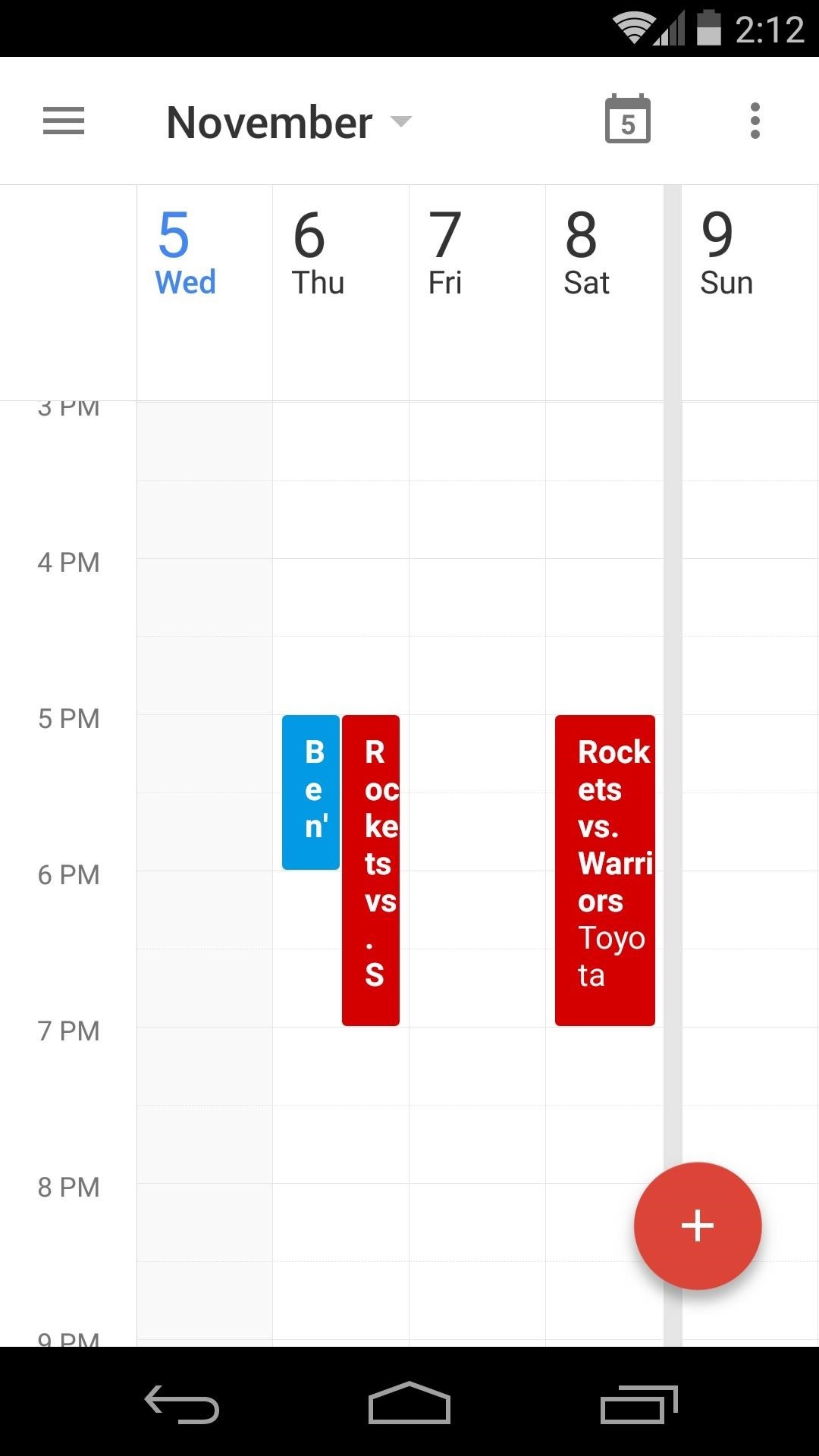
Events themselves have received a big visual overhaul. Photos and maps from associated locations will be used in the event header when available, and the detailed view has been cleaned up significantly.
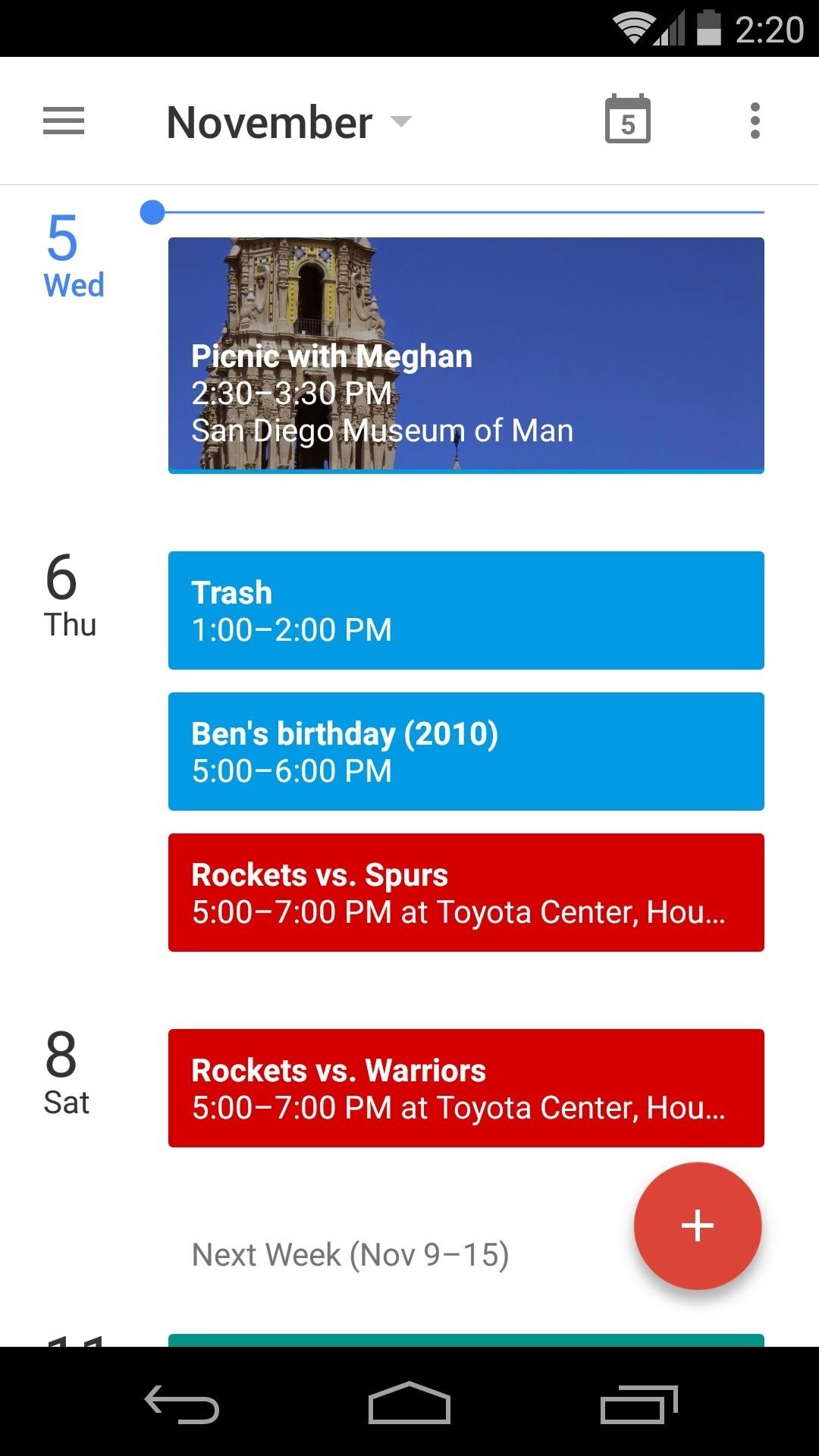
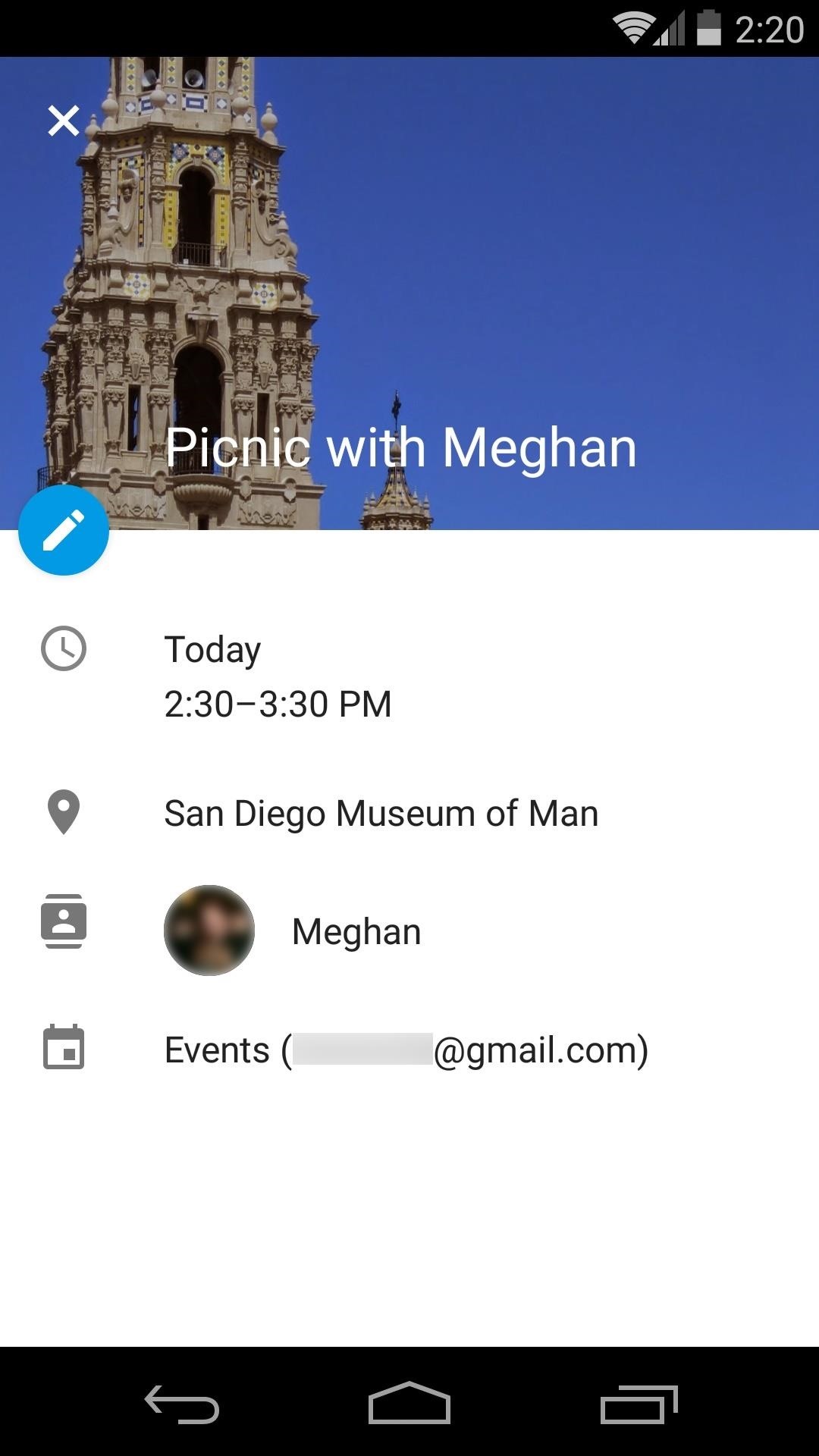
New Features & Functionality
In keeping with the new Material Design guidelines, a Floating Action Button is now used to create new events. Just tap the + icon from any screen to begin.
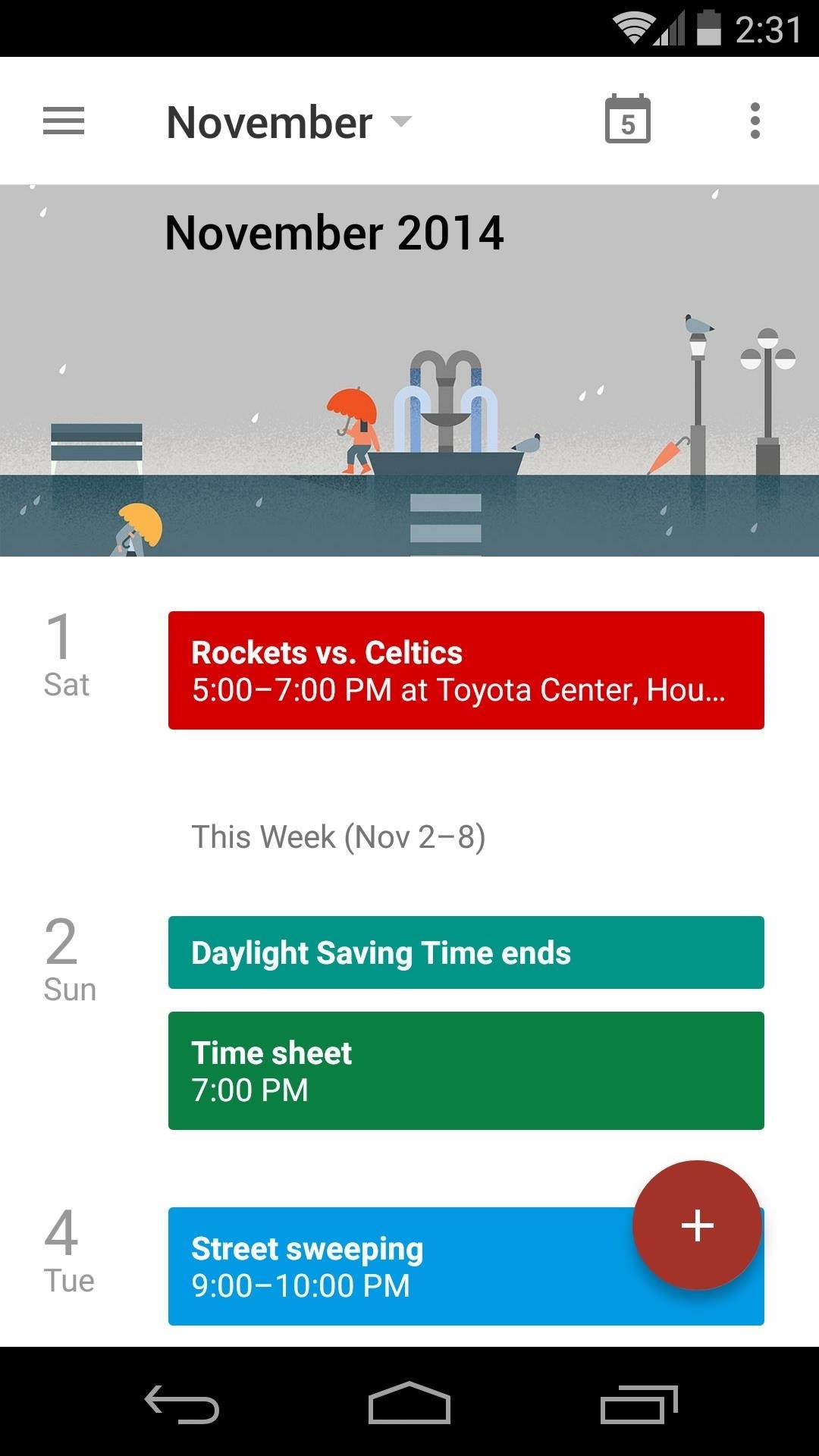
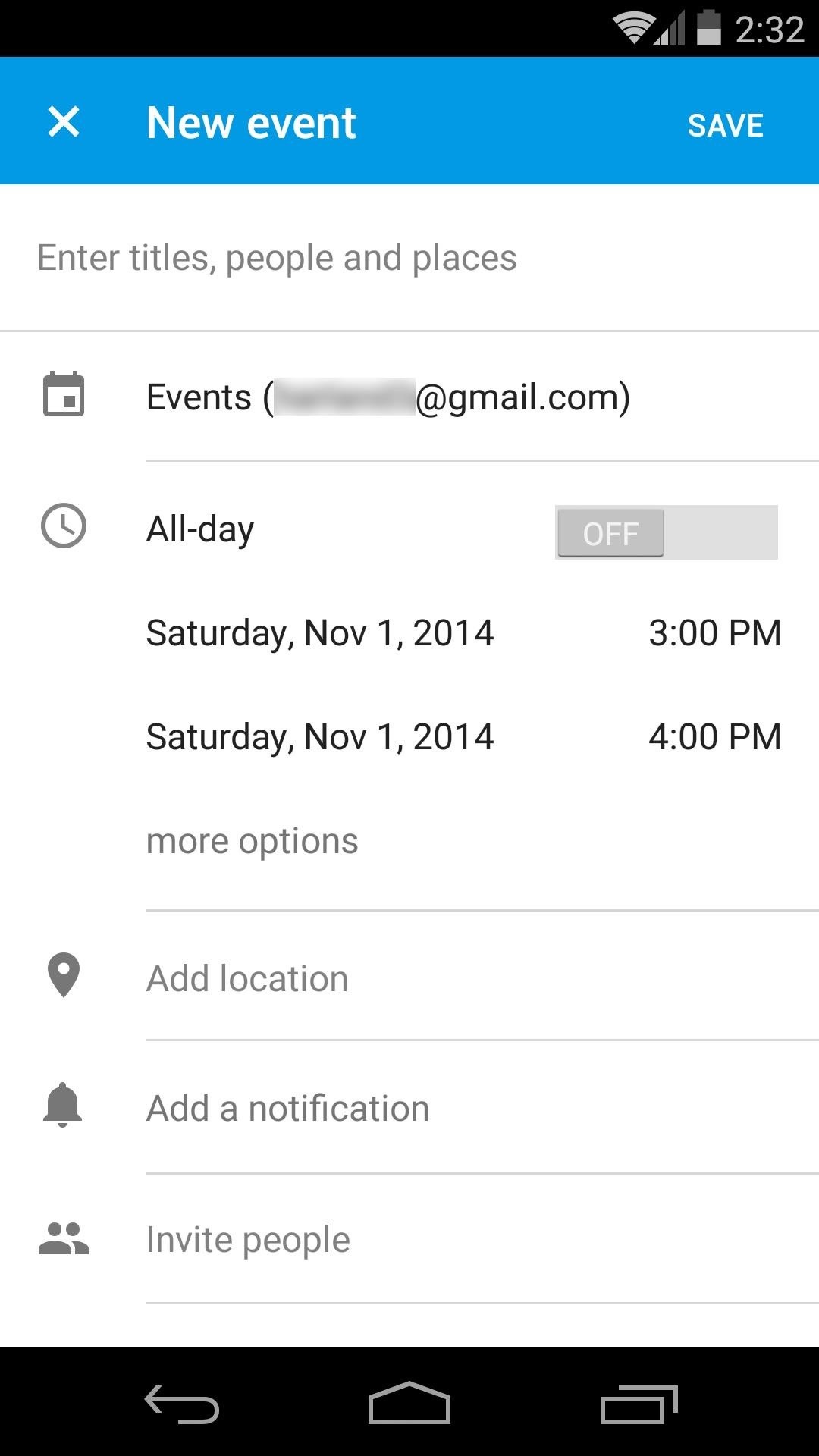
When adding a title for your event, Calendar will suggest names, places, and contacts as you type. For example, entering "Picnic" as a title suggests At to indicate locations, then With to allow you to easily add a contact to this event.
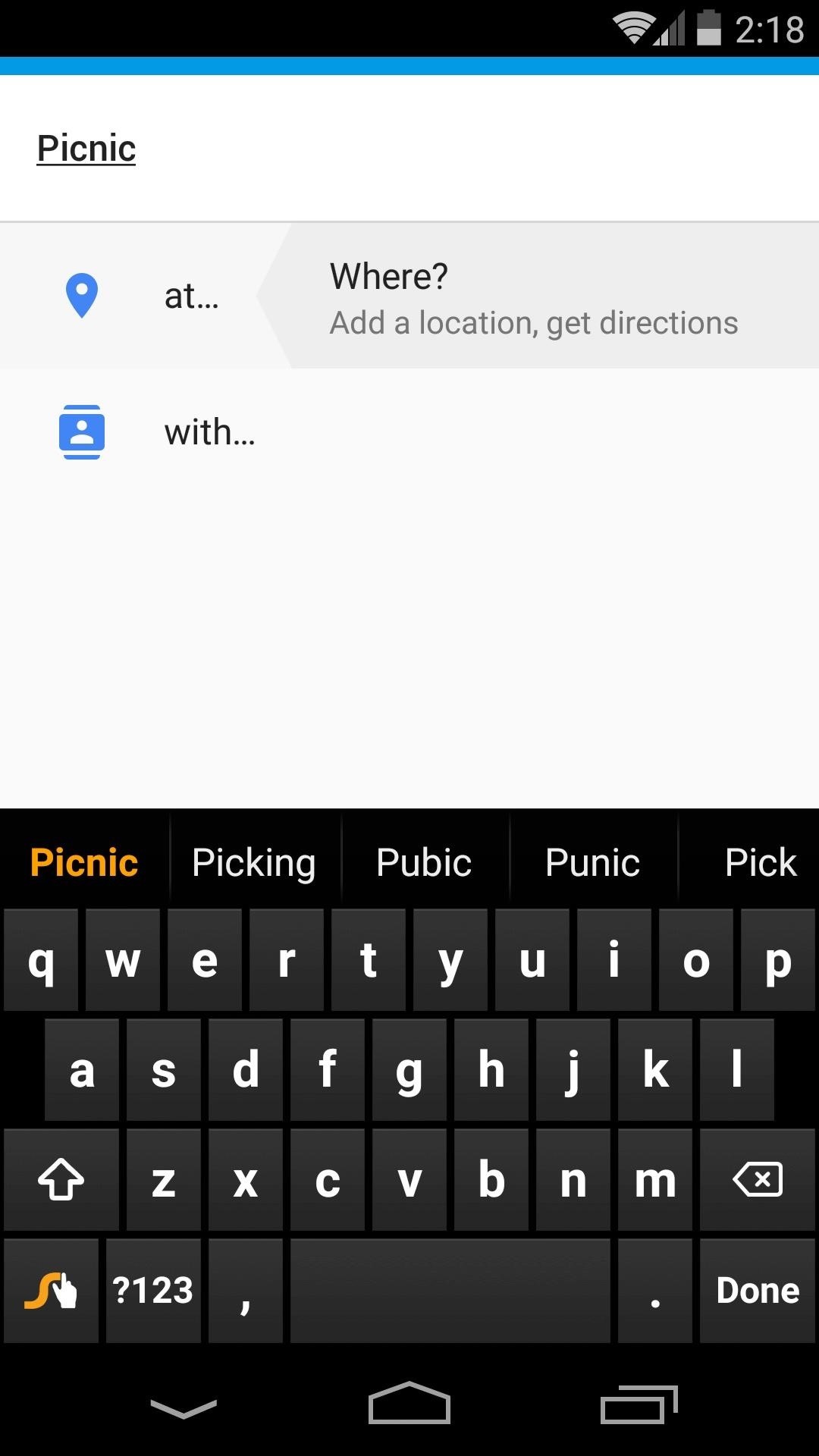
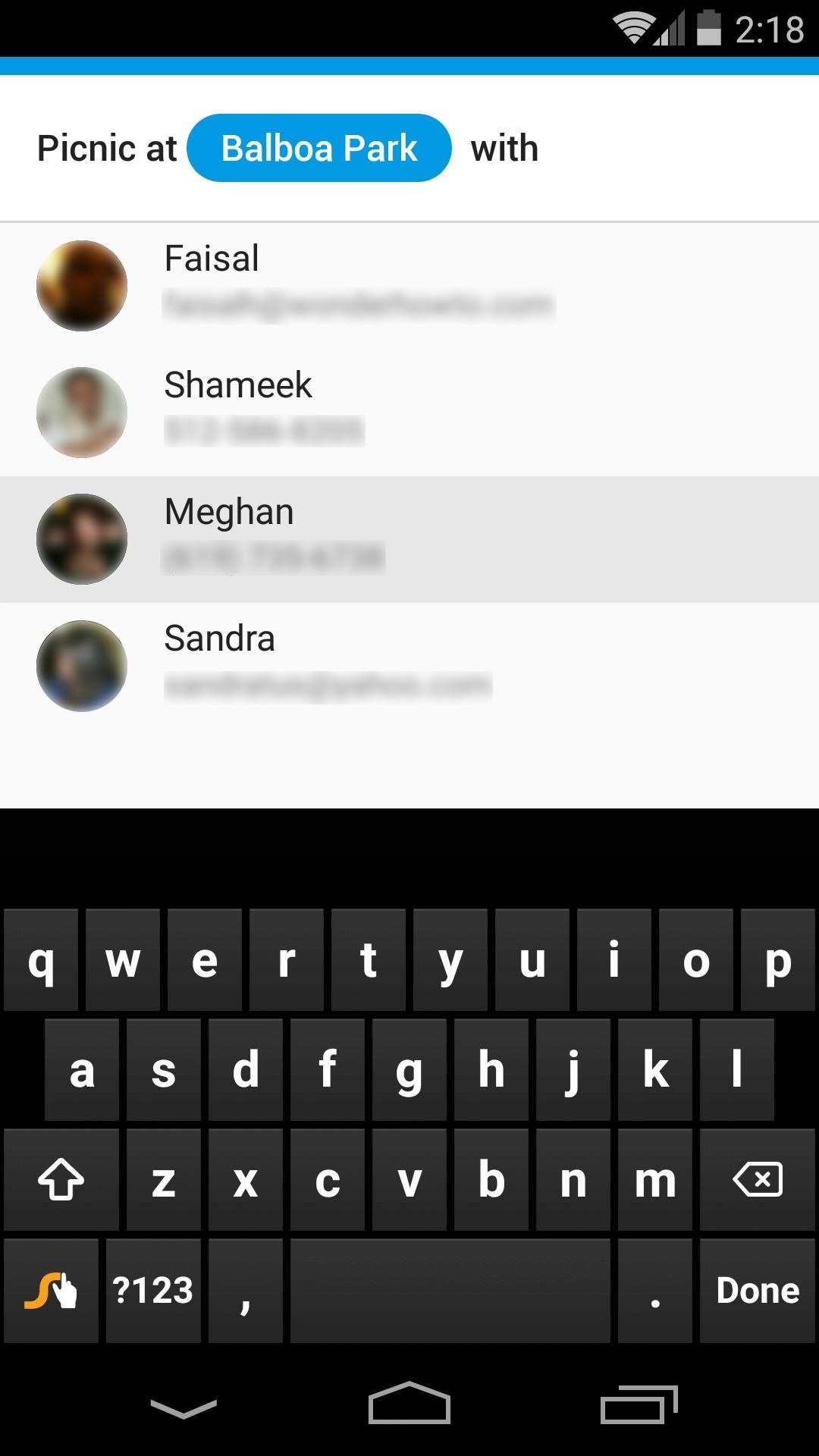
Calendar can now automatically add events, as well, thanks to a new Events from Gmail feature. When emails containing dates, times, or agendas are detected in your Gmail inbox, Calendar will fill out the rest of the event and add it to your schedule. This feature can be disabled in settings, if desired.
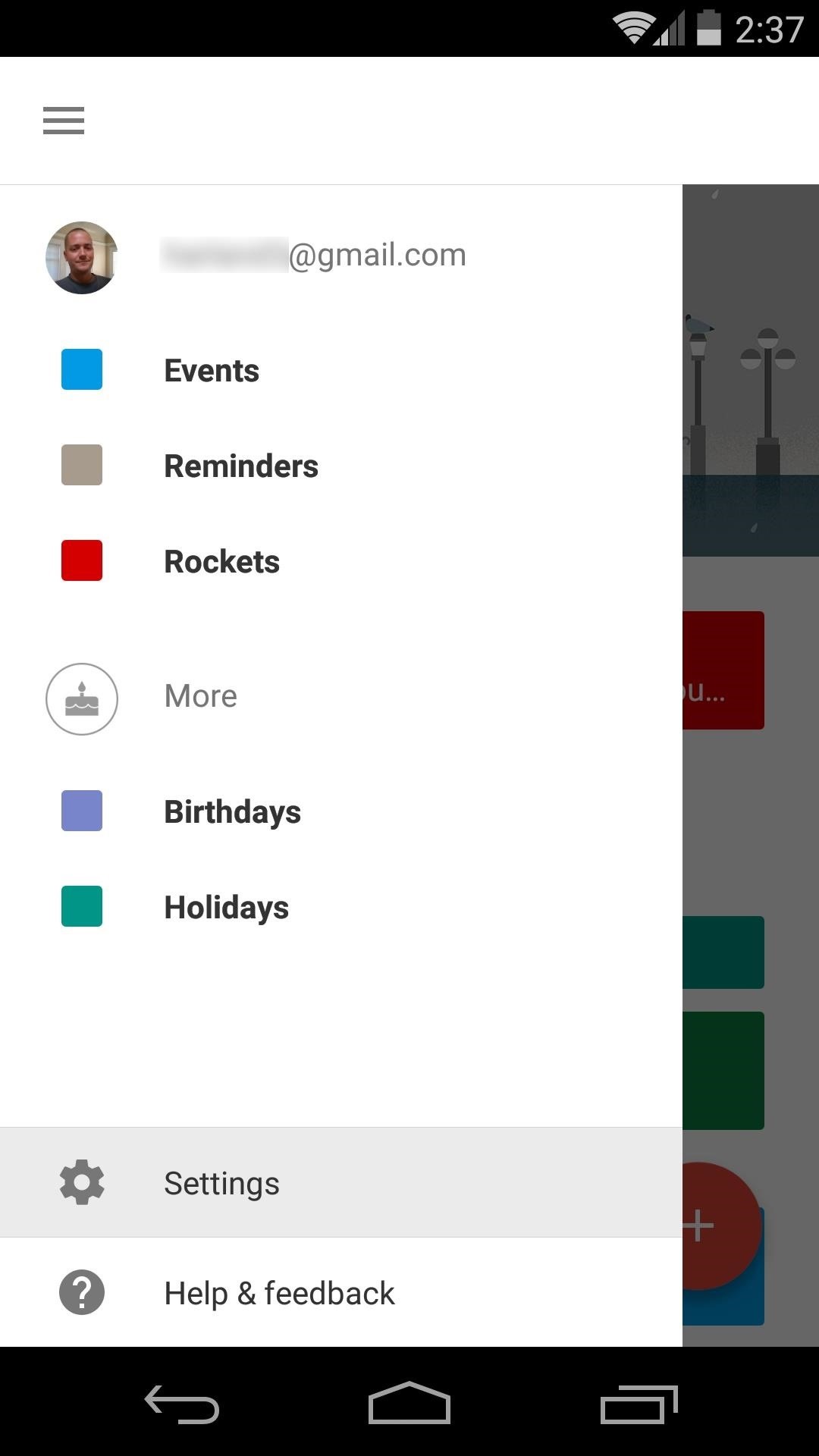
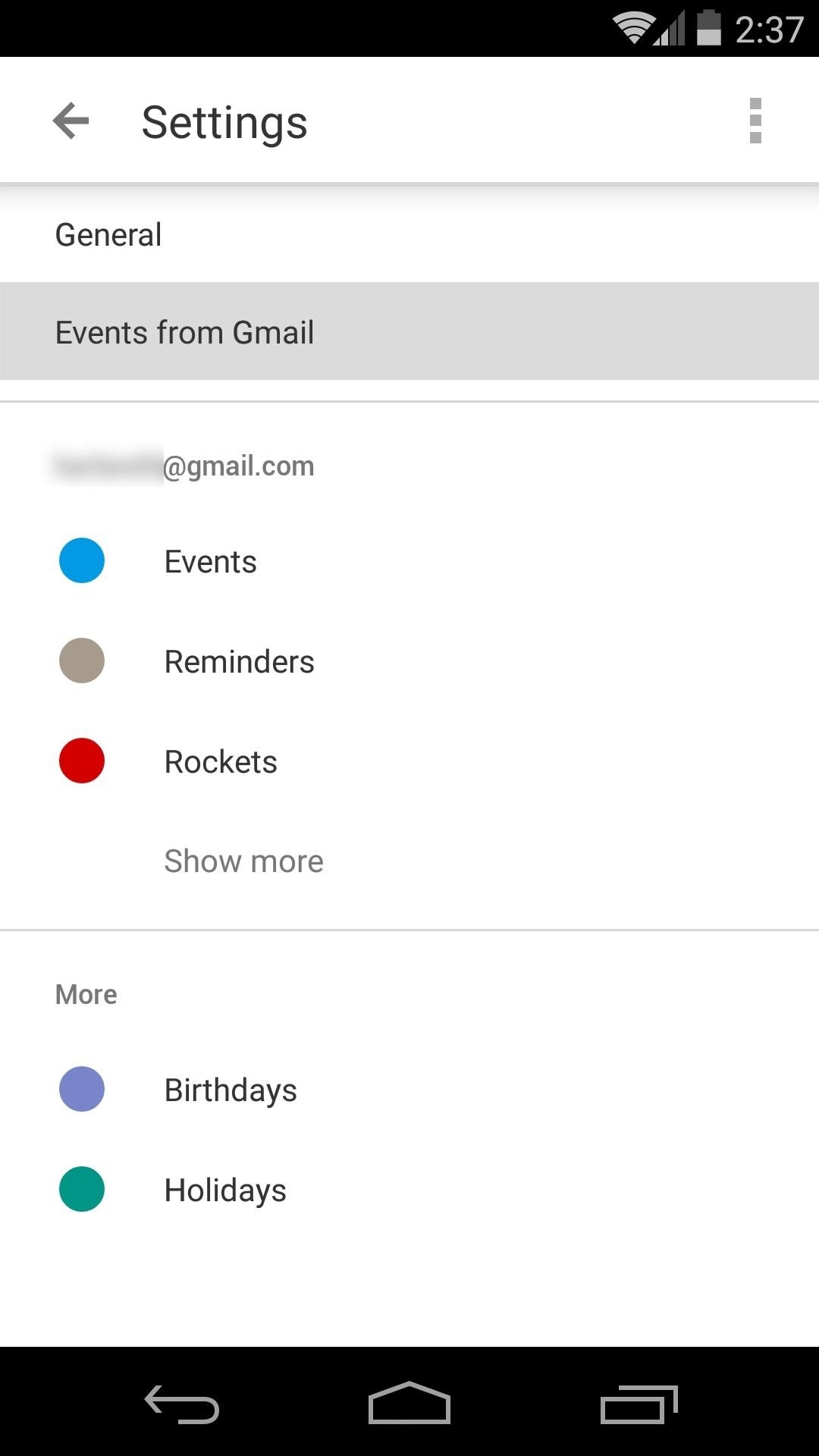
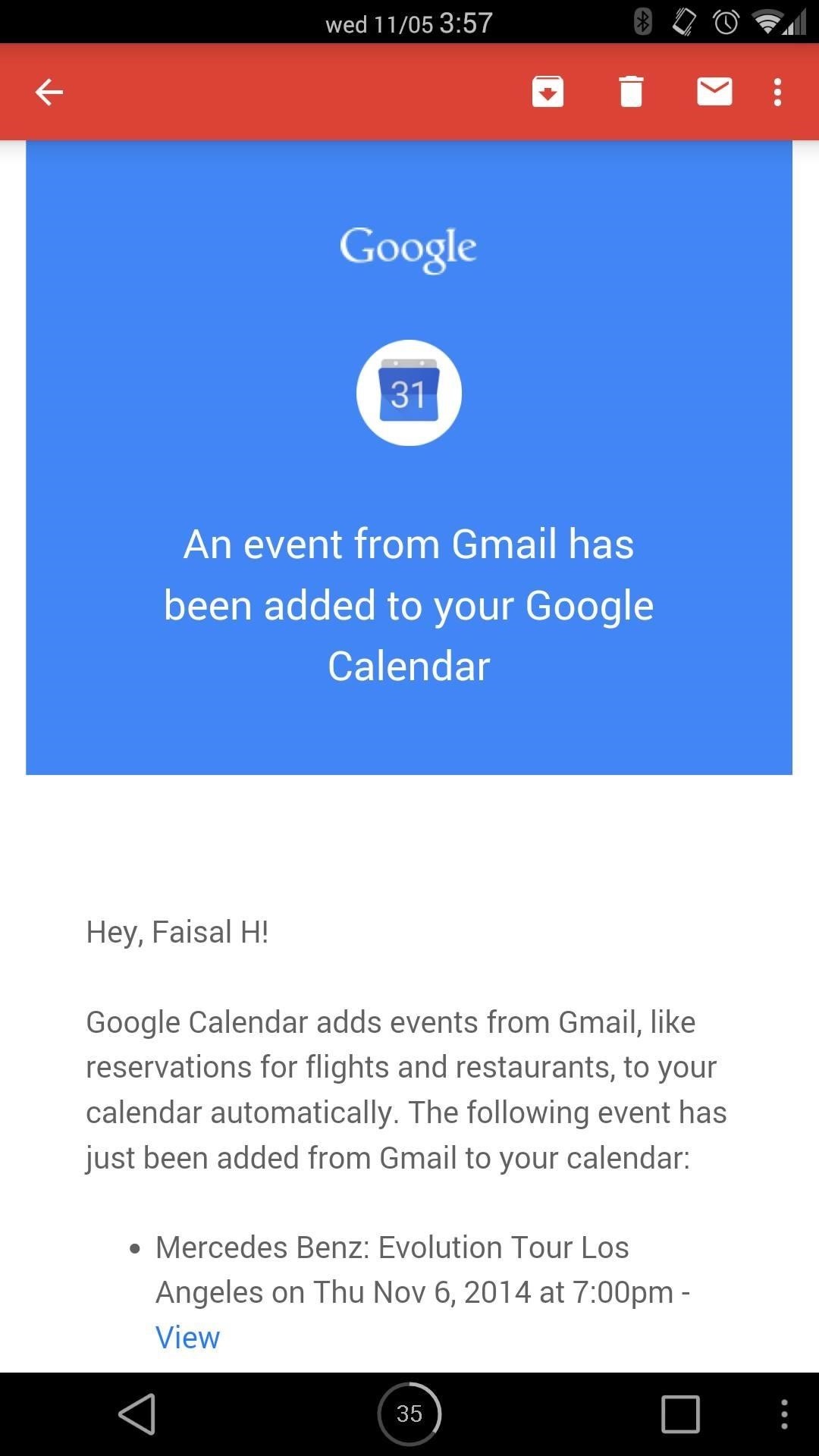
With beautiful design and new functional features, there's a lot to like about the new Google Calendar. What's your favorite feature? Let us know in the comments section below, as well as on Facebook and Twitter.
Who needs a wand? Unlock your magical powers and transform yourself from a Muggle into a Wizard or Witch just by using your Android phone. See how:
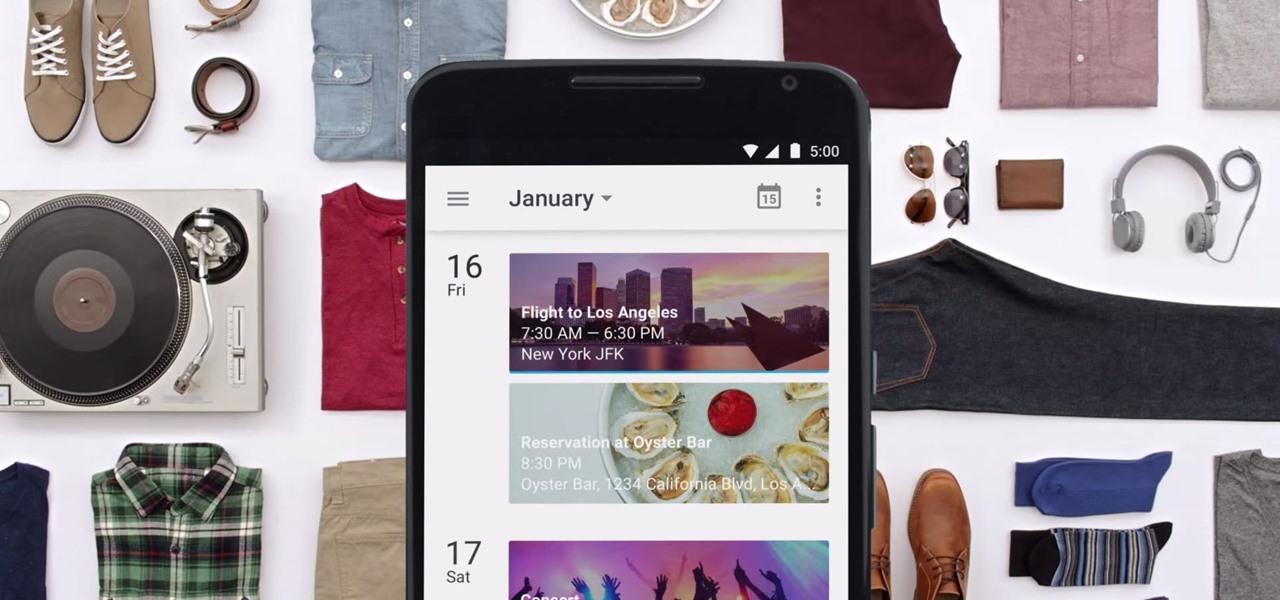





















Be the First to Comment
Share Your Thoughts