Google is pushing out an update for its namesake Google app that lets you get a little creative with the way the Google logo appears. You'll be able to add your own color scheme to the Google logo, and include colors beyond the traditional blue, red, yellow, etc.
Now when you launch the Google app, you'll first be greeted with a larger version of the logo in full color before quickly fading to white.
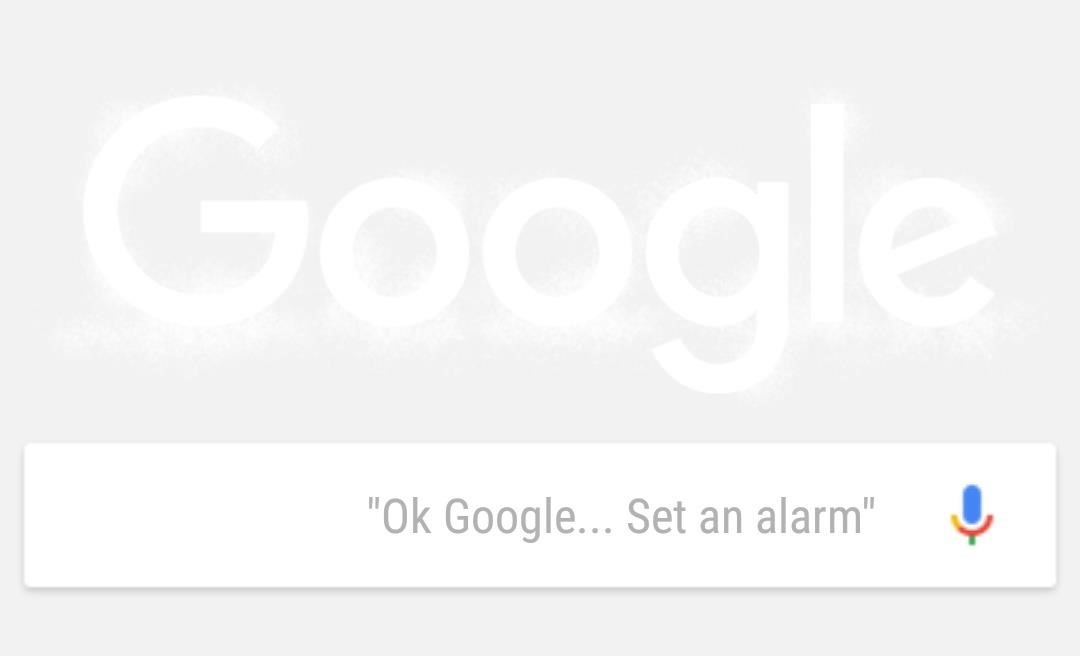
Well, that looks pretty plain—but all it takes is a tap on the logo to get the color flowing. Each press on the screen will splash a different color over the logo, and you can keep pressing until you've finished your masterpiece.
This ties in nicely with Android's mantra, "Be together. Not the same."
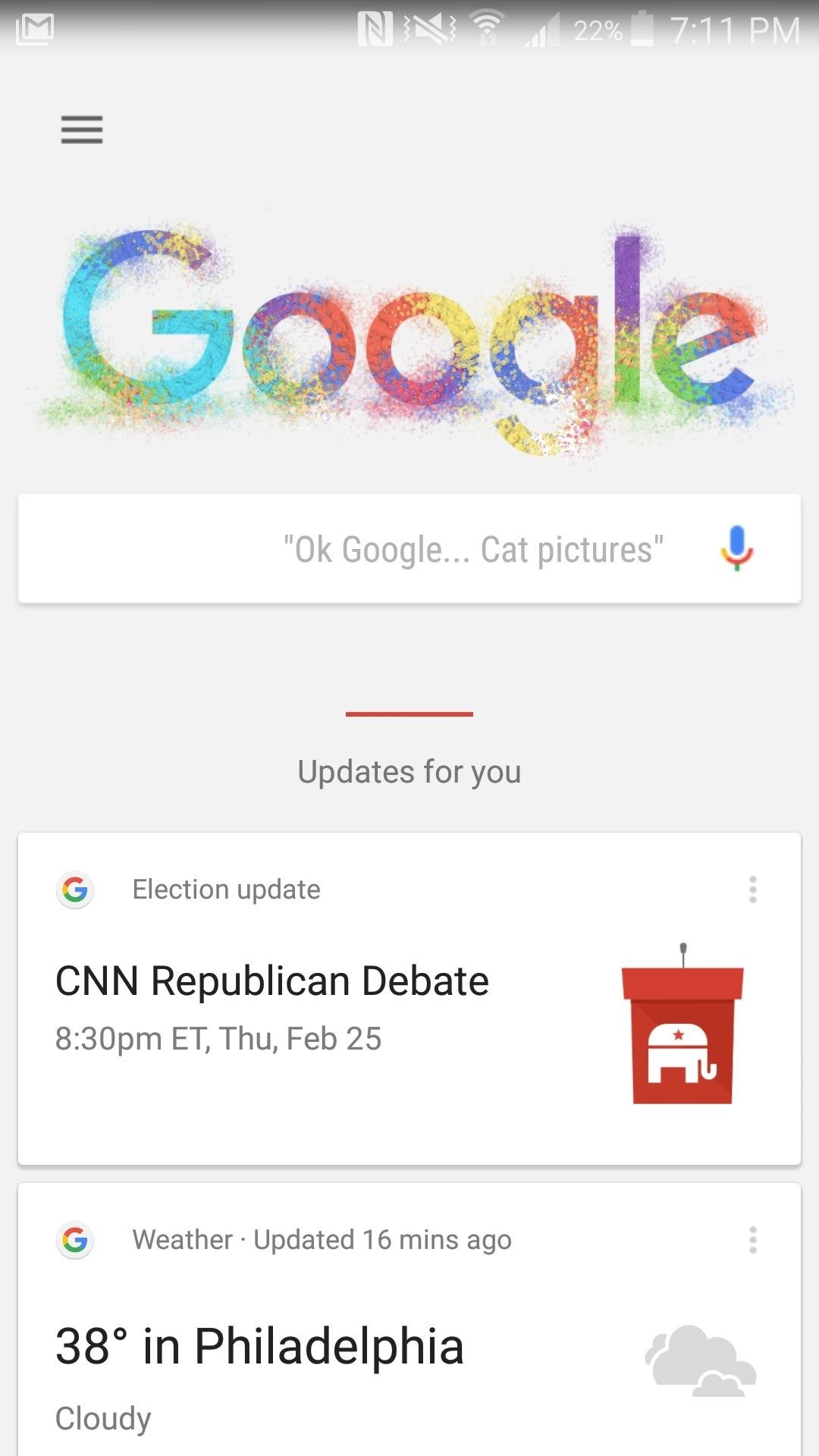
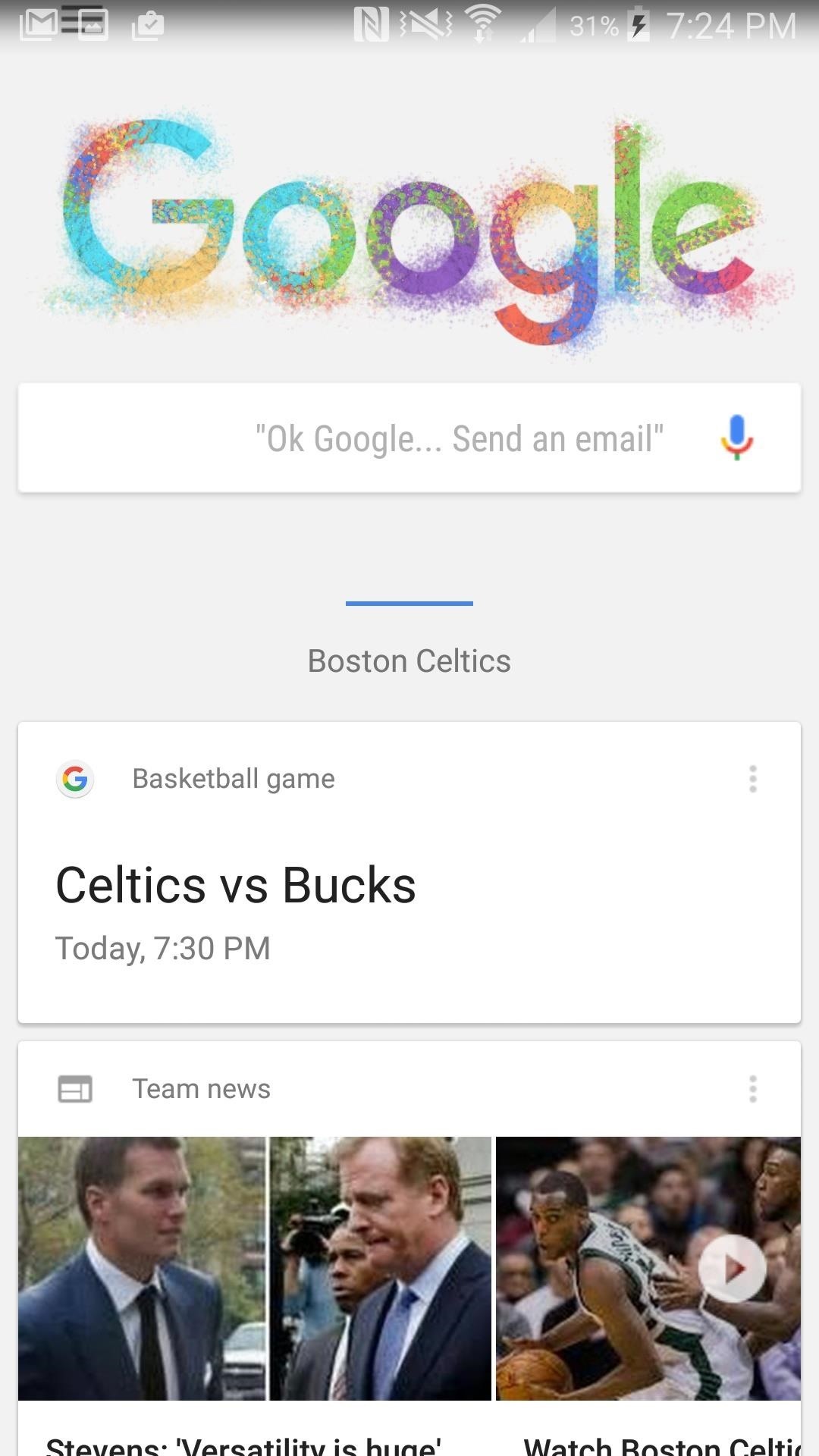
Your customized logo is supposed to remain intact until your reboot your device, but I found that opening the Google app with the widget also cleared your artistry, so be careful. (For what it's worth, I'm still on Android 5.1.1.)
There are also some new animations in version 5.10.22—which you can download here—to the Google "Now on Tap" feature, though those only appear on devices running Android 6.0 Marshmallow. Instead of the regular spinning circle icon you see when Now on Tap is loading, you'll see things like silverware, music notes, and more, depending on what you search for.
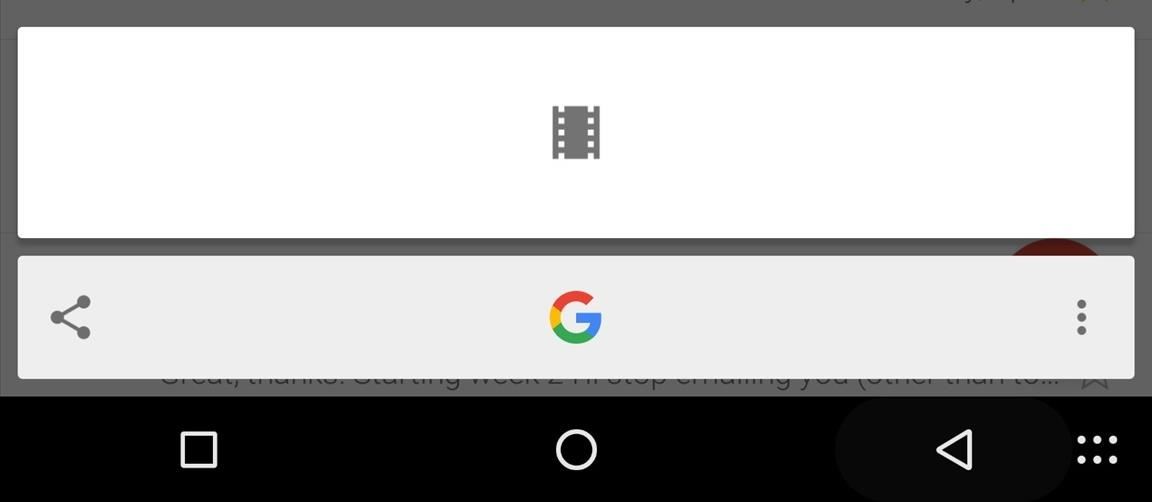
This is one of those cases where a tiny change actually makes a fairly big difference. The only thing Google might want to consider is letting us decorate the logo a little more neatly, for those of us that like to color inside the lines.
What do you think about this update? Seems like a good little diversion. And who knows? Maybe there's a way to get even more creative with it. Let us know how yours turns out in the comments.
Who needs a wand? Unlock your magical powers and transform yourself from a Muggle into a Wizard or Witch just by using your Android phone. See how:
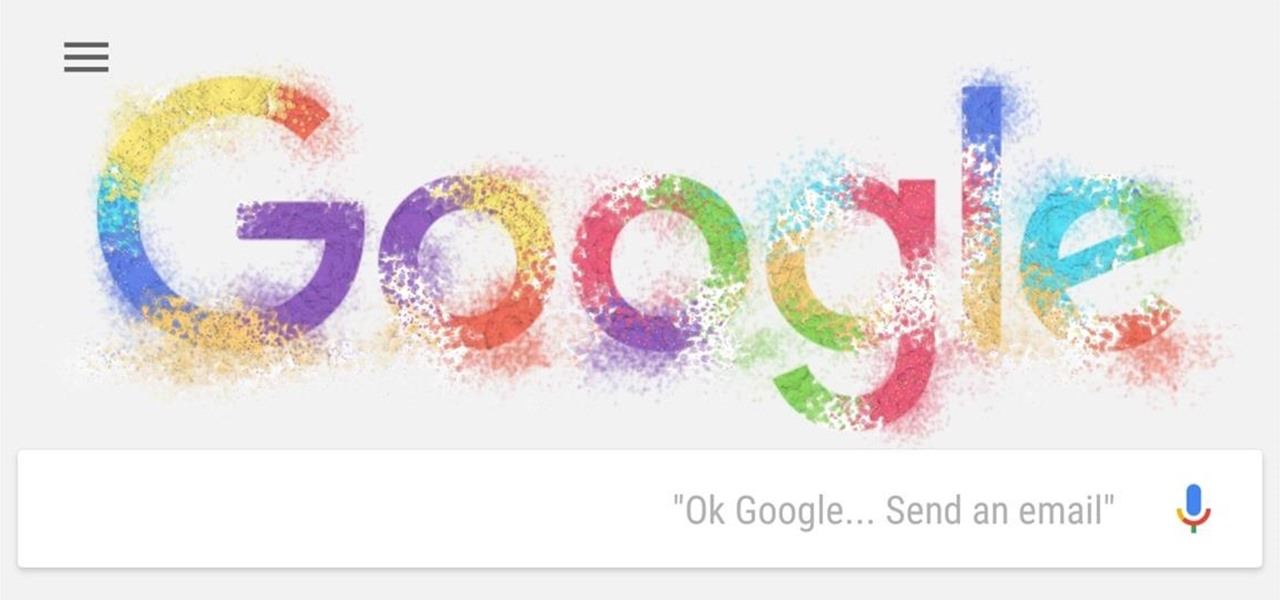









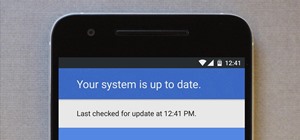









Be the First to Comment
Share Your Thoughts