During the lead up to Samsung's Note7's release, rumors swirled about a leaked "Grace UX" interface replacing Samsung's maligned TouchWiz Android skin. In the end, this seems to have been nothing more than an internal code name that Samsung was using to test a few new icons and a slightly-redesigned Settings menu, because not much else has really changed.
The Grace UX hype train was pulled by the hopes that Samsung might finally be slimming down its skinned version of Android. Now that we've had a chance to dig through the Note7's firmware, we can clearly see this isn't true—in fact, TouchWiz, Grace UX, or whatever you want to call it, is now more bloated than ever.
Samsung Bloat Quantified
When manufacturers add their little tweaks to the base Android software created by Google—otherwise known as AOSP—the majority of these extras are lumped into a category called "Android System" for battery-tracking purposes. In essence, Android System is actually Samsung's TouchWiz.
Using an app called GSam Battery Monitor, we've been able to delve into the Android System battery entry a bit deeper and actually see all of the apps and processes it contains. With a Nexus device, which runs a mostly un-modified version of Android, Android System is comprised of 12 different apps or processes—a paltry sum.
Samsung's TouchWiz skin is added on top of stock Android's Android System, so any additional features will obviously add to the number of included apps. But as you can see in the chart below, Samsung's Android System category includes ten times more apps and processes (150) than the Nexus 6P's (12), so the criticism of TouchWiz bloat is well deserved.
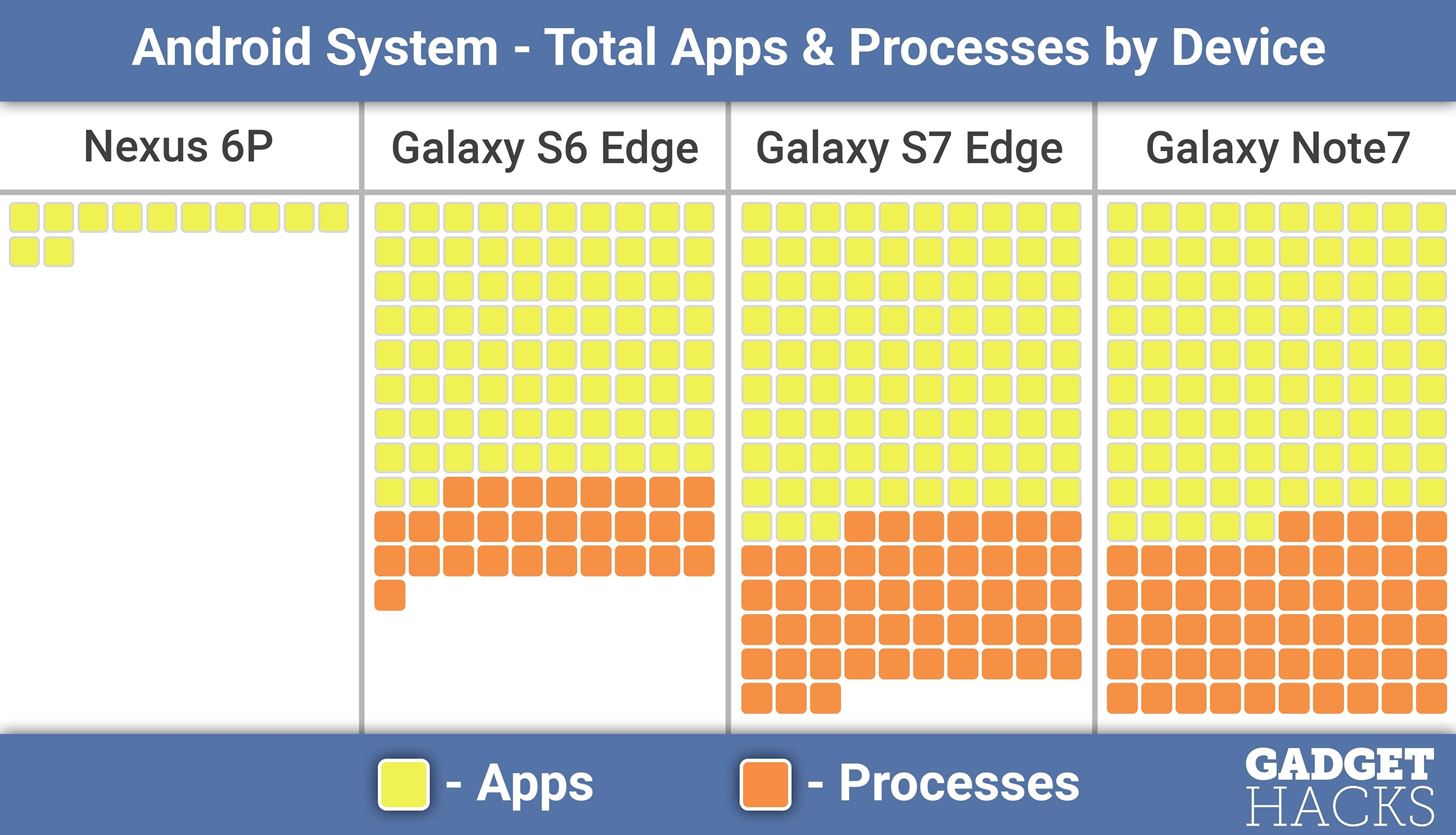
But the most interesting thing here is that TouchWiz keeps getting more and more bloated every time Samsung releases a new phone. Those rumors of Grace UX slimming things down? Basically a pipe dream.
Last year's Galaxy S6 Edge came with 82 apps and 19 processes included in Android System. The next year, Samsung bumped this up to 93 and 50, respectively. And now, with the Note7's supposedly-slimmer skin, an all-time high has been reached with 95 apps and 55 processes baked into the Android System.
To be clear, this is different than your run-of-the-mill bloatware—the regular apps added by the handset manufacturers and carriers that can't be removed. The apps and services included with the Android System exist solely behind the scenes—they can't even be opened by the user.
While you can't interact with these behind-the-scenes apps and processes, you'll feel their wrath when "Android System" is sitting at the top of your list of battery-draining apps. For every app and process TouchWiz is running in the background, your processor has more work to do, bogging down your phone's performance.
This becomes particularly evident when you compare the graphics performance of the Note7 to a non-TouchWiz device in the Nexus 6P. Using the GPU Profile overlay (available in Developer options), you can clearly see the Note7 dropping frames and stuttering while performing basic tasks. The Nexus 6P has virtually none of these hiccups without TouchWiz bogging it down, despite the fact that it uses an older processor and GPU.
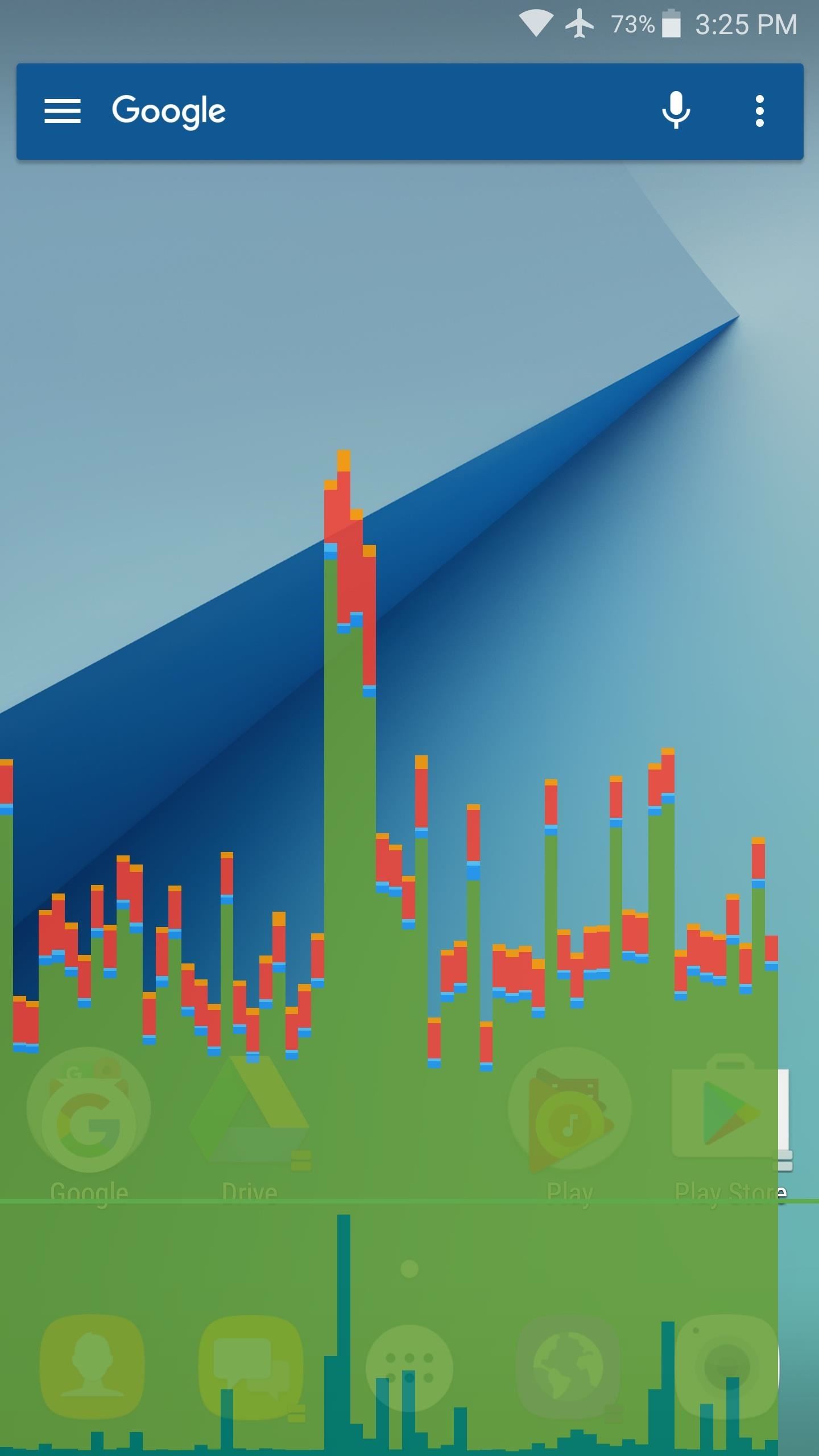
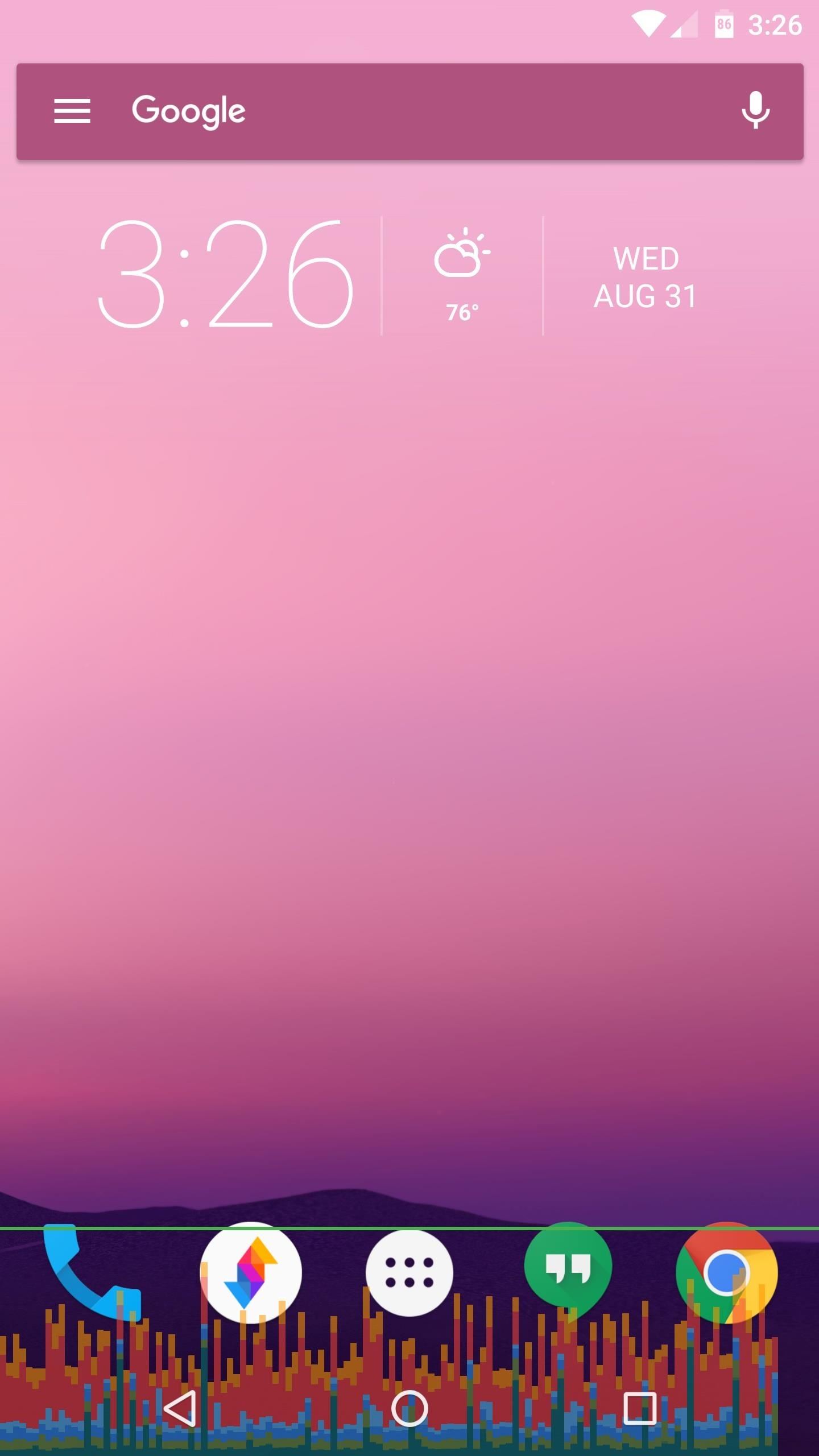
But it's not all bad news, because Samsung put these apps and processes there for a reason. They make features like Samsung's Always On Display and all of the cool S Pen functions possible, so it's a tradeoff some users will gladly take.
One possible explanation for the increase in apps and processes for the Note7 over the Galaxy S6 Edge is that the former has stylus support, while the latter does not. But of the 150 apps and processes, none seem to be specifically related to the Note7's S Pen, so it looks like TouchWiz just keeps growing for the sake of it.
We reached out to Samsung to hear their thoughts on the matter, but still haven't heard anything back yet.
The Note7's icons may look a little less cartoony, and the Settings menu is easier to navigate—but whether you call it Grace UX or TouchWiz, the Note7's stock firmware is more bloated than ever.
Who needs a wand? Unlock your magical powers and transform yourself from a Muggle into a Wizard or Witch just by using your Android phone. See how:
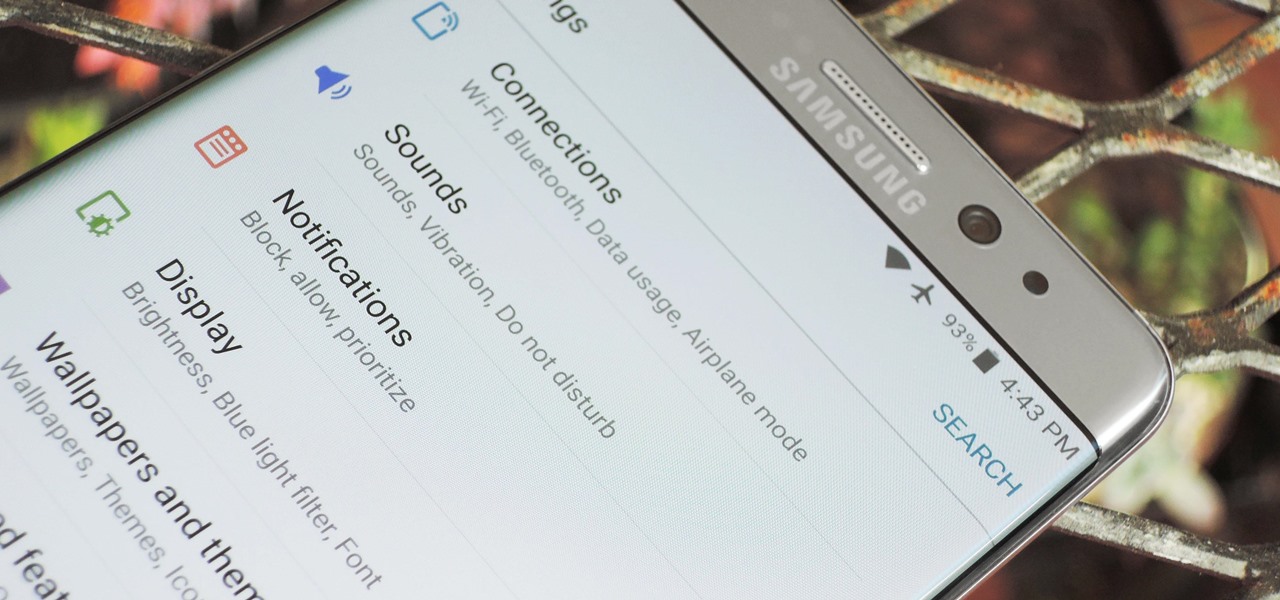






















1 Comment
Haters have to hate I guess..been using apple and samsung since their first phones..i have to honestly say this is the best version of touchwiz yet..and with samsung you don't have to hunt for third party apps to play music play video edit video edit photos ...third party apps come and go..developers may or may not support them in the future..the great thing about touchwiz is when i switched from stock android I needed less and less third party apps than ever before as everything was included in the Ui..so i beg to differ your opinion. HHowever...haters must hate.
Share Your Thoughts