If you're playing the Android version of Game of War, or pretty much any other game (including emulators), it's much easier to play using a controller. While most Android games have gamepad support built-in, others do not and require a root app like Tincore to map touches into buttons.
However, if you're playing a game with built-in gamepad support and have a PlayStation 4 controller on hand, it's extremely simple to pair it with your Android device using Bluetooth to get your game on right away.
Step 1: Get Your Controller Ready
In order for your Android phone or tablet to view the controller listed as a possible Bluetooth connection, you will need to use a button combination on the PS4 DualShock 4 wireless controller to access pairing mode.
On your DualShock 4 controller, hold down the Share and PS buttons simultaneously until the light bar begins to flash white.

Step 2: Set Up Your Android
On your Android device, enable Bluetooth, then select the "Wireless Controller" option listed. Once it states that your device and controller are connected, you will notice that you can use the DualShock 4 controller to navigate through the device, though, some actions are limited.
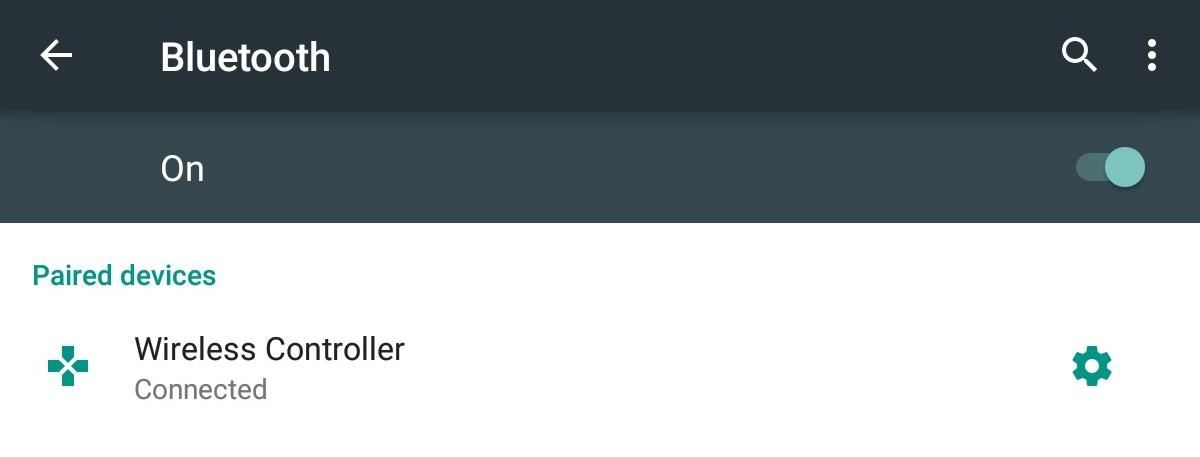
Step 3: Enable Third-Party Controls Within a Game
As mentioned before, not all games are compatible with third-party controllers, but many are, so head into the game's settings and look for controller options. Every game is different, but what you essentially want to look for is a way to disable the Android controls or select a third-party controller option.

Your favorite game has no built-in support for controllers? If you're rooted, use Tincore Keymapper to make your DualShock 4 controller work with it.
Step 4: Connecting Back to Your PS4
When you're done playing your Android games and want to play your PlayStation 4 again, simply connect the controller to the console via the mini-USB cord and press the PS button.
It's simple to set up and it'll make some games easier to play, so let us know what you think by commenting below.
Who needs a wand? Unlock your magical powers and transform yourself from a Muggle into a Wizard or Witch just by using your Android phone. See how:























22 Comments
Sorry but I have a problem
This did work with my Samsung Galaxy S6
I can't to connect my controller to my phone
Did you manage to solve it in the end? I can't either...
OK so got it working but laggy. I can't quite remember exactly how, but I believe I pressed the PS button as it was pairing and it seemed to connect OK
My son connected his PS4 controller via Bluetooth to his cellphone and now it will not connect to his PS4, we have tried connecting it through the usb cord, but this did not work so we pressed the reset button and tried pairing it again. Please help! Thank you
Ma'am if your PS4 controller doesn't pair with the ps4 via cable, you can try out the wireless method to pair the ps4 controller...
If you don't have another controller,
download either the Playstation App or Remote Play app so you can control your PS4 with the app from your mobile.
Remote Play 1.3.0.apk for ALL android devices:
https://play.google.com/store/apps/details?id=com.playstation.remoteplay
STEP 1: Make sure the PS4 is updated...
STEP 2: Go to PS4 main Screen --> Settings --> Devices --> Bluetooth Devices
STEP 3: Remove every device
STEP 4: Hold 'Share' and 'PS' button on the PS4 controller the same way like you did for connecting it to the mobile...
STEP 5: You'll see the 'DUALSHOCK 4' appearing on the screen
and then select it and done!
Ma'am You should say your son to again pair his controller to ps4 as he done at the first time . Using a us cable to again pair it . Plzz tell me if it was useful.....
Hey, I tried this method and connected it to my phone and it worked but for some reason when I try to connect it to my samsung galaxy tab 2 it doesn't. It just shows that its pairing but it doesn't connect no matter how long I wait for, plz help me
I've similar issue too. The controller is paired to my note4 but it is not connected. any help is appreciated.
After Pairing, to connect, Press and hold Share and PS Button for a while and then once it starts to blink, go the phone's bluetooth options and just press the "Wireless Controller" thing under the paired list.
Hello there. We have the same problem. Your post posted 3 months ago. Have you paired it alreadt? If so, can you share sometricks? Thanks
For all those suffering from lag after getting connected...
Do the following:
STEP 1: Download "Bluetooth Auto Connect" by UniqTec
https://play.google.com/store/apps/details?id=org.myklos.btautoconnect&hl=en
STEP 2: Connect the controller through bluetooth, as mentioned above.
STEP 3: Quickly go to the "Bluetooth Auto Connect" app and go to Advanced Options. Under Advanced Options, click "Connect Now" under the "Debug" sub menu.
And done! No more laggy connection.
Do you need to be rooted
No, you don't, it works the same way as the original remote play
Hi. Ive been trying to pair my ds4 controller to my tablet (nexus10).
Almost tried hundred of times but still i cant pair. It says "pairing" but until the light of my ds4 is gone, its still not connected.
Please hel.
I have the same problem on my s4 the DS4 light stops blinking before my s4 connects what do I do?
I got my controller to sync up but how might I be able to change the control scheme so that its not backwards?
For those who are unable to connect the controller to their android device, please turn off other devices (your ps4 or other mobile phone) or turn off bluetooth for the devices the controller has already been paired with and then try to pair it with a new device.
Anyone with a samsung phone having issues i found a solution. Pair it through quickconnect instead of the bluetooth menu. Worked immediatelu
Lags after 30 seconds of game play and have to disconnect and reconnect. Then 30 seconds it lagging agian.
Selected debug in advanced options.
Nothing's working, I click register on the remote play app, nothing happens. I've tried every suggestion from all the forums i can find. It won't connect via Bluetooth, even with the Bluetooth autoconnect app. It just says code may have been wrong even though they match, or could not connect within the time limit, which only happened to be 5 seconds. The only thing I've managed to do is use my phone as a controller for the ps4 but i want to use my ps4 controller to control my phone so i can play on ths go. I'm this close to launching my phone and controller through a window. Any suggestions anybody??
For those of you trying to connect your DS4 to your Android, do you have an original DS4 that cam with a first generation PS4? I can't remember, but a long time again i was trying to do this and I thought i read there was a bug in the original DS4 controller that prevented it from connecting to other devices. So I gave up and just use an OTG cable.
Its asking me to update this app I'm on 1.5.o
Share Your Thoughts