On all Samsung Galaxy models, certain messaging and social media applications provide red badges on their home screen icons that indicate the number of notifications you've received. If you're like me, you probably don't appreciate these indicators. But thankfully, they're easy enough to get rid of. You just have to know where to look.
- Don't Miss: How to Set Up Status Bar Gestures on Android
On your device, navigate to Settings -> Application Manager -> All -> BadgeProvider. Within these preferences, select Force Stop, then Disable.
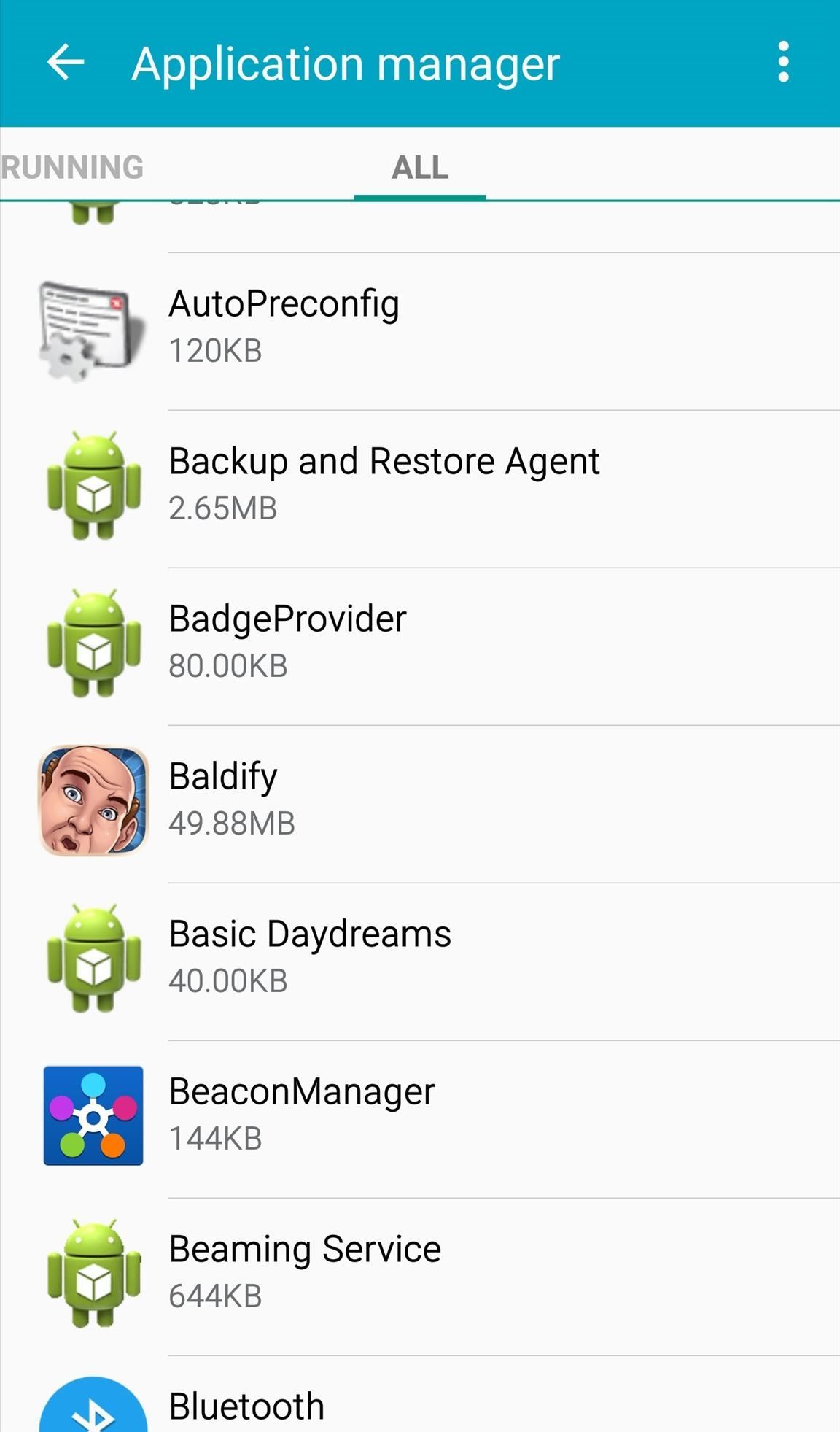
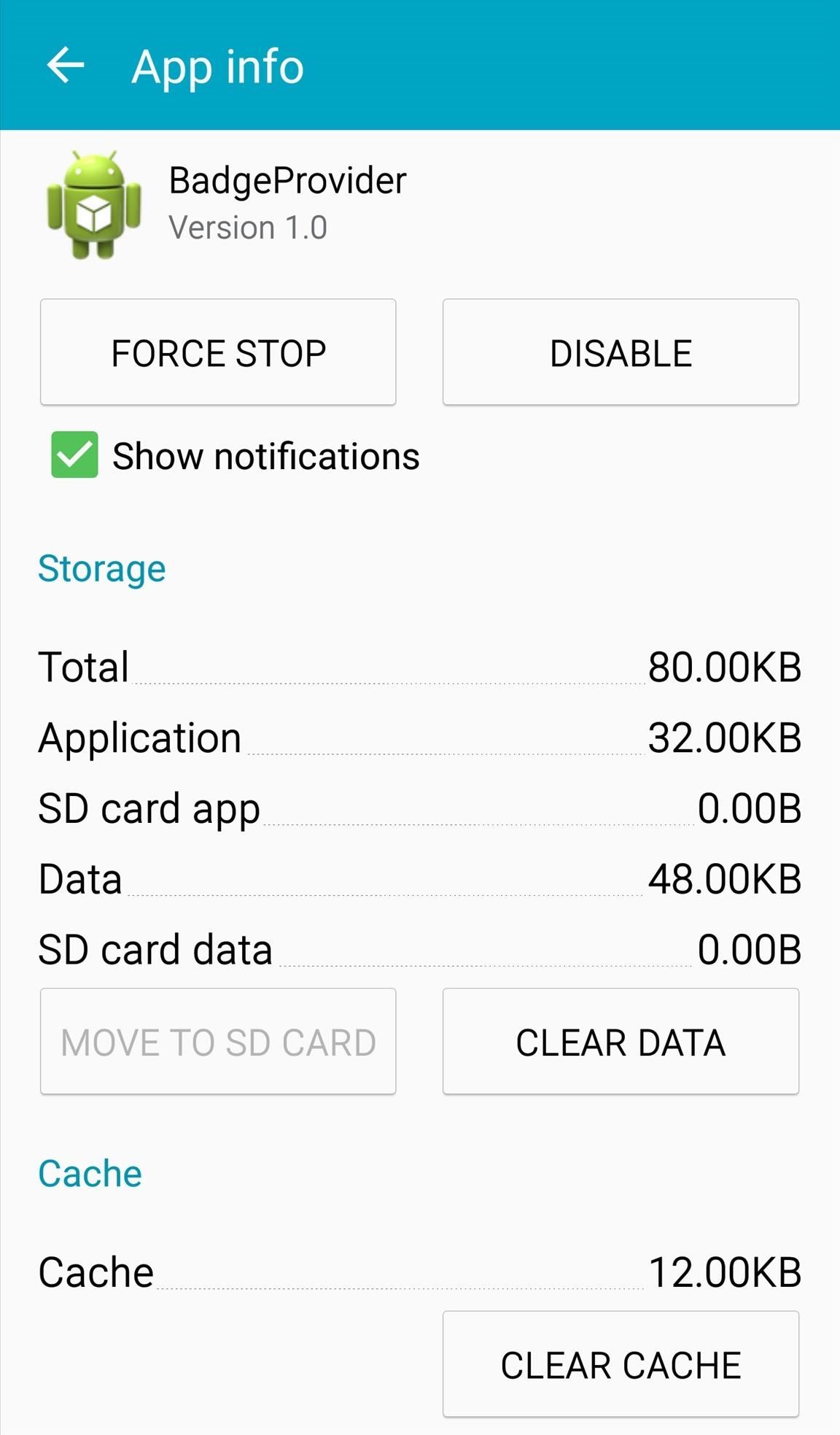
Restart your device and you'll notice that any pre-existing app icon badges are now gone, and no new ones will show up.
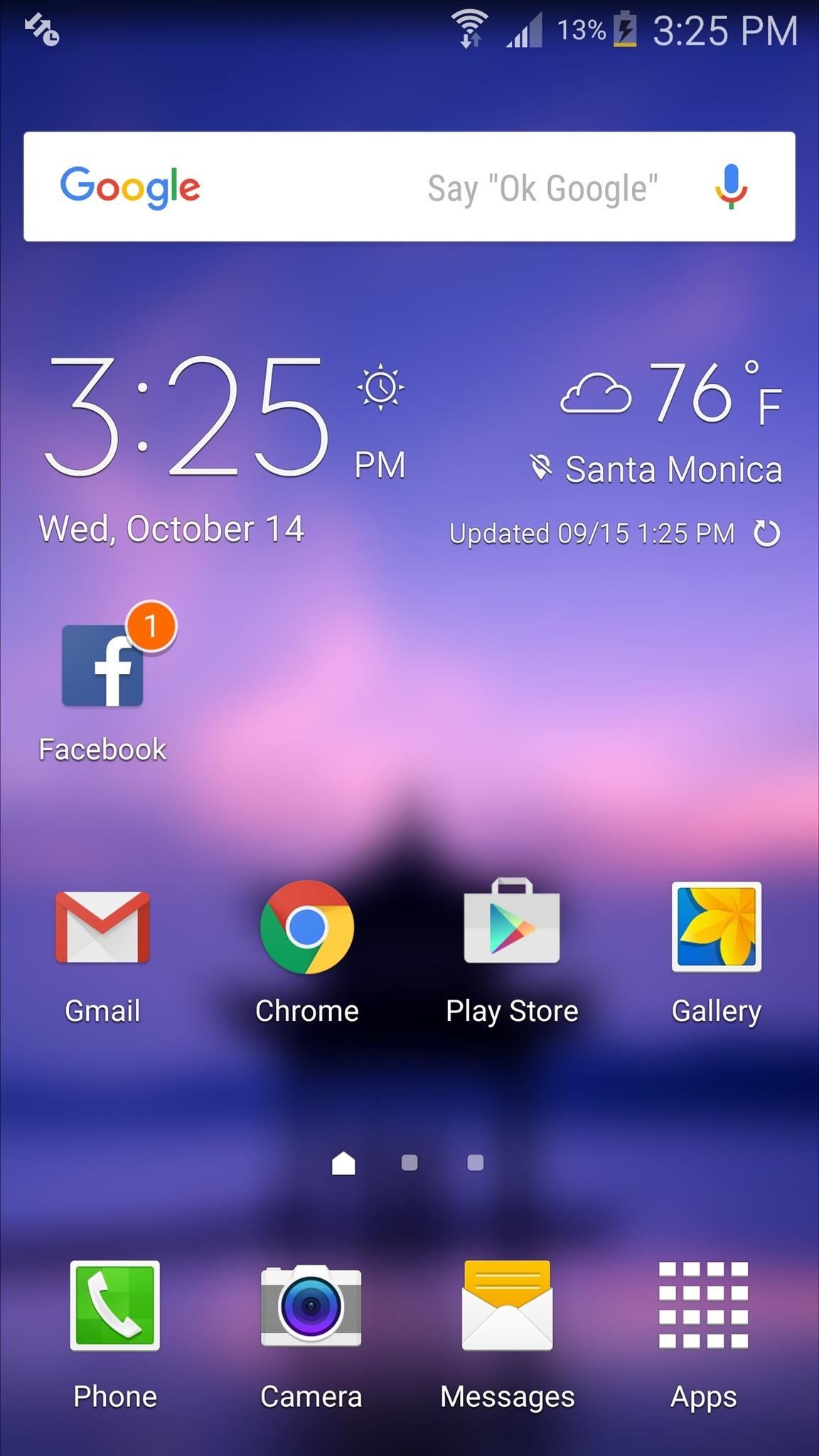
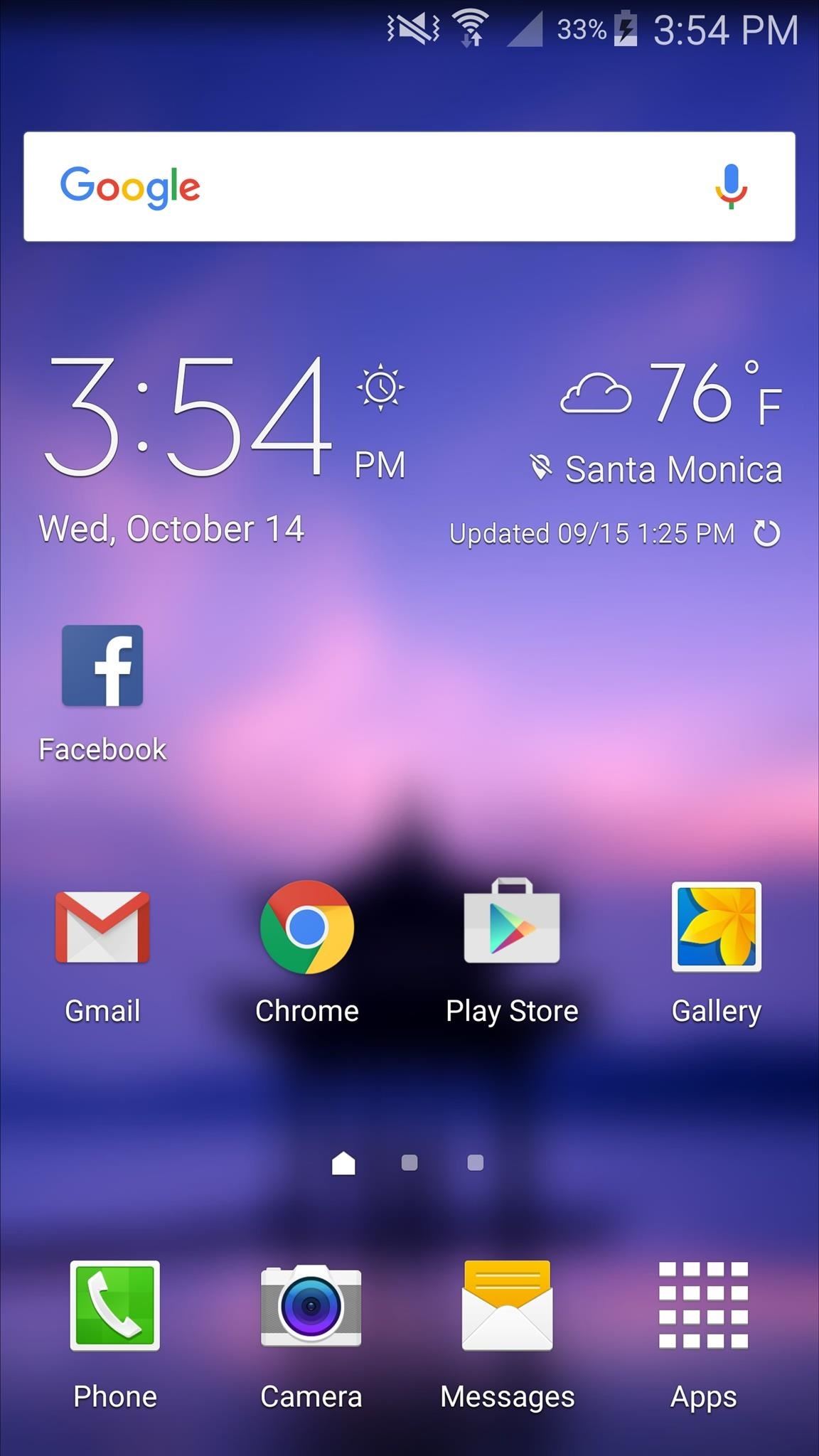
Unfortunately, this is an all or nothing approach, so if you just wanted to disable one app's notification badges, you're out of luck for now. You have to kill them all, or leave them all on.
To get the badges back, all you have to do is navigate to the BadgeProvider settings again and enable the service.
Follow Android Hacks over on Facebook and Twitter, or Gadget Hacks over on Facebook, Google+, and Twitter, for more Android tips.
Who needs a wand? Unlock your magical powers and transform yourself from a Muggle into a Wizard or Witch just by using your Android phone. See how:



















4 Comments
I have a samsung galaxy 3. Can I hide the "location" icon in upper home screen (next to wifi icon, when you browse down). Sometimes by mistake I disable it and I want it to be "on" always.
Thank you.
Any ideas if the disable button is grayed?
I'm a bit confused here. I thought badges were only an IOS feature unless user downloaded an extension or other app to implement a badge count on Android. Certainly on my Huwai device the only badge I get is on Gmail and there is no capacity in settings to change this...
If the disable button is disabled like mine was, then the solution that worked for me was to create an encrypted shortcut to Facebook using the app called Desktop Visualizer. No more badges. I tried another shortcut creator app and it showed badges.
Share Your Thoughts