When it comes to customization, you just can't beat Android. Not only can you replace your home screen, switch your default apps, and apply icon packs, but you can even replace your entire lock screen by installing a simple app. Considering that the lock screen is the first interface you encounter when you pick up your phone, that last one might even be the biggest change you can make without root access.
But there are tons of gimmicky lock screen replacement apps on the Google Play Store, and some even contain malware, so it can be hard to sort through all the riffraff. To make things easier on you, we've installed and tested dozens of lock screens, then condensed the list to the five best options available. So if you've been in the market for a new lock screen, read on below for the most innovative and useful apps available (in no particular order).
1. Cover: Quick Access to Apps
If you're one who likes to get straight to the point, you'll probably love Cover. This lock screen replacement adds a row of apps to the side of your screen, so when you wake your phone, all you have to do is swipe inward from an icon to jump straight into that app.
This feature is quite handy for taking quick glances at your apps without fully unlocking your device, and the fact that the app shortcuts change based on your location is a major plus for productivity. In addition to all of that, you can even use these shortcuts while your device is unlocked, by simply swiping down from the top-right corner of your screen at any time.

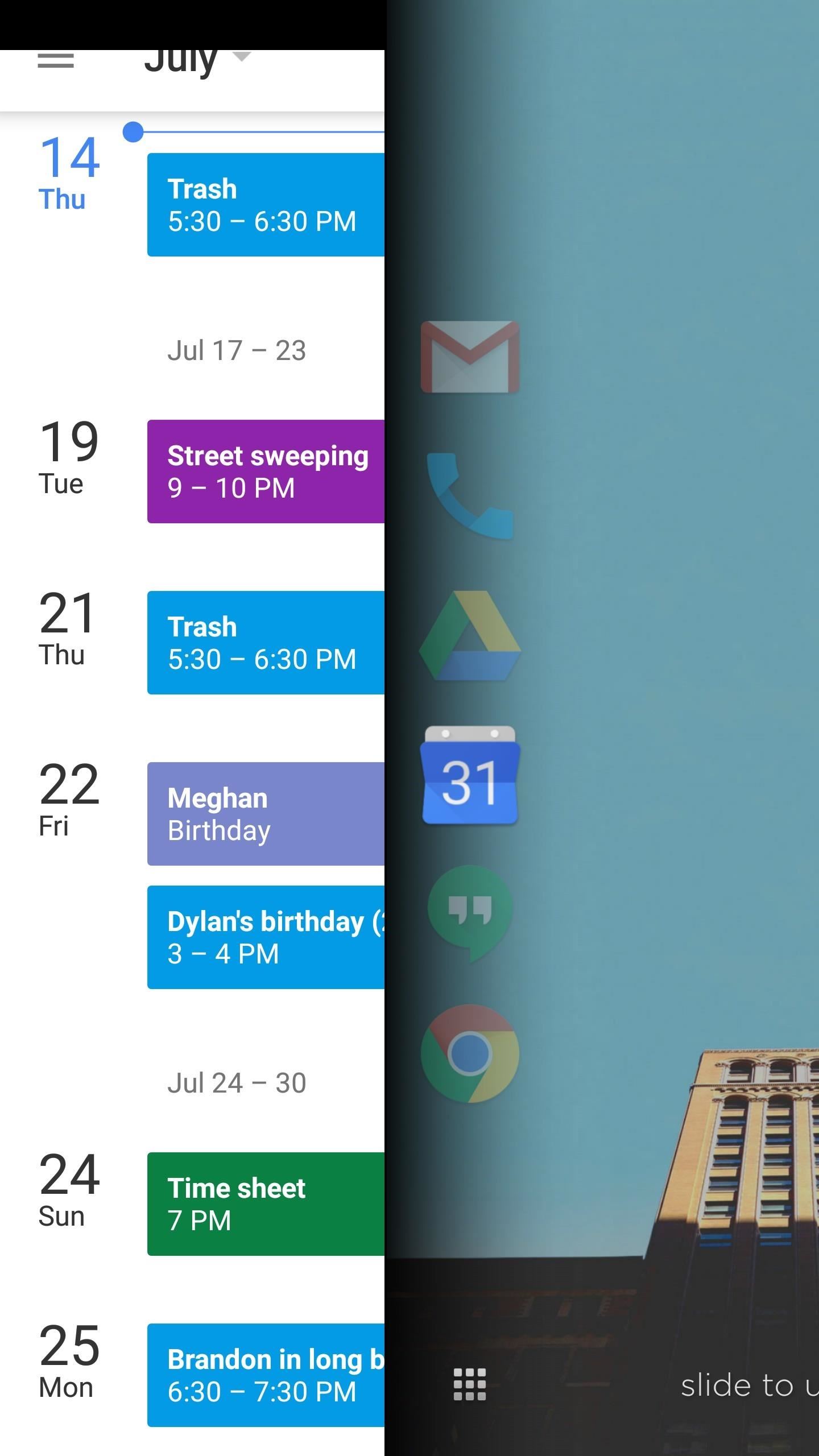
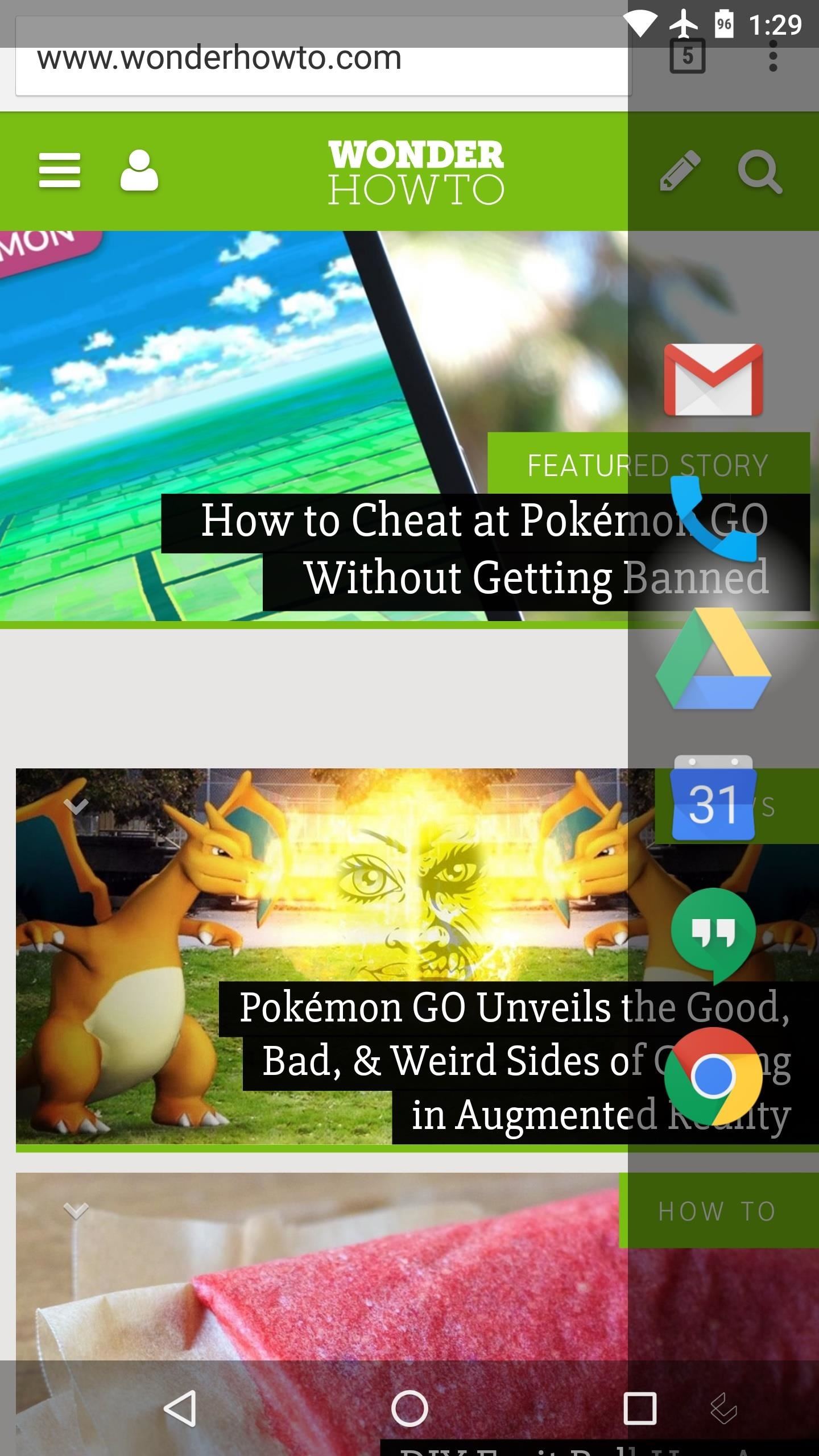
2. Corgi: Feedly RSS Feeds on Your Lock Screen
Considering that your smartphone is always connected to the internet, it obviously serves as a great tool for staying on top of the latest news. But what if you never even had to unlock your device to get your news fix, and instead, all of the latest trending topics were baked into your lock screen?
Well, that's the premise behind Corgi, which is an AOSP/stock-style lock screen that offers Feedly and Instagram integration. Once you've added your favorite news feeds, you'll see the latest trending topics right at the bottom of the lock screen, where they're only a quick double-tap away. To sweeten the deal, Corgi even works with your fingerprint sensor, so you don't have to sacrifice any functionality.
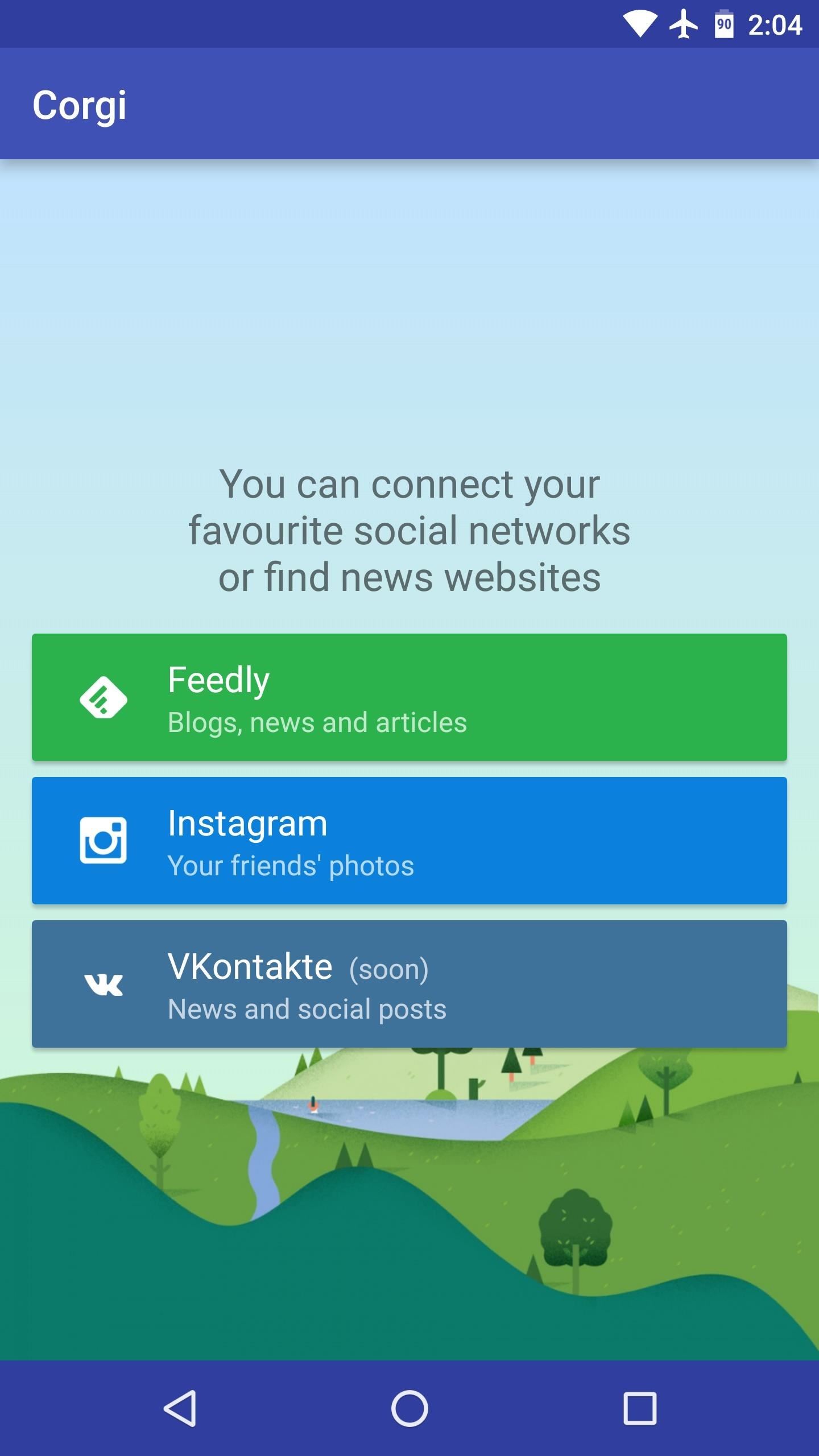

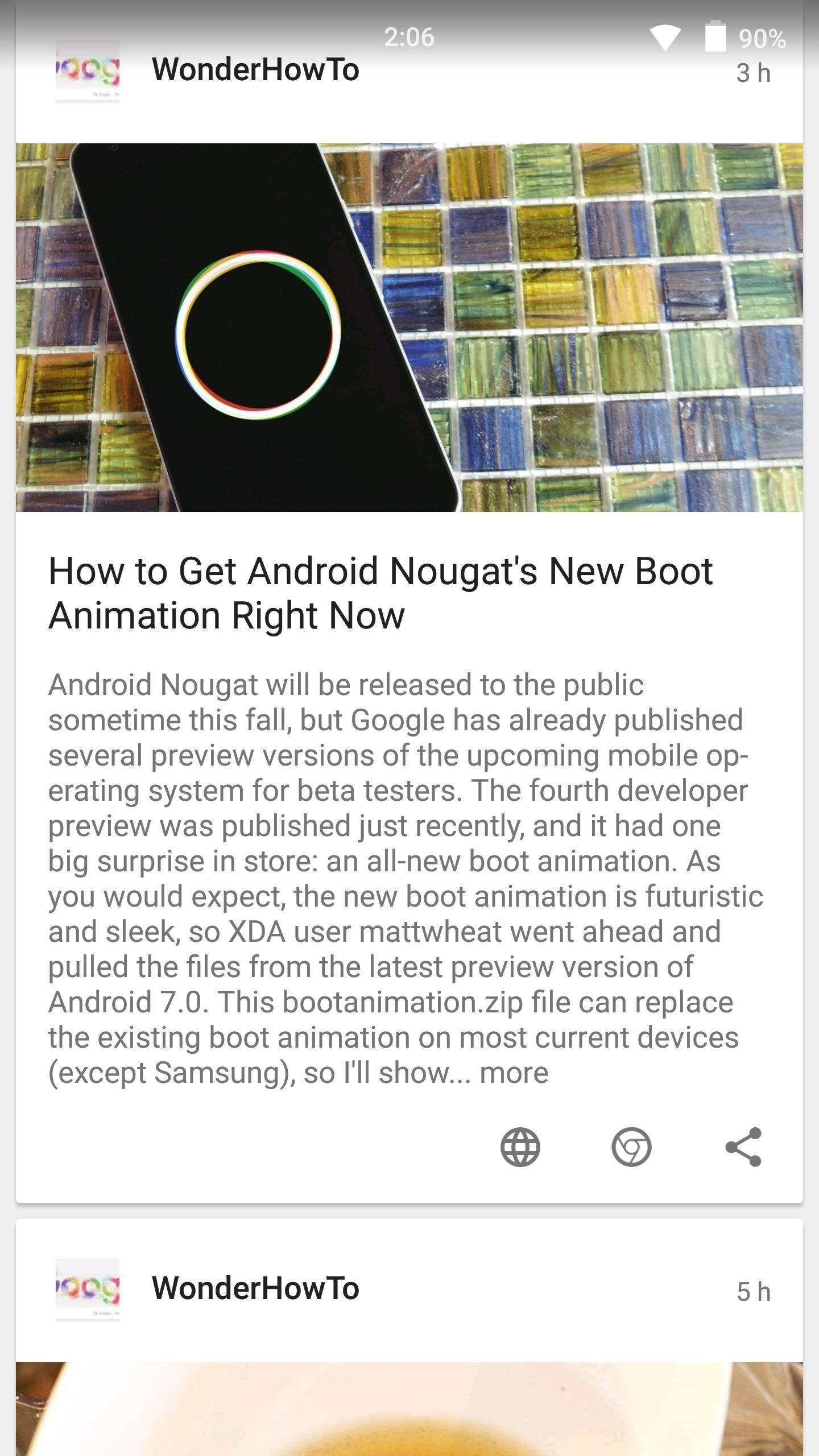
3. SnapLock: iOS Functionality with Custom Styles
The iPhone's lock screen recently got a pretty big makeover, and it finally includes real widgets this time around. While this has always been a strength of Android, Apple's notification-swiping gestures and Control Center access have made a lot of users yearn for an iOS-style lock screen on Android.
SnapLock isn't a perfect replica of the iOS 10 lock screen, but it's got plenty more to offer. Notifications can be cleared by swiping left or opened by swiping right, and the widgets reside on a page to the left just like on iOS. But the Android side of things start to show when you head to the customization section in SnapLock, where you can change the look and feel in many different ways.
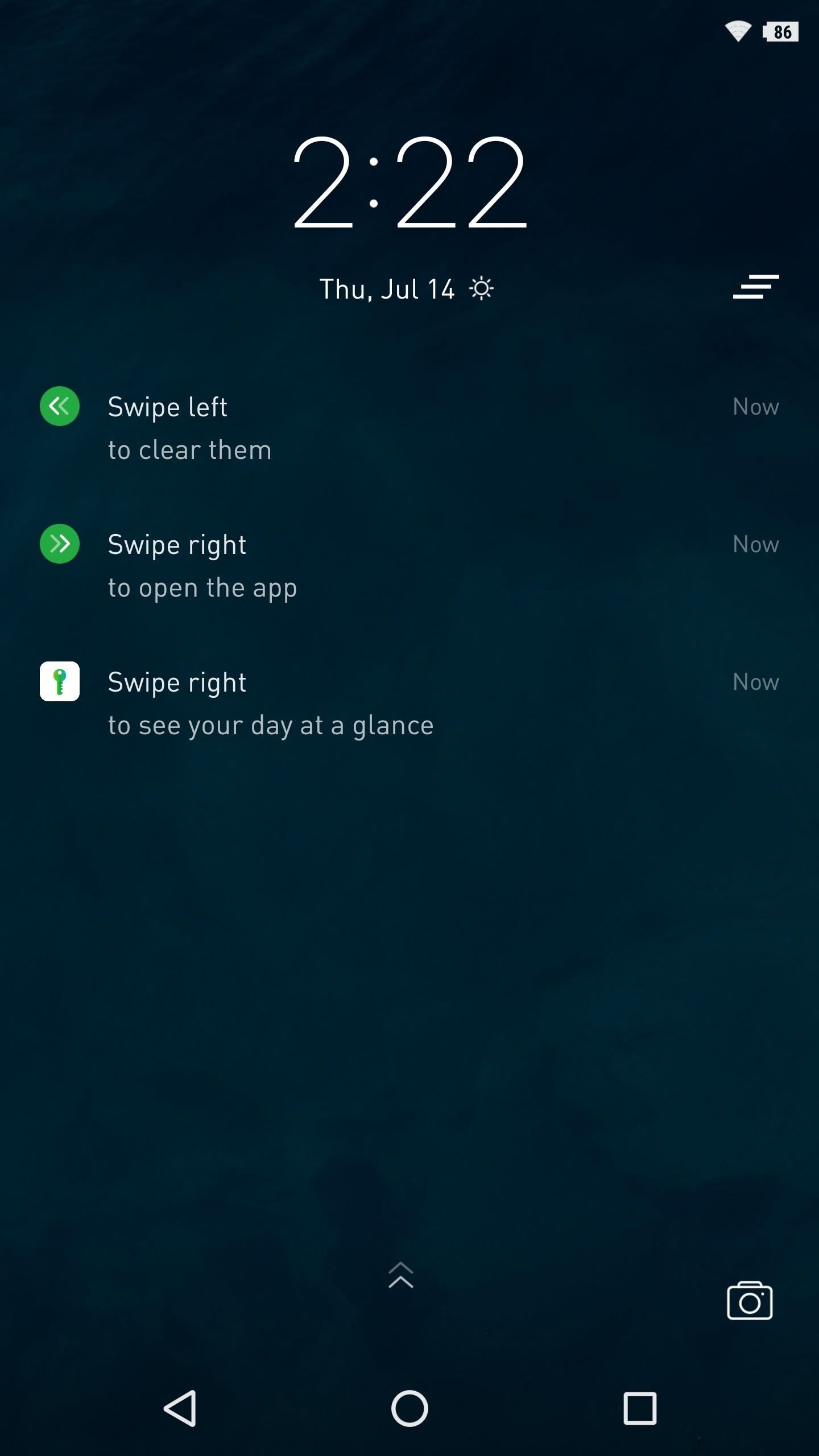
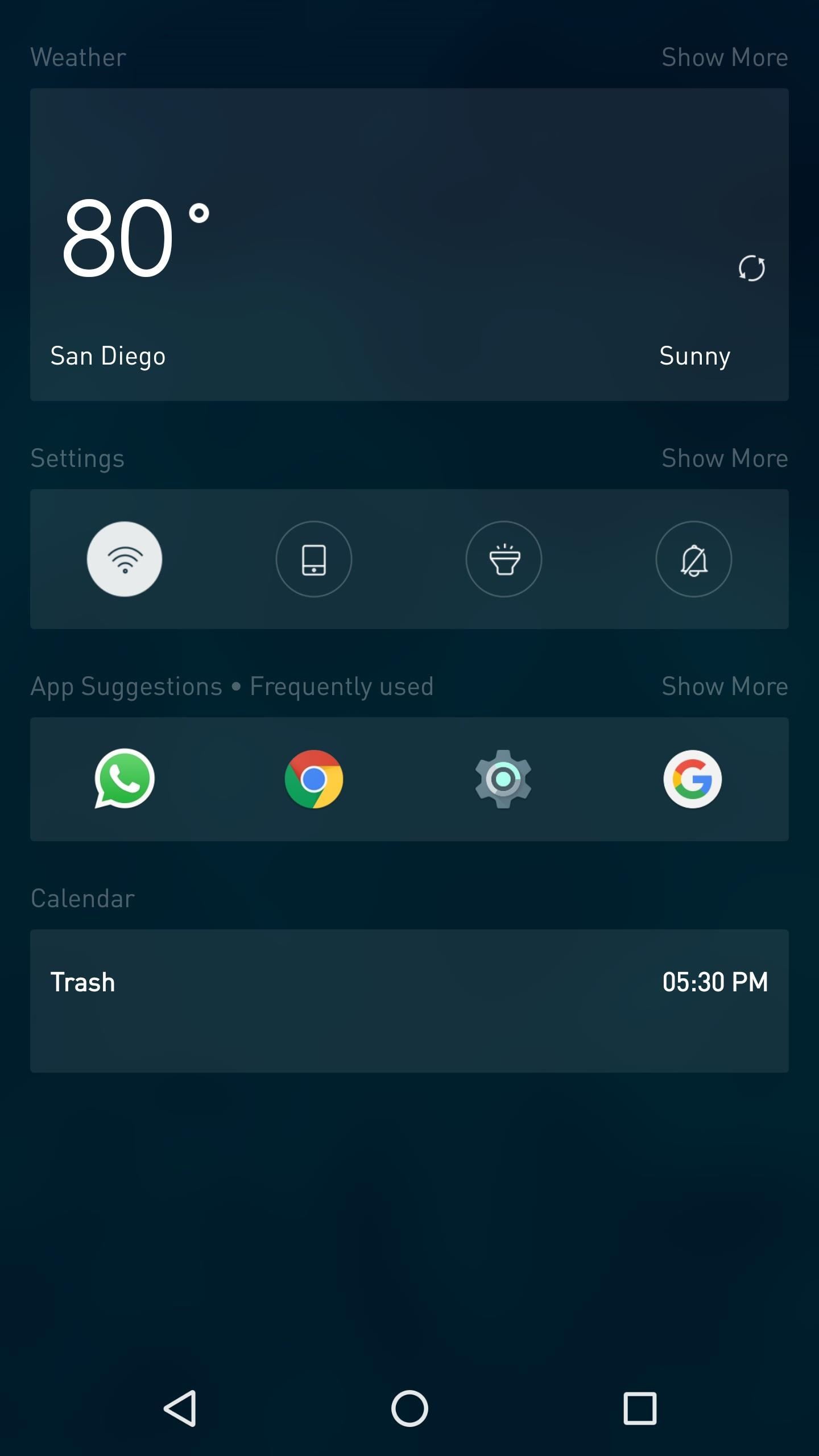

4. Microsoft Next: Bing Images & Smart Shortcuts
If you haven't been paying attention, you've probably missed the fact that Microsoft released a whole slew of Android apps over the past year or so. Yes, that Microsoft. And their Android development team has proven to be top-notch, with useful apps like Connections, Mimicker Alarm, and even Cortana under their belts already.
Their Next lock screen app is another great example. With location-based shortcuts for quick access to the apps you need most right now, it's great for getting things done quickly. As if that weren't enough, they've even included those beautiful Bing background images as the default wallpaper, so you'll be greeted by a new, amazing photo every day.
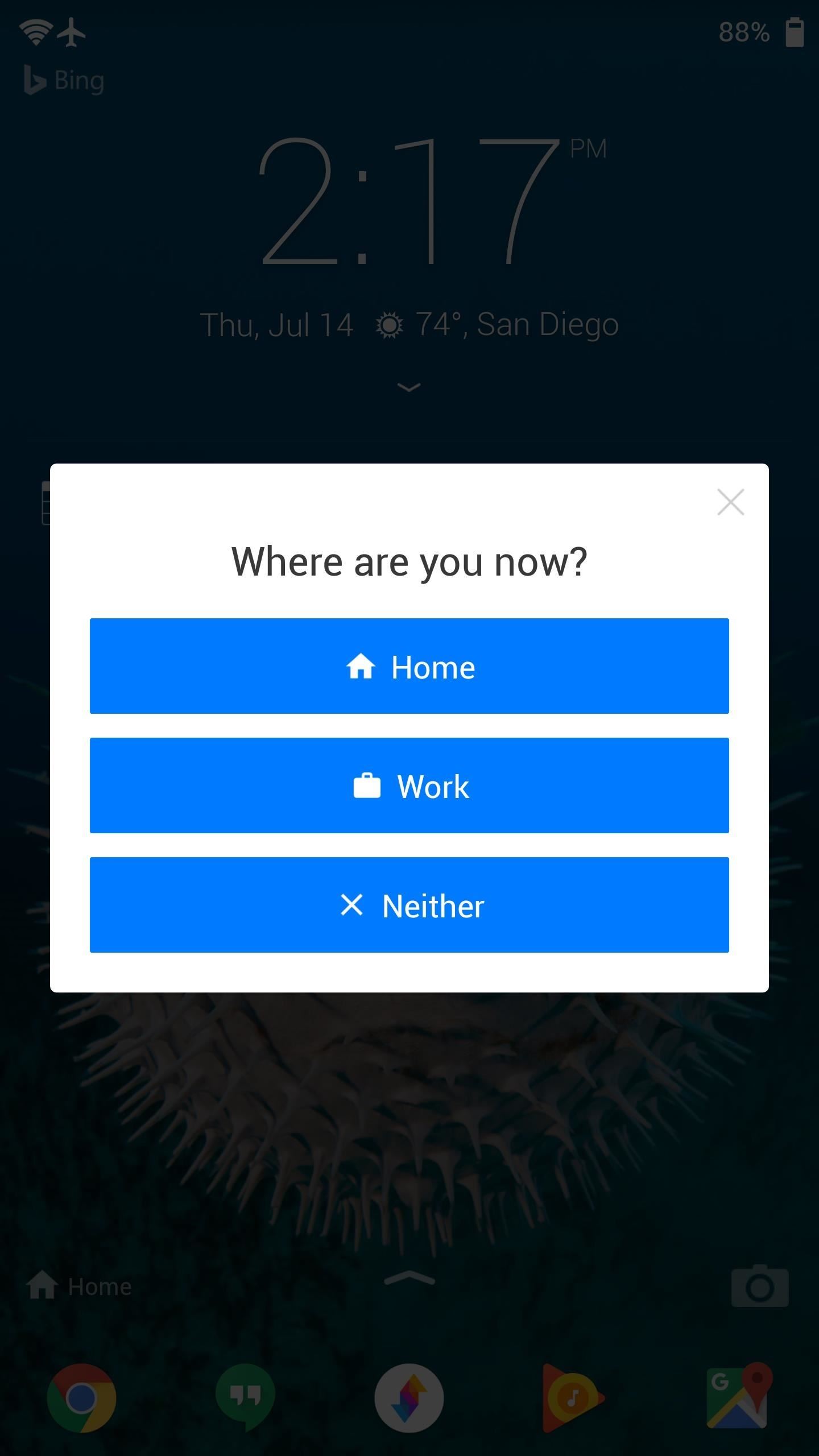
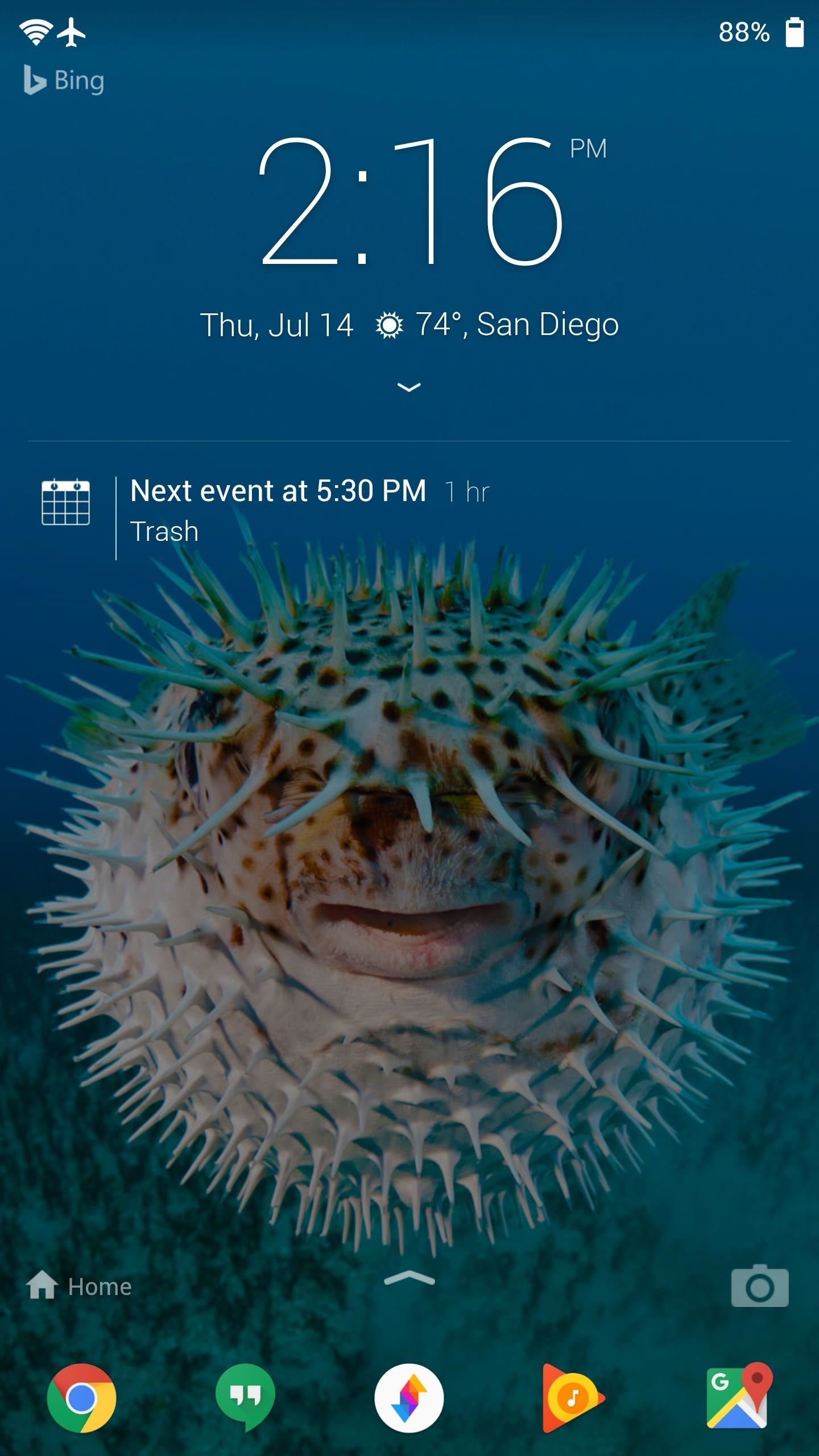
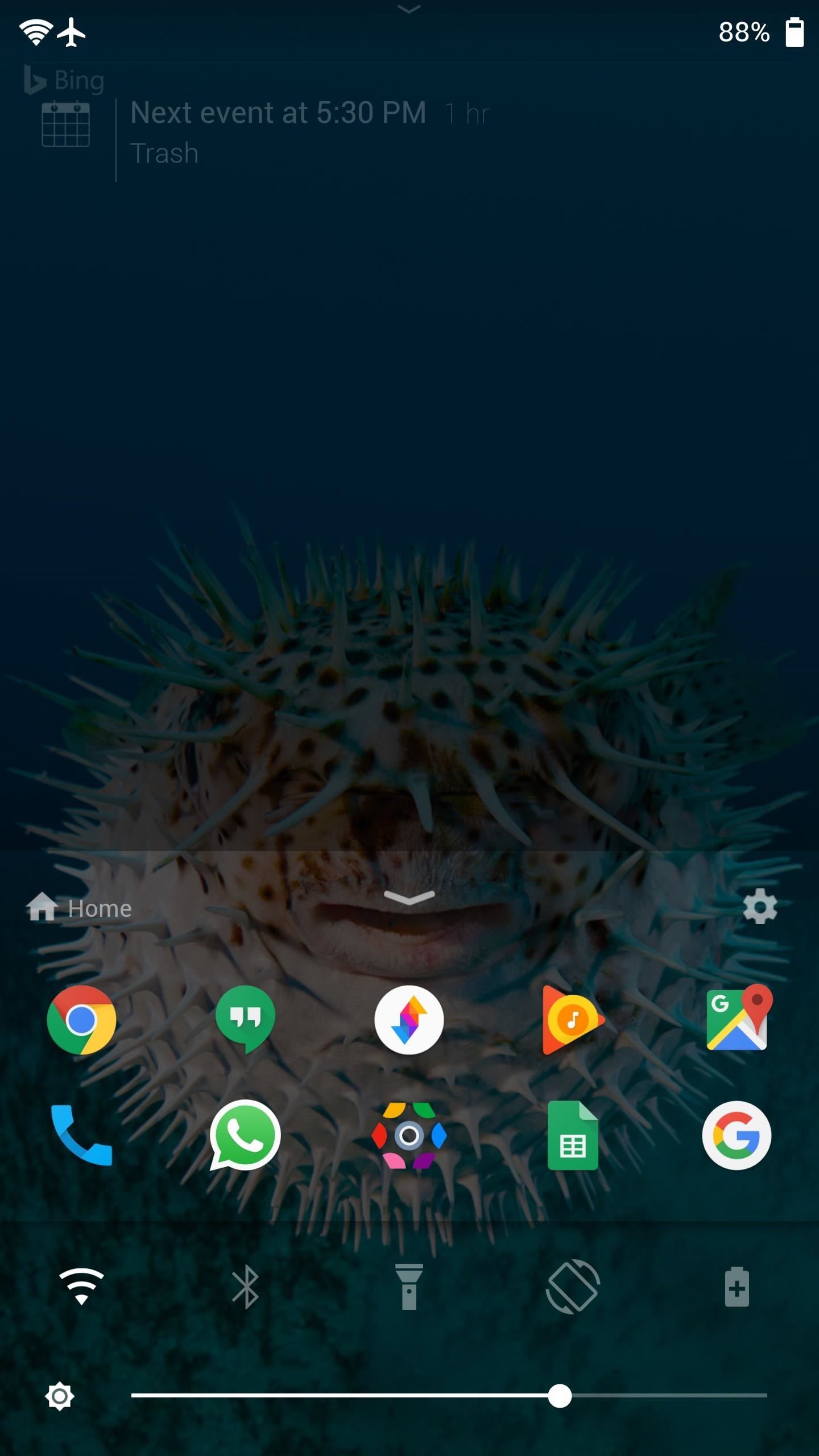
5. AcDisplay: Active Notifications
The final entry in this list is perhaps the most unique. AcDisplay can serve as a notification center in conjunction with your existing lock screen, or it can be used as a lock screen replacement—but either way you go, you'll stand to add some interesting functionality.
The main highlight here is an "Active Mode" that emulates Motorola's "Active Display" feature by waking your device when you get a notification, or when you take your phone out of your pocket. The all-black background is a battery-saving feature for AMOLED screens, though you can always use your own wallpaper. In the end, it's a notification-centric lock screen that gives you easy access to new messages, which can go a long way towards upping your productivity levels.
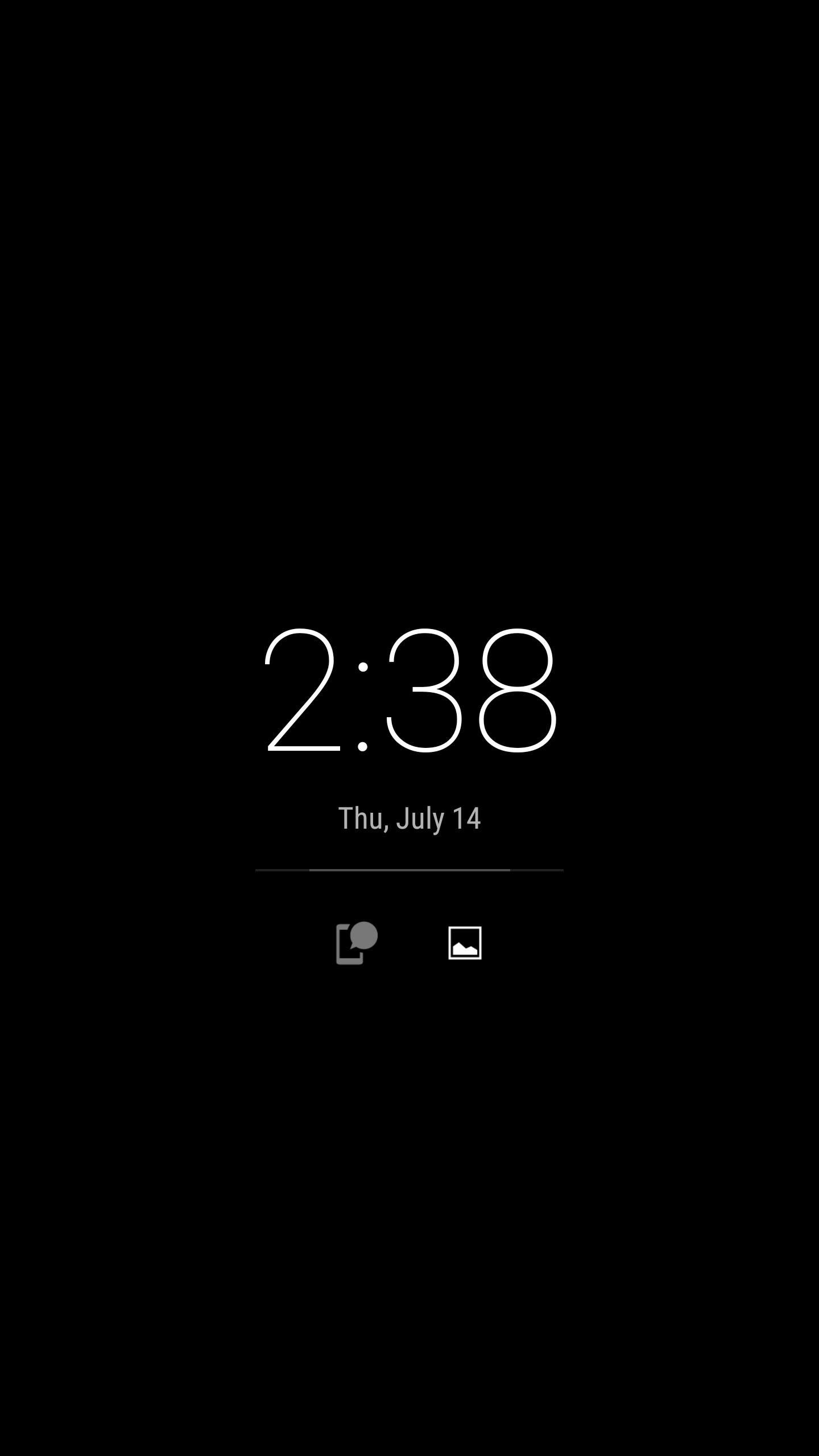


Who needs a wand? Unlock your magical powers and transform yourself from a Muggle into a Wizard or Witch just by using your Android phone. See how:




















Be the First to Comment
Share Your Thoughts